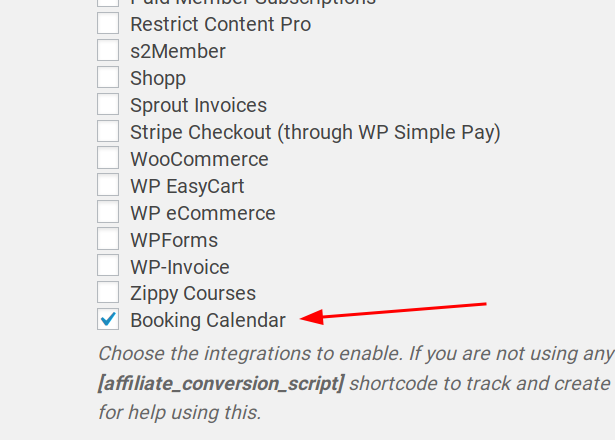Описание
When the plugin is activated, navigate to Affiliates — Settings — Integrations. You will see a new integration in the list, Booking Calendar.
Grab your Affiliate referral tracking URL from Affiliate Area page and use it to refer other customers. After booking is made, the referral is tracked.
Prerequisites:
Скриншоты
Установка
Before installation please make sure you have latest AffiliateWP and Booking Calendar installed.
- Upload the plugin files to the
/wp-content/plugins/directory, or install the plugin through the WordPress plugins screen directly. - Activate the plugin through the ‘Plugins’ screen in WordPress
Часто задаваемые вопросы
- I have a feature request. Where can I contact you?
-
If you have any ideas please shoot us email at info@qfnetwork.org
- Where can I get support?
-
You can post your questions in the support thread. For priority support, please contact us via https://www.qfnetwork.org
Отзывы
Нет отзывов об этом плагине.
Участники и разработчики
«AffiliateWP — Booking Calendar» — проект с открытым исходным кодом. В развитие плагина внесли свой вклад следующие участники:
Участники«AffiliateWP — Booking Calendar» переведён на 1 язык. Благодарим переводчиков за их работу.
Перевести «AffiliateWP — Booking Calendar» на ваш язык.
Заинтересованы в разработке?
Посмотрите код, проверьте SVN репозиторий, или подпишитесь на журнал разработки по RSS.
Журнал изменений
1.0.1
- Updated readme
1.0.0
- Initial