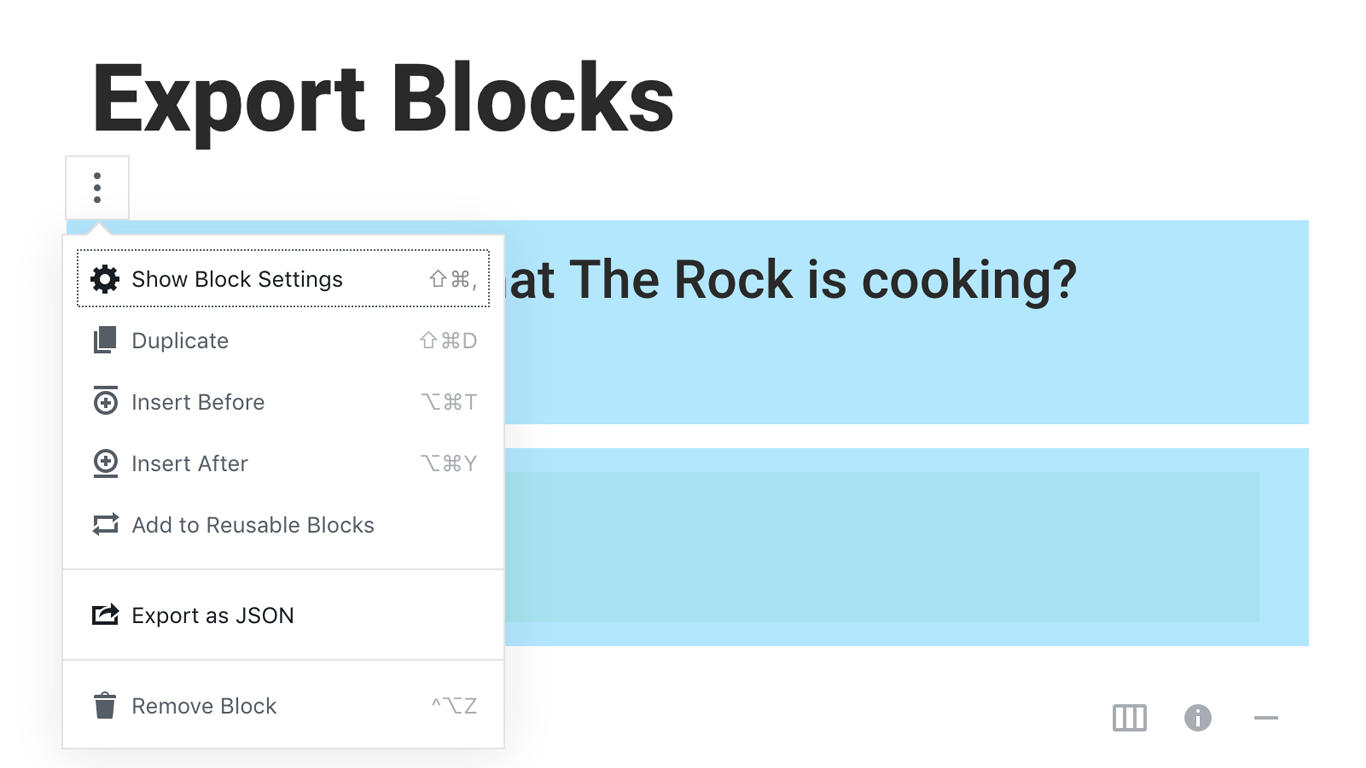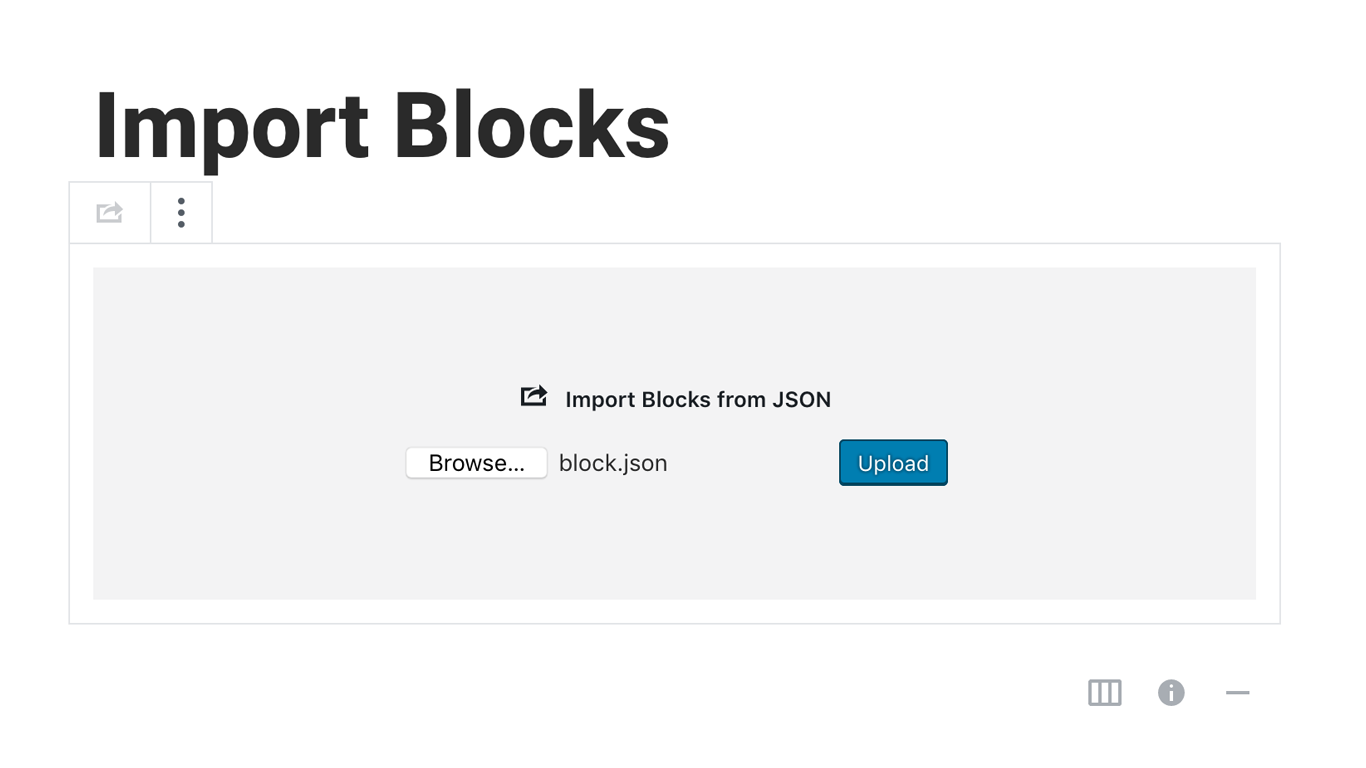Описание
Blocks Export Import plugin allows you to import and export blocks as JSON in Gutenberg Block Editor.
Установка
Activating this plugin is just like any other plugin. If you’ve uploaded the plugin package to your server already, skip to step 5 below:
- Install using the WordPress built-in Plugin installer, or Extract the zip file and drop the contents in the wp-content/plugins/ directory of your WordPress installation.
- Activate the plugin through the ‘Plugins’ menu in WordPress.
- Go to Gutenberg editor and play around with the block.
Участники и разработчики
«Blocks Export Import» — проект с открытым исходным кодом. В развитие плагина внесли свой вклад следующие участники:
Участники«Blocks Export Import» переведён на 1 язык. Благодарим переводчиков за их работу.
Перевести «Blocks Export Import» на ваш язык.
Заинтересованы в разработке?
Посмотрите код, проверьте SVN репозиторий, или подпишитесь на журнал разработки по RSS.
Журнал изменений
You can check the changelog here.