Описание
Pretty simply, this plugin uses the built-in WordPress filter «xmlrpc_enabled» to disable the XML-RPC API on a WordPress site running 3.5 or above.
Начиная с версии 3.5, XML-RPC включен по умолчанию. Кроме того, была удалена опция отключения / включения XML-RPC. По разным причинам владельцы сайтов могут отключить эту функцию. Этот плагин предоставляет простой способ сделать это.
Скриншоты
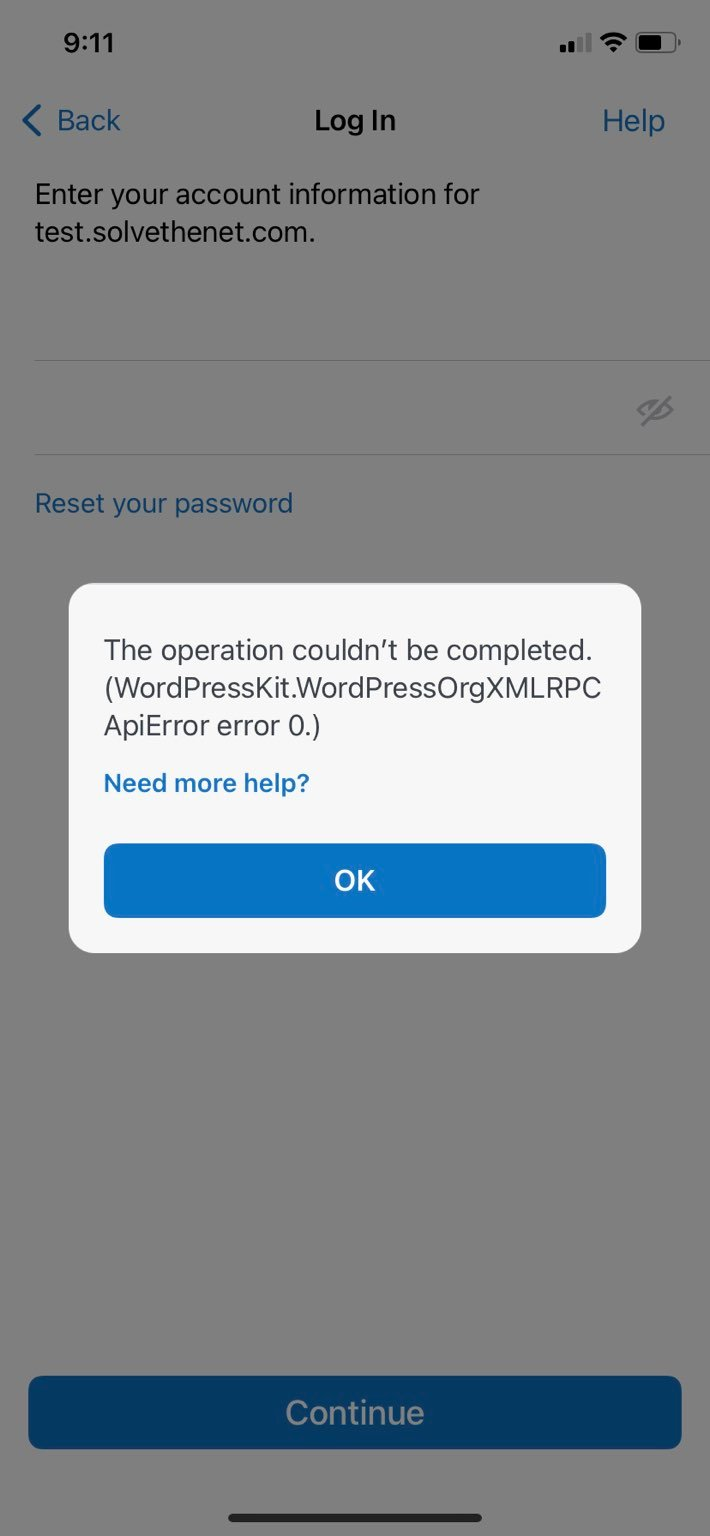
An example of the error that the WordPress mobile app will return when this plugin is enabled. This is expected and indicates that the plugin is working as intended. 
An example of a curl command attempting to request data via XML-RPC calls to the site when the plugin is enabled. The error "XML-RPC services are disabled on this site" is expected and indicates that the plugin is working as intended. 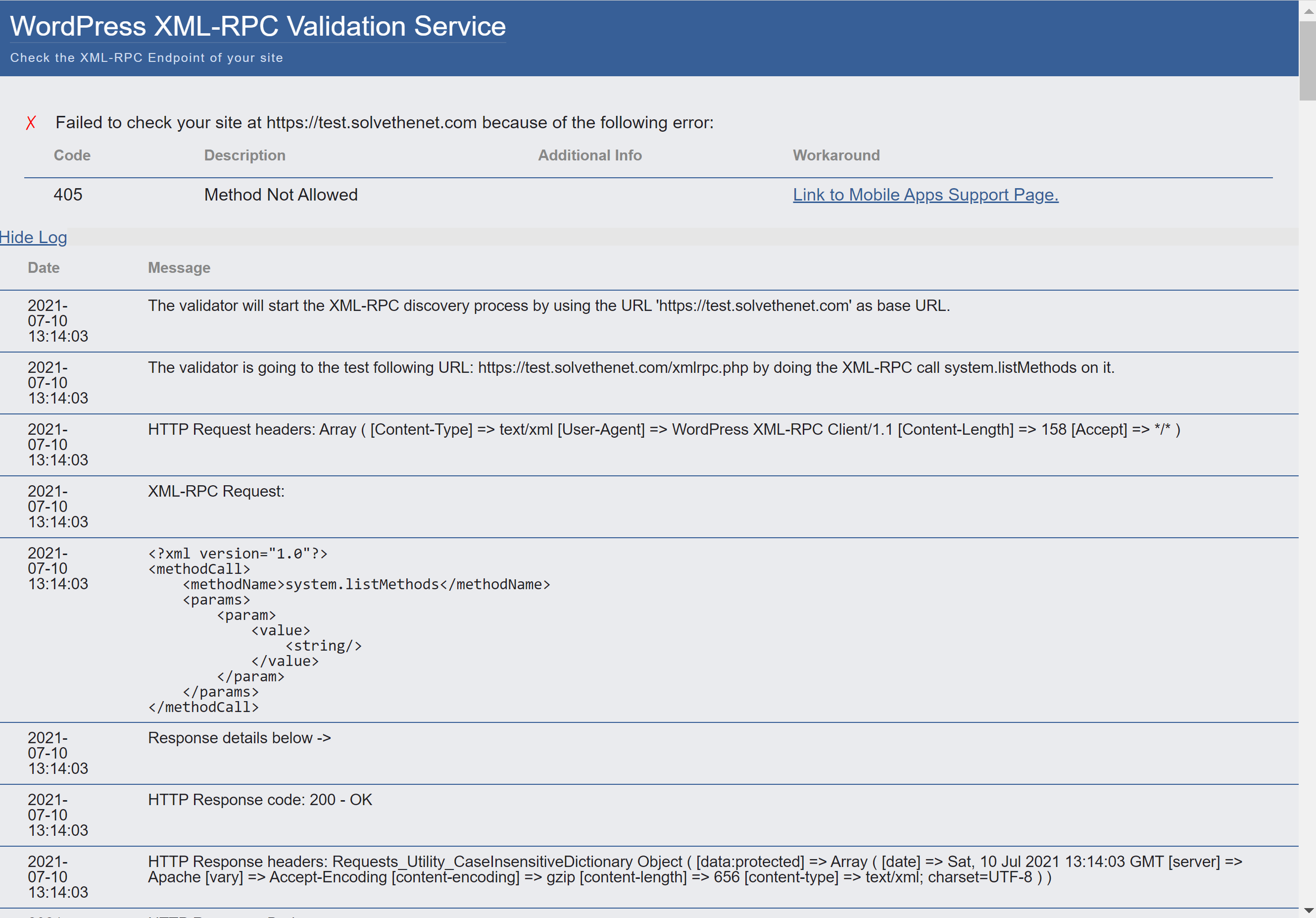
An example of Danilo Ercoli's XML-RPC validator run against the site when the plugin is enabled. The error "Method not allowed" is expected and indicates that the plugin is working as intended.
Установка
- Загрузите плагин disable-xml-rpc в каталог
/wp-content/plugins/в вашей установке WordPress. - Активируйте плагин используя меню ‘Плагины’ в WordPress
- The WordPress XML-RPC methods are now disabled!
Чтобы снова включить XML-RPC, просто деактивируйте плагин через меню «Плагины».
View the FAQ about «How do I know if the plugin is working?» to verify that this is working as intended.
Часто задаваемые вопросы
-
Есть ли интерфейс администратора для этого плагина?
-
Нет. Этот плагин так же прост, как XML-RPC выключен (плагин активирован) или XML-RPC включен (плагин деактивирован).
-
Как узнать, работает ли плагин?
-
Существует два простых способа проверить, отключен ли XML-RPC:
- Во-первых, попробуйте использовать XML-RPC-клиент, как официальные мобильные приложения WordPress. Мобильное приложение WordPress должно сообщать вам, что «службы XML-RPC на этом сайте отключены», если подключаемый модуль активирован.
- Use the curl command to send an XML-RPC request to your site. If the response contains «XML-RPC services are disabled on this site» then the plugin is working properly and WordPress will not send data back to XML-RPC requests.
- Try the XML-RPC Validator, written by Danilo Ercoli of the Automattic Mobile Team — the tool is available at https://xmlrpc-check.hostpress.me/. Information and source code for the tool are available on GitHub at https://github.com/daniloercoli/WordPress-XML-RPC-Validator. Keep in mind that you want the validator to fail and tell you that XML-RPC services are disabled.
See the screenshots for examples of what these tools will return when the plugin is enabled.
-
Кажется, что-то работает неправильно
-
Если плагин активирован, но XML-RPC, по-видимому, все еще работает … ИЛИ … плагин деактивирован, но XML-RPC не работает, то возможно, что другой плагин или функция темы влияет на фильтр xmlrpc_enabled. Кроме того, конфигурации сервера могут блокировать XML-RPC (т. Е. Блокировать доступ к xmlrpc.php в файле .htaccess).
Отзывы
Участники и разработчики
«Disable XML-RPC» — проект с открытым исходным кодом. В развитие плагина внесли свой вклад следующие участники:
УчастникиПеревести «Disable XML-RPC» на ваш язык.
Заинтересованы в разработке?
Посмотрите код, проверьте SVN репозиторий, или подпишитесь на журнал разработки по RSS.
Журнал изменений
1.0.1
- Пустые строки удалены из файла плагина.
1.0
- Релиз первой версии плагина.