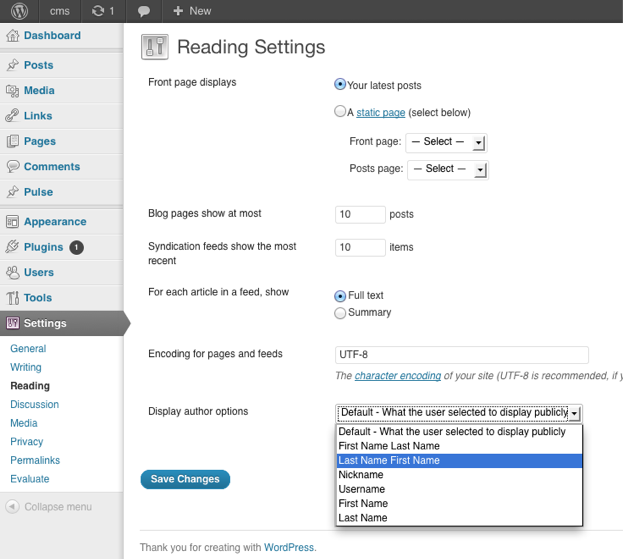Описание
You can choose how the author is being displayed without changing the theme.
You can currently choose from these options:
- Default — What the user selected to display publicly
- First Name Last Name
- Last Name First Name
- Nickname
- Username
- First Name
- Last Name
Установка
The usual WordPress install.
- Upload
plugin-name.phpto the/wp-content/plugins/directory - Activate the plugin through the ‘Plugins’ menu in WordPress
- Go to Settings > Reading to change the settings
Часто задаваемые вопросы
- Where are the settings located for the plugin?
-
You can find them under
Dashboard > Settings > Reading
- How can I contribute to the plugin ?
-
The plugin author is accepting pull request.
The repository can be found at
https://github.com/ubc/display-author-option/
Отзывы
Нет отзывов об этом плагине.
Участники и разработчики
«Display Author Option» — проект с открытым исходным кодом. В развитие плагина внесли свой вклад следующие участники:
УчастникиПеревести «Display Author Option» на ваш язык.
Заинтересованы в разработке?
Посмотрите код, проверьте SVN репозиторий, или подпишитесь на журнал разработки по RSS.
Журнал изменений
1.0
- Initial Release