Описание
Простой плагин для автоматической генерации SKU для тех, кому лень заполнять артикул товара при его создании. Просто активируйте плагин и при создании товара артикул будет автоматически заполнен.
В последнем обновлении плагина была добавлена новая функция — Генерация артикулов по отдельным категориям.
В новой версии плагина добавлена функция массового генерирования артикулов всех продуктов. Со временем мы улучшим эту функцию. В будущем будет доступна не только массовая генерация всех товаров, но и генерация для определенных параметров (генерация по атрибутам, по тегам, по категориям).
Настройки плагина
Woocommerce → Настройки → Товары → Настройки артикулов
Особенности:
- Automatic generation of SKU when creating products.
- If an SKU is already registered, generation will not occur again.
- Automatic generation of SKU for variable products upon saving.
- Ability to set the number of characters in the SKU.
- Option to add a prefix before the SKU.
- Choose SKU format (Numbers only, Letters only, Alphanumeric, Product Template-based).
- Option to use the product ID in the SKU.
- Disable/Enable SKU generation for variable products.
- Special option «Use Previous Product» — generates a product considering the last published product. For instance, if the last published product has SKU 005234 and this option is enabled, the next item will have SKU 005235 (+1 from the previous published product).
- Added and ready-to-use function: «Bulk generate SKU for all products.»
- Added and ready-to-use new function: «Bulk generate SKU by Category.»
- Option to allow duplicate SKUs in the online store.
- Added «SKU suffix» option.
- Added «Additional number» option.
- Added «Format for Additional number» option.
- Added «SKU suffix» option.
- Added 2 formats for generating last numbers.
- Added a setting for additional options in generating variant products.
- Added a setting for the separator in variant products when generating SKUs.
Обязательные плагины
The «Easy Auto SKU Generator for WooCommerce» plugin is fully dependent on the WooCommerce plugin and utilizes its API for SKU generation. This integration enables seamless SKU creation and management within your WooCommerce-powered online store.
How the plugin works
The essence of our plugin unfolds through its dual functionality, operating in two distinctive modes. Firstly, it facilitates seamless SKU generation during the creation and editing of products. Secondly, it offers a robust feature for bulk SKU generation, streamlining your workflow. This plugin harnesses the potential of the custom field «_sku» and dynamically populates this field based on the plugin’s settings.
Each of these settings will be elaborated upon in the subsequent sections, providing you with a comprehensive understanding of how the plugin operates and optimizes your SKU management process.
At our core, we’re here to simplify your plugin experience. Often, right after you install the plugin, you might want to dive into using it for creating or editing products. In this scenario, if you haven’t made changes to the settings yet, the plugin will automatically generate SKUs based on random values.
However, if you’re aiming for more precise SKU generation, we recommend saving your chosen settings right after installing the plugin. This action not only lets you establish a consistent character count but also solidifies your SKU structure.
Plugin Option: Characters
Introducing the transformative capabilities of the «Characters» configuration – your inaugural step towards SKU customization. This foundational setting empowers you to define the exact quantity of characters that will grace your SKUs. As a pivotal determinant, «Characters» enables you to strike the ideal balance between concise representation and informative tagging.
In certain instances, the character count might expand, particularly in light of the plugin’s supplementary options that can introduce elements like product IDs or customized prefixes and suffixes. It’s noteworthy that the «Characters» parameter stands at the core of generating a diverse array of SKU combinations, instilling each product with its own unique identity.
Plugin Option: Prefix SKU
With this capability, you have the freedom to insert a unique prefix that will be showcased at the outset of your SKU. It’s like adding a personal touch to your product codes!
Imagine your SKU transforming into a distinct code, effortlessly carrying your brand’s identity. For instance, you could enter something like «BN_» and watch it seamlessly blend with the generated SKU. Let’s say your product code was «893267» – together, they create a powerful combination like «BN_893267.»
This personalized touch not only adds a professional flair to your products but also makes managing and categorizing items a breeze.
Plugin Option: Select SKU format
Introducing the «Select SKU Format» option – your gateway to product code personalization. With four distinct choices at your fingertips, you’re invited to infuse character into your SKUs. Choose between letters, numbers, a seamless fusion of both, or even embrace your product’s unique essence through its slug, as illustrated by the example «your-product.»
Imagine the possibilities: from the elegant simplicity of «KSZHGD» or «893267» to the captivating complexity of «7SZ4G2.» And here’s the twist – when you opt for the product slug format, the previously mentioned «Characters» setting takes a back seat.
Plugin Option: Add product ID
Introducing the «Add product ID» option – a game-changer in SKU personalization. When you choose to activate this feature, a product’s unique ID seamlessly joins forces with its SKU, creating a dynamic duo of identification.
Here’s the twist: if you opt for this integration, the previously set «Characters» count takes a backseat. The product’s inherent ID length shapes the SKU’s character count, ensuring a harmonious blend of precision and practicality.
Imagine the efficiency of SKU «893267» paired with its corresponding product ID. This option not only streamlines your inventory management but also offers a new level of traceability for each item.
Plugin Option: Take previous product
Embark on an innovative journey with the «Take previous product» option – an experimental feature tailored to cater to the unique needs of a select user base. This function takes into account the SKU of the last published product, seamlessly guiding the generation of the SKU for the next product in line.
Please note: As an experimental feature, «Take previous product» is specifically designed for individual use cases. It is important to highlight that this option applies solely during the creation or editing of individual products. It is not applicable to the bulk generation of SKUs.
Plugin Option: Duplicate SKUs
Unveil a new level of operational efficiency with the «Duplicate SKUs» feature – an astute solution crafted to streamline your processes and prevent inadvertent errors. This capability provides you the flexibility to assign identical SKUs, offering a practical approach to instances where the same SKU is applicable across multiple products.
By activating this feature, you open the door to a smoother operational landscape. Imagine a scenario where the same SKU effortlessly serves diverse products, saving you valuable time while minimizing the risk of oversights.
Embrace the power of «Duplicate SKUs» – a tool designed to harmonize practicality and productivity. Consider implementing this option, particularly when your inventory encompasses a multitude of items, and you’re planning a bulk SKU generation.
Plugin Option: SKU suffix
Introducing the «SKU suffix» option – your personal touch to wrap up your SKU creation journey. This feature grants you the creative freedom to append a distinct suffix to the end of each SKU, infusing your products with an extra layer of identity.
Visualize this: your SKU blossoming into a unique code, like the elegant «BN_893267_SUF_.» This extra touch brings an unmistakable mark to your products, making them stand out in the digital landscape.
It’s important to note that currently, the «SKU suffix» option is available exclusively during bulk SKU generation. However, we’re excited to share that its capabilities will soon extend to individual product creation and editing, offering even more versatility in your SKU customization journey.
Plugin Option: Additional number
Embark on a journey of SKU personalization, guided by the dynamic «Additional number» feature. This ingenious tool, currently operational during bulk SKU generation, introduces a numeric sequence at the end of your SKU codes, incrementing by +1 with each step.
Imagine this transformation: your SKU evolving into a sequence-rich identifier, such as «BN_893267-001» progressing to «BN_893267-002.» This visual narrative imparts a distinctive identity to each product in your inventory.
However, the possibilities don’t end there. By incorporating a leading zero (0), you unlock two distinct formatting pathways:
- For example: 008 → 009 → 0010 → 0011
- Alternatively: 008 → 009 → 010 → 011
As you navigate the potential of the «Additional number» feature, remember its seamless compatibility with «SKU Suffix.» Merging an evolving numeric sequence with a signature suffix creates a potent formula for SKU codes that seamlessly embody your brand identity.
While «Additional number» currently thrives within the mass SKU generator, we’re excited to share that its reach will soon extend to individual product creation and editing. This impending expansion allows you to infuse your SKUs with character and progression, regardless of scale.
Plugin Option: Enable variant settings
The «Enable Variant Settings» option opens up a world of additional possibilities for SKU customization. With this feature activated, you gain access to two more options:
- «Variable Product:» This empowers you to control the creation of variant SKUs. You can choose whether or not to generate SKUs for your variable products.
- «Variation Separator:» You have the freedom to define a separator character, such as «/», «», «|», «-«, «—«, «.», «&», «#», «$», «@», or even a special prefix like «var». This separator enhances the organization and structure of your SKU variations.
Currently, variant products are generated sequentially based on the main SKU, resulting in patterns like 893267-01, 893267-02, 893267-03. However, rest assured that we’re diligently working to expand the functionality of variant SKU generation. Exciting changes are on the horizon, offering you even more versatile options for SKU customization.
Bulk SKU Generation: Unleash Efficiency and Precision
Experience the power of effortless SKU management with our Bulk SKU Generation feature. Now, you have two dynamic options at your disposal:
- Bulk Generate SKU for All Products: Seamlessly generate SKUs for your entire product catalog in one swift action.
- Bulk Generate SKU by Category: Tailor your SKU generation to specific categories, allowing for a more targeted approach.
Both variants of bulk SKU generation operate in harmony with your plugin settings. Simply configure your preferences, save the settings, and watch as the SKUs come to life. But there’s more to explore!
As you engage the SKU generation process, you’ll encounter the «Re-create existing SKUs?» option. When selected, this option recreates all SKUs, ensuring a comprehensive update. If left unselected, only missing SKUs will be generated, preserving existing codes.
In the «Bulk Generate SKU by Category» generator, you’ll find a comprehensive selection of categories. This empowers you to fine-tune SKU generation for specific sets of products. For those seeking enhanced category options, here’s a strategic approach:
- Choose your settings.
- Save your preferences.
- Generate SKUs for one category.
- Modify settings.
- Generate SKUs for another category.
Unleash the potential of Bulk SKU Generation and streamline your inventory management with precision. For inquiries or to delve deeper, please reach out to our dedicated support form on our website.
Большое спасибо
- Спасибо за помощь KAGG Design
- Спасибо за помощь разработчику Артем Абрамович
- За помощьТелеграм «WordPress & WooCommerce»
- За лучшую документацию на русском языке от WordPress сайт wp-kama.ru
Переводы
Если вы хотите помочь с переводом этого плагина, добро пожаловать!
Чтобы внести свой вклад, посетите translate.wordpress.org
Small Gifts, Big Impact: Support Plugin Growth with Your Donations
Thank you all for your incredible support – it truly fuels my motivation to continuously enhance our plugins! Every bit of encouragement and feedback means the world to me. Your insights help shape the future of our WordPress tools, driving them to be even more powerful and user-friendly.
Remember, a single review from you has an immense impact on the journey of our creations. Your words inspire me to refine and innovate, and I’m dedicated to delivering the best possible experiences through every line of code.
If you’d like to contribute further or show your appreciation, you can now do so through this new donation link: Boosty Donation Link. Your generosity will undoubtedly make a difference in pushing our WordPress projects to new heights.
Thank you for being a vital part of this incredible journey! 🚀🙌
Elevate Your Experience: Paid User Support and Subscription
Из-за ограниченного времени, доступного для бесплатной поддержки плагина, я принял решение предложить платную пользовательскую поддержку. За годы опыта в веб-разработке я накопил достаточно знаний, чтобы помогать другим пользователям с различными вопросами.
Подписавшись на блог Dan Zakirov на платформе Boosty по ссылке boosty.to/dan-zakirov, вы получите не только доступ к платной поддержке плагина «Easy Auto SKU Generator for WooCommerce», но и обширный спектр консультаций, связанных с WooCommerce. За годы работы я создал множество готовых решений, различных плагинов и шаблонов WordPress, охватывающих различные аспекты WooCommerce и не только.
Дополнительно, в блоге будут публиковаться интересные статьи и обзоры на различные плагины. Если вы предоставите оригинальную идею, я постараюсь разработать целый плагин, и вместе мы сможем работать над развитием конкретных направлений.
Скриншоты

Формат артикула 
Настройки артикула 
Где найти настройки? 
Форум поддержки и поле артикула 
Главные настройки артикулов 
Массовая генерация SKU для всех продукто 
Генерация артикулов по категории 
Генерация артикулов по категории 
Процесс генерации артикулов всех продуктов 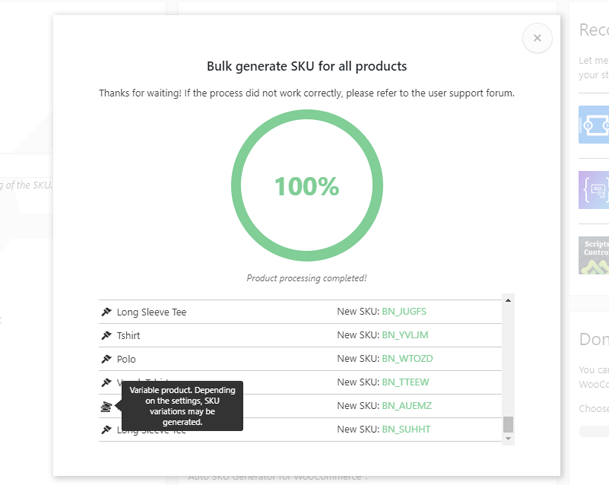
Завершение процесса генерации артикулов для всех продуктов 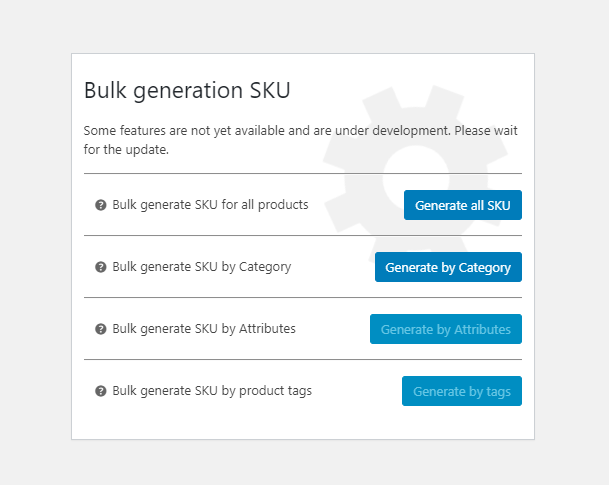
Планы на будущее
Установка
В этом разделе описывается, как установить плагин и заставить его работать.
Установка из админ панели WordPress:
- Войдите в вашу админку WordPress
- Перейдите в Плагины -> Добавить новый
- Введите в поле поиска справа Easy Auto SKU Generator для WooCommerce » и нажмите Enter.
- Найдите плагин в списке и нажмите «Установить сейчас»
- Активировать плагин
Ручная установка:
- Скачать плагин из репозитория WordPress.org
- В вашей админ панели WordPress, перейдите в ‘Плагины -> Добавить новый -> Загрузить плагин’
- Загрузите файл плагина и нажмите «Установить сейчас»
- Активируйте ‘Easy Auto SKU Generator for WooCommerce’ на странице плагинов
Часто задаваемые вопросы
-
Могу ли я внести свой вклад в улучшение плагина?
-
Конечно! Вы можете оставить запрос на форуме поддержки. Мы рассмотрим любое предложение и учтем любую критику.
-
Массовая генерация SKU для всех продуктов останавливается и работает неправильно — что мне делать?
-
У некоторых пользователей возникают проблемы с массовым генерированием SKU. Сегодня я могу с уверенностью сказать, что плагин был исправлен по отношению к этой функции, мы решили это на форуме поддержки пользователей,
Если массовое создание артикулов останавливается?
-
Обязательно обновите плагин до последней версии
-
На странице настроек в браузере откройте DevTools и на вкладке console проверьте наличие ошибок. Если у вас есть какие-либо ошибки, обязательно сообщите нам об этом на форуме поддержки пользователей. Если вы видите ошибку 500, это ошибка сервера, и вам нужно получить логи сервера, чтобы идентифицировать ошибку.
-
Если вы знаете, как это сделать, то посмотрите логи, там есть все ошибки. Напишите нам об ошибке на форуме поддержки пользователей .
-
Обратитесь в службу технической поддержки вашего хостинг-провайдера и объясните причину проблемы. Узнайте, где расположены логи ошибок сервера (если вы не знаете, где хранится лог). Попросите исправить проблему, возможно, они это исправят.
Только после того, как мы увидим логи сервера , мы сможем выяснить причину некорректной работы скрипта. Вы можете найти альтернативу нашему плагину, но имейте в виду, что что-то на вашем сервере работает не правильно.
Обязательно напишите на форум поддержки пользователей если ошибка была исправлена. Есть другие люди, которые будут использовать наш плагин и они должны быть должным образом проинформированы.
-
Отзывы
Участники и разработчики
«Easy Auto SKU Generator for WooCommerce» — проект с открытым исходным кодом. В развитие плагина внесли свой вклад следующие участники:
Участники«Easy Auto SKU Generator for WooCommerce» переведён на 1 язык. Благодарим переводчиков за их работу.
Перевести «Easy Auto SKU Generator for WooCommerce» на ваш язык.
Заинтересованы в разработке?
Посмотрите код, проверьте SVN репозиторий, или подпишитесь на журнал разработки по RSS.
Журнал изменений
1.2.0
- Added new information to plugin settings.
1.1.9
- When editing or creating a product, a suffix is now appended.
- When editing or creating a product, the number specified in the «Additional number» settings is now added.
1.1.8
- Added High-Performance Order (HPOS) support
- Tested with the latest version of WooCommerce
1.1.7
- Update JavaScript settings
- Update readme
- Added subscription
1.1.6
- Update readme
- New donate link
1.1.5
- Tested compatibility with WordPress 6.3
- Tested compatibility with WooCommerce 8.0
- New readme
- The delimiter is now available when editing and adding a product
- Fixed re-creation of already existing SKU of a variant product
1.1.4
- Variant SKU customizations are now hidden in a separate group
- Preparing for global plugin update has been implemented
- Added «SKU suffix» option
- Added «Additional number» option
- Added «Format «Additional number» option
- Added «SKU suffix» option
- Added 2 formats for generating last numbers
1.1.3
- Tested compatibility with WordPress 6.2
- Tested compatibility with WooCommerce 7.9
- Added a setting for additional options in generating variant products.
- Added a setting for the separator in variant products when generating SKU.
1.1.2
- Tested compatibility with WordPress 5.9
- Tested compatibility with WooCommerce 5.8.3
- Changed SKU generator progress indicator
- Add style generator SKU
1.1.1
- Added compatibility with the «Table Rate Shipping Method for WooCommerce by Flexible Shipping» plugin
- CSS class of the modal window is now unique. Added compatibility with other plugins
1.1.0
- Fixed bug with disabling SKU block
1.1.2
- Added new option «Allow identical SKUs»
1.0.8
- Fixed an error generating variant products
- Changed the order of execution of the variable products generator script
- Fixed getting a basic SKU in relation to variable products in the SKU generator
1.0.7
- Fixed bug with SKU generation by slug of product
1.0.6
- Tested WP version 5.8
1.0.5
- Tested WP version
1.0.4
- Correction of error with number 0
1.0.3
- The limitation on the generation of the minimum number of characters has been removed
1.0.2
- Rename function «ffxf_action_javascript»
1.0.1
- Плагин протестирован с версией WordPress 5.5
1.0.0
- Протестировано c WP 5.4
0.9.9
- Исправлена ошибка, вызванная дублированием SKU.
0.9.8
- Обновлены уведобления
0.9.7
- Добавлена новая функция «Генерация артикулов по категории»
- Исправлены ошибки с функцией предыдущего продукта
- Пользоваться функцией «учитывать предыдущий товар» стало удобнее
- Обновлен CSS
- Обновлен JavaScript
0.9.6
- Обновлен CSS
- Подготовка к введению нового параметра — Генерация SKU по отдельным категориям.
0.9.5
- Ликвидирована ошибка с уведомлением
0.9.4
- Тестирование плагина на WordPress 5.3
0.9.3
- Исправлена ошибка с массовой генерацией
0.9.2
- Кнопка пересоздания онлайн теперь всегда доступна
- Добавлено уведомление о поддержке форума
0.9.1
- Тест новой версии WooCommerce 3.8.0
- Оптимизирован код
- Добавлены новые уведомления
0.9.0
- Ликвидирована ошибка с переводом и добавлен текстовый домен в генератор артикулов
0.8.9
- Обновленные стили
0.8.8
- Исправлен перевод
0.8.7
- Исправлен перевод
0.8.7
- исправлен перевод секции
0.8.6
- исправлены недостающие зависимости для ffxf_slug_script.js
0.8.5
- Теперь, после установки плагина, вы можете сразу генерировать массово продукты без сохранения общих настроек.
- Новый POT файл
- Устрашена ошибка с текстовым доменом для корректного перевода плагина
0.8.4
- Добавлена и готова к использованию новая функция «Массовая генерация SKU для всех продуктов»
- Подготовлена к внедрению новая функция «Массовая генерация SKU по категориям»
- Подготовлена к внедрению новая функция «Массовая генерация SKU по атрибутам»
- Подготовлена к внедрению новая функция «Массовая генерация SKU по тегам товаров»
- Добавлен новый интерфейс
0.8.3
- Изменен основной баннер, чтобы не нарушать авторские права Woocommerce
- In the latest version of plugin 0.8.3, preparations were made for implementing a function that generates SKUs for all products bulk.
0.8.2
- Фиксированные числовые значения
0.8.2
- Проверьте числовые значения и исправьте ошибку
0.8.1
- Тест числовых значений
0.8.1
- Тест числовых значений
- Добавлена новая функция для SKU учитывая ранее опубликованные продукты
- В случае ошибки или сбоя внедрено соответствующее сообщение
0.8.0
- Исправлена ошибка при генерации артикула по ID
0.7.9
- Новая функция — «Учитывать предыдущий продукт»
0.7.8
- Доработана функция «Учитывать предыдущий товар»
- Исправлены ошибки с нулями
- Используя новую функцию, артикул может быть переписан
- Добавлены новые стили
0.7.7
- Добавлена новая функция «Учитывать предыдущий продукт»
0.7.6
- Идентификатор продукта теперь в конце SKU
0.7.5
- Исправлены ошибки JS
0.7.4
- Исправлен скрипт подключения
0.7.3
- Оптимизирован код
0.7.2
- Исправлены ошибки JS
0.7.1
- Исправлена ошибка ярлыка артикула
0.7.0
- Добавлена новая настойка — генерация артикула по ярлыку (слагу)
- Добавлена кнопка — Пересоздать артикул онлайн
- Оптимизирован код
0.6.0
- Оптимизирован код плагина
0.5.0
- Исправлены проблемы с буквенными значениями
0.4.0
- Добавлены настройки плагина в« Woocommerce & rarr; Настройки & rarr; Продукты & rarr; Настройки SKU ‘
- Добавлена настройка — Количество символов в артикуле
- Добавлена настройка — Префикс перед SKU
- Добавлены настройки — формат SKU (только цифры, только буквы, буквы и цифры)
- Добавлена настройка — Использовать ID товара в артикуле
- Добавлена настройка — Отключить / Включить генерацию артикула вариативных позиций товара.
- Обновлена функция генерации артикуля
0.3.0
- Обновлена функция генерации артикуля
0.2.0
- Релиз