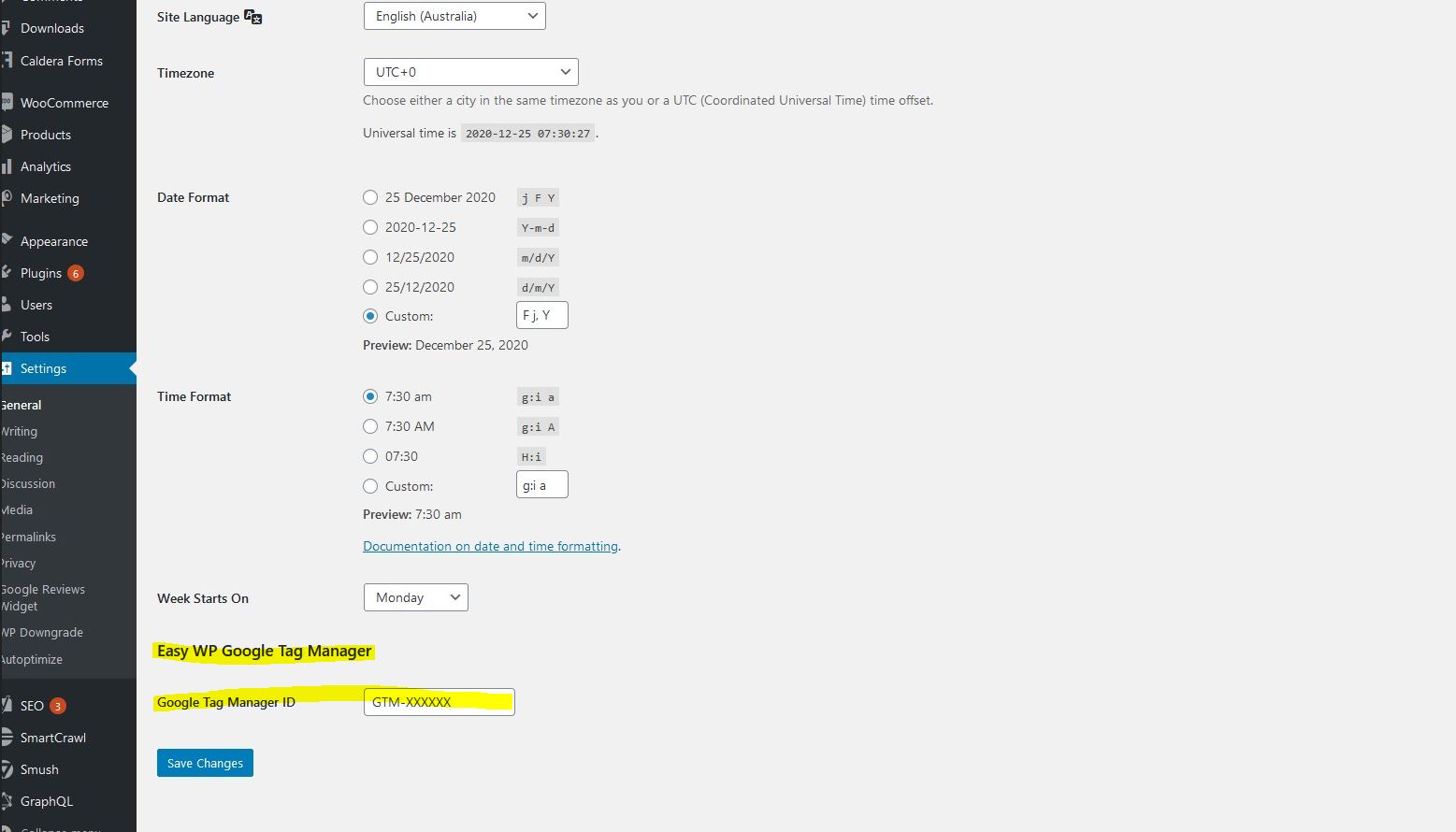Описание
Easily add Google Tag Manager to your blog without having to edit your theme or know how to code.
Скриншоты
Установка
After installing the plugin, go to Settings > General and add your Google Tag Manager’s container ID to the field called ‘Google Tag Manager ID’.
Часто задаваемые вопросы
-
Do I need to edit my theme or know coding to add the Google Tag Manager snippet?
-
No! If you install this plugin, you just need to go to Settings > General and add your Google Tag Manager’s container ID to the field called ‘Google Tag Manager ID’.
Отзывы
Нет отзывов об этом плагине.
Участники и разработчики
«Easy WP Google Tag Manager» — проект с открытым исходным кодом. В развитие плагина внесли свой вклад следующие участники:
УчастникиПеревести «Easy WP Google Tag Manager» на ваш язык.
Заинтересованы в разработке?
Посмотрите код, проверьте SVN репозиторий, или подпишитесь на журнал разработки по RSS.
Журнал изменений
=1.0=
* First version released.