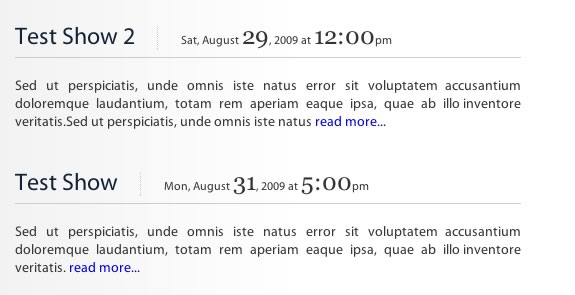Описание
The Event Page Plugin allows you to create a page, category page or post on your wordpress blog that lists all your events sorted in ascending or descending order according to the date and time you specify. Employing pagination you can page through your events. Documentation: http://www.ternstyle.us/products/plugins/wordpress/wordpress-event-page-plugin
If you’d like to see an event plugin for WordPress with more features (repeating events, post list and calendar views, a color coded legend, Google Calendar and map support and more) please visit: http://www.ternstyle.us/terncal
Features:
- List your events in a WordPress page or post
- Order your events in ascending or descending order
- Show the next upcoming event
- Pagination to page through events
- Fully customize your list’s HTML code.
Resources:
- Homepage for this plugin:
http://www.ternstyle.us/products/plugins/wordpress/wordpress-event-page-plugin - Documentation:
http://www.ternstyle.us/products/plugins/wordpress/wordpress-event-page-plugin - Working example:
http://blog.ternstyle.us/events - A more feature rich plugin:
http://www.ternstyle.us/terncal
Features
- List your events in a WordPress page or post
- Order your events in ascending or descending order
- Check to see if there are any upcoming events
- Show the next upcoming event
- Pagination to page through events
- Fully customize your list’s HTML code.
Resources
- Homepage for this plugin:
http://www.ternstyle.us/products/plugins/wordpress/wordpress-event-page-plugin - Documentation:
http://www.ternstyle.us/products/plugins/wordpress/wordpress-event-page-plugin - Working example:
http://blog.ternstyle.us/events - A more feature rich plugin:
http://www.ternstyle.us/terncal
Скриншоты
Установка
- Unpack the downloaded zipped file
- Upload the «event-page» folder to your /wp-content/plugins directory
- Log into WordPress
- Go to the «Plugins» page
- Activate the Event Page Plugin
- You’ll need to create a new template file entitled «events.php»
** To do this copy your file entitled page.php and name it events.php.
** Place this code<?phpon the first line of the file.
/*
Template Name: Events
*/
?>
** Remove the code that prints the post to the page and replace it with this code:<?php tern_wp_events(); ?>
** Upload the new file to the server. - Now you’ll need to create a new page which you can title whatever you like.
- Assign this page to the template entitled «Events»
- Remember to alter your Event Page settings to reflect the new name of this page and any other options you may wish to alter.
- That should be it. View the page and you should see the Event Page in its moderately useful glory!
Часто задаваемые вопросы
- How do I make a post an event?
-
When editing a page you’ll notice at the bottom of page there is a box entitled «Event Information» fill out the appropriate date and time here. Also, you’ll need to place the event in the category that you specified in the Event Page settings.
- How do I display the event meta data like location and url?
-
To do this add the following code to your WordPress template files where you’d like the meta data to appear:
Отзывы
Нет отзывов об этом плагине.
Участники и разработчики
«Event Page Plugin» — проект с открытым исходным кодом. В развитие плагина внесли свой вклад следующие участники:
УчастникиПеревести «Event Page Plugin» на ваш язык.
Заинтересованы в разработке?
Посмотрите код, проверьте SVN репозиторий, или подпишитесь на журнал разработки по RSS.