Описание
Exclusive Addons is one of the best Elementor Addons which brings you the most modern and trendy design to your Elementor page building experience.
The Elementor addons gives you the ability to build a sophisticated website experience with 100+ highly customizable and creative elements and extensions.
A collection of 800+ premade blocks will help you build your websites in less time with no coding.
Reasons for choosing Exclusive Addons over any other Elementor Addons
An easy to use interface with several customizations and unique essential widgets make your next WordPress page, post design easier than ever before. Exclusive Addons Elementor page builders take your WordPress website to the next level by making your page more eye-catching.
We have filled all the free elements with every option that you can think of. Still need one, please feel free to reach out. Your requests will always be our priority and we’ll try to bring the most upvoted one first.
You can also Check our widgets from a WordPress Admin area too:
From here
FEATURED BY Top Reviewers
Познакомьтесь с Exclusive Addons лучше, благодаря обзору от лучшего эксперта Bjorn Allpas из WPLearningLab
Imran Siddiq loves it and made 41-minutes long review
3000+ БЕСПЛАТНЫХ ЗНАЧКОВ
3000+ бесплатных значков на выбор из 3 библиотек значков с открытым исходным кодом, которые мы интегрировали. (Feather Icons, Remix Icons, Teeny Icons)
Украдкой загляните в
Неограниченная вложенность разделов
Add as many child sections as you need with the help of the Unlimited Section Nesting feature of Exclusive Addons for Elementor.
Легкий вес и быстрая загрузка
Наши аддоны Elementor сами по себе очень легкие. Мы добавили только несколько сторонних скриптов с плагином. Мы оптимизировали все изображения и коды для быстрой загрузки.
Incredibly Customizable
Exclusive Addons is Incredibly Customizable with all the options you could ever imagine. Each element comes with a bunch of options to control every possible thing.
Встроенное редактирование с предпросмотром в реальном времени
Мы включили встроенное редактирование с предпросмотром в режиме реального времени для большинства наших элементов. Это означает, что вы можете видеть, как вы редактируете свой элемент.
Глобальные настройки стиля
This option allows you to change the default Color scheme for all the widgets at once on a single click from the Admin Dashboard.
Expert Support
We have an extraordinary support team ready to help you. Ask your questions in the support forum, or contact us directly through live chat and contact form.
Elementor page builder is required for this plugin.
What You will Get in ExclusiveAddons Free Version
We have packed our Elementor Addons with the most Useful 40+ free Elementor widgets for you in the bundle. We have 23+ exclusively designed templates and over 800 readymade blocks for Elementor page builders. The fully functional templates and blocks will surely help you create unique designs for your website. Let’s have a look what you will get in our free version and check out our demos where we demonstrated some interesting use cases for all of our Elements:
40+ ПОЛЕЗНЫХ ВИДЖЕТОВ И РАСШИРЕНИЙ и увеличивается…
- Card — Showcase your products, services, offers, and loads of other items with a stylish Demo Card Widget on your WordPress website.
- Image Magnifier — The best free Image Magnifier Elementor widget that allows you to zoom into any part of a selected image with options to customize every section the way you want.
- Info Box — Show any kind of information in every possible way you can imagine with Info Box element and create an artistic information box to make your site look beautiful
- Call to Action — Create user interactive the Call to Action block and place anywhere suitable with Call To Action widget for Elementor page builder.
- Image Comparison — Compare your product or any before/after status of an Image using this add ons in a stylish, attractive, and interactive way.
- Team Member — Showcase your beautiful team members in a unique style using texts, images, social links and many more. You can add animated masks to member Avatar too.
- Testimonial — Showcase your Client reviews in a beautiful and trustworthy manner usine testimonial elements.
- Dual Heading — Create an attractive dual heading with Exclusive Addons Dual Heading element and using a dual style, dual-colour heading will give your WordPress website a fascinating look and catch the visitors’ attention with ease.
- Contact Form 7 — This widget integrates Contact Form 7 in your WordPress site and allows you to design it to look like your own.
- Heading — Include eye-catching headings on your site with Exclusive Addons unique and versatile heading style to enhance the beauty of it with limitless options.
- Post Timeline — Exclusive Post Timeline will let you display blog posts, pages or any custom post types in a vertical timeline style layout.
- Post Grid — Display dynamic posts and pages with Exclusive Addons Elementor Post Grid Widget to make a great impression, instant attention from your visitors.
- Accordion — Add an interactive section on your website using the Essential Accordion widget that expands when you click on it. It’s like a drawer; you can put contents with title and image in a nicely oriented way.
- Dual Button — Exclusive Elementor Dual Button Widget will let you add creative buttons on your WordPress site with six different hover styles and endless customizable options.
- Logo Box — Represent your brand with a creative logo box, connected to people’s memory by designing a logo showcase box with a diverse number of options using Exclusive Addons for Elementor page builder.
- Filterable Gallery — Create gallery, portfolio anything you like with our Filterable Gallery widget with options to add title and description with it.
- Tooltip — Add an easily customizable WordPress tooltip and showcase your contents, including icon, text, images in a versatile way with a mouse hover effect to make it more interactive.
- Logo Carousel — Build your social proof, introduce your valuable clients to your new potential customer by displaying your organization logo, your partner’s and sponsors’ logo with this beautiful sliding carousel.
- Google Map — Specify your website’s location quickly with control over several useful options and mark any position on it using Elementor Google Maps Widget.
- Pricing Menu — Display your food menu list or any other pricing list in a mouth watering manner with the Pricing Menu Widget for WordPress website.
- Modal Popup — Showcase your videos, images, gallery, iframe, shortcode and any other content in a popup with Exclusive Modal Popup for Elementor page builder.
- Countdown Timer — Countdown Timer widget offers a variety of options to style it to fit your desired design with ease and boost your click-through rates.
- Flip Box — The easiest way to add an interactive Elementor Flipbox on your WordPress site with lots of options, design the way you want.
- Pricing Table — An essential element flip box to showcase your pricing table in an effective way to boost your sales and engage more potential buyers.
- Progress Bar — The ultimate Elementor Progress Bar Widget helps you showcase users’ skills, task progress, download percentage, and other attributes’ progression in a versatile way.
- Tabs — Create awesome tabbed contents using the best Elementor tabs widget that lets you show multiple contents in one place by switching between tabs with unlimited styling options.
- News Ticker — Highlight the latest news headline or significant posts’ title in a scroller with incredible animation effects using Exclusive Elementor Addons News Ticker widget.
- Alert — Show alert messages on your website with Exclusive Addons Alert Widget in the most effective way to grab the user’s focus over any other content.
- Animated Text — A great tool to make your site eye-catching and trigger your visitor’s excitement with Animated Text element for Elementor page builder.
- Button — Add a fashionable looking button with animations and special effects on your website using Exclusive Elementor Buttons Widget and make a great impression on your visitors.
- Covid-19 Stats — Exclusive Elementor Stats widget that will let you show the simple and clean Covid 19 stats for your visitors on your WordPress site.
- Facebook Feed — The Facebook Feed widget lets you display your Facebook page’s posts with Likes, Comments and Shares in real time on your WordPress website.
- List Group — Exclusive Addons List Group widget lets you present essential information smartly with beautiful icons, numbers, or images with the highest number of customization options you have ever seen.
- Filterable Post — Explore all the posts you have on a relevant topic using a category filter and make your post grid more lively, user-interactive with an Elementor post filter widget.
- Google Reviews — Embed Google reviews into your WordPress website and enhance the trustworthiness of your business with a few clicks.
- Image Hover Effect — Apply Beautiful hover animation and effects for your images throughout the site from our sets of presets. You can add text and heading as well.
FREE EXTENSIONS:
1. Post Duplicator — Duplicate Post/Page in just a single click. A handy feature that helps to duplicate page, post, template, and products using Post Duplicator extension for Elementor page builder. Sections that you made sticky will remain on-screen even with the change of viewport contents on scroll.
2. Sticky Extension — Make any section, Column or widget sticky. This does not work in Editor mode by now. It works on the Frontend flawlessly.
3. Glassmorphism Effect — Make your WordPress site standout with the modern and trendy Glassmorphism effect for any section, column or widget background. This will let you show a dazzling colored background with a frosted glass effect.
4. Link Anything — Add any link to any section, column, widget you want. And add some hover effects too on your WordPress website.
65+ ПРЕМИУМ ВИДЖЕТОВ и РАСШИРЕНИЙ В НАШЕЙ PRO ВЕРСИИ
- Demo Previewer — Demo Previewer is a unique widget from the best elementor addons. Demo Previewer Widget offers the opportunity to showcase a demo or short preview of any product and provide an idea about the pricing on your WordPress site for Elementor page builder.
- Breadcrumb — Breadcrumb Widget is a fully responsive navigator that can trace the visitor’s footsteps on a certain path on a WordPress website. Every step of WordPress Breadcrumbs widget path is clickable, from the homepage to the current location.
- Business Hour — Set your available time and dates so that your visitors and customers get to know when to meet you and when not to it. WordPress Business hours widget is satisfying for your visitors and customers because all they need is to visit your website and find out the time and days you are available on.
- Chart — Visualization of data is old but still the most effective way to represent. With this Elementor plugin, data visualization on your WordPress website is now easy for you.
- Comparison Table — Give your users a better experience with Exclusive Addons Comparison Table Widget, a fully customizable user-friendly addons that lets the users compare various products and choose the best match for them.
- Cookie Consent — This premium add-on ensures that the users know about the use of cookies on your website and legally collect their personal data.
- Counter — Make a great impression of your website in mere seconds by showcasing your milestones and significant stats with Exclusive & Ultimate Addons Counter Widget.
- Animated Shape — Bring a modern and elegant touch to your website with the Exclusive Elementor Addons Animated Shapes widget. This Elementor plugin comes with eight built-in shape options to add designs of your own.
- Icon Box — The Exclusive and Essential Icons Box widget allows you to display Elementor icons in an interactive box with dozens of customizable options and a title, a short description to show some content interestingly.
- Image Hotspot — Image Hotspot Widget for Elementor page builder allows you to place several interactive hotspots on an image. When in action, the hotspot element will unveil a popup also known as a tooltip, that contains an image, text, header, subheader, or a button.
- Instagram Feed — Exhibit the Instagram feed and engage more visitors to your website with extraordinarily designed Exclusive Addons Instagram Feed Widget for ELementor page builder. With the Instagram widget, you can control everything on the feed including photos, post, caption of the post, user information number of columns to display, and so on.
- Table — Showcase Elementor Table of data in an optimal way with easily customizable and beautifully designed Exclusive Addons Data Table widget for Elementor page builder.
- Mailchimp — Run your email campaign with the Exclusive Addons Mailchimp widget for Elementor and showcase your Mailchimp subscription form on your web page and provoke them to subscribe to your newsletter.
- Off Canvas — The Off-Canvas of this Elementor addons is the ultimate pro element that helps create a unique and attractive Off-Canvas menu for your WordPress website.
- Слайдер — Произведите отличное впечатление и мгновенно привлеките внимание ваших посетителей с помощью модных и элегантных слайдеров на вашем сайте. Exclusive Addons предоставляют вам огромное количество настраиваемых опций с виджетом слайдера для создания уникального дизайна.
- Исходный код — Отображение более 50 языков программирования (таких как HTML, CSS, PHP, Java, JavaScript) с виджетом исходного кода на вашем сайте документации или учебном сайте, где вы хотите поделиться исходным кодом с другими.
- Team Carousel — Showcasing your team’s details is more important than you think. Introduce your team members with a trendy and stylish sliding carousel using Exclusive Addons Team Carousel Widget for Elementor page builder.
- Floating Animation — Create unique, organic, and fancy Floating Animated Shapes for your WordPress website as we at Exclusive Addons provide you the easiest way of adding fancy animated floating effects to your WordPress website.
- Campaign — Draw immediate attention of visitors to ongoing promotional offers by highlighting them on your WordPress website in a super stylish way using Exclusive Addons Campaign Widgets for Elementor page builder.
- Navigation Menu — Create a trendy Nav menu bar with Exclusive Addons for Elementor page builder. This Navigation Menu widget lets you add interactive, pixel perfect, second to none Elementor navigation menu to your website in the most convincing way.
- Testimonial Carousel — Make your site trustworthy by showcasing your user review in a modern and elegant way and gain the trust of new visitors with Exclusive Addons Testimonial Carousel Widget.
- Login Register — Exclusive Elementor Add Ons Login Register Widget can help to design elementor login-registration forms easily with lots of customization options. With this …
Скриншоты

Это интерфейс виджета Карусель изображений. 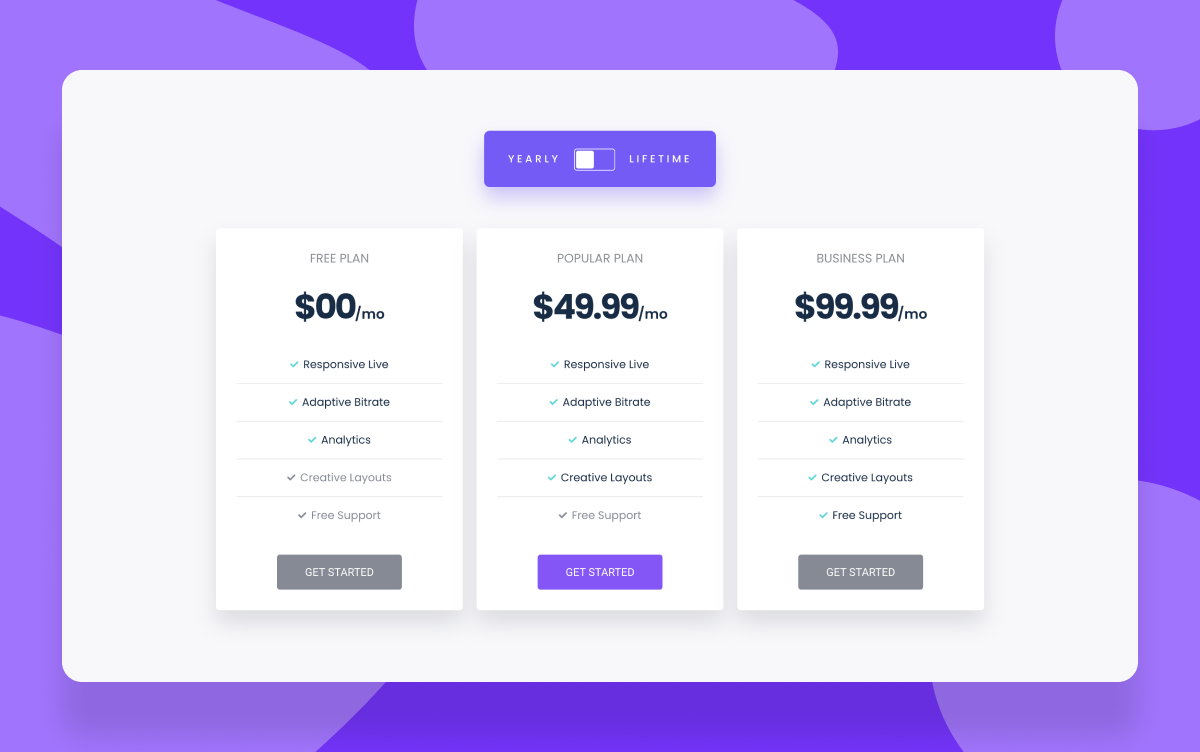
Дизайн интерфейса таблицы цен и переключателя контента. 
Панель управления включением и отключением виджетов и расширений. 
Дизайн интерфейса hotspot изображения. 
Дизайн интерфейса виджета аккордеона. 
Дизайн интерфейса виджета инфо блока. 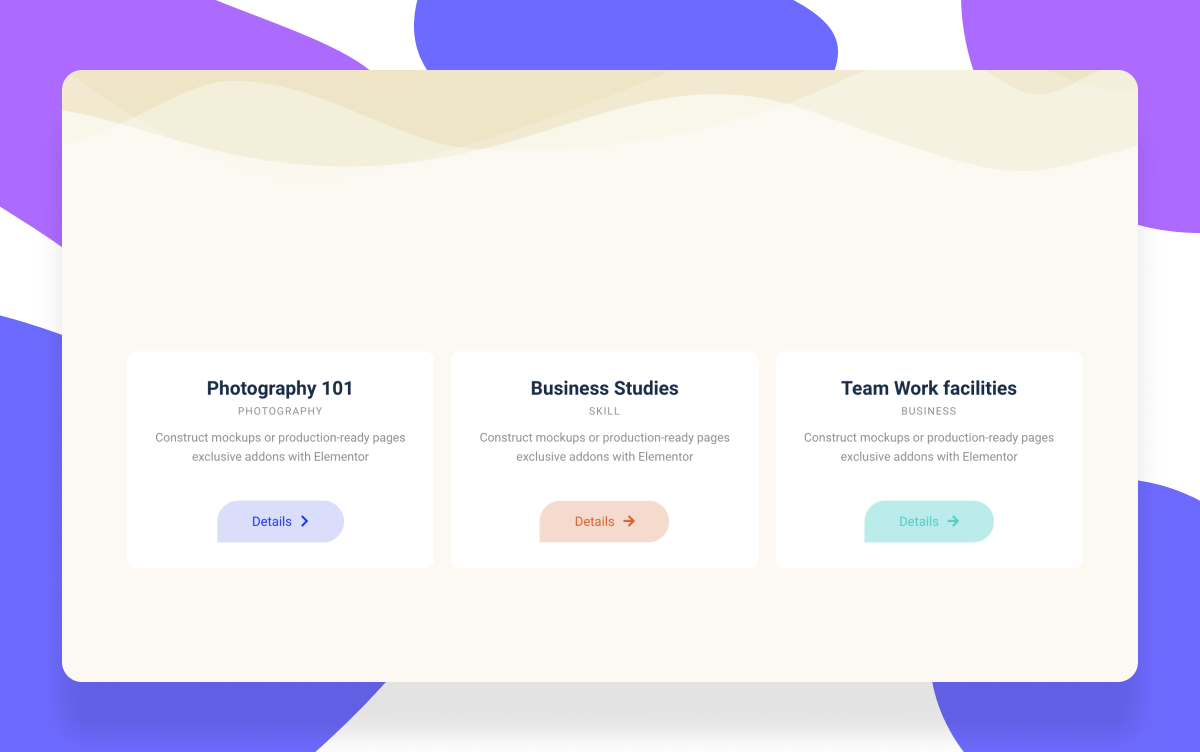
Дизайн интерфейса виджета карты. 
Дизайн интерфейса таймера обратного отсчета. 
Еще один дизайн виджета карточки. 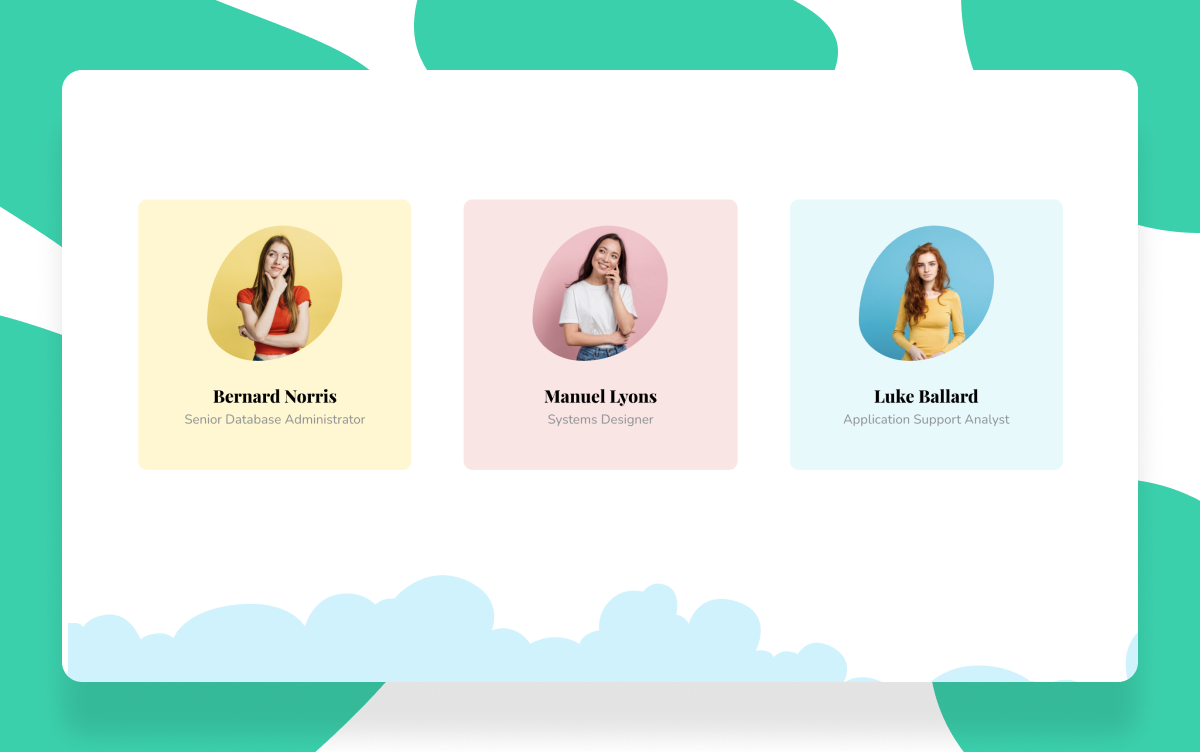
Дизайн интерфейса члена команды. 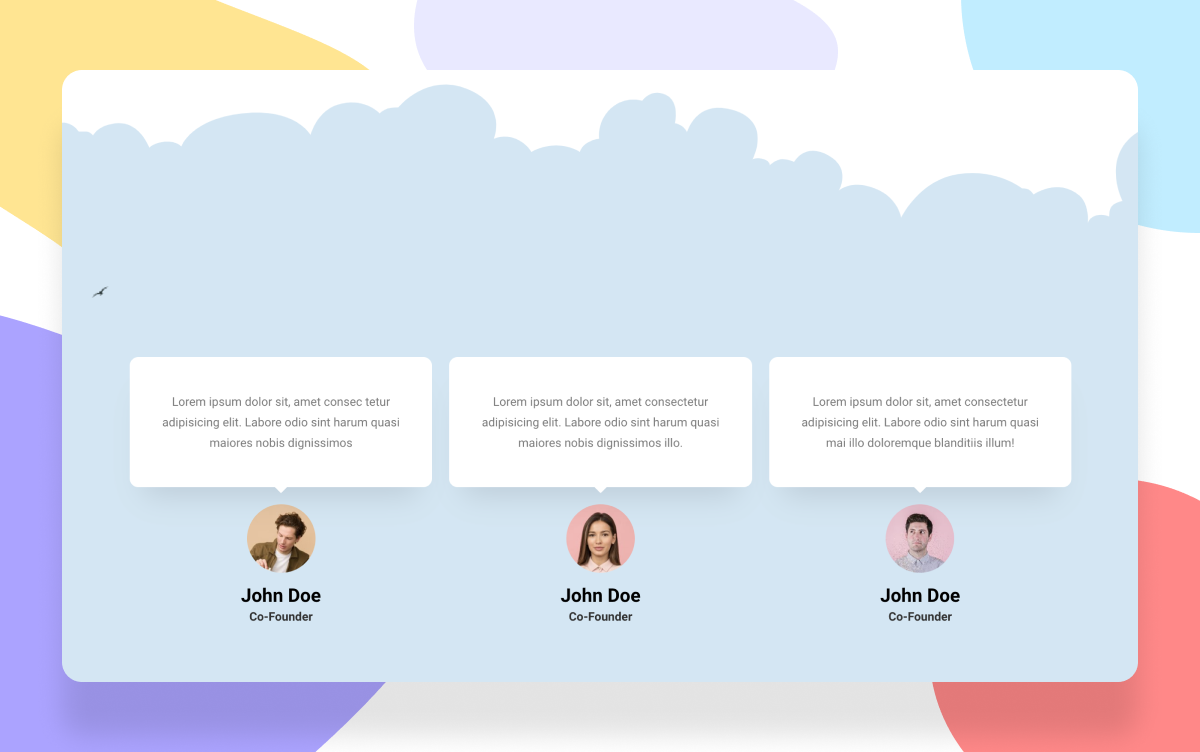
Дизайн интерфейса отзыва. 
Еще один дизайн отзывов. 
Дизайн интерфейса предпросмотра демо. 
Дизайн интерфейса виджета счетчика.
Установка
Примечание: Этот плагин работает с Elementor. Убедитесь, что у вас установлен Elementor.
- Скачать плагин «Exclusive Addons for Elementor»
- Просто перейдите на страницу Плагины, затем нажмите Добавить новый и выберите файл .zip плагина — «exclusive-addons-elementor.zip».
- Кроме того, вы можете извлечь содержимое zip-файла непосредственно в папку wp-content/plugins/
- Наконец, активируйте плагин.
- You can type «Ex» on your element tabs within Elementor editor and all the avalable elements of Exclusive Addons will appear.
- Также вы можете найти их в категории «Exclusive Addons» в вашем списке элементов / виджетов.
Политика конфиденциальности
Exclusive Addons for Elementor uses Appsero SDK to collect some telemetry data upon user’s confirmation. This helps us to troubleshoot problems faster & make product improvements.
Appsero SDK не собирает никаких данных по умолчанию. Пакет SDK начинает собирать базовые данные телеметрии только тогда, когда пользователь разрешает это через уведомление администратора. Мы собираем данные, чтобы обеспечить отличный пользовательский опыт для всех наших пользователей.
Интеграция Appsero SDK НЕ СРАЗУ начинает сбор данных, необходимо подтверждения со стороны пользователей в любом случае.
Узнайте больше о том, как Appsero собирает и использует эти данные..
Часто задаваемые вопросы
-
Могу ли я использовать плагин без Elementor?
-
Unfortunately, No. You’ve to install Elementor first. Exclusive Addons is dependent on the Elementor plugin.
-
Работает ли он с другими плагинами WordPress?
-
Да. Насколько мы проверили. Мы также проверили его с помощью некоторых популярных плагинов для вас. Однако, если вы все еще находите какие-либо проблемы совместимости, пожалуйста, не стесняйтесь сообщать.
-
Сломает ли этот плагин мой сайт после обновления?
-
No, It won’t break your existing elements. We put most of our efforts into ensuring that.
Отзывы
Участники и разработчики
«Exclusive Addons For Elementor» — проект с открытым исходным кодом. В развитие плагина внесли свой вклад следующие участники:
Участники«Exclusive Addons For Elementor» переведён на 1 язык. Благодарим переводчиков за их работу.
Перевести «Exclusive Addons For Elementor» на ваш язык.
Заинтересованы в разработке?
Посмотрите код, проверьте SVN репозиторий, или подпишитесь на журнал разработки по RSS.
Журнал изменений
2.6.9.5 — 20/04/2024
- Security improvements
- Link Anything: Fix relative urls not working
- Post Duplicator: Fix error on PHP 8.2
2.6.9.4 — 18/04/2024
- Security improvements
- Link Anything: Improve URL validation
- Post Duplicator: Improve functionality
2.6.9.3 — 05/04/2024
- Full security improvement
- Link Anything: fix issue on URL validation
2.6.9.2 — 07/03/2024
- Improve security in «Post Duplicator» extension
- Post Duplicator: Support cloning Elementor post
2.6.9.1 — 27/02/2024
- Improve security
2.6.9 — 23/01/2024
- On Image Magnifier widget, add support to lazysizes JS library (used by WordPress plugins like EWWW Image Optimizer)
- Increase support for Elementor and Elementor Pro
- Improve security on element «Logo Carousel» and extension «Link Anything»
2.6.8 — 25/09/2023
- Support Elementor 3.16.4 & Elementor Pro 3.16.2
- Feature: Allow mobile options in Heading Widget Style
- Improve functionality on Exclusive Sticky extension
- Fix: full width images in type of modal «HTML Content» and «Shortcode»
- Default Z-index and Position styles changes in Modal Popup widget
- Optimize database queries for Post Carousel widget
- Fix: Render empty title tags in Post Grid widget
2.6.7 — 19/09/2023
- Optimize database queries
- Feature: New option in Filterable Post to Enable/Disable categories menu
- Fix: PHP warnings in flipfox widget
- Fix: Filterable Post categories buttons not working
- Fix: Filterable Gallery controls not working
2.6.6 — 12/09/2023
- Support Elementor 3.16.1 & Elementor Pro 3.16.0
- Google Reviews widget: Show notices related to Google MAP API
- Update minimum required PHP version
2.6.5 — 13/05/2023
- Fix: Elementor compatibility.
- Tweak: Overall Bug fixes and improvements.
2.6.4 — 26/02/2023
- Tweak: Bug fix with Dashboard Notice.
2.6.3 — 26/02/2023
- Tweak: Overall Bug fixes and improvements.
2.6.2 — 25/01/2023
- Fix: Default item active issue fix for Tab widgets.
- Fix: Elementor 3.10.1 compatibility.
- Tweak: Overall Bug fixes and improvements.
2.6.1 — 30/10/2022
- Tweak: Changed «H» Tag for Accordion widget.
- Tweak: Overall Bug fixes and improvements.
2.6.0 — 17/10/2022
- New: Added Image Hover Effect Widget.
- Tweak: Fix Post Grid Widget Read More Button Issue.
- Tweak: Overall Bug fixes and improvements.
2.5.8 — 20/09/2022
- Tweak: Changes «H» Tag for some widgets.
- Tweak: Overall Bug fixes and improvements.
2.5.7 — 14/08/2022
- Tweak: Added WPML Compatibility.
- Fix: Icon issues fixed in Heading widget.
- Fix: Elementor 3.7.1 compatibility.
- Tweak: Overall Bug fixes and improvements.
2.5.6 — 3/07/2022
- Tweak: Added image position and size option in Filterable Gallery widget.
- Tweak: Added language selection option for Google Reviews widget.
- Tweak: Added Linear Smooth option to Logo Carousel.
- Tweak: Added Title Html Tag selection option for Call to Action, Heading, Dual Heading and Covid-19 Stats widget.
- Tweak: RTL issues on Image Comparision bar.
- Fix: Responsiveness issues fixed in List Group widget.
- Tweak: Overall Bug fixes and improvements.
2.5.5 — 18/05/2022
- Tweak: Added fixed height option for image for Post Grid Widget.
- Tweak: Added fixed height option for image for Post Timeline Widget.
- Tweak: Added fixed height option for image for Filterable Post Widget.
- Tweak: Added show hide option for home page in Breadcrumb Widget.
- Tweak: Added Responsive Column option for Logo Carousel Widget.
- Tweak: Added z-index option for Image Hotspot Widget.
2.5.4 — 22/03/2022
- Tweak: Added capability of choosing HTML tag for Heading widget.
- Fix: Active status of Tabs widget not working in initial render.
2.5.3 — 22/02/2022
- Tweak: Added Random in Order By option in Post Query.
- Tweak: Added new functioalities on post type query and taxonomy filter options.
2.5.2 — 07/02/2022
- Fix: A Bug with Post/Page Duplicator not duplicating styles.
2.5.1 — 24/01/2022
- Fix: A Bug with WPML compatibility files.
2.5.0 — 24/01/2022
- Added: WPML compatibility to widgets.
- Fix: SQL Injection Security bug on Post Duplicator reported by Wordfence.
2.4.93 — 28/12/2021
- Tweak: Added Responsive Controls for Filterable Post Widget.
- Tweak: Added Image Clickable for Filterable Post Widget.
- Fix: Bugs on Filterable Post Widget.
2.4.92 — 16/12/2021
- Fix: Bugs on Carousel and Slider Widget due to the recent update of Elementor.
2.4.91 — 15/12/2021
- Fix: Bugs with Tabs Widget.
2.4.90 — 04/12/2021
- Tweak: Responsive Controls for text spacing of Animated Text widget.
- Tweak: Responsive Controls for width & height of Google Map widget.
- Tweak: Responsive Controls for border radius, padding, margin of Flip Box widget.
- Tweak: Responsive Controls for width, height, border radius, padding, margin and offset of Image Comparison widget.
- Tweak: Responsive Controls for border radius and padding of Logo Box widget.
- Tweak: Responsive Controls for border radius and padding of Logo Carousel widget.
- Tweak: Responsive Controls for border radius, padding, overflow, icon spacing and icon size of Modal Popup widget.
- Tweak: Responsive Controls for height, padding, overflow, icon spacing and icon size of News Ticker widget.
- Tweak: Responsive Controls for border radius, height, padding, margin, overflow, image spacing and image width of Post Grid widget.
- Tweak: Responsive Controls for border radius and padding of Post Timeline widget.
- Tweak: Responsive Controls for alignment of Pricing Table widget.
- Tweak: Responsive Controls for border radius, padding and margin of Tabs widget.
- Tweak: Overall Bug fixes and Improvements.
- Fix: Nested tab issue in Tabs Widget.
2.4.81 — 18/11/2021
- Tweak: Added Responsive Controls for Countdown Timer and Filterable gallery widget.
- Fix: Issues with Sourcemap URL for browser console.
2.4.80 — 07/11/2021
- Tweak: Added Dynamic Tags support for Media fields.
- Fix: Overall bug fix and improvements.
2.4.71 — 03/11/2021
- Fix: Add WooBuilder widget compatibility for Pro version.
2.4.70 — 02/11/2021
- Fix: Overall bug fix and improvements.
2.4.62 — 09/09/2021
- Исправлено: Исправлены проблемы совместимости WPML в виджете сетки записей.
2.4.61 — 05/09/2021
- Tweak: Улучшения в виджете Google отзывы.
- Tweak: Добавлен адаптивный столбец и включение/отключение параметров постоянных ссылок в виджете сетки записей.
- Tweak: Общие улучшения и исправления ошибок.
- Исправлено: Проблемы со списком компонентов в виджете таблицы цен.
2.4.60 — 16/08/2021
- Tweak: Общие улучшения в виджете Фильтруемая запись.
- Tweak: Улучшения в виджете Google отзывы.
- Tweak: Улучшения в виджете фильтруемой галереи.
- Исправлено: Проблема с уведомлением об ошибке в панели инструментов Exclusive Addons.
2.4.50 — 05/08/2021
- Добавлен фильтруемый виджет запись.
- Добавлен виджет Google отзывы.
- Tweak: Добавлены новые опции в виджете Флипбокс.
- Tweak: Добавлена опция «Исключить публикацию» в виджете «Хронология публикаций».
- Исправлено: Проблемы с виджетом Индикатор прогресса.
- Исправлено: Проблемы с виджетом Призыв к действию.
- Исправлено: Проблемы с виджетом заголовка.
- Исправлено: Проблемы с виджетом Группа списков.
2.4.42 — 16/07/2021
- Исправлено: Проблема с исключением записи из сетки записей.
2.4.41 — 10/07/2021
- Исправлено: Проблема с текстовым редактором, который не работает должным образом на панели редактора.
2.4.40 — 04/07/2021
- Новое: Добавлена функция неограниченной вложенности разделов.
2.4.31 — 24/06/2021
- Исправлено: Ошибки в виджете Карты.
- Исправлено: Ошибки в виджете Аккордеон.
2.4.30 — 19/06/2021
- Исправлено: Изменен _register_controls на register_controls и _content_template на content_template на всех виджетах из-за устаревания Elementor.
- Исправлено: Добавлены встроенные атрибуты редактирования для всех виджетов.
- Исправлено: Улучшена архитектура кодирования PHP.
- Исправлено: Изменены изображения, чтобы иметь атрибут высоты и ширины из ядра WordPress для лучшей оптимизации на Core Web Vitals.
- Исправлено: Исправлены ошибки в нескольких областях плагина.
2.4.2 — 31/05/2021
- Добавлен виджет группы списков.
- Добавлено: Добавлено 5 новых шаблонов в библиотеку шаблонов.
- Tweak: Добавлены некоторые опции в элементах управления виджетом заголовка.
- Исправлено: Ошибка в сетки записей зарузка больше опции.
- Исправлено: Общее исправление ошибок и улучшения в разных областях.
2.4.1 — 06/05/2021
- Tweak: Добавлены некоторые опции в элементы управления виджетом таблицы цен.
- Исправлено: Ошибка в виджете и расширении включить / отключить функцию на панели инструментов.
2.4.0 — 29/04/2021
- Новое: Добавлено еще 2 библиотеки иконок (Remix Icons, Teeny Icons) в нашу библиотеку иконок 3000+ в Elementor.
- Новое: Добавлено расширение «Ссылка на что угодно» для связывания любого раздела, столбца, виджета с любым URL.
- Tweak: Улучшены некоторые параметры настройки виджета отзывов.
- Tweak: Добавлен адаптивный контроль в виджете Статистика Covid-19.
- Исправлено: Ошибки с совместимостью с Elementor 3.2.2.
- Исправлено: Устранена проблема с изображениями карусели логотипов.
- Исправлено: Ошибки в виджете Отзыв.
- Исправлено: Ошибки в виджете Таймер обратного отсчета.
- Исправлено: Общее исправление ошибок и улучшения в разных областях.
2.3.90 — 19/04/2021
- Исправлены проблемы с виджетом Призыв к действию.
- Исправлены проблемы с отзывчивостью на виджете Карусель логотипов.
- Исправлены проблемы с отзывчивостью в виджете вкладки с логотипами.
- Исправлены проблемы с отзывчивостью на виджете всплывающих подсказок.
- Улучшен виджет фильтруемой галереи.
- Улучшения в виджете отзывов.
- Исправлена проблема с шириной поля кнопки.
- Добавлено адаптивное управление виджетом заголовка.
- Добавлена опция «Упорядочить по» на виджете Сетка записей.
- Добавлены Feather Icons в библиотеку значков.
2.3.85 — 5/04/2021
- Исправлена совместимость Safari с Glassmorphism эффектом.
2.3.84 — 25/03/2021
- Improved some customization options with Contact Form 7.
- Исправлены уведомления администратора для Pro версии.
2.3.83 — 21/03/2021
- Исправлена проблема с виджетом вкладка и кнопкой подробнее.
- Изменен значок панели редактора для новых виджетов.
2.3.82 — 17/03/2021
- Исправлены проблемы с модальным окном.
2.3.81 — 15/03/2021
- Исправлены проблемы с расширением Glassmorphism.
2.3.8 — 14/03/2021
- Добавлен виджет Ленты Facebook.
- Добавлено новое расширение под названием Glassmorphism.
- Общие улучшения и исправления ошибок.
2.3.7 — 08/03/2021
- Исправлены некоторые ошибки с виджетом сетки записей.
- Исправлены ошибки с модальным всплывающим виджетом после обновления Elementor.
- Общие улучшения и исправления ошибок.
2.3.6 — 22/02/2021
- Исправлена проблема с заголовком виджета вкладок.
2.3.5 — 15/02/2021
- Исправлены проблемы с плагином Contact Form 7.
- Исправлена проблема с фильтруемой галереей.
2.3.4 — 02/02/2021
- Исправлена проблема совместимости виджета вкладок.
2.3.3 — 30/01/2021
- Добавлена адаптивная ширина для модального всплывающего контента.
2.3.2 — 25/01/2021
- Добавлено закрепленное расширение для любого раздела, столбца или виджета.
- Включите шорткод в виджете Вкладки.
2.3.1 — 12/01/2021
- Исправлена ошибка в библиотеке шаблонов.
- Исправлены ошибки в рендеринге иконок.
2.3.0 — 27/12/2020
- Исправлены конфликты в библиотеке шаблонов.
2.2.9 — 26/12/2020
- Усовершенствования библиотеки для размещения шаблонов страниц.
2.2.8 — 20/12/2020
- Добавлена поддержка html в поле Цена в меню с ценами.
2.2.7 — 08/12/2020
- Исправлена ошибка при загрузке скрипта интерфейса.
2.2.6 — 07/12/2020
- Добавлена поддержка пользовательского значка шрифта.
- Добавлен пользовательский значок в панель редактора.
2.2.5 — 05/12/2020
- Исправлены проблемы с выгрузкой стилей.
2.2.4 — 02/12/2020
- Исправлены проблемы с сеткой записей.
- Удалено непостоянное уведомление администратора.
2.2.3 — 26/11/2020
- Добавлено исключение ширины записи и изображения для виджета сетки записей.
- Общие улучшения в виджете сетка записей.
2.2.2 — 05/11/2020
- Исправлено несколько ошибок.
2.2.0 — 02/11/2020
- Исправлена проблема с форматом даты сетки записей, который соответствовал настройкам WordPress.
- Добавлен эффект изображения для большинства виджетов, имеющих изображение.
- Разрешен заголовок виджета, разрешающий основные теги html.
- Общие улучшения и исправления ошибок.
2.1.6 — 28/9/2020
- Исправлена проблема с показываемым значком расширения.
2.1.5 — 15/9/2020
- Исправлена проблема с пользовательским значком шрифта
- Добавлена вкладка «Расширения» на консоли
- Общие исправления ошибок и улучшения в различных областях
2.1.4 — 7/9/2020
- Добавлена библиотека шаблонов
- Исправлена ошибка Covid 19
- Улучшена модальная кнопка Popup
- Улучшения в виджете «Кнопка»
- Улучшения в виджете Таблица цен
- Общее исправление ошибок и улучшения в разных местах
2.1.3 — 27/8/2020
- Добавлена Ajax-разбиение на страницы для сетки записей
- Совершенно новый дизайн консоли
- Добавлен пользовательский элемент управления маской изображений для виджета «Член команды» и «Карточка»
- Изменения архитектуры плагина
- Общее исправление ошибок и улучшения в различных виджетах
2.1.2 — 08/06/2020
- Исправлены некоторые проблемы с виджетом Статистика Covid-19.
- Добавлен эффект прокрутки блока в статистике Covid-19.
- Исправлены некоторые проблемы с виджетом сетки записей.
- Набрав «exclusive» в панели Elementor, вы увидите все виджеты Exlusive Addons в списке.
2.1.1 — 31/05/2020
- Разрешены теги HTML в элементе сетки записей.
- Добавлен новый виджет с названием Covid-19 статистика.
2.1.0 — 24/04/2020
- Добавлена опция анимированной маски в членах команды.
- Добавлена опция анимированной маски в инфо блоке.
- Добавлен размер изображения в инфо блоке.
- Включен синтаксический анализ шорткода в Modal Popup.
2.0.1 — 08/03/2020
- Добавлено несколько параметров настройки элемента сравнения изображений.
- Добавлены некоторые полезные опции в сетке записей.
- Также добавлен интервал между автором и датой.
2.0 — 27/1/2020
- Изменен каждый элемент с выбора на основе стиля на один элемент стиля, достигнутый с огромными возможностями.
- Добавлено пространство имен для классов Elements.
- Изменено «DC обратно на «Ex» на панели редактора элементов.
- Добавлено 10 новых виджетов.
- Добавлены настройки стиля по умолчанию для всех элементов сразу в консоли.
- Изменено размещение страницы настроек плагина на меню верхнего уровня.
1.3.3 — 26/12/2019
- Обновлен Appsero для устранения некоторых проблем безопасности.
1.3.2 — 28/10/2019
- Предоставлено уведомление о предстоящем обновлении Exclusive Addons Elementor 2.0, которое может нарушить некоторые конструкции существующих элементов.
1.2.2 — 04/05/2019
- Добавлен элемент всплывающей подсказки.
- Исправлена небольшая проблема с отсутпами элемента карточка.
1.2.1 — 18/04/2019
- Исправлена проблема адаптивного управления каруселью команды и отзывов для столбцов.
- Исправлены адаптивные элементы управления для некоторых других элементов.
- Еще несколько исправлений ошибок и изменений стиля.
1.2.0 — 18/04/2019
- Добавлен новый элемент Google карты.
- Исправлено несколько ошибок.
1.1.2 — 10/04/2019
- Добавлен новый элемент Карусель записей.
- Исправлены ошибки карсели записей и отзывов.
- Обновлены имена опций.
1.1.1 — 07/04/2019
- Исправлена ошибка URL консоли
- Исправлена ошибка таймера обратного отсчета
- Исправлена ошибка сетка записей
1.1.0 — 04/04/2019
- Добавлены элементы заголовка и двойного заголовка.
- Улучшения кода при рендеринге Elements.
- Изменен значок редактора с «EX» на «DC» (DevsCred).
1.0.2 — 01/04/2019
- Значок EX добавлен к каждому значку редактора элементов.
- Добавлен верхний отступ таблицы цен.
1.0.1 — 28/03/2019
- Исправлена ошибка при перенаправлении в админку после активации, когда Elementor не активирован.
1.0
- Первый выпуск