Описание
A picture is worth a thousand words. How many words is a video worth?
Featured Videos work like Featured Images, just smoother: Paste a video URL into the designated new box on the post edit screen and the video will be displayed in place of a post image.
Существует три способа размести видео на вашей странице:
- Automagically! If your theme makes use of WordPress’ native featured image functionality you are set: Automatic insertion, lazy loading or lightbox overlays, its your choice. If this does not work you can either
- insert the
[featured-video-plus]—Shortcode in your posts or - manually make use of the PHP-functions in your theme’s source files.
Подробнее здесь установка page.
Совместимость с темами
↵
К сожалению, не все темы придерживаются стандартов Вордпресс и внедряют свои интересные решения для отображения миниатюр записей, которые могут конфликтовать с моим плагином. Подробнее см. FAQ. Другая распространенная проблема возникает со слайдерами — видеозаписи вообще плохо с ними ладят.
Пример работы плагина yrnxt.com. Для переключения режимов отображения видео миниатюр используйте кнопки на боковой панели: Automatic, lazy and overlay.
Помимо Видео из Медиафайлов вы можете использовать видео с YouTube, Vimeo и Dailymotion, SoundCloud,Spotify (включая списки воспроизведений). Полный список WordPress Codex. Если какого-то поставщика нет в списке, используйте код для встраивания, например HTML-код.
После установки плагина проверьте настройка Медиафайлов вашего сайта (Settings -> Media в панели администрирования): Плагин добавляет туда довольно много небольших вспомогательных опций. Вы можете выбрать «ленивый» режим или режим наложения, настройку размеров видео, изменить внешний вид видеоплееров от самых известных видеохостингов и включить автопроигрывание или повторение проигрываемого видео. По умолчанию видео автоматически встраивается по ширине родительского контейнера темы.
Поддержка
↵
Я читаю все вопросы поступающие на форум, но у меня нет возможности ответить на все из них. Данный плагин является моим бесплатным проектом и я физически не могу оказать техническую поддержку всем 20 тыс. пользователям установившим его. Однакое если вам действительно нужна техническая помощь вы можете купить мне кофе, чтобы найти решение вашего вопроса, а также в целом поддержать развитие плагина.
Скриншоты
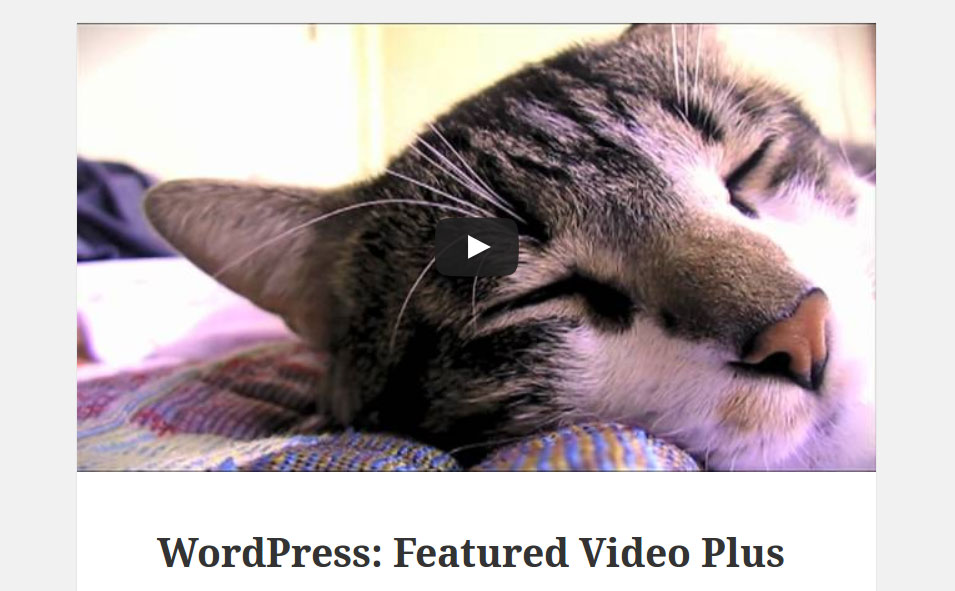
A Featured Video in the Twenty Fifteen theme on yrnxt.com. 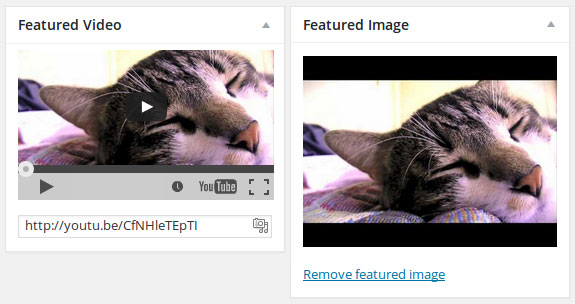
Featured Video and Featured Image boxes on the post edit screen. 
Featured Video settings on the Settings -> Mediaadministration screen.
Установка
Установка
- Зайдите в панель администрирования WordPress и перейдите в раздел
Плагины -> Добавить новый - В поисковой строке введите
Featured Video Plus, затем нажмите кнопкуУстановить. - По завершении установки, нажмите кнопку
Активировать
Плагин готов к работе. Редактируйте свои публикации просто добавляя ссылки на видео в поле Featured Video справа! Настройки плагина можно найти в разделе Настройки -> Медиафайлы.
Theme integration
Если автоматическая интеграция не работает, вы можете использовать шорткод, либо вручную внести изменения в исходный код темы:
Шорткод
[featured-video-plus]
[featured-video-plus width=300]
функция PHP
the_post_video( $size )
has_post_video( $post_id )
get_the_post_video( $post_id, $size )
get_the_post_video_url( $post_id )
get_the_post_video_image( $post_id )
get_the_post_video_image_url( $post_id )
All parameters are optional. If no $post_id is given the current post’s ID will be used. $size is either a string keyword (thumbnail, medium, large or full) or a 2-item array representing width and height in pixels, e.g. array(560,320).
При редактировании исходного кода вашей темы имейте в виду, что при обновлении WordPress может перезаписать ваши изменения. Чтобы этого избежать, рекомендуем создать дочернюю тему.
Часто задаваемые вопросы
- Installation Instructions
-
Установка
- Зайдите в панель администрирования WordPress и перейдите в раздел
Плагины -> Добавить новый - В поисковой строке введите
Featured Video Plus, затем нажмите кнопкуУстановить. - По завершении установки, нажмите кнопку
Активировать
Плагин готов к работе. Редактируйте свои публикации просто добавляя ссылки на видео в поле
Featured Videoсправа! Настройки плагина можно найти в разделеНастройки -> Медиафайлы.Theme integration
Если автоматическая интеграция не работает, вы можете использовать шорткод, либо вручную внести изменения в исходный код темы:
Шорткод
[featured-video-plus] [featured-video-plus width=300]функция PHP
the_post_video( $size ) has_post_video( $post_id ) get_the_post_video( $post_id, $size ) get_the_post_video_url( $post_id ) get_the_post_video_image( $post_id ) get_the_post_video_image_url( $post_id )All parameters are optional. If no
$post_idis given the current post’s ID will be used.$sizeis either a string keyword (thumbnail,medium,largeorfull) or a 2-item array representing width and height in pixels, e.g.array(560,320).При редактировании исходного кода вашей темы имейте в виду, что при обновлении WordPress может перезаписать ваши изменения. Чтобы этого избежать, рекомендуем создать дочернюю тему.
- Зайдите в панель администрирования WordPress и перейдите в раздел
- Why do I just get text back after adding an URL to the Featured Video input?
-
Если в результате работы плагина вместо видео отображается URL-адрес, то возможны следующие варианты: либо введен недействительный URL-адрес, либо видео взято с сайта не включенного в «белый» список Вордпресс. Попробуйте использовать необработанный код для встраивания или посмотреть проверьте список видеохостингов поддерживаемых Вордпресс.
- Как добавить видео из библиотеки Медиафайлов?
-
В редакторе блока записи нажмите маленький значок в поле ввода Featured Video, справа, и загрузите видео из библиотеки Медиафайлов или другого места. Обратите внимание, Вордпресс поддерживает не все видеоформаты. Подробности по ссылке
- Почему при добавлении видео не видно ни видео миниатюры ни миниатюры изображения?
-
For the videos to be automatically displayed you need to define a Featured Image. Depending on your featured video settings this image will never be shown if a video is set. If your theme does not support featured images the plugin also has no chance of working out of the box.
- Почему после добавления видео миниатюры в запись темы, все равно отображается миниатюра изображения?
-
К сожалению, не все темы работают как надо сразу после установки. Темы используют интерфейс WordPress Функциональность миниатюры публикации (в частности,
get_the_post_thumbnail()и/илиthe_post_thumbnail()эти функции позволяют плагину подключаться к теме и изменять отображаемое. Свяжитесь с создателем темы или измените исходный код темы, чтобы добавить плагин PHP-функции. - Как настроить размеры видео, чтобы они соответствовали размерам изображений в моей теме?
-
В консоли Вордпресс зайдите в настройки Медиафайлов и установите фиксированную ширину вместо изменяемого размера.
- Как настроить плагин, чтобы он работал на страницах с установленной бесконечной прокруткой?
-
While the plugin tries to handle infinite scrolling automatically, it does not work for all configurations. In those cases you will want to manually call
initFeaturedVideoPlus()using JavaScript everytime new articles have been loaded. Most infinite scroll plugins should have some kind of post-load hook. - Can I help translating the plugin?
-
Да конечно! Можно узнать пройдя по этой ссылке Featured Video Plus Translation Project.
Отзывы
Участники и разработчики
«Featured Video Plus» — проект с открытым исходным кодом. В развитие плагина внесли свой вклад следующие участники:
Участники«Featured Video Plus» переведён на 1 язык. Благодарим переводчиков за их работу.
Перевести «Featured Video Plus» на ваш язык.
Заинтересованы в разработке?
Посмотрите код, проверьте SVN репозиторий, или подпишитесь на журнал разработки по RSS.
Журнал изменений
2.3.3: 2016-12-17
- Fix frontend ajax requests. (*)
2.3.1 & 2.3.2: 2016-12-16
- Fix for illegal video message when using oEmbed. (*, *)
- Fix for are you sure error on post creation. (*, *)
2.3.0: 2016-12-15
- Now compatible with Video SEO! (*, *, *)
- Fix AJAX vulnerability reported by @jamesgol.
- Disallow raw embeds (
iframe,object,embed) by default for new videos — can be enabled in the settings. Could have been misused if somebody had gained access to an editor account beforehand. Reported by @jamesgol. - «Single» now actually means single posts and pages. (*, *)
- Fix some problem with fixed size specifications. (*, *, *, *)
2.2.3: 2016-07-19
2.2.2: 2015-09-15
- Fix for not correctly hidden preload images. (*, *, *)
- Replace features videos more reliably on AJAX requests. (*)
2.2.1: 2015-09-08
- Now compatible with infinite scroll! (*, *, *)
- Fix bad overlay sizing when loading from cache. (*)
- Fix local video responsiveness in recent WordPress videos.
- The
has_post_videofunction is now pluggable. - The
get_the_post_video_urlfunction post id argument is now optional (*).
2.2.0: 2015-07-20
- Shortcodes can now be used as featured content (e.g.
[gallery]). - Added fine tuned autoplay options.
- New option for hiding YouTube video annotations. (*)
- Expose a JS function to manually re-initialize the plugin’s JS behavior like responsive sizing and overlays. Specifically interesting when using FVP in combination with a infinite scroll plugin. (*)
- Fetch high quality thumbnails for YouTube and Dailymotion. (*)
- Fix bug which suppressed the removal of foreign featured images. (*)
- Fix ‘undefined function exif_imagetype’ error. (*, *, *)
- Implement a workaround for a bug with iframes in Google Chrome, see [0], [1]. (*)
- Fix bug which resulted in a invisible video playing in the background when using autoplay and overlay mode. (*)
2.1.2: 2015-06-16
2.1.1: 2015-06-15
- Fix play and loading featured image overlay for some themes. (*)
- Fix broken
remove featured imagelink. (*, *, *)
2.1.0: 2015-06-11
- Display options are now chained using OR — if one of them holds, the replace mode is used.
- Added
always use replace mode when viewing single posts and pagesoption, was implicitly true since 2.0.0. (*) - Fixed undefined warnings when using
WP_DEBUG. (*) - Fixed double-wrapped .post-thumbnails. (*)
- Lazy loading a video no longer breaks other videos. (*)
2.0.3: 2015-06-01
- Remove usage of PHP short array syntax in order to support PHP versions lower than 5.4 (*)
2.0.2: 2015-06-01
- Fixed undefined warnings when saving posts with fresh featured videos.
2.0.0 & 2.0.1: 2015-06-01
- Requires WordPress 3.7 or higher now! This reflects versions of WordPress which are «officially» supported. The plugin will from now on try to stick to supporting all versions listed there.
- Major code refactor which results in many bugs scrubbed.
- Support for raw embed codes and all WordPress core media providers.
- Updated wp.org icon and cover.
1.9.1: 2014-09-06
- Last update compatible all the way back to WordPress 3.2!
- You can now specify the ‘end‘ parameter for YouTube embeds (*)
- Added option for only displaying videos on single posts/pages (*,*,*)
- Removed hardcoded http protocol for embeds *
1.9: 2014-01-02
- Replaced Video.js with MediaElement.js (ships with WordPress since 3.6 — breaks local videos partially if you use an older WordPress version!)
- Added Spanish translations! Translation by WebHostingHub.com
- Updated FitVids.js to 1.0.3
1.8: 2013-05-16
- Video.js 4.0
- Customize the local video player
- Better autoplay handling
- Remove anchors wrapping videos
- General bug fixes
1.7.1: 2013-04-30
- Fixed manual usage option (*)
- Added featured image mouse over effect for featured video AJAX usage
1.7: 2013-04-30
- Added functionality to display featured video in an lightbox using AJAX on featured image click (*)
- Added functionality to replace featured image with featured video on demand when image is clicked using AJAX (*)
get_the_post_video_urlhas a new second parameter (boolean) to get the fallback video’s URL (*)- Tested with WordPress 3.6
1.6.1: 2013-04-18
- Fixed removing featured image when no featured video is specified (*)
1.6: 2013-04-16
- Added
get_the_post_video_url($post_id)PHP-Function - Added YouTube
enablejsapiparameter withplayerapiid(fvpid + $post_id) and iframe id (*) - Added a filter for
get_the_post_video:get_the_post_video_filter(*) - Added option for using the featured image as video thumbnail for local videos
- Fixed local videoJS (*)
- Fixed auto width and height for the Dailymotion and videoJS players
- Fixed YouTube videos for which the plugin cannot access the YouTube API (*)
1.5.1: 2013-03-27
- Fixed Featured Video box on new-post.php
- Enhanced Featured Image ajax behavior
1.5: 2013-03-22
- AJAXified the Featured Video box — just like Featured Images
- Added options for a) disabling VideoJS JS/CSS, b) enabling VideoJS CDN and c) YouTube
wmode - Plugin no longer breaks WP image editor (*)
1.4: 2013-03-15
- WP 3.5 Media Manager seamless integrated
- Time-links now available for YouTube and Dailymotion (append #t=1m2s)
- New
autoplaysetting - Specify your Dailymotion Syndication Key
- Added
get_the_post_video_image&get_the_post_video_image_url - Local videos no longer break when domain changes or attachment is edited
- Better Featured Image handling
1.3: 2013-01-16
- Internationalization: Added German translations
- Added customizations for YouTube and Dailymotion
- Revamped video sizing
- Better error handling
- Contextual help on media settings and post edit screen
- LiveLeak (very experimental, they have no API)
1.2: 2013-01-09
- Local Videos: mp4, webm, ogg
- More dynamic user interface
- Minimized JS and CSS
1.1: 2012-12-16
- Dailymotion
- Fixed YouTube time-links
- Enhanced interaction of Featured Videos & Featured Images
1.0: 2012-12-13
- Релиз