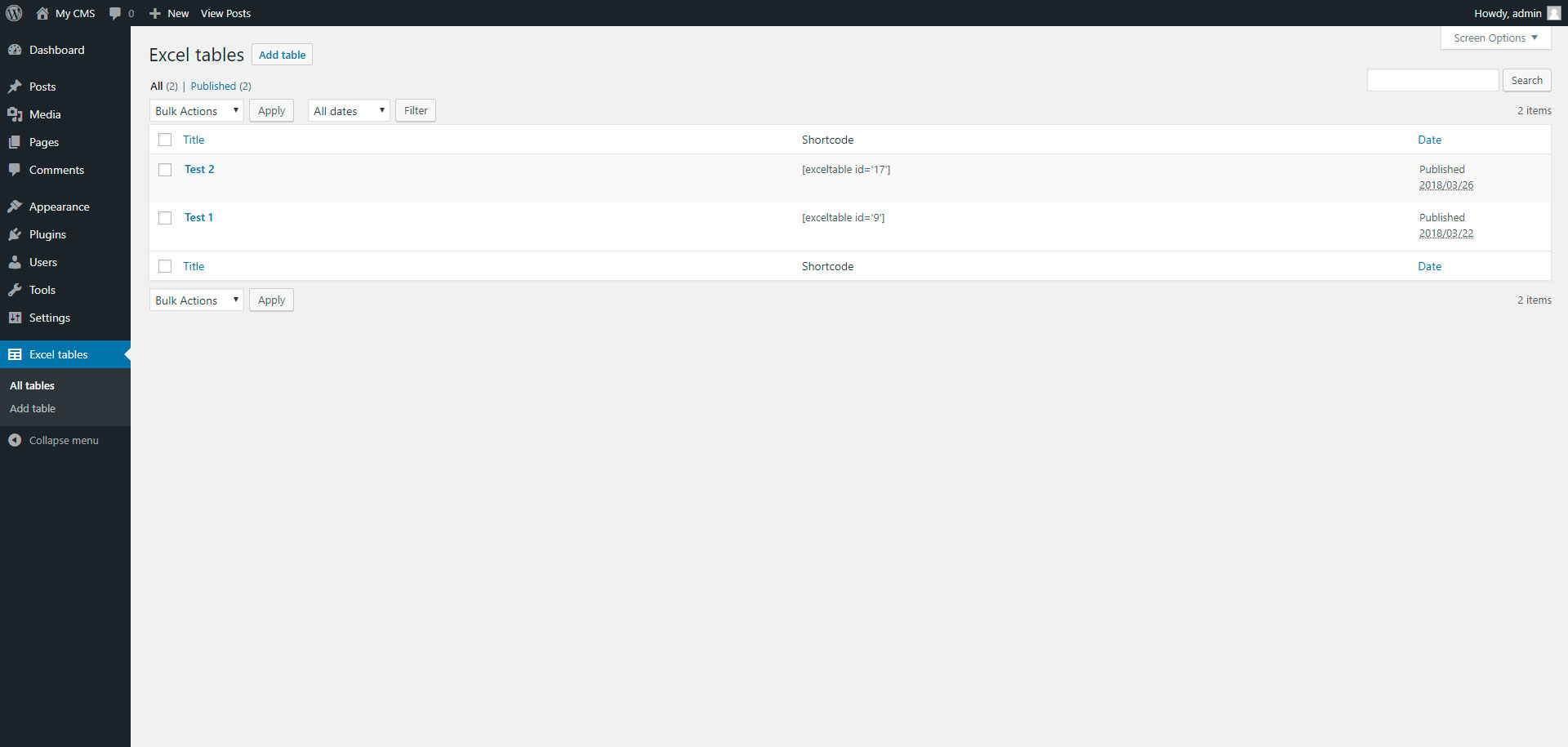Описание
This plugin allows you to import excel file into wordpress.
Documentation
To add table, go to page «Excel tables» in admin panel.
Установка
Installing «Excel tables» can be done either by searching for «Excel tables» via the «Plugins > Add New» screen in your WordPress dashboard, or by using the following steps:
- Download the plugin via WordPress.org
- Upload the ZIP file through the ‘Plugins > Add New > Upload’ screen in your WordPress dashboard
- Activate the plugin through the ‘Plugins’ menu in WordPress
Часто задаваемые вопросы
- Installation Instructions
-
Installing «Excel tables» can be done either by searching for «Excel tables» via the «Plugins > Add New» screen in your WordPress dashboard, or by using the following steps:
- Download the plugin via WordPress.org
- Upload the ZIP file through the ‘Plugins > Add New > Upload’ screen in your WordPress dashboard
- Activate the plugin through the ‘Plugins’ menu in WordPress
Участники и разработчики
«Excel tables» — проект с открытым исходным кодом. В развитие плагина внесли свой вклад следующие участники:
УчастникиПеревести «Excel tables» на ваш язык.
Заинтересованы в разработке?
Посмотрите код, проверьте SVN репозиторий, или подпишитесь на журнал разработки по RSS.
Журнал изменений
1.0
- Excel tables.
1.1
- Add xlsx file format