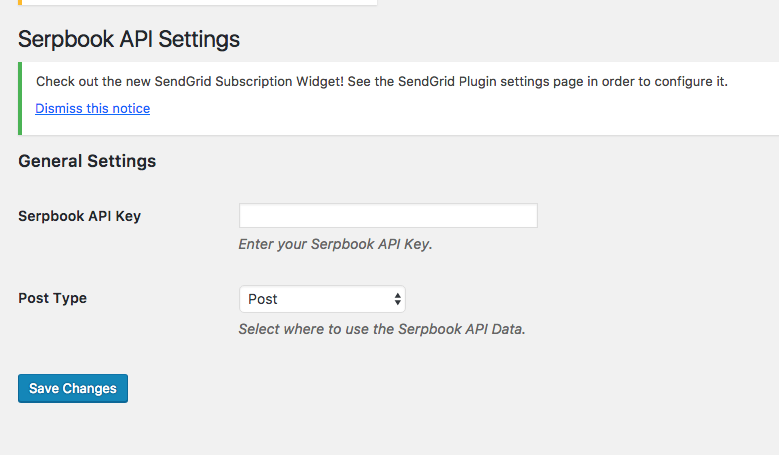Описание
Use our plugin to display your SERP rankings right within any WordPress page or post using the popular Serpbook SEO rank tracker.
Customise the rankings table to suit your websites branding and layout.
Установка
- Sign up for a Serpbook account here https://goo.gl/TE5boK
- Add your API key to the settings page and select which post type you would like the data to appear on
- Next step is to select the Serpbook category you want to display
- Drop the handy shortcode [sbapi_serp_table] into your post where you want to the SERP table to appear.
Часто задаваемые вопросы
- Installation Instructions
-
- Sign up for a Serpbook account here https://goo.gl/TE5boK
- Add your API key to the settings page and select which post type you would like the data to appear on
- Next step is to select the Serpbook category you want to display
- Drop the handy shortcode [sbapi_serp_table] into your post where you want to the SERP table to appear.
Отзывы
Нет отзывов об этом плагине.
Участники и разработчики
«KIJO Serpbook API» — проект с открытым исходным кодом. В развитие плагина внесли свой вклад следующие участники:
УчастникиПеревести «KIJO Serpbook API» на ваш язык.
Заинтересованы в разработке?
Посмотрите код, проверьте SVN репозиторий, или подпишитесь на журнал разработки по RSS.