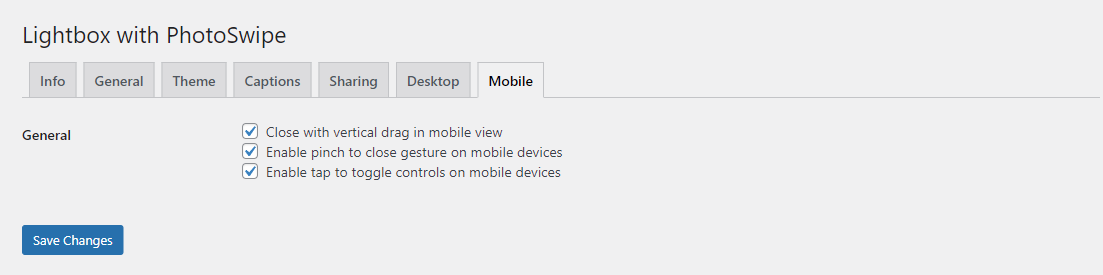Описание
This plugin integrates PhotoSwipe to WordPress. All linked images in a post or page will be displayed using PhotoSwipe, regardless if they are part of a gallery or single images. Just make sure that you link the image or gallery directly to the media and not the attachment page (in galleries the option link=file should be set).
Узнать больше про оригинальную версию PhotoSwipe можно на сайте: http://photoswipe.com
You can also display EXIF data from JPEG and WEBP images.
As of version 4.0.0 this plugin requires at least WordPress 5.3 and PHP 7.0. Older PHP version will cause problems. In this case you have to upgrade your PHP version or ask your hoster to do so. Please note that WordPress itself also recommends at least PHP 7.4 — see https://wordpress.org/about/requirements/.
Скриншоты
Установка
- Извлеките содержимое пакета в
/wp-content/plugins/lightbox-photoswipe. - Активируйте плагин через меню «Плагины» в WordPress.
Часто задаваемые вопросы
-
Использование плагина
-
All linked images in a post or page will be displayed using PhotoSwipe, regardless if they are part of a gallery or single images.
Make sure that you link the image or gallery directly to the media and not the attachment page (in galleries the option
link=fileshould be set).If you want to display an image in it’s own lightbox which does not display other images from the same post or page, you can add the attribute
data-lbwps-gidto the link element with a unique value for this image. This value must not be a number since numbers are already used internally. For example you could the file name of the image like this:<a href="myimage.jpg" data-lbwps-gid="myimage.jpg"><img src="myimage-300x300.jpg" alt="My Image" /></a>Можно добавить один и тот же атрибут
data-lbwps-gidк нескольким отдельным изображениям, чтобы объединить их в одном лайтбоксе.Note: the parameter was renamed from
data-gallery-idtodata-lbwps-gidin version 2.97 to avoid conflicts with existing themes or plugins!Начиная с версии 3.1.14 это также поддерживается для виджетов изображений Elementor и виджетов карусели изображений Elementor.
-
Как отключить плагин на определенных страницах / записях
-
Обратите внимание: в версии 1.90 порядок параметров изменился.
Some other plugins use PhotoSwipe as well and it may be neccessary to disable Lightbox with PhotoSwipe on some pages or posts — for example on the product pages of WooCommerce.
You can either configure the pages/posts manually in the settings or you can use the filter
lbwps_enabled. This filter gets the ID of the current page/post and if the lightbox is currently enabled (trueorfalse). If the filter returnstrue, the lightbox will be used, if it returnsfalsethe lightbox will be disabled — which means, no scripts and stylesheets will be included at all on the current page/post.Пример:
// Disable Lightbox with PhotoSwipe on WooCommerce product pages function my_lbwps_enabled($enabled, $id) { if (function_exists('is_product')) { if (is_product()) return false; } return $enabled; } add_filter('lbwps_enabled', 'my_lbwps_enabled', 10, 2); -
How to modify the caption
-
The individual parts of the caption can be modified using the following filters. Each filter gets the ID of the current page/post and the original text to be used. You can either return the text as it is or modify it if needed.
lbwps_caption_caption lbwps_caption_title lbwps_caption_descriptionПример:
// Add copyright notice to caption title function my_lbwps_caption_title($title, $id) { return sprintf('%s<br>Copyright (c) %s Foobar', $title, date('Y')); } add_filter('lbwps_caption_title', 'my_lbwps_caption_title', 10, 2); -
Changes with PhotoSwipe 5
-
PhotoSwipe 5 improves the overall performance and compatibility with newer mobile devices like the iPhone 13. However, some features are no longer supported by that version:
1) Updating the browser history when opening the lightbox or navigating through images (this is no longer supported by PhotoSwipe).
2) Customizing the display of image counter and zoom button (this may be added in future updates).
3) All mobile specific options (some options may return in future updates).
4) Sharing options (some options may return in future updates).
-
How to style the caption
-
Which styles are available depends on which PhotoSwipe version you use and what kind of caption.
Please use the web developer tools of your browser to examine the caption elements and to learn which CSS classes
are used. -
Почему при открытии лайтбокса нет «анимации масштабирования»?
-
PhotoSwipe has the option to create a zoom animation from the thumbnail to the final image when opening the lightbox. However, this does not work well with square thumbnails since the thumbnail is just enlarged to the final image size without keeping its aspect ratio. This would result in a quite weird image display where a square thumbnail gets stretched to a portrait or landscape image before the final image is loaded. Just having a fade-in animation is the better solution.
-
Конфликт с блоками PublishPress (расширенные блоки Gutenberg)
-
Lightbox with PhotoSwipe works fine with Gutenberg gallery blocks as well. However when you use the «PublishPress Blocks» plugin it brings its own lightbox script which can cause conflicts. To avoid any problems, you should disable the Advanced Gutenberg lightbox in the settings. Disable the option «Open galleries in lightbox» in the backend configuration of PublishPress Blocks.
-
Как изменить порядок изображений в lightbox?
-
If you want to display the images not in the order in which they are in the source code you can use the attribute
tabindexin the image links. Also see https://developer.mozilla.org/en-US/docs/Web/HTML/Global_attributes/tabindex on how to use this attribute. -
Why are my SVG images not displayed properly in the lightbox or not displayed at all?
-
SVG is a vector based format and SVG images can be displayed at any size. However PhotoSwipe needs to know the size of an image to be able to display it in the lightbox.
Lightbox with PhotoSwipe tries to determine the size based on the width/height attribute of the root element in the SVG structure. If these attributes are not available, the viewbox is used. If none of these values are present, the SVG can not be displayed in the lightbox.
Reading SVG files also requires the SimpleXML extension for PHP to be available. Without this extension SVG files can not be displayed at all.
-
Лицензия
-
To avoid any confusion: this plugin was published with the agreement of Dmytro Semenov.
-
Notes for developers
-
If you change any of the stylesheets or frontend scripts in
src/jsorsrc/libyou need to runmake buildto generate new compressed frontend assets.
Отзывы
Участники и разработчики
«Lightbox with PhotoSwipe» — проект с открытым исходным кодом. В развитие плагина внесли свой вклад следующие участники:
Участники«Lightbox with PhotoSwipe» переведён на 5 языков. Благодарим переводчиков за их работу.
Перевести «Lightbox with PhotoSwipe» на ваш язык.
Заинтересованы в разработке?
Посмотрите код, проверьте SVN репозиторий, или подпишитесь на журнал разработки по RSS.
Журнал изменений
5.2.6
- Additional workarounds to deal with image links and captions in JetPack tiled galleries.
5.2.5
- Fixed handling of image rotation when using original size images using the option.
5.2.4
- Reverted EXIF handling back to native PHP EXIF extension due to performance reasons.
5.2.0
- EXIF data is now supported without the PHP EXIF extension and also for WEBP images and not only JPEG.
5.1.8
- Refactor EXIF helper and fix deprecation warning in PHP 8.3.
- Prepare EXIF support for WebP in future versions (not yet supported by PHP).
5.1.7
- Added option to disable image meta data caching in transients for special cases or debugging.
5.1.6
- Make sure, that displaying SVG images in the lightbox is supported even if WordPress does not report it as allowed file type for upload (for example when not logged in as administrator).
5.1.5
- Fixed handling of tabindex attribute in image links with Bricks image slider: if image links contain a tabindex attribute «-1», this was not treated as «no tabindex set» and could cause confusing image ordering when using image sliders which use the tabindex attribute to «hide» invisible images from keyboard navigation.
5.1.4
- Updated WordPress compatibility information.
5.1.3
- Additional handling of post content to avoid issues with dynamic page loading.
5.1.2
- Updated handling of EXIF data shutter speed for fractional values with more than 1s.
5.1.1
- Fix output of EXIF data shutter speed: instead of «123/1s» it will now be displayed as «123s» without «/1».
- Use EXIF field «FocalLength» by default and not «FocalLengthIn35mmFilm».
5.1.0
PhotoSwipe 5 integration:
- Updated PhtooSwipe to version 5.4.2.
- Added desktop sliding similar to PhotoSwipe 4.
5.0.44
- Fixed a compatibility issue with WPML. Images should now also be recognized as «local» when they are used on a translated version of the website.
5.0.43
- Fixed typo in German translation
5.0.42
PhotoSwipe 5 integration:
- Updated PhotoSwipe 5 to version 5.3.8.
- Mouse wheel is now used for scrolling by default while zooming is done by holding the Ctrl key.
- Zoom levels changed: initial zoom level is ‘fit’, secondary zoom level is ‘fill’ and maximum zoom level is 2.
5.0.41
- Updated WordPress compatibility information.
5.0.40
- Implemented backwards compatibility so PHP 5 won’t break the plugin.
- Added PHP version to the info page including warnings about outdated versions.
5.0.34
- Removed hooks for creating/deleting blogs as they are not needed any longer.
5.0.34
- Fixed a problem using the WordPress API which could lead to issues with qTranslate-XT (thanks to Herr Vigg for the hint).
- Optimized backend code.
5.0.33
PhotoSwipe 5 integration:
- Adjusted style for overlay captions (
.pswp__dynamic-caption--overlay) so they are easier to read on front of bright images.
5.0.32
- Fixed a problem for sites which have a different URLs for site and frontend (thanks to Chris Whitford for the hint).
5.0.31
- Added support for Multiple Domain Mapping on Single Site to process images on mapped domains correctly.
5.0.30
- Added options for maximum image width/height.
5.0.23
- Fixed missing header in backend settings.
5.0.22
- Update translations.
PhotoSwipe 5 integration:
- Added options to change background opacity and image padding.
5.0.21
- Fix image width and height for images with EXIF rotation recorded in the IFD0 group.
5.0.20
- Fixed checks for smaller image sizes if image is in portrait format.
- Added explanation about opening transitions and image sizes in the «Info» tab.
- Making translation easier by adding the translation domain as string and as plugin constant.
- Backend settings with a more readable layout by using a limited maximum text width.
5.0.19
PhotoSwipe 4 integration:
- Fixed a problem when using an URL fragment to open an image.
5.0.18
PhotoSwipe 5 integration:
- Updated «fullscreen» plugin to use the updated UI handler registration.
5.0.17
- Added filters for caption text parts.
PhotoSwipe 5 integration:
- Updated «fullscreen» plugin to support iPad.
5.0.16
PhotoSwipe 5 integration:
- Added translations for UI tooltip labels.
- Updated plugins for «auto hide UI» and «fullscreen» to fix potential bugs and add translations.
5.0.15
PhotoSwipe 5 integration:
- Reverted background click in desktop to the original «close lightbox» behaviour and made UI elements clickable even if hidden — as it was implemented in PhotoSwipe 4 — to avoid confusion when UI hides automatically in desktop mode.
- Optimized frontend styles to include only one minimized file.
5.0.14
PhotoSwipe 5 integration:
- Change background click action in desktop mode to «toggle controls» to avoid confusion when UI hides automatically in desktop mode.
5.0.13
- Fix meta data handling for «external» images.
5.0.12
- Using PhotoSwipe 5 with «overlay» caption by default.
- Keep URL parameters in image links when reading image information for external images.
- Fix bug when using image URLs with hash.
5.0.8 — 5.0.11
- Several fixes in EXIF data handling.
5.0.8
- Internal code refactoring.
PhotoSwipe 5 integration:
- Updated dynamic caption plugin to version 1.2.6.
- Hide dynamic caption if it is using «mobile» view instead of «aside» or «below» and the controls are hidden.
5.0.7
- Fix wrong URL for smaller preview images if they exist.
5.0.6
PhotoSwipe 5 integration:
- Do not display fullscreen button if the device does not support that.
5.0.5
PhotoSwipe 5 integration:
- Create modules for fullscreen mode and automatic hiding the UI.
- Keep dynamic caption always visible.
5.0.4
PhotoSwipe 5 integration:
- Fixed caption hiding if there is nothing to display.
- Fixed display of captions in «overlay» mode on mobile devices.
- Added automatic hiding of captions in desktop mode.
5.0.3
- Fixed a possible warning if an image has no preview size.
5.0.2
- Minimum required WordPress version is now 5.3.
- Added official release of PhotoSwipe 5 (thanks to Dmitry Semenov for his support!).
- Added option to fix links to scaled images.
- If possible PhotoSwipe will now be opened with lower resolution preview images for better performance.
4.0.8
- Restore focus to the opening image after closing the lightbox.
4.0.7
- Fixed calculation of fstop value in EXIF data for non apex values.
4.0.6
- Fixed a potential problem when deleting a blog.
4.0.5
- Fixed a bug which caused an error when trying to remove the plugin.
4.0.4
- Removed «lazy loading» as this is not needed any longer.
- Improved compatibility with older PHP versions (7.0 and up).
4.0.3
- Removed Twig due to namespace conflicts with other plugins.
4.0.2
- Removed cache table for image details and only use WordPress caching.
4.0.0
- Changed requirements to at least WordPress 5.0 and PHP 7.4.
- Added Composer and Twig for backend and optimized backend code.
- Fixed a bug which could prevent the cache cleanup job to be scheduled.
3.4.3
- Updated compatibility for WordPress 6.0.
3.4.2
- Removed deprecated code in frontend.
3.4.1
- Updated frontend to avoid problems with galleries like Meow which trigger DOM updates and remove event handlers on image links.
3.3.1, 3.3.2
- Remove variable types in backend code to avoid problems on hosts with very old PHP version (older than PHP 7.3).
3.3.0
- Refactored backend code.
- Updated handling of captions to make it easier to understand what exactly is used for the caption.
- Increased caption width to 960px.
- Updated EXIF display styles.
3.2.11
- Add using image title as caption.
- Remove empty brackets in EXIF information where only the camera model but no other information is available.
3.2.10
- Use correct size of the original image when «fix image link» option is enabled and image links got fixed.
3.2.9
- Fix a bug which might cause image links to get removed when the «fix image link» option is enabled.
3.2.8
- Add option to fix image links which contains size parameters. This can happen in Jetpack tiled gallery blocks.
3.2.6
- Workaround to make sure that buttons styles are not changed by WP Dark Mode.
3.2.5
- Fixed a potential warning/notice for non JPEG images when support for EXIF is enabled.
3.2.4
- Added support for CDNs which use «pull mode» like ExactDN.
3.2.3
- Fixed a potential problem in PhotoSwipe which can cause it to fail when RequireJS is present.
3.2.2
- Removed support for Internet Explorer 9 or older in frontend script to avoid issues with current browsers.
3.2.1
- Fixed a bug which caused the plugin to not work any longer when using the WordPress cache.
3.2.0
- Add support for SVG images.
3.1.16
- Время модификации изображения больше не проверяется для внешних изображений, чтобы избежать предупреждающих сообщений в определенных настройках.
3.1.15
- Updated skins to make sure that themes or plugins which include global styles for
buttondon’t cause problems with the UI of PhotoSwipe.
3.1.14
- Added support to use the
data-lbwps-gidattribute in Elementor image widgets and image carousel widgets to put images in their own lightbox (development sponsored by https://oestreich-design.de)
3.1.12
- Добавлен обходной путь, чтобы избежать предупреждений, когда размер изображения не может быть определен должным образом.
3.1.11
- Добавлен перевод для «German formal».
- Полноэкранный режим по возможности скрывает системную навигацию на мобильных устройствах.
3.1.10
- Исправлено открытие изображений в лайтбоксе напрямую через URL.
3.1.9
- Исправлена проблема с несколькими интерактивными ссылками на одно и то же изображение, появившаяся в версии 3.0.7.
3.1.8
- Расширения изображений в верхнем регистре, такие как JPG вместо jpg, больше не игнорируются.
3.1.7
- Изображения, которые не находятся в папке загрузки WordPress, снова работают (это была ошибка, вызванная исправлением Flywheel)
3.1.6
- Удалено использование ABSPATH для определения пути к файлам изображений, чтобы избежать проблем с сайтами, размещенными на Flywheel.
- Исправлена обработка фильтров
3.1.5
- Теперь можно отключить скрытие полос прокрутки, если нет совместимости с темой сайта.
3.1.4
- Добавлена поддержка SCRIPT_DEBUG (спасибо Hristo Hristov за предложение)
- Оптимизированные скрипты интерфейса сжаты в один файл и перемещены в footer
- Оптимизированные таблицы стилей должны быть минимизированы и объединены в один файл
3.1.3
- Полосы прокрутки будут восстановлены после закрытия лайтбокса, а не во время закрытия.
3.1.2
- Скрытие полос прокрутки у страницы при открытии лайтбокса.
- Removed alt attribute from images inside the lightbox since this is not really useful and may cause problems with captions which contain HTML.
- Fixed missing captions for images which got scaled or rotated with the WordPress image editor (thanks to Emmanuel Liron for the fix).
3.1.1
- Отменено изменение внутреннего кода, из-за которого некоторые изображения не распознавались должным образом.
3.1.0
- Added detection for DOM changes so also galleries added via JavaScript should work.
- Changed handling with relative URLs to avoid problems with Bedrock (thanks to Smeedijzer Internet for pointing this out).
3.0.8
- Fixed a bug which caused wrong sort order for links with
tabindex(1, 2, 3, 10, 11 and not 1, 10, 11, 2, 3 etc.).
3.0.7
- Refactored naming of functions and variables.
- Made PhotoSwipe gallery instance available globally as
window.lbwpsPhotoSwipefor other plugins (thanks to Thomas Biering for the suggestion). - Added support for relative image URLs.
- Added support for
tabindexattribute in image links. - Multiple links to the same image created by some «lazy loading» solutions will be ignored.
- Native lazy loading will only be added to an image if the attribute is not set already.
3.0.6
- New option to use the WordPress caching instead of a custom database table (thanks to B-e-n-G).
- New option to ignore links to images on external sites.
- New option to ignore links to images which contain a hash.
- New option to handle custom CDN URLs.
3.0.5
- Теперь подписи могут использовать HTML-код.
3.0.4
- Добавлен отсутствующий перевод.
- Изменена инициализация внешнего интерфейса, чтобы работать быстрее и надёжнее.
3.0.3
- Поправлен неверный HTML в настройках плагина.
3.0.2
- Исправлена ошибка, из-за которой лайтбокс не работал, когда есть ссылки на изображения без видимых миниатюр внутри.
3.0.1
- Исправлено предупреждение PHP, если не определялся размер изображения.
3.0
- Настройки разделены на вкладки.
- Добавлена возможность исключения по типу записей.
- The lightbox will no longer be disabled on the home page, archive pages or search results if it is disabled in one or more pages/posts.
- Обновлен код внешнего интерфейса для улучшения совместимости со старыми браузерами.
- Исправлены избыточные обновления базы данных, которые могли вызвать проблемы с производительностью.
2.100
- Исправлена обработка подписей для изображений с подписями, использовавшие
aria-describedby, которая была нарушена с 2.94.
2.99
- Исправлена обработка подписей для изображений с атрибутами
data-caption-titleиdata-caption-desc.
2.97
- Изображения остаются видимыми при открытии лайтбокса.
- Атрибуты данных переименованы, чтобы избежать конфликтов с существующими темами или плагинами.
2.96
- Мета-поле редактора можно отключить в настройках.
2.94
- После некоторого улучшения кода снова удален jQuery.
- Added editor meta box, so you can disable the lightbox in pages/posts itself.
2.92
- Исправлена очистка базы данных.
2.90
- Новые параметры колёсика мыши: масштабирование и переключение изображений.
- Добавлены опции «Поделиться».
- Исправлено поведение, когда EXIF включен, а данные EXIF отсутствуют в изображении.
2.81
- Исправлена проблема с базой данных.
2.80
- Добавлено отображение даты из EXIF.
- Исправлена еще одна ошибка добавления атрибутов lazy-загрузки для изображений.
2.77
- Adding of lazy loading turned off by default since this may cause problems with certain themes and plugins. You can enable it again manually in the backend settings, if you want to keep this feature.
2.76
- Исправлена ошибка добавления атрибутов lazy-загрузки для изображений.
2.75
- Дополнительные проверки буферизации вывода.
- Новая опция для настройки тайм-аута для автоматического скрытия элементов интерфейса.
- Новая опция для добавления нативной ленивой загрузки к изображениям.
- Добавлена поддержка описаний изображений.
2.70
- Восстановлено использование jQuery для устранения проблем совместимости с некоторыми темами и плагинами.
2.66
- Исправлена ошибка в обработке атрибутов alt, если другой источник заголовков недоступен.
2.65
- Изменены имена дескрипторов очереди для скриптов, чтобы избежать проблем совместимости с некоторыми темами.
- Отредактированный скрипт внешнего интерфейса для удаления jQuery.
- Добавлено правило CSS для автоматического поворота изображений на основе данных EXIF.
2.64
- Теперь распознается общая подпись для блоков галереи Гутенберга.
2.63
- Слайд-анимацию переключения фото на ПК версии можно отключить.
2.62
- Дополнительные улучшения совместимости с Borlabs Cookie.
2.60, 2.61
- Добавлена слайд-анимация для смены изображений с помощью кнопок со стрелками или клавиатуры.
- Исправлено прямое открытие изображений с параметрами gid / pid в URL.
2.51
- Снова изменена обработка буфера, чтобы избежать проблем с изображениями, созданными вне основного содержимого.
2.50
- Использовать изменение истории браузера по умолчанию (можно отключить в настройках).
- Added a workaround for a bug in the CSS rule for buttons in Twenty Twenty to avoid the wrong background color for UI elements.
- Добавлена возможность показывать галереи WordPress и блоки галереи Gutenberg в отдельных лайтбоксах.
- Изменена обработка буферизации вывода, чтобы избежать потенциальных проблем с CDN и плагинами кеширования.
2.13
- Исправлена обработка изображений с параметрами URL.
2.12
- Исправлена совместимость WordPress 5.3 в backend.
2.10, 2.11
- Исправлена некорректная обработка внешних изображений, которые размещены вне сайта.
- Улучшена обработка ошибок, если данные EXIF недоступны.
2.9
- Исправление ошибки при отображении только двух изображений на странице и при открытии второго изображения первым.
2.7, 2.8
- Дополнительная опция для отображения информации EXIF в виде заголовка.
2.6
- Полноэкранный режим теперь также можно активировать, нажав клавишу «F» на клавиатуре.
- Установлен максимальный приоритет для выходного фильтра, чтобы он был вызван в самый последний момент.
2.5
- If images links contain attributes
data-caption-titleanddata-caption-descthese attributes will be used as separate elements in the caption.
2.4
- Исправлена ошибка при использовании полного размера изображения в режиме ПК.
- Бесконечный цикл теперь поддерживается для двух изображений.
- Добавлена возможность использовать альтернативный текст изображения в качестве заголовка.
2.3
- Клик по изображениям больше не закрывает их.
2.2
- Добавлена возможность показывать изображения в полном размере на ПК.
2.1
- Вернул закрытие лайтбокса по клику на фоне и сделал настраиваемым.
2.0
- При клике на фон лайтбокс больше не закрывается.
- Исправление, чтобы избежать уведомлений PHP из-за использования динамических методов как статических.
- Изменена экспериментальная функция «возврат при закрытии» на «открывать URL при закрытии».
1.99
- Изменена опция «возврат при закрытии» для возврата к предыдущему URL без анимации закрытия.
- Добавлена возможность выбора между изображением или URL-адресом лайтбокса при репосте в Facebook или Twitter.
- Добавлены недостающие переводы.
1.98
- Добавлен параметр backend для включения или отключения жеста «коснитесь, чтобы показать/скрыть элементы управления интерфейса» на мобильных устройствах.
- Добавлена экспериментальная поддержка «возврата при закрытии» (см. описание, как это использовать).
- Internal links without domain part (
/wp-content/...instead ofhttp://domain.example/wp-content/...) now also work. - Code refactoring: frontend script is now called «js/scripts.js».
- Улучшена поддержка подписей в Meow Gallery.
1.97
- Добавлена поддержка формата WebP.
1.96
- Исправлена ошибка, при которой невозможно было определить размер изображения.
1.95
- При публикации в Facebook или Twitter теперь используется URL-адрес изображения.
1.94
- PhotoSwipe с Lightbox работает на страницах ошибок со статусом HTTP 404.
1.93
- Прямые ссылки на изображения с использованием URL-параметров
gidиpidснова работают.
1.92
- Добавлена поддержка чтения подписи из figcaption (спасибо Maciej Majewski за эту функцию).
- Добавлена поддержка подписей в блоках галереи Gutenberg.
- Исправлено поведение обновления базы данных для повторных установок, чтобы убедиться, что все настройки по умолчанию и задание очистки установлены правильно.
- При удалении плагина, параметры плагина удаляются из базы данных WordPress.
1.91
- Исправлены проблемы CSS с некоторыми темами, из-за которых кнопки лайтбокса не отображались должным образом.
1.90
- Исправлен неправильный порядок параметров в фильтре
lbwps_enabled.
1.84
- Added option to enable or disable the fullscreen button in PhotoSwipe (thanks to Thomas Biering contributing this feature).
1.83
- Убран видимый серый заполнитель при открытии лайтбокса.
1.82
- Улучшения кода
1.81
- Улучшена обработка связанных изображений в некоторых галереях.
1.80
- Добавлена поддержка удаленных изображений вне домена сайта.
- Добавлена запланированная внутренняя очистка размеров кешированных изображений.
1.74
- Fixed potential performance issue and improved handling of linked images with line breaks or spaces/tabs between link and image tag.
1.73
- Исправлена неработающая опция «бесконечная галерея».
1.72
- Исправлена неработающая опция «ущипнуть, чтобы закрыть».
1.71
- Чтение подписей из базы данных можно отключить.
- Подписи из базы данных теперь текстурированы, чтобы иметь правильные фигурные кавычки, тире и т.д.
- Дополнительная опция для включения или отключения жеста закрытия.
- Дополнительная опция для включения или отключения бесконечного цикла.
- Изменение в PhotoSwipe: параметр отключения цикла теперь применяется к представлению ПК.
1.70
- Использование подписей на стороне клиента из галереи, если метаданные изображения не могут быть загружены с использованием его URL.
1.69
- Исправлена загрузка лайтбокса, если плагин отключен настройкой или фильтром
lbwps_enabled.
1.68
- Исправлена загрузка скрипта, если плагин отключен настройкой или фильтром
lbwps_enabled.
1.67
- Исправлены отсутствующие подписи, если изображения добавлялись с использованием HTTPS и обслуживались по HTTP или наоборот.
- Улучшена обработка многострочных подписей.
1.65
- Исправлена обработка подписей: теперь подписи должны отображаться всегда, если они включены.
1.64
- Кнопку масштабирования можно отключить
- Подписи можно отключить
- Расстояние между картинками можно регулировать
- Рефакторинг для лучшего соответствия PSR
- Исправление в PhotoSwipe: изображения теперь исчезают при закрытии жестом вертикально вверх или вниз.
1.63
- Исправлены отсутствующие подписи в лайтбоксе для «Cleaner Gallery».
- Added documentation about the local changes in PhotoSwipe.
1.61
- Добавлен фильтр для изменения разметки PhotoSwipe.
1.60
- Добавлены выбираемые темы и новая функция «поделиться» в PhotoSwipe.
- Добавлен фильтр для отключения лайтбокса.
1.52
- Исправлена проблема с открытием изображений и использованием параметров URL.
1.51
- Улучшенная обработка истории браузера: URL-адреса, которые относятся к определенным изображениям, также будут открывать лайтбокс.
- Некоторый рефакторинг кода внешнего интерфейса.
1.50
- Добавлены дополнительные настройки для PhotoSwipe.
1.40
- Исправлена проблема с CSS подсказками «will-change».
- Исправлена потенциальная проблема с именами внутренних опций.
- Renamed JavaScript object which is used by WordPress to pass translated labels in the frontend from
object_nametolightbox_photoswipe. - Теперь можно настроить параметры «Поделиться».
- Улучшено меню «Поделиться».
1.30
- Добавлена кнопка «поделиться» в frontend.
1.20
- Добавлен параметр в backend, чтобы исключить лайтбокс на определенных страницах или записях.
1.14
- Fixed an issue with additional attributes in the surrounding anchor element of pictures (thanks to user conducivedata for the suggestion).
1.13
- Исправлена проблема, которая могла возникнуть при активации плагина после использования старой версии.
1.11
- Исправление в PhotoSwipe: при закрытии изображения через щипок изображение не исчезало.
1.10
- Исправлены проблемы с Firefox для Android, которому необходимы элементы
buttonдля правильной обработки пользовательского интерфейса.
1.9
- Изменены правила CSS, чтобы лайтбокс не перекрываался другими элементами.
1.8
- Изменения в frontend с
buttonнаdiv, чтобы избежать проблем с макетом некоторых тем (Hamilton, Oria).
1.7
- Fix in PhotoSwipe: when closing an image by a vertical drag, the image was displayed again once to fade out, even though it was already moved out of the view. Now the image will just be closed and not be faded out after dragging it up or down.
1.6
- Добавлен обходной путь для изображений, обслуживаемых Jetpack Photon.
- Рефакторинг кода.
1.5
- Изменена работа с несколькими сайтами.
1.4
- Исправлена проблема с установкой и обновлением.
1.3
- Исправлена проблема с обновлением.
1.2
- Исправлена проблема с базой данных.
1.1
- Добавлен отсутствующий заголовок текстового домена для правильной поддержки локализации.
1.0
- Первый выпуск