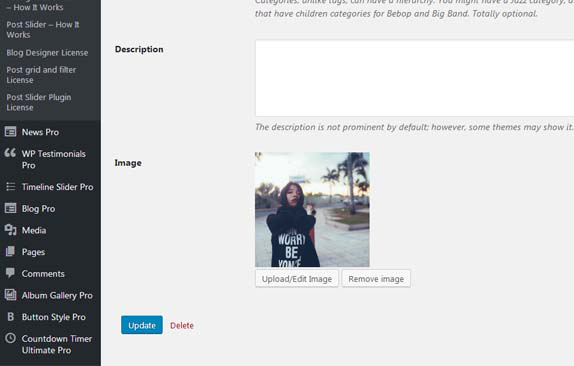Описание
Explore Post Category Image Features | Annual or Lifetime Bundle Deal
Плагин Post Category Image With Grid and Slider позволяет пользователям загружать изображения рубрики (таксономий) и отображать их в сетке и слайдере.
Also work with Gutenberg shortcode block.
Once Post Category Image With Grid and Slider plugin activated, go to Category Image -> and Select categories option where you want to add custom image upload.
This plugin features includes:
- Category grid and Slider
- Custom image for category
This plugin contain 2 shortcode:
-
Display categories in grid view
[pci-cat-grid] —OR— echo do_shortcode(‘[pci-cat-grid]’); -
Display categories in slider view
[pci-cat-slider] —OR— echo do_shortcode(‘[pci-cat-slider]’);
Usage
Go to Posts -> Categories to see Custom Category Image options
You can use Following parameters with grid shortcode
[pci-cat-grid]
- size:
size=»full» (Enter size of image. option are large, medium, thumbnail and full) - taxonomy:
taxonomy=»category» (Display Specific taxonomy.) - term_id:
term_id=»1″ (Display Specific Category id. values are Comma separated Category Id. By Default is all.) - Order by categories:
orderby=»name» ( Accepts term fields (‘name’, ‘slug’, ‘term_group’, ‘term_id’, ‘id’, ‘description’) ) - Order
order=»ASC» (Accepts ‘ASC’ (ascending) or ‘DESC’ (descending). Default ‘ASC’ ) - hide_empty
hide_empty=»1″ (Accepts 1|true or 0|false. Default 1|true. ) - Grid columns :
columns=»3″ (display category in grid ) - Show title :
show_title=»true» (i.e. show category title or not. By default value is «true» Values are «true» and «false» ) - Show count :
show_count=»true» (i.e. show category post count or not. By default value is «true» Values are «true» and «false» ) - Show description :
show_desc=»true» (i.e. show category description or not. By default value is «true» Values are «true» and «false» ) - Exclude Category:
exclude_cat=»» ( Exclude specific Category id. Values are Comma separated Category Id.)
You can use Following parameters with slider shortcode
[pci-cat-slider]
- size:
size=»full» (Enter size of image. option are large, medium, thumbnail and full) - taxonomy:
taxonomy=»category» (Display Specific taxonomy.) - term_id:
term_id=»1″ (Display Specific Category id. values are Comma separated Category Id. By Default is all.) - Order by categories:
orderby=»name» ( Accepts term fields (‘name’, ‘slug’, ‘term_group’, ‘term_id’, ‘id’, ‘description’) ) - Order
order=»ASC» (Accepts ‘ASC’ (ascending) or ‘DESC’ (descending). Default ‘ASC’ ) - hide_empty
hide_empty=»1″ (Accepts 1|true or 0|false. Default 1|true. ) - Show title :
show_title=»true» (i.e. show category title or not. By default value is «true» Values are «true» and «false» ) - Show count :
show_count=»true» (i.e. show category post count or not. By default value is «true» Values are «true» and «false» ) - Show description :
show_desc=»true» (i.e. show category description or not. By default value is «true» Values are «true» and «false» ) - Number of categories display at a time:
slidestoshow=»3″ (Controls number of categories display at a time) - Number of categories slides at a time:
slidestoscroll=»1″ (Controls number of categories rotate at a time) - Pagination and arrows:
dots=»false» arrows=»false» (Hide/Show pagination and arrows. By default value is «true». Values are true OR false) - Autoplay and Autoplay Speed:
autoplay=»true» autoplay_interval=»1000″ - Slide Speed:
speed=»3000″ (Control the speed of the slider) - loop:
loop=»true» ( By default value is «true». Values are true OR false) - Exclude Category:
exclude_cat=»» ( Exclude specific Category id. Values are Comma separated Category Id.)
Post Category Image With Grid and Slider Features
- Post Grid shortcode, Post Slider shortcode
- 1 Designs for Post Grid and Post Slider
- 10+ shortcode parameter
- Post order and order by parameter
- Include & Exclude specific category by category id
- 100% Responsive
- Slide RTL Support
Pro Features
Premium Version
- Post Grid Shortcode, Post Slider Shortcode
- 10 Designs for Post Grid and Post Slider
- 25+ Shortcode parameter
- Wp Templating Feature Support
- Wpbackery Support
- Gutenberg Block Support
- Elementor, Beaver, SiteOrigin Page Builder Support
- Divi Page Builder Native Support
- Fusion Page Builder (Avada) Native Support
- Image height option
- Limit, Post order, order by and pagination parameter
- Include & Exclude specific category by category id
- Option to display child category
- Custom CSS to override plugin CSS
- 100% Responsive
- Slide RTL Support
Скриншоты
Блоки
Этот плагин предоставляет 2 блока.
- Post Category Grid
- Post Category Image With Grid and Slider
Установка
- Upload the ‘post-category-image-with-grid-and-slider’ folder to the ‘/wp-content/plugins/’ directory.
- Activate the ‘post-category-image-with-grid-and-slider’ list plugin through the ‘Plugins’ menu in WordPress.
- Once activated go to Category Image -> and Select categories option where you want to add custom image upload.
- Once activated go to Wp-Admin -> Posts -> Categories to see Custom Category Image options
-
To display use the TWO shortcodes
[pci-cat-grid]
[pci-cat-slider]
Отзывы
Участники и разработчики
«Post Category Image With Grid and Slider» — проект с открытым исходным кодом. В развитие плагина внесли свой вклад следующие участники:
Участники«Post Category Image With Grid and Slider» переведён на 1 язык. Благодарим переводчиков за их работу.
Перевести «Post Category Image With Grid and Slider» на ваш язык.
Заинтересованы в разработке?
Посмотрите код, проверьте SVN репозиторий, или подпишитесь на журнал разработки по RSS.
Журнал изменений
1.4.8 (09, Jan 2023)
- [*] Update — Use escaping functions for better security.
- [*] Update — Check compatibility to WordPress version 6.1.1
1.4.7 (07, Nov 2022)
- [*] Tested up to: 6.1
1.4.6 (28, March 2022)
- [+] Added demo link
- [-] Removed some unwanted code and files.
1.4.5 (14, Feb 2022)
- [-] Removed some unwanted code and files.
1.4.4 (04, Feb 2022)
- [*] Tested up to: 5.9
- [*] Solved Gutenberg wp-editor widget issue.
1.4.3 (16, Nov 2021)
- [*] Fix — Resolve Gutenberg WP-Editor script related issue.
- [*] Update — Add some text and links in Readme file.
1.4.2 (24, Sep 2021)
- [*] Tested up to: 5.8.1
1.4.1 (23, Aug 2021)
- [*] Updated all external links
- [*] Tweak — Code optimization and performance improvements.
- [*] Fixed — Blocks Initializer Issue.
- [*] Updated language file and JSON.
1.4 (19, Jan 2020)
- [+] New — Added Gutenberg block support. Now use plugin easily with Gutenberg!
- [+] New — Added native shortcode support for Elementor, SiteOrigin and Beaver builder .
- [+] New — Added Divi page builder native support.
- [+] New — Added Fusion Page Builder (Avada) native support.
- [+] New — Click to copy the shortcode.
- [*] Tweak — Code optimization and performance improvements.
1.3.2 (14, July 2020)
- [*] Follow WordPress Detailed Plugin Guidelines for Offload Media.
- [*] Minor code optimization.
1.3.1 (01 Jan 2020)
- [*] Added new ‘exclude_cat’ parameter in both shortcodes.
- [*] Add new ‘Upgrade to Pro’ page in submenu with updated features list.
1.3 (21 Sep 2019)
- [*] Tested with latest version of WordPress.
- [*] Updated readme file and update demo link.
1.2 (31 May 2019)
- [*] Fixed some CSS issues for slider design.
1.1 (23 March 2018)
- Note : If you are using v1.0.1 then please do not update this plugin OR first take backup before updating.
- [+] Re-structured complete plugin.
1.0.1
- Approved from WordPress.
1.0
- Initial release.