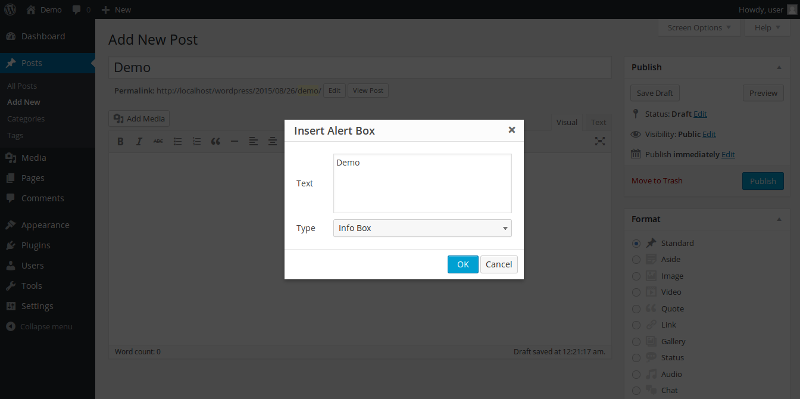Описание
Use responsives alert boxes with shortcodes.
Is easy, only use the shortcode.
Example: For a info message use:
[alert type=»success»]Your text here[/alert]
Also you can change the icon size:
[alert type=»success» icon-size=»big»]Your text here[/alert]
Shortcode attributes:
-
type (defines the style of the alert box):
- info (display a info style box)
- success (display a success style box)
- warning (display a warning style box)
- danger (display a danger style box)
-
icon_size (defines the icon size):
- normal (icon normal size)
- small (icon small size)
- big (icon big size)
- hide-icon (no display the icon)
[alert type=»type» icon-size=»icon-size»]Your text here[/alert]
- Demo & Examples: http://www.rafael.mardojai.com/simple-alert-boxes-plugin/
- Github repository: https://github.com/mardojai/Simple-Alert-Boxes-Wordpress-Plugin
Установка
- Скачать плагин
- Upload the plugin directory to the
/wp-content/plugins/directory - Активируйте плагин через меню «Плагины» в WordPress.
Часто задаваемые вопросы
- Installation Instructions
-
- Скачать плагин
- Upload the plugin directory to the
/wp-content/plugins/directory - Активируйте плагин через меню «Плагины» в WordPress.
Отзывы
Участники и разработчики
«Simple Alert Boxes» — проект с открытым исходным кодом. В развитие плагина внесли свой вклад следующие участники:
УчастникиПеревести «Simple Alert Boxes» на ваш язык.
Заинтересованы в разработке?
Посмотрите код, проверьте SVN репозиторий, или подпишитесь на журнал разработки по RSS.
Журнал изменений
1.4.0
- CSS improvements
- Render others shortcodes inside the shortcode
1.3.1
- CSS improvements
1.3.0
- Plugin now uses Dashicons
- New icon size attribute
- CSS improvements
- TinyMCE plugin improvements
1.2.0
- TinyMCE Plugin
1.1.0
- Optimized Shortcodes
- Support bold, italic, links and more
1.0.0
- Гибкий дизайн
- Коды для использования на сайте