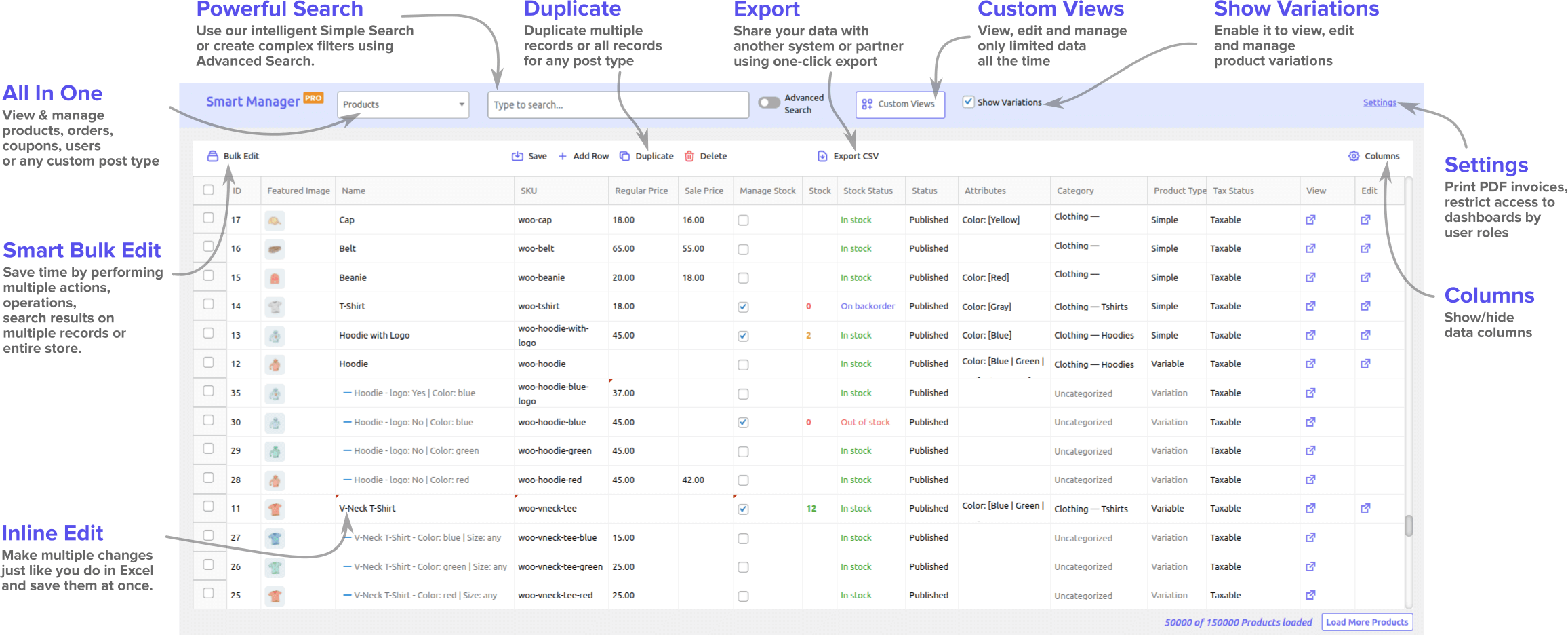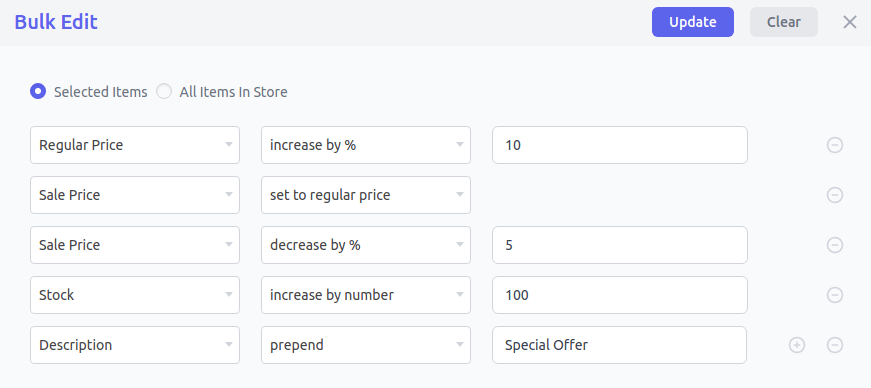Описание
Powerful and advanced WooCommerce bulk edit plugin to manage your store from one place in a user-friendly, Excel-like sheet editor.
Bulk edit like a boss:
- Bulk edit all WooCommerce product types including custom ones — simple, variable and product variations, subscriptions, bundles, grouped…
- WooCommerce bulk edit price — change regular price and sale price.
- WooCommerce bulk edit attributes and categories — bulk assign/remove categories and attributes to/from products and also manage them.
- Bulk edit SKUs, weight, quantity, backorders, stock status, tax status, shipping class, product title, gallery images and all the important stock management-related fields. It’s your smart WooCommerce bulk product editor.
- Bulk edit WooCommerce orders, coupons, blog posts, users (customers), subscriptions, product addons… any WordPress post type, custom taxonomies and custom fields.
- Do an advanced search and make bulk edits.
- Perform operations like append, prepend, increase, decrease, search and replace, etc. in bulk.
- Schedule bulk edit — set a specific date to perform your bulk edit task. For example, increase all product prices tomorrow by 15%.
- Undo your bulk edit operations if required.
- Compatible with WooCommerce High Performance Order Storage (HPOS)
18300+ users love the Smart Manager WooCommerce bulk editor:
- No coding chaos: Update your data within seconds with just a few clicks. No learning curve or tech skills needed.
- Efficiency: Save hours every week by ditching mundane tasks and embracing advanced WooCommerce bulk editing bliss. You can utilize your saved time for vacation and with family members.
- Error-busting hero: Say goodbye to calculation errors and inconsistencies with lightning-fast batch processing.
- Data delight: Export data with ease, keeping your information safe and sound.
- Happy customers, happy life: Smooth WooCommerce inventory management, WooCommerce orders management and efficient operations mean happy customers and a thriving business.
Embrace the power of next-generation WooCommerce store management. Smart Manager is an indispensable tool for all WordPress users.
Advanced CSV export, admin columns management, search filters, delete, duplicate, column sets…Smart Manager is jam-packed with powerful features both in the Lite (free) and the Pro (paid) version.
Нажмите сюда чтобы узнать разницу между Lite и Pro.
I would happily pay five times for this product!
What really sold me on this was Bulk Edit. My assistant does not have to do any complex math now (earlier, I always feared she would make a mistake)! With Smart Manager, she has more free time at hand, hence I asked her to set up autoresponder emails for our customers. The response was phenomenal. Our repeat sales were up by 19.5%.
– Jeff Smith
Here’s what a powerful Smart Manager Lite (Free version) offers:
A single-screen interface to browse and manage these dashboards – products (all types), orders, blog posts, and coupons. Select a dashboard and start making edits without leaving the spreadsheet. Speed up the way you create content and manage your store.
- Live preview and infinite scrolling for smoother navigation.
- Up to three Inline edits (direct edits) at one go without saving the changes.
- No restrictions on the post type fields available to edit.
— Products – increase/decrease the sale price and regular price, manage backorders, SKU, change product description, categories, attributes, tags, tax class, tax status, etc. WooCommerce stock management can’t get simpler than this.
— Orders – change status, billing details, shipping details, currency, etc.
— Coupons – modify coupon usage, amount, type, expiry date, etc.
— Posts – title, image, update post status from draft to publish, etc. - Редактирование типов записей WordPress, используя фильтры поиска, даты и столбцов.
- Stock log – see the stock history for each product and identify how quickly it is moving.
- Edit product variations for variable products after clicking on the “Show Variations” button.
- Add new products, orders, coupons, and posts directly using the spreadsheet.
- Import products CSV
- Export CSV of stock-related data columns for products.
- Delete/Move to trash single or multiple products, orders, coupons and posts.
- Поиск по ключевым словам, категориям, атрибутам или любому другому полю.
- Advanced Search with AND condition, search operators (<,>,=,<=, >=, is, contains, etc.) and drop-down filters. Makes it easy to filter inventory by type, category, backorders, manage stock, stock status, order status, coupon type, post status and a lot more…
Example – Search for SKU is WC09 and price >= $600. - Столбцы таблицы администратора — отображение/скрытие столбцов данных для удобства. Сортировка данных, позволяющая упростить работу с панелью управления. Возможна сортировка товаров по цене со скидкой в порядке возрастания или убывания.
- Reset the order of the admin columns to the default view.
- Email notifications are sent to customers automatically when the order status changes.
- Transactional notes are also automatically added to the order when the status changes.
- Прикреплённый заголовок позволяет контролировать просмотр большого количества записей.
- Image preview for image type fields in the grid for easier identification of your WooCommerce inventory.
- Режим скрытия отвлекающих факторов при выполнении операций в разделе магазина.
Smart Manager has been a boon to users…
Smart Manager is a lifesaver. Anyone starting a new store or migrating to a new line (perhaps seasonal shifts) should consider this mandatory in their toolbox.
– EnvoymattSmart Manager makes our day way more productive. We now can change our stock in just 2 clicks instead of hours of work. Also, the support is really quick and helpful!
– Jasper VandiemenI’m very happy using the free version of the plugin on my WooCommerce site. No issue with a lot of plugins I have active on my site.
The best is the support: 6 stars I would give them. Keep in mind that I’m talking about the free version and from the first contact they have been very kind and fast. Sure I recommend it!
— FreelanceJose
Want more advanced features? Try out Smart Manager Pro
Here’s what Smart Manager Pro offers:
- Inline edit (direct edit) records from the grid. Update inventory, modify order status, change the coupon expiry date, add post images, etc.
- WooCommerce advanced bulk edit / batch update / mass update any post type records — products, variations, orders, coupons, subscriptions, bookings, media, users/customers, courses, events, product add-ons, advanced custom fields, custom meta fields, etc.
- Bulk edit 10000, 100000+ records for any post type within minutes. Smart Manager has successfully tested these numbers.
- Обновление одного/несколько полей для нескольких или всех записей сразу… Без ошибок!
- Quick WooCommerce stock management — reduce prices, increase inventory levels, change product categories, attributes or any other fields, all in bulk quickly.
- Bulk edit order statuses including custom order statuses, search for orders using advanced filters, export orders to CSV and more…WooCommerce order management made easy.
- Копирование значения любого поля любой записи, используя массовое редактирование/пакетное обновление.
- Copy value from any other field for any record.
- Copy the attributes of a specific product and bulk assign the same to multiple products.
- Фильтрация любых типов записей и выполнение операций массового редактирования над ними.
- Utilize your time for other business tasks while the Bulk edit / Batch update runs in the background.
- Inline update ‘Product Gallery Images, Featured Image’ using the media library.
- Undo inline edit and bulk edit changes (Tasks) you made. Name your tasks and revert the changes at once. It can be a single task or multiple tasks.
- Delete all products permanently or move them to trash – based on filters, categories, attributes. Delete featured images, media library images directly from the grid.
- Delete records for orders, coupons, any post type in bulk and also using search filters.
- Delete media when any post type record is deleted, provided the media is linked with that post type record only.
- Duplicate single, multiple or all records for any post type.
- Perform an advanced search using multiple AND, multiple OR, multiple AND + OR conditions to get very specific results and then make inline edits or bulk edits.
- Create Excel-like custom views / segmented views / column sets, i.e view only the data you want. Enable / disable data columns, make edits, apply filters and save. Supports all post types.
- Predefined custom views – Product Stock & Product Price List
- Advanced Export CSV for all post types – all or filtered data using date filters, search filters or column filters. Use it for better inventory management, reporting, sales, designing your marketing campaigns, migration to a new store, etc.
- Rename admin columns title as per your convenience. For example, change Stock to Quantity.
- Add your own logo to packing slips.
- Print PDF invoices for orders in bulk.
- Know the lifetime value (LTV) of all your customers along with their total purchases to date and last order details.
- Manage WordPress user roles – change user role, change password, etc.
- Give dashboard-specific access to non-admin users including any custom user role.
- Manage and edit WordPress custom taxonomies.
- Import products, orders, coupons and any other post type (coming soon).
- Manage, view, filter and edit custom fields of top WooCommerce & WordPress plugins. Smart Manager is compatible with these plugins. It automatically recognizes all custom fields added by other plugins.
— Advanced Custom Fields (ACF)
— WooCommerce Subscriptions
— Affiliate For WooCommerce
— WooCommerce Smart Coupons
— WooCommerce Memberships
— WooCommerce Bookings
— WooCommerce Product Add-Ons
— WooCommerce Cost of Goods
— Min/Max Quantities
— Min and Max Quantity for WooCommerce
— Woocommerce Minimum and Maximum Quantity
— Customer Email Verification
— Yoast SEO
— WordPress SEO Plugin – Rank Math
— Germanized for WooCommerce
— LifterLMS
— TutorLMS
— ShopEngine
— WooCommerce Dropshipping
— WooCommerce Product Vendors
— Orderable
— GiveWP
— File Uploads Addon for WooCommerce - And all other features of the Smart Manager Lite version…
Smart Manager makes it easier to manage suppliers, vendors and warehouses and helps you stay in control of your WooCommerce inventory management.
You can search for all expired subscriptions and delete them, bulk edit bookings made between a date range, inline edit a membership based on search, search for all posts having the same keyword and make an edit, modify the cost of goods in bulk, manage courses, and a lot more…
Get priority support from plugin developers and receive plugin updates till your license period.
Try Smart Manager Pro Live Demo
A massive time saver…flawless export!
We have over 6000 individual lines on our site and this has saved us huge amounts of time.
Bulk edit works flawlessly, which is a massive time saver. If you need to change all of your prices on the entire site by a % or value, you can with a couple of clicks! We updated the Tax > class on all products in less than 3 minutes. The CSV export tool actually works unlike some I have tried, with all 6000 odd lines neatly exported in one attempt. No missing or corrupt data.
– Kevin Goodchild, Obsolete Electronic ComponentsThere is no comparable solution
Smart Manager Pro is an absolutely efficient tool for handling large datasets, especially when you need to delete them from the SQL database.
Seamlessly integrated with WooCommerce, it’s always up-to-date. I particularly love its feature of permanently deleting images – it automatically removes them from the server, SQL database, and library.
Its advanced search methods make it a powerful management plugin. Additionally, it boasts super fast support that’s truly committed to assisting and resolving issues. Highly recommended for effective management tasks.
– FelixThis software is indispensable!
It is possible to operate in bulk on anything: categories, attributes, tags, moving products from one category to another…
We had a problem and support walked us through the resolution, even creating a software update to test the resolution.
In 20 years of working on the web, I have never found an assistance that does not abandon you and does not attribute the problem to other causes.
– Lolopo
It’s your smart WordPress bulk edit plugin that won’t fail you!
The plugin is also GDPR-ready – it doesn’t collect personal data.
Smart Manager How-tos
- Bulk edit attributes
- Bulk edit WordPress posts and pages
- Advanced products export to CSV
- Advanced orders export to CSV
- Export customers or users
- Delete all products
- Find products, orders, subscriptions by SKU
- Set product featured images
- Create Excel-like custom views / Column Sets
- Manage WordPress admin columns
- Manage backorders in bulk
- Bulk edit sale price
- Bulk assign or remove product categories and sub-categories
View more…
Smart Manager Pro Demo, Documentation and other links…
- Детальная документация плагина Smart Manager
- Compatible with latest versions of both WooCommerce and WP e-Commerce
- Available Translations: Dutch, Brazilian Portuguese, French, Romanian, Italian
- Want to add a new language to Smart Manager? Contribute via translate.wordpress.org.
- Questions? Contact us
StoreApps’ other Pro plugins
- Offermative — Automated discount, related product recommendations, upsells for WooCommerce.
- WooCommerce Bulk Variations Manager — Create & set prices for thousands of product variations at once.
- Smart Offers For WooCommerce — Targeted WooCommerce one-click upsells, BOGO, order bumps and Buy Now buttons for direct checkout.
- Email Customizer for WooCommerce — Customize default WooCommerce transactional emails to match your brand. Edit text, colors and other elements in a live preview.
- WooCommerce Name Your Price Plugin — Create a pay what you want or a donation-based pricing system.
- Frequently Bought Together For WooCommerce — Show users related products or recommendations to the product they are already viewing.
- Express Login For WordPress — Create secure, auto-login links for WordPress and WooCommerce without the need for a username and password.
View out all our WooCommerce plugins
Our other free plugins
- Icegram Express — Email Subscribers & Newsletters
- Icegram Engage — Popups, welcome bar, opt-ins and lead generation plugin
- Icegram Collect — Forms, lead collection and subscription plugin
- Temporary Login Without Password
Spread the love
Liked Smart Manager? Please consider leaving five-stars for the plugin. It helps fellow website owners benefit from it!
Have any questions?
Feel free to contact us.
Скриншоты
Установка
- Unzip and upload contents of the plugin to your
/wp-content/plugins/directory - Активируйте плагин в разделе плагинов админки WordPress
- Click on ‘Smart Manager’ option within WordPress admin sidebar menu
Часто задаваемые вопросы
-
Can I export data in CSV?
-
Yes, you can but export feature is available in Pro version.
-
Can I import data ?
-
Smart Manager does not currently support import.
-
Which browser to choose for best performance?
-
Smart Manager works best in Chrome, Firefox. Currently it is not compatible with IE.
-
What do I get in this Lite version?
-
Spreadsheet like view of products, orders and posts. Search and navigation, limited inline editing, ability to delete multiple items at once, a quick edit link to WooCommerce / WP e-Commerce editing screen.
-
What do I get in the Pro?
-
Pro version has unlimited managing of product variations, full inline editing right within the spreadsheet view and a powerful Batch Update screen where you can apply multiple smart update actions to selected / all items. You can also add / duplicate products or the entire store. For Customers, you can see total sales for each customer and their last order details. You can also export data into CSV and print orders / packing slips. And not just WooCommerce, you can manage any WordPress custom post type.
It also gives the warm feeling of supporting further development of the plugin.
Отзывы
Участники и разработчики
«WooCommerce Bulk Edit Products, Orders, Coupons, Any WordPress Post Type (Advanced) — Smart Manager» — проект с открытым исходным кодом. В развитие плагина внесли свой вклад следующие участники:
Участники«WooCommerce Bulk Edit Products, Orders, Coupons, Any WordPress Post Type (Advanced) — Smart Manager» переведён на 1 язык. Благодарим переводчиков за их работу.
Заинтересованы в разработке?
Посмотрите код, проверьте SVN репозиторий, или подпишитесь на журнал разработки по RSS.
Журнал изменений
8.37.0 (18.04.2024)
- New: WordPress 6.5.2 compatible
- New: WooCommerce 8.8.2 compatible
- New: Compatibility with Legal Pages
- Fix: PHP warning when loading WooCommerce Products dashboard
- Fix: Using ‘increase by/decrease by’ Bulk Edit operators setting value to ‘0’ for WooCommerce Products ‘Regular price’ & ‘Sale price’ fields having empty values (Pro)
- Fix: Using ‘increase by/decrease by’ Bulk Edit operators setting value to ‘0’ for any numeric fields having empty values (Pro)
- Update: Replace ‘woo.com’ links with ‘woocommerce.com’
- Обновление: файл POT.
8.36.0 (05.04.2024)
- New: WordPress 6.5 compatible
- Fix: ‘Featured’ column not detected in ‘Column Manager’ on WooCommerce Products dashboard
- Fix: PHP 8.1.27 Uncaught TypeError: Cannot access offset of type string on string when clicking on ‘Load More Products’ button on WooCommerce Products dashboard
- Fix: Advanced Search not filtering null value for date fields on WooCommerce Subscriptions dashboard (Pro)
- Fix: PHP warning when fetching all accessible views for current user (Pro)
- Обновление: файл POT.
8.35.0 (22.03.2024)
- New: WooCommerce 8.7.0 compatible
- Fix: Dashboard not loading due to ‘select2’ library conflict with other plugins
- Update: Integrated product specific low stock threshold value in ‘Stock’ column color-coding on WooCommerce Products dashboard (Pro)
- Обновление: файл POT.
8.34.0 (15.03.2024)
- Fix: Advanced Search functionality displays variations of products whose parents are not published for ‘Post Status’ column in WooCommerce Products dashboard
- Обновление: файл POT.
8.33.0 (08.03.2024)
- Fix: ‘Attributes’ column values doesn’t render properly in Bulk edit panel for WooCommerce Products dashboard (Pro)
- Fix: Simple Search not searching ‘Billing Email’ field properly in WooCommerce Orders dashboard
- Fix: Custom post statuses not visible in the ‘Post Status’ column on the dashboard for any post type
- Fix: Advanced Search query returning cached results
- Обновление: файл POT.
8.32.0 (01.03.2024)
- New: WooCommerce 8.6.1 compatible
- Fix: Column tooltip not getting updated after enabling/disabling using show/hide columns
- Fix: ‘increase by/decrease by’ operators for date fields not working properly in Bulk edit functionality (Pro)
- Fix: Undo functionality not working properly for date/datetime fields (Pro)
- Fix: HTML tags in the ‘Description’ and ‘Additional Description’ fields within the exported CSV causing issues during CSV import (Pro)
- Обновление: файл POT.
8.31.0 (19.02.2024)
- New: WooCommerce 8.6.0 compatible
- New: Access Privilege Settings — give controlled access to individual users in addition to user roles (Pro)
- Fix: Data not loading for WooCommerce Subscriptions ‘Date’ fields like ‘Schedule End’, ‘Schedule Next Payment’, etc. (Pro)
- Fix: Inline edit, Bulk edit & previous value not getting updated for WooCommerce Subscriptions ‘Date’ fields like ‘Schedule End’, ‘Schedule Next Payment’, etc. (Pro)
- Fix: PHP fatal error when updating ‘Attributes’ field data using Bulk edit on WooCommerce Products dashboard
- Fix: PHP warning when loading ‘Attributes’ field data on WooCommerce Products dashboard
- Update: Improved Access Privilege settings UI/UX (Pro)
- Обновление: файл POT.
8.30.0 (02.02.2024)
- New: WooCommerce 8.5.2 compatible
- New: WordPress 6.4.3 compatible
- Fix: WooCommerce Products ‘Stock Status’ column doesn’t update automatically with changes in the ‘Backorders’ column
- Fix: Duplicate values in the ‘Product categories’, and ‘Exclude categories’ WooCommerce Coupons restrictions fields when updating using Bulk edit
- Обновление: файл POT.
8.29.0 (25.01.2024)
- New: WooCommerce 8.5.1 compatible
- Fix: Sort functionality not working for ‘Users’ dashboard custom columns like ‘Orders Count’, ‘Orders Total’, ‘Last Order Total’, ‘Last Order Date’
- Fix: Show/Hide columns functionality not working in Chrome browser due to permissions policy violation error
- Обновление: файл POT.
8.28.0 (12.01.2024)
- Fix: Security vulnerability — SQL Injection vulnerability (Thanks to Ivan Spiridonov)
- Fix: PHP Warning when switching dashboards
- Обновление: файл POT.
8.27.0 (21.12.2023)
- Fix: ‘Line Items’ column not duplicating when using ‘Duplicate Records’ functionality in WooCommerce Orders dashboard on non-HPOS stores (Pro)
- Fix: ‘Duplicate Records’ functionality not working in WooCommerce Orders dashboard on HPOS stores (Pro)
- Fix: Modal dialog not getting displayed in some cases
- Обновление: файл POT.
8.26.0 (14.12.2023)
- New: WooCommerce 8.4.0 compatible
- Fix: Duplicate functionality not working for some of the fields in WooCommerce Products dashboard (Pro)
- Обновление: файл POT.
8.25.1 (11.12.2023)
- Fix: Advanced Search functionality not working for taxonomy fields after last update
- Обновление: файл POT.
8.25.0 (08.12.2023)
- New: WooCommerce 8.3.1 compatible
- New: WordPress 6.4.2 compatible
- Fix: Empty data for ‘Attributes’ and ‘Product Type’ fields in WooCommerce Products dashboard
- Fix: Notification message showing incorrect record counts when using ‘Entire Store’ option for non-background processes (Pro)
- Fix: Schedule For Later feature not working for some operators in Bulk Edit functionality (Pro)
- Обновление: файл POT.
8.24.0 (01.12.2023)
- New: WooCommerce 8.3.0 compatible
- New: Schedule Bulk Edit (Pro)
- Fix: Update not working for ‘Product categories’ and ‘Exclude product categories’ columns in Coupons dashboard
- Обновление: файл POT.
8.23.0 (16.11.2023)
- Fix: Minor fixes
- Update: Pricing page related changes
- Обновление: файл POT.
8.22.0 (09.11.2023)
- New: WooCommerce 8.2.2 compatible
- New: WordPress 6.4.1 compatible
- New: Support for delete media when any post type record is deleted and if the media is linked with only that post type record (Pro)
- Fix: ‘copy from field’ operator not working properly for ‘Sale Price’ and ‘Regular Price’ fields in Bulk Edit functionality for WooCommerce Products dashboard (Pro)
- Update: Code improvements related to Export CSV of stock related data columns for WooCommerce Products
- Update: Added comments for translations
- Обновление: файл POT.
8.21.0 (03.11.2023)
- New: Export CSV of stock related data columns for WooCommerce Products
- Fix: Category field not working properly in Bulk Edit for WooCommerce Products (Pro)
- Update: Improvements to ‘set to regular price’ and ‘set to sale price’ Bulk Edit actions for WooCommerce Products (Pro)
- Обновление: файл POT.
8.20.0 (27.10.2023)
- New: WooCommerce 8.2.1 compatible
- Fix: Switching from custom views dashboards updating column state for related post type dashboards (Pro)
- Update: Replaced ‘Add Attribute’ and ‘Remove attribute’ with ‘Attributes’ field for WooCommerce Products in Bulk Edit functionality (Pro)
- Update: Added ‘copy from’ option for ‘Attributes’ in Bulk Edit for WooCommerce Products (Pro)
- Update: Readme file changes
- Обновление: файл POT.
8.19.0 (13.10.2023)
- New: WooCommerce 8.2.0 compatible
- New: WordPress 6.3.2 compatible
- Fix: Dashboard combo box CSS related issues
- Fix: Advanced search operators like ‘starts with’, ‘ends with’, etc. not working for ‘Tasks’ and WooCommerce Product Stock Log dashboard (Pro)
- Update: Added support for Sorting and Advanced search for some of the product specific columns in WooCommerce Product Stock Log dashboard
- Update: Code improvements related to Product Stock Log dashboard and success notification for non-background process of ‘Bulk Edit’, ‘Duplicate Records’ and ‘Delete Records’ functionalities (Pro)
- Update: Improvements for 5-star feedback link and content in plugin meta on the plugin page
- Обновление: файл POT.
8.18.0 (29.09.2023)
- New: Added Stock Log dashboard for WooCommerce Products
- Fix: Stock status, Sale Price and Catalog Visibility columns won’t update properly using inline edit functionality in WooCommerce Products dashboard (Lite)
- Fix: ‘Delete Records’ functionality causing issues with large number of records (Pro)
- Update: Updated ‘Action Scheduler’ library (Pro)
- Update: Speed improvements for ‘Bulk Edit’, ‘Duplicate Records’ and ‘Delete Records’ functionalities (Pro)
- Update: Success notification for non-background process of ‘Bulk Edit’, ‘Duplicate Records’ and ‘Delete Records’ functionalities (Pro)
- Update: Code improvements related to mapping for Affiliate For WooCommerce fields in Users dashboard (Pro)
- Обновление: файл POT.
8.17.0 (22.09.2023)
- New: WooCommerce 8.1.1 compatible
- Fix: WooCommerce Products dashboard fails to load data in some cases
- Fix: Confirm dialog won’t close after successful deletion of records for any dashboards (Lite)
- Fix: Custom views based on ‘WooCommerce Products’ post type fails to load data in some cases (Pro)
- Обновление: файл POT.
8.16.0 (15.09.2023)
- New: WooCommerce 8.1.0 compatible
- New: Added compatibility support for Affiliate For WooCommerce (Pro)
- Fix: WooCommerce Orders ‘Delete’ functionality not working for non-HPOS stores
- Fix: Duplicated records added to grid after updating value for any paginated records using inline edit
- Fix: Unable to save edited records after successful inline edit
- Fix: Duplicated records added to grid after updating value for any paginated records using bulk edit (Pro)
- Update: Support for managing taxonomy fields in Users dashboard (Pro)
- Обновление: файл POT.
8.15.0 (07.09.2023)
- Fix: Adding multiple custom attributes using inline edit not working properly in WooCommerce Products dashboard
- Fix: WooCommerce Orders dashboard ‘Print Invoice’ functionality not working for all / all filtered records (Pro)
- Update: Exclude internal Smart Manager state management meta keys (like ‘sa_sm_%’) from loading in Users dashboard (Pro)
- Update: Code improvements for WooCommerce Orders dashboard ‘Print Invoice’ functionality (Pro)
- Обновление: файл POT.
8.14.0 (01.09.2023)
- New: WooCommerce 8.0.3 compatible
- New: WordPress 6.3.1 compatible
- Fix: Duplicate dashboard names for some of the post types/taxonomies
- Fix: Handling for blocking search functionality in Custom Views (only for ones created with search conditions) created for ‘WooCommerce Orders’ or any ‘Taxonomy’ dashboards (Pro)
- Fix: Display notices when editing ‘Simple Search’ text for Custom Views (only for ones created with search conditions) (Pro)
- Fix: Display notices when trying to switch between ‘Advanced Search’ and ‘Simple Search’ for Custom Views (only for ones created with search conditions) (Pro)
- Fix: Empty ‘Quantity’ column in printed WooCommerce Order invoices (Pro)
- Fix: Inline edit functionality not working for ‘Product categories’ and ‘Exclude product categories’ columns in Coupons dashboard (Pro)
- Fix: Data for ‘Product categories’ and ‘Exclude product categories’ columns are not fetching correctly in Coupons dashboard (Pro)
- Fix: Background process notification message displaying for ‘Export CSV’ functionality in case of any background process running (Pro)
- Update: Additional links in plugin page for ‘5-star’ and ‘Go Pro’ (in case of lite version installed)
- Update: Proper group titles for dashboard combo box
- Обновление: файл POT.
8.13.0 (21.08.2023)
- New: Declare Smart Manager compatible with High-Performance Order Storage (HPOS)
- New: WooCommerce 8.0.2 compatible
- New: WordPress 6.3.0 compatible
- New: WooCommerce Subscriptions 5.4.0 compatible
- Fix: ‘General Settings’ and ‘Docs’ Icons ‘on Focus’ CSS issue
- Fix: Advanced search with ‘is not’ operator not giving correct results for WooCommerce Products ‘Attributes’ field
- Fix: WooCommerce Products ‘Sale Price’ field getting set to ‘0’ when updating using Bulk Edit (Pro)
- Fix: Undo functionality not working in some cases (Pro)
- Fix: Bulk Edit and other functionalities not working properly for dashboards like WooCommerce Orders, Coupons, etc. (Pro)
- Fix: Delete all tasks functionality not working in some cases (Pro)
- Fix: Bulk Edit and Delete functionalities not working properly for WooCommerce Subscriptions in some cases (Pro)
- Обновление: файл POT.
8.12.0 (15.07.2023)
- New: Exporting categories or other taxonomies in a properly formatted manner that is compatible with the WooCommerce Product Import CSV suite (Pro)
- Fix: In certain cases, the grid becomes blank when attempting to sort using any taxonomy columns
- Fix: Extra space added after comma in exported CSV when using comma as decimal separator for numeric columns (Pro)
- Dev: Added ‘sm_decimal_separator_for_export’ filter for customizing decimal separator in Export CSV for numeric columns (Pro)
- Обновление: файл POT.
8.11.0 (07.07.2023)
- New: Setting for enabling/disabling date picker for date/datetime columns
- Fix: WooCommerce product variations title not displaying attribute list when data is sorted in the grid
- Fix: ‘Date’, ‘DateTime’ and ‘Time’ columns showing incorrect placeholder when using inline edit in some cases
- Fix: ‘Export CSV’ not working in Safari browser (Pro)
- Fix: Update the dashboard state for custom views only when the columns are shown/hidden by the view’s author. (Pro)
- Fix: Functionalities like ‘Bulk Edit’, ‘Export CSV’, etc. do not consider the filtered results when switching between simple and advanced search. (Pro)
- Update: Replace the option ‘Entire Store’ with ‘All items in search result’ for the ‘Export CSV’, ‘Duplicate Records’, and ‘Delete Records’ functionalities when filtered data is present. (Pro)
- Обновление: файл POT.
8.10.0 (22.06.2023)
- New: Tooltip for column headers
- New: Compatibility with Customer Email Verification
- Fix: Import CSV functionality not working in some cases
- Fix: Settings menu not clickable in some cases
- Fix: Progress modal getting hidden immediately when trying to use Undo or Delete Tasks functionality (Pro)
- Update: UI/UX improvements
- Обновление: файл POT.
8.9.0 (17.06.2023)
- New: Dedicated & improved settings UI
- Fix: Dashboard refreshing to first page when inline editing Product Gallery Images on non-first Pages
- Fix: Unable to edit Product Gallery Images when editing after saving changes
- Обновление: файл POT.
8.8.0 (09.06.2023)
- New: Import CSV functionality for WooCommerce Products
- New: Show Smart Manager button in WordPress Admin Bar
- Fix: Dashboard not loading in some cases due to ‘sprintf already defined’ JavaScript error
- Fix: Progress modal getting hidden immediately when trying to use Bulk Edit, Duplicate Records & Delete Records functionality (Pro)
- Fix: State management & other minor improvements for ‘Tasks’ dashboards (Pro)
- Update: Hidden option setting for controlling display of ‘Manage with Smart Manager’ button on post type dashboards
- Обновление: файл POT.
8.7.0 (02.06.2023)
- Fix: WooCommerce Products ‘Sale price dates from’ & ‘Sale price dates to’ fields not saving timestamp in UTC timezone when using Inline edit
- Fix: WooCommerce Products ‘Sale price dates from’ & ‘Sale price dates to’ fields not saving timestamp in UTC timezone when using Bulk edit (Pro)
- Fix: Advanced Search not working for ‘timestamp’ type columns like ‘Sale price dates from’, ‘Sale price dates to’, etc.
- Fix: Display notices when editing ‘Advanced Search’ conditions for Custom Views (only for ones created with search conditions) (Pro)
- Fix: Do not update state when switching from ‘Custom Views’ dashboard (Pro)
- Update: Display dashboard count in each group in dashboard combo-box
- Обновление: файл POT.
8.6.0 (25.05.2023)
- New: WordPress 6.2.2 compatible
- Fix: Inline edit functionality not working in Firefox browser
- Fix: Modals and Notifications not appearing in some cases in Firefox browser
- Fix: Column sorted arrow icon not visible in cases when column name is long
- Fix: Few of the JavaScript files loading more than once on dashboard load
- Fix: Incorrect version for enqueued JavaScript & CSS files
- Fix: JavaScript errors in console in some cases when using any plugin functionality
- Обновление: файл POT.
8.5.0 (18.05.2023)
- New: WordPress 6.2.1 compatible
- New: Option ‘sm_use_number_field_for_numeric_cols’ to enable/disable usage of HTML number input field for numeric columns in the grid
- New: Keyboard shortcuts for buttons in all functionalities (like advanced search, bulk edit, etc.) using modal dialogs (Pro)
- Update: UI/UX improvements
- Обновление: файл POT.
8.4.0 (11.05.2023)
- New: ‘any of’ and ‘not any of’ advanced search operators for text fields (Pro)
- New: Option ‘sm_update_trash_records’ to consider or not consider ‘Trash’ records when updating ‘Entire Store’ using Bulk Edit/Duplicate Records/Delete Records functionality (Pro)
- Fix: PHP Warnings when updating some of the WooCommerce Product fields using Bulk Edit (Pro)
- Update: UI/UX improvements
- Обновление: файл POT.
8.3.0 (04.05.2023)
- New: Rename column headers (Pro)
- Fix: Inline edit not working in some cases on non-first pages post saving
- Fix: Notification messages not showing in some cases
- Fix: Dashboard refreshing to first page when bulk editing records on non-first pages (Pro)
- Update: UI/UX improvements
- Обновление: файл POT.
8.2.0 (27.04.2023)
- New: HTML number field editor for numeric fields
- New: Option ‘sm_show_tasks_title_modal’ to show or hide the ‘Tasks Title Modal’ when performing inline/bulk edits (Pro)
- Fix: PHP 8.2 Warnings: Creation of dynamic properties is deprecated
- Update: ‘WP editor’ for ‘Product short description’ and ‘Post excerpt’ fields
- Update: UI/UX improvements
- Обновление: файл POT.
8.1.0 (20.04.2023)
- Fix: PHP 8.2 Warnings: Creation of dynamic properties is deprecated
- Fix: Dashboard total record count incorrectly updated when inline editing records on non-first pages
- Fix: Last field from Advanced Custom Fields plugin not displaying for WooCommerce Orders dashboard (Pro)
- Update: UI/UX improvements
- Обновление: файл POT.
8.0.0 (11.04.2023)
- New: WordPress 6.2 compatible
- New: Undo Changes done by Inline or Bulk Edit functionalities (Pro)
- New: Export CSV of selected records (Pro)
- New: Compatibility with TutorLMS (Pro)
- Fix: ‘Edit URL’ breaking when exporting using Export CSV functionality (Pro)
- Fix: Minor fixes
- Update: Advanced search UI improvements
- Обновление: файл POT.
7.4.0 (23.12.2022)
- New: Hide all admin notices from Smart Manager page except notices triggered from Smart Manager plugin
- Fix: Sorting not working when advanced search is enabled in Users dashboard (Pro)
- Fix: ‘User Registered’ field not showing in advanced search in Users dashboard (Pro)
- Update: Pricing page related changes
- Update: StoreApps Upgrade file Improvements (Pro)
- Обновление: файл POT.
7.3.0 (15.12.2022)
- New: WordPress 6.1.1 compatible
- New: Compatibility with ‘Product Labels and Sticker’ plugin
- Fix: Advanced search ‘ANDing’ operation within same rule group not returning correct results
- Fix: Inline edit of WooCommerce Products ‘Sale price dates to’ field not saving correct timestamp
- Fix: Bulk edit of WooCommerce Products ‘Sale price dates to’ field not saving correct timestamp (Pro)
- Fix: Custom views not rendering properly when created from dashboard having advanced search conditions (Pro)
- Fix: WordPress database error when deactivating the plugin in some cases
- Fix: Minor fixes
- Update: Pricing page related changes
- Обновление: файл POT.
7.2.0 (10.11.2022)
- New: WordPress 6.1.0 compatible
- Fix: Images not getting attached to post type like WooCommerce Products, Posts, Pages, etc. when setting new uploaded images in Featured or Gallery images
- Fix: Delete image functionality not working for newly uploaded images in WooCommerce Products Gallery Images
- Fix: Inline edit for WooCommerce Product Attributes not working in some cases
- Fix: Search controls not getting reset on dashboard switch
- Fix: Sorting not working properly for WooCommerce Products Featured column
- Update: Pricing page related changes
- Обновление: файл POT.
7.1.0 (27.10.2022)
- Fix: Export CSV functionality not working after v7.0.0
- Fix: Product Gallery Images data not getting exported when using Export CSV for WooCommerce Products dashboard (Pro)
- Fix: Bulk Edit not working for all items in search result for taxonomy dashboards (Pro)
- Fix: Sorting not giving proper results when sorting using numeric columns in Users dashboard (Pro)
- Fix: PHP warnings on taxonomy dashboard load in some cases
- Update: By default sorting records in descending order for taxonomy dashboards (Pro)
- Обновление: файл POT.
7.0.1 (21.10.2022)
- Fix: Advanced search for some of the taxonomy columns not working properly after last update
- Fix: Sorting for ‘Product type’ in WooCommerce Products dashboard not working after last update
- Fix: Users dashboard not showing data after last update (Pro)
- Обновление: файл POT.
7.0.0 (19.10.2022)
- New: View & manage any Custom Taxonomies (Pro)
- New: WooCommerce 7.0.0 compatible
- New: WordPress 6.0.3 compatible
- Fix: PHP 8.1 Warning: Implicit conversion from float {number} to int loses precision
- Fix: Extra spacing in dashboard selector on the Smart Manager page
- Fix: ‘Load more’ not working for Users dashboard (Pro)
- Исправлено: некоторые небольшие исправления.
- Update: Always load StoreApps Connector’s latest version
- Update: Pricing page related changes
- Обновление: файл POT.
6.7.0 (06.10.2022)
- New: Compatibility with WooCommerce v6.9.4
- New: ‘Product SKU’ and ‘Product title’ advanced search fields for WooCommerce Orders dashboard (Pro)
- New: ‘Coupons used’ and ‘Shipping method’ advanced search fields for WooCommerce Orders dashboard (Pro)
- Fix: WooCommerce Product Attribute editing not getting added using inline edit when using Variation Swatches for WooCommerce plugin
- Исправлено: некоторые небольшие исправления.
- Update: Improved advanced search functionality framework
- Update: Readme file changes
- Обновление: файл POT.
6.6.0 (02.09.2022)
- New: Compatibility with WordPress v6.0.2 & WooCommerce v6.8.2
- New: Compatibility with WooCommerce Subscriptions v4.5.1 (Pro)
- New: Compatibility with Orderable (Pro)
- New: Compatibility with GiveWP (Pro)
- Fix: Access Privilege settings getting deleted when trying to update ‘Company logo’ using non-administrator WordPress user role (Pro)
- Fix: WooCommerce Product Attribute editing not working when using Variation Swatches for WooCommerce plugin
- Fix: Stock alert emails not getting triggered when updating stock for WooCommerce Product Variations
- Fix: Inline edit for Categories not working in case of nested categories
- Исправлено: некоторые небольшие исправления.
- Update: Improved Access Privilege settings UI/UX
- Обновление: файл POT.
6.5.0 (10.08.2022)
- New: Compatibility with WooCommerce v6.8.0
- New: ‘starts with’ and ‘not starts with’ advanced search operators for text fields (Pro)
- New: ‘ends with’ and ‘not ends with’ advanced search operators for text fields (Pro)
- Исправлено: некоторые небольшие исправления.
- Обновление: файл POT.
6.4.0 (01.08.2022)
- Fix: Missing translations for some strings
- Fix: Height of modal dialogs taking entire page height in some cases
- Fix: ‘Table not exists’ error when trying to use custom views functionality in some cases (Pro)
- Исправлено: некоторые небольшие исправления.
- Update: Disable ‘autoload’ for few options
- Обновление: файл POT.
6.3.0 (22.07.2022)
- New: Compatibility with WordPress v6.0.1 & WooCommerce v6.7.0
- New: Inline edit WooCommerce Product Gallery Images in Lite version
- New: Display image thumbnails for WooCommerce Product Gallery Images
- Fix: Inline edit modal dialog broken UI for PHP serialized fields
- Fix: PHP Warning: Undefined array key «data»
- Fix: PHP Fatal error: Cannot declare class Smart_Manager_Pro_Background_Updater (Pro)
- Fix: Advanced search not working for the numeric fields like ‘User id’ in Users dashboard (Pro)
- Исправлено: некоторые небольшие исправления.
- Обновление: файл POT.
6.2.0 (08.07.2022)
- New: Compatibility with WooCommerce v6.6.1
- New: Search for records using ‘Featured Image’ id
- New: Search WooCommerce Products using ‘Gallery’ images id (Pro)
- New: Filters to disable ‘Move to Trash’ and ‘Delete Permanently’ functionality from any dashboard
- Fix: New row added in the grid when copying values using excel-like drag fill
- Fix: ‘Cancel’ button for ‘Add Row’ dialog not working
- Fix: WooCommerce transactional emails not triggering when updating order status using inline edit
- Fix: WooCommerce transactional emails not triggering when updating order status using bulk edit (Pro)
- Fix: WooCommerce Product meta fields not saving when updating along with ‘Stock’ field using inline edit
- Fix: ‘Show Variations’ state not maintained for WooCommerce Products
- Fix: Values not persisting for any multi-select field like WooCommerce Products using inline edit
- Исправлено: некоторые небольшие исправления.
- Обновление: файл POT.
6.1.1 (03.06.2022)
- Fix: Custom views functionality not working properly after last update (Pro)
- Обновление: файл POT.
6.1.0 (03.06.2022)
- New: Compatibility with WordPress v6.0.0 & WooCommerce v6.5.1
- New: Modal dialogs
- New: Compatibility with Decimal Product Quantity for WooCommerce and other such plugins
- New: Compatibility with WooCommerce Product Stock Alert
- Fix: ‘Used for variations’ option not showing when editing WooCommerce Product Attributes using inline edit
- Fix: WooCommerce Product Attributes filtering not working on frontend when updating attribute values via Smart Manager
- Fix: Meta fields not saved when editing them during add record via Smart Manager
- Исправлено: некоторые небольшие исправления.
- Обновление: файл POT.
6.0.0 (21.05.2022)
- New: Improved UI/UX
- New: Notification messages
- New: Option for resetting column state to default state
- New: Option ‘sm_grid_row_height’ to manage the ‘height’ of the rows in the Smart Manager grid
- New: Improved compatibility with LifterLMS (Pro)
- Fix: ‘Product SKU’ not updated when prepending with ‘0’ in inline edit functionality for WooCommerce Products dashboard
- Fix: Enabling viewing of ‘Trash’ records causing issues with color codes for statuses in WooCommerce Orders and WooCommerce Subscriptions (Pro) dashboards
- Fix: ‘Discount type’ column editing not working for WooCommerce Coupons and LifterLMS Coupons (Pro) dashboards
- Fix: ‘Copy from’ and ‘Copy from field’ Bulk Edit actions not working for Users dashboard (Pro)
- Fix: Incorrect data type for ‘Nickname’ column in Users dashboard (Pro)
- Fix: Delete records functionality is not blocked when any background process is running (Pro)
- Исправлено: некоторые небольшие исправления.
- Update: Pricing page related changes
- Обновление: файл POT.
5.41.0 (22.04.2022)
- New: View ‘Trash’ records for any post type
- New: ‘Copy from field’ action in Bulk Edit to copy a value from any other field for any record (Pro)
- Fix: WP Media library not showing when trying to Bulk Edit WooCommerce Products ‘Product Image Gallery’ field (Pro)
- Обновление: файл POT.
- Исправлено: некоторые небольшие исправления.
5.40.0 (15.04.2022)
- New: WordPress v5.9.3 compatible
- Fix: Field and Action data column names missing in email sent after completion of any background process (Pro)
- Fix: Sorting by ‘Featured’ column in WooCommerce Products dashboard not working
- Fix: PHP warning when loading Coupons dashboard and deleting records (Pro)
- Fix: PHP warning when bulk editing empty ‘Regular price’ & ‘Sale price’ for WooCommerce Products dashboard (Pro)
- Обновление: файл POT.
- Исправлено: некоторые небольшие исправления.
5.39.0 (31.03.2022)
- New: WordPress v5.9.2 compatible
- Update: Updated ‘Action Scheduler’ library (Pro)
- Fix: Fatal error when running Bulk Edit or Duplicate Records functionality in background for any non WooCommerce dashboards (Pro)
- Обновление: файл POT.
- Исправлено: некоторые небольшие исправления.
5.38.0 (21.03.2022)
- New: Support for JavaScript string translations
- New: WooCommerce v6.3.1 compatible
- New: Translation files for Italian (Thanks to Giacomo Mazzullo)
- Обновление: файл POT.
- Исправлено: некоторые небольшие исправления.
5.37.0 (04.03.2022)
- New: WordPress v5.9.1 compatible & WooCommerce v6.2.1 compatible
- Fix: Smart Manager incorrectly detects user capabilities (Thanks to Algis)
- Fix: Issues in dashboard loading when removing access for user role (Pro)
- Fix: Dashboard data not getting loaded for any user role when giving access only to custom view (Pro)
- Fix: ‘Public’ access setting for custom views not getting rendered properly (Pro)
- Обновление: файл POT.
- Исправлено: некоторые небольшие исправления.
5.36.0 (21.02.2022)
- Update: Allow adding/removing columns to/from custom views (Pro)
- Fix: Custom views name not getting updated (Pro)
- Обновление: файл POT.
- Исправлено: некоторые небольшие исправления.
5.35.0 (09.02.2022)
- New: WooCommerce v6.2.0 compatible
- New: Allow users to increase/decrease date, datetime & time field by durations of days, weeks, months, years, hours & minutes (Pro)
- New: ‘set time to’ action for ‘time’ fields
- Fix: Timestamp fields getting 0 value when clearing date using date picker in inline edit
- Fix: Bulk Edit placeholder for value field not getting cleared after switching actions (Pro)
- Обновление: файл POT.
- Исправлено: некоторые небольшие исправления.
5.34.0 (28.01.2022)
- New: WordPress v5.9 compatible
- New: Compatibility with WooCommerce Dropshipping (Pro)
- Update: Improvements related to overriding Order Print Invoice template (WooCommerce)
- Update: Pricing page related changes
- Обновление: файл POT.
- Исправлено: некоторые небольшие исправления.