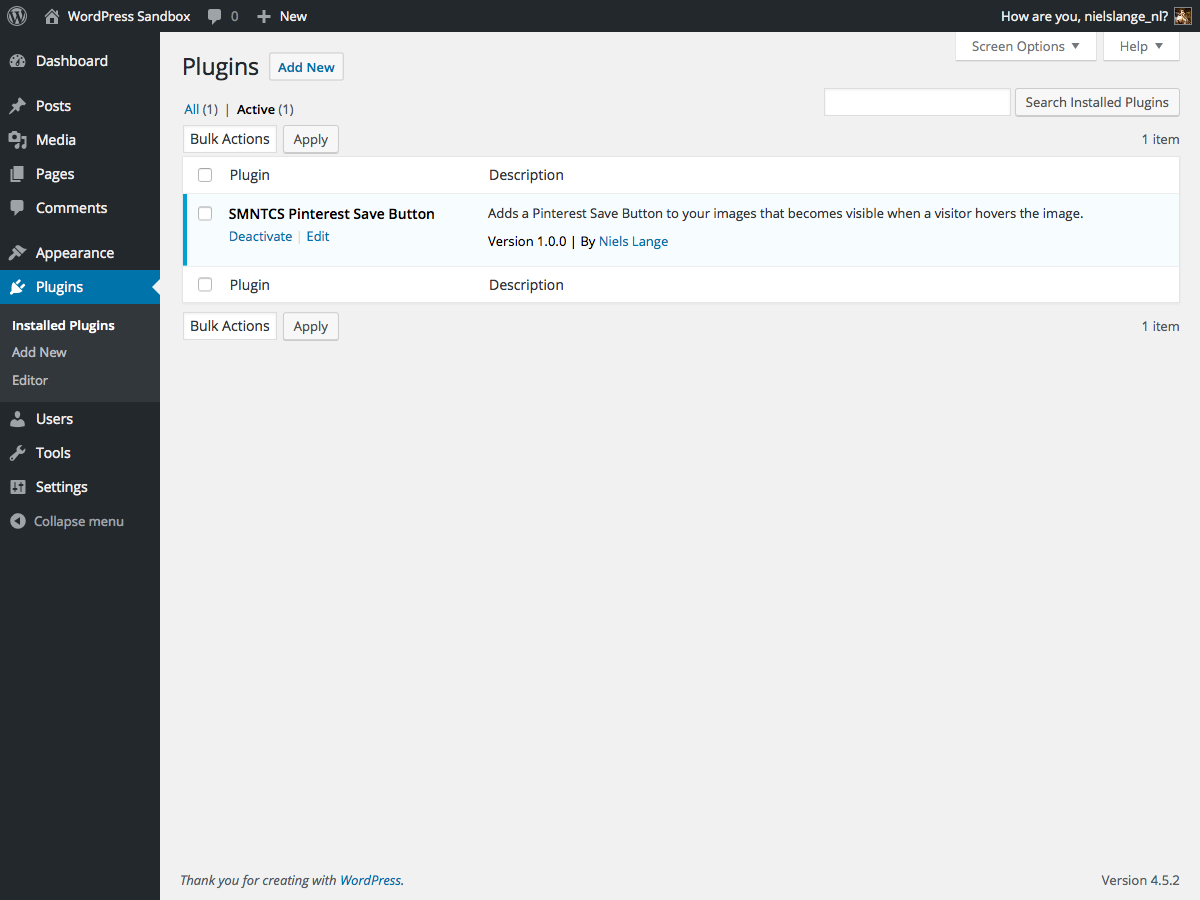Описание
You have beautiful pictures and you want to whole world to see them? Why not adding the Pinterest Save Button so that your visitors are able to share your pictures on their Pinterest account? This plugin makes it super easy. Install, setup, done!
Скриншоты
Установка
- Upload
smntcs-pinterest-save-buttonto the/wp-content/plugins/directory. - Activate the plugin through the
Pluginsmenu in WordPress. - Go to
Apperance»Customize. - Activate the Pinterest Save Button.
- Adjust settings based on your needs.
Отзывы
Нет отзывов об этом плагине.
Участники и разработчики
«SMNTCS Pinterest Save Button» — проект с открытым исходным кодом. В развитие плагина внесли свой вклад следующие участники:
Участники«SMNTCS Pinterest Save Button» переведён на 1 язык. Благодарим переводчиков за их работу.
Перевести «SMNTCS Pinterest Save Button» на ваш язык.
Заинтересованы в разработке?
Посмотрите код, проверьте SVN репозиторий, или подпишитесь на журнал разработки по RSS.
Журнал изменений
1.7 (2023.12.24)
- Test up to WP 6.4
1.6 (2022.12.03)
- Test up to WP 6.1
1.5 (2020.01.02)
- Test up to WP 5.3
1.4 (2019.12.30)
- Test up to WP 5.2
1.3 (2019.06.30)
- Test up to WP 5.1
1.2 (2019.02.19)
- Correct text domain
1.1 (2019.01.14)
- Add text domain
1.0 (2016.07.20)
- Initial release