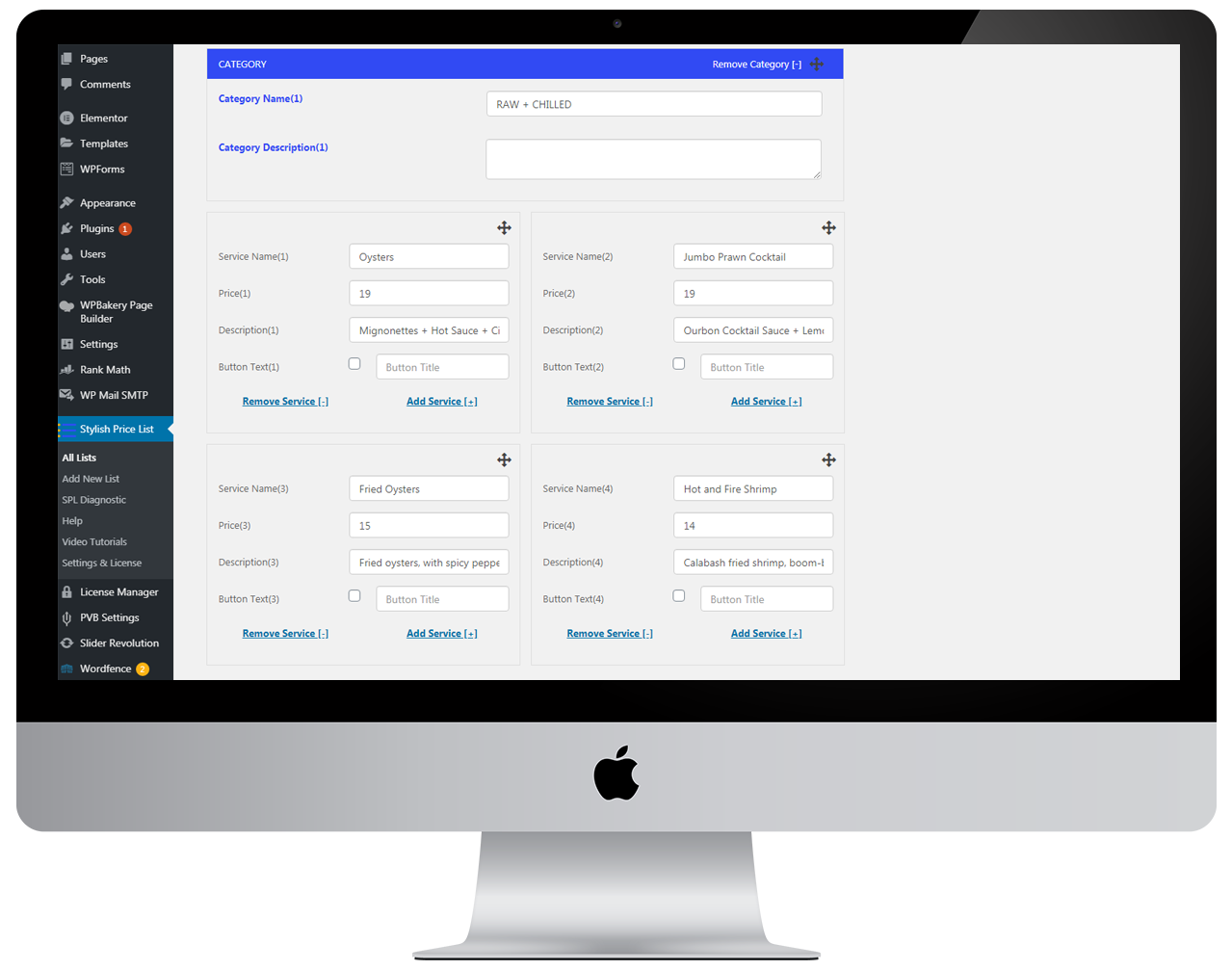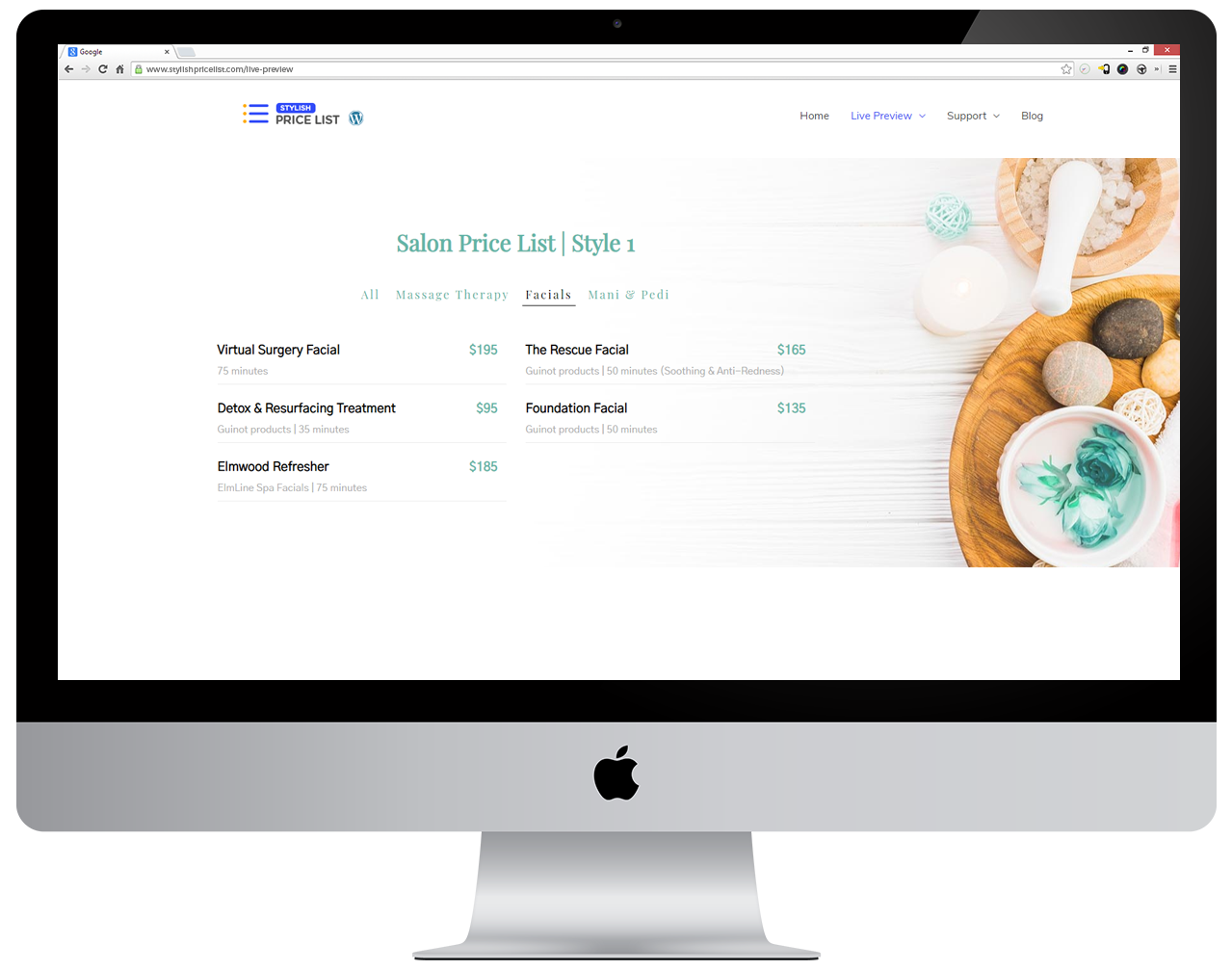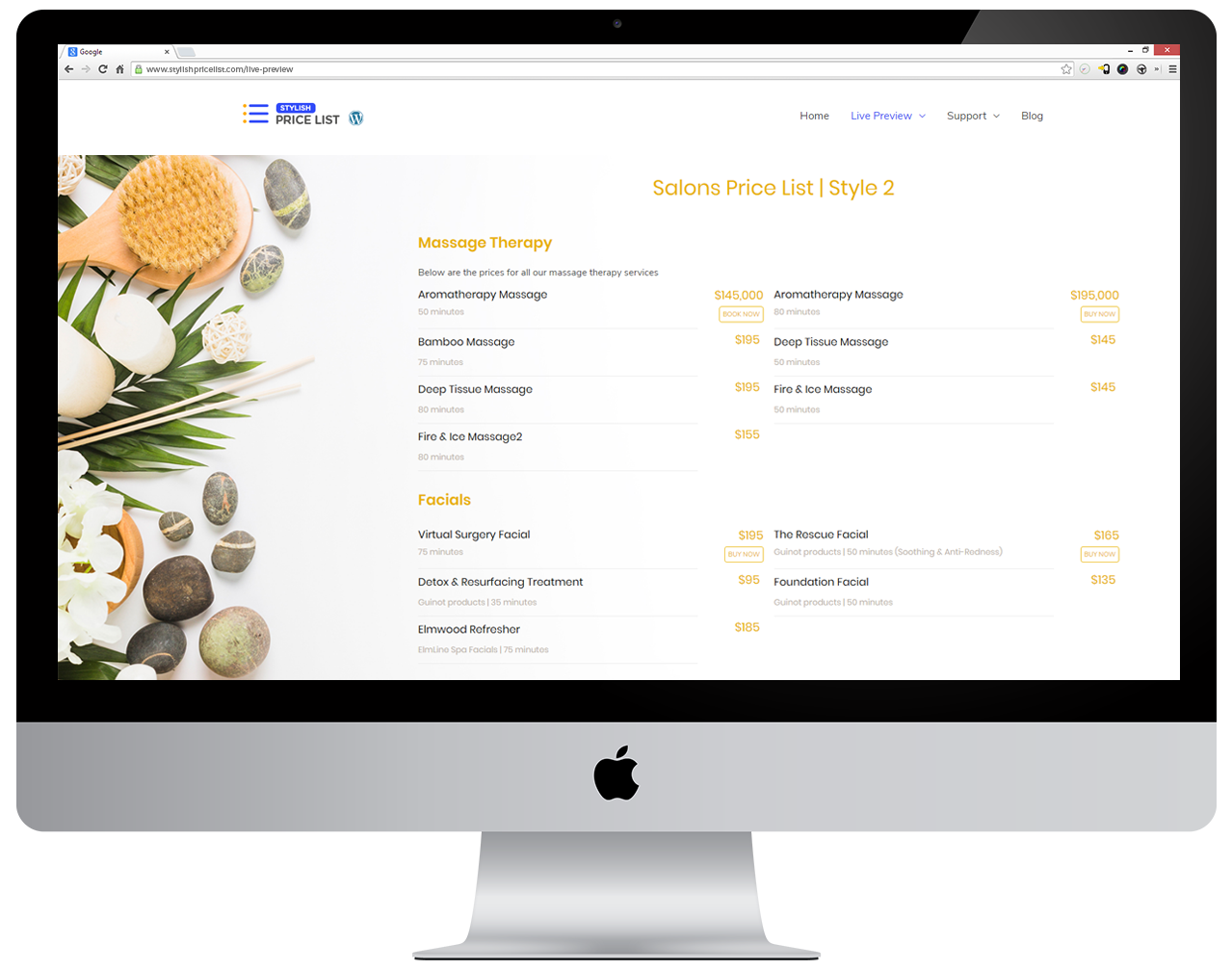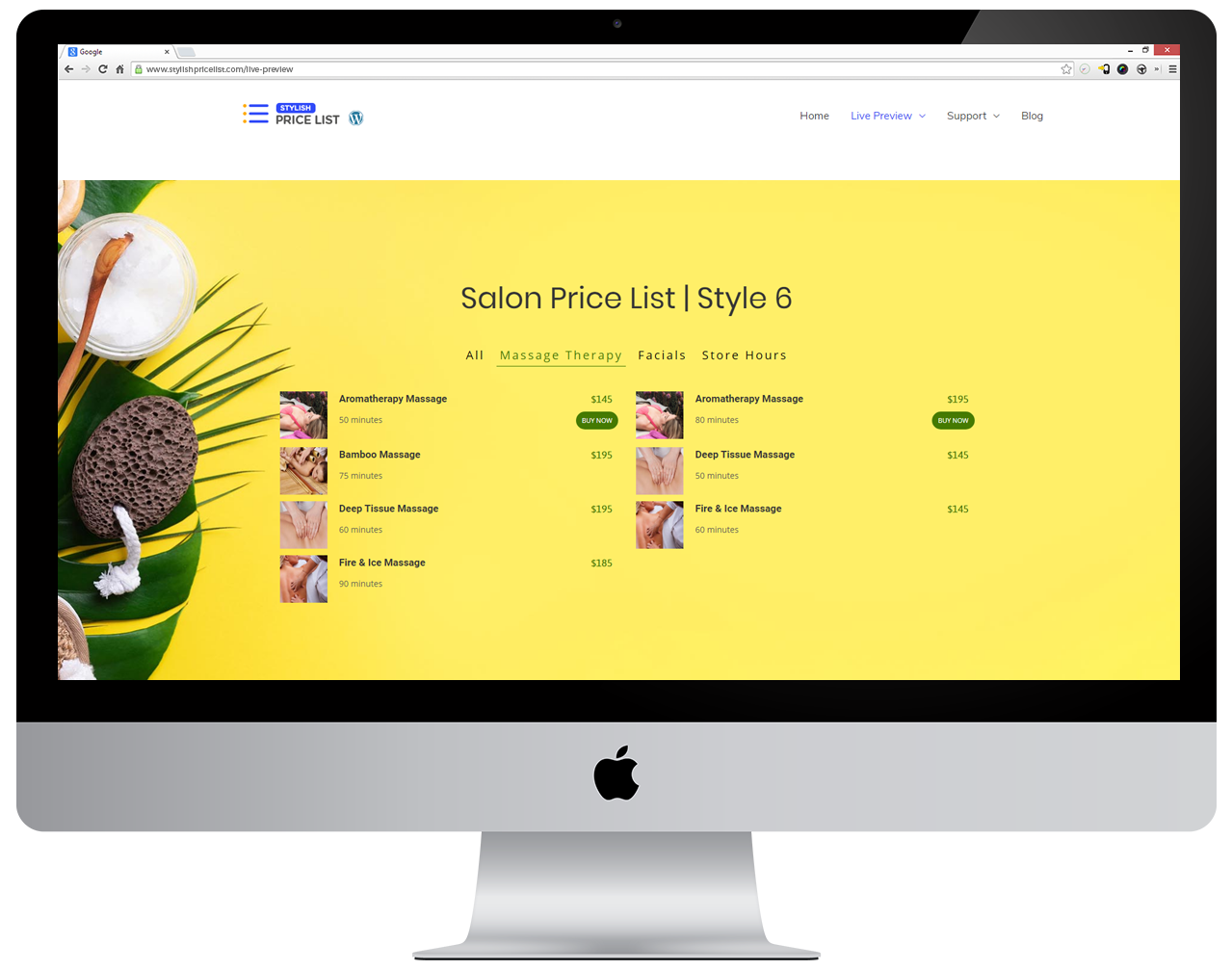Описание
Create a stunning price list (price table/pricing table) with ease and make it your virtual high-quality brochure. It was developed for small businesses, spas, salons, restaurants, retail and more.
In order to convert visitors into customers, this plugin will display the information they are looking for, preventing them from being confused and leaving your site.
Intro Video
Learn More About Our Pricing Table
👉 StylishPriceList.com
👉 Live Demo (8 Styles)
Pricing Table Features
Category Tab
The category tab feature will improve your user experience, reduce clutter, and add clarity. For example, if the user only wants to get a haircut, they will click on the ‘Hair Cut’ category.
Search & Filter
Give users the ability to filter through larger pricing lists to find the products and services they want. This can increase your sales by 7-9%, since the user finds what they’re looking for.
Stunning Template Skins
There are over 8+ styles available, allowing you to quickly see which one looks best on your site.
Drag & Drop
Build your price list faster, and stay organized, with the drag and drop builder.
Branding & Styling
Your headings, category titles, and service titles can be customized according to your taste in font, colour, and type. The price table can be completely customized.
Any Language
This plugin was designed to work with most languages for the front-end and backend.
Look Great on Mobile with Responsive Design
Mobile-friendly and responsive, the Stylish Price List works well on all devices. Stylish Price List will make your pricelist and website beautiful on mobile, tablet and laptop devices!
Embed To Page
Easily add to any page, with any theme and any page builder, with the shortcode feature.
Fast & Secure
Stylish Price List will keep your website loading fast, and, secure!
Designed For
- Spas & Salons
- Restaurants
- Technology
- Graphic & Website Designers
- Retail Businesses
- Travel & Tourism
- Massage studios
- Photographers
- Wedding DJs
- Much more
Купить версию Pro
👉 https://stylishpricelist.com/
Other Plugins
👉 https://stylishcostcalculator.com
Документация и поддержка
For support, please visit https://stylishpricelist.com/support/
Tags
Website Pricing, Price Builder, Pricing Table, Price list Builder, Pricing table builder, Website pricing
Рекомендуемые плагины
Для этого плагина не требуется никаких дополнительных плагинов.
Скриншоты
Блоки
Этот плагин предоставляет 1 блок.
- Stylish Price List
Установка
- Загрузите всю папку
stylish-price-listв каталог/wp-content/plugins/. - Активируйте плагин через меню «Плагины» в WordPress.
- Вы найдете меню «Stylish Price List» в панели администратора WordPress.
Часто задаваемые вопросы
For the entire list of the newest FAQ’s, please visit.
https://designful.freshdesk.com/support/solutions/48000446986
-
What’s the difference between pro and free?
-
Free is only for testing purposes and only allows users to input a few products and services, to see how well it works on their sites.
The PRO version is the rest of the features listed above. -
How do I build a price list for Elementor?
-
Our pricing list works great for Elementor. Build your price list in Stylish Price List’s dashboard and copy the shortcode to the code widget in Elementor or Elementor Pro.
-
How do I build a pricing table for WP Bakery?
-
Our pricing list works for WP Bakery. Build your pricing table in Stylish Price List’s dashboard and copy the shortcode to the shortcode widget in WP Bakery or WP Bakery Premium.
-
How do I build a price list for the WordPress Gutenberg?
-
To build a price list in WordPress, use the the Stylish Price List plugn by entering the dashboard, building your price list, then copy the shortcode to the shortcode widget in Gutenberg.
-
Can I show a discount by displaying an original price and a new price?
-
As of January 2021, we’re working on this feature. By the time you are reading this, it may already be developed. For now, you can add the original price in the description area of the service.
-
How do I create a price list in WordPress?
-
To create a price list in WordPress, we recommend using the Stylish Price List WordPress plugin. It’s easy to use, fast, secure and stylish.
-
How to add a price list in WordPress?
-
To add a price list in WordPress, you would download and install the Stylish Price List plugin, then build your list and copy the shortcode onto your web page.
-
Yes, we have this feature. You will see it as you’re adding your services.
-
What is the difference between a price list and a pricing table?
-
A pricing table is used to compare different levels of a product or service. For example, you are a web developer, and you sell bronze, silver and gold package. At the same time, a price list is more suitable for a salon, spa, restaurant or any business that sells different products and services that are not related to each other—for example, buying an iPhone 6, iPhone 7 and iPhone 8, etc.
-
My color or fonts not working properly on my pricing table
-
- Try temporarily changing your theme in the theme settings under the Appearance tab. Change your theme to the basic stock theme that WordPress comes standard with and see if this fixes the issue. Do not worry; changing your theme wont lose any customizations or changes you’ve made.
- Try investigating if your themes core color settings are interfering or overriding the plugin by seeing it the font and color that is appearing is set somewhere in your theme settings.
- Are you using Visual Composer, Beaver or any other Page Builders? Make sure the short-code [pricelist id=»1494263699″] is placed in the Raw HTML, Site Origin Text Editor, or any other widget that does not alter the CSS of your input.
- Still having issues?
Please visit https://stylishpricelist.com Please include the direct link to the page that contains your price list, as well as a temporary admin login for us to login to your WordPress site and check it out in detail.
-
What exactly is the title and categories in reference to (pricing table)?
-
https://stylishpricelist.com/wp-content/plugins/stylish-price-list/assets/images/question3.png
-
I’m having an issue with special characters in another language or currency signs showing up weird after saving ( pricing table )?
-
If you’re having an issue with special characters and languages showing up weird after saving, please refer to this article that explains how to fix the issue. https://theblogpress.com/blog/seeing-weird-characters-on-blog-how-to-fix-wordpress-character-encoding-latin1-to-utf8/»
Отзывы
Участники и разработчики
«Stylish Price List — Price Table Builder & QR Code Restaurant Menu» — проект с открытым исходным кодом. В развитие плагина внесли свой вклад следующие участники:
УчастникиПеревести «Stylish Price List — Price Table Builder & QR Code Restaurant Menu» на ваш язык.
Заинтересованы в разработке?
Посмотрите код, проверьте SVN репозиторий, или подпишитесь на журнал разработки по RSS.
Журнал изменений
https://plugins.svn.wordpress.org/stylish-price-list/trunk/changelog.txt