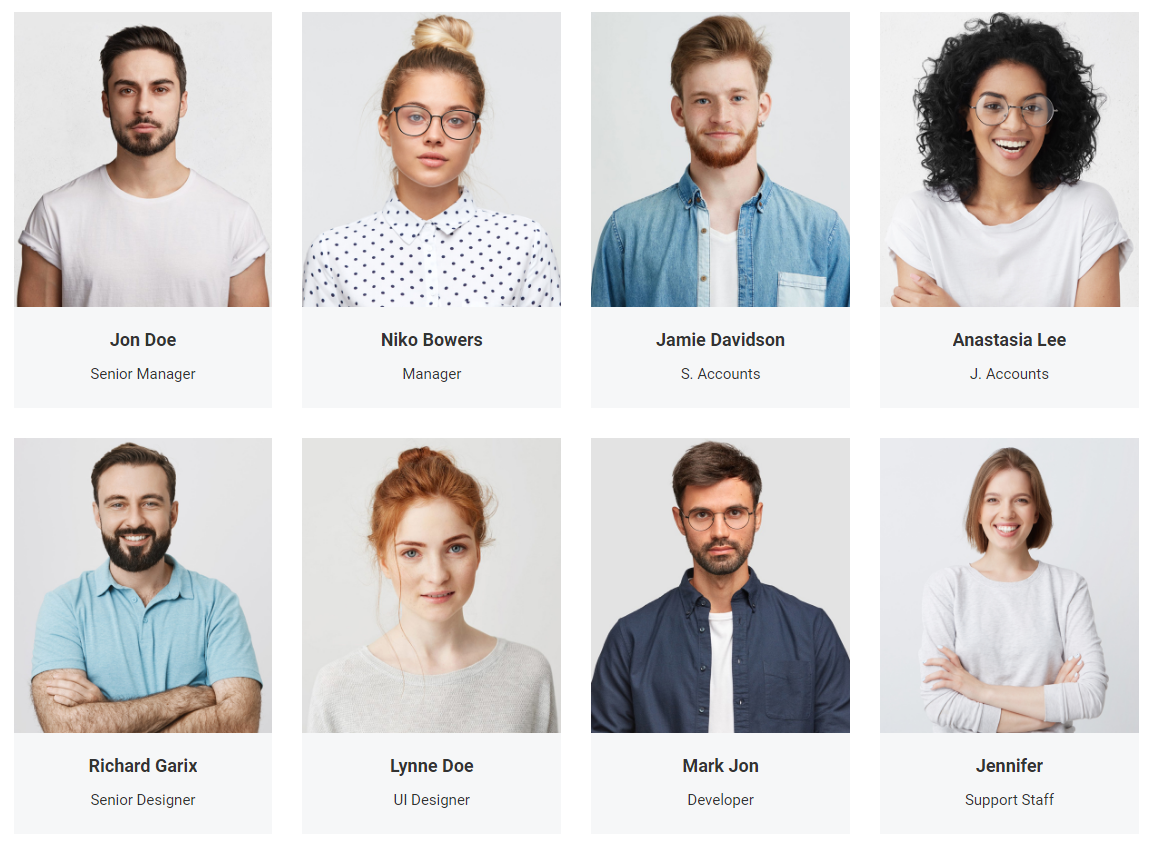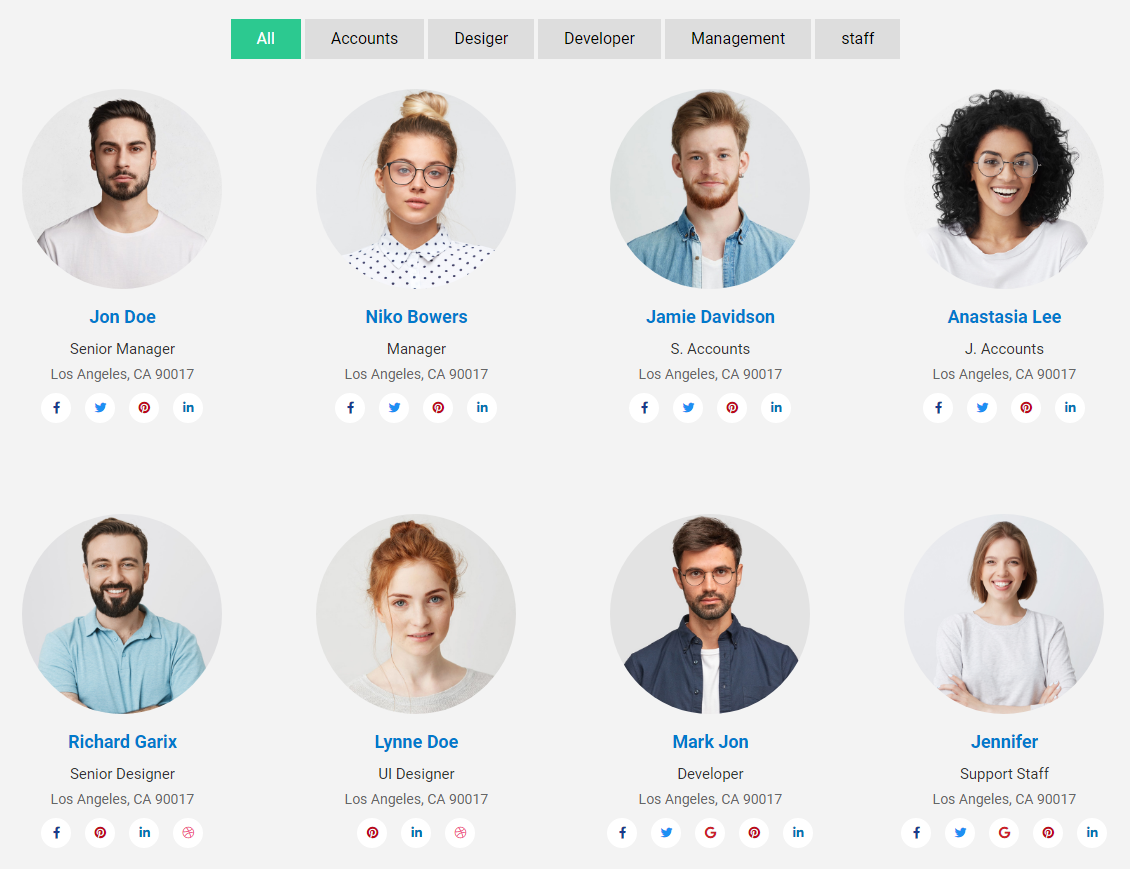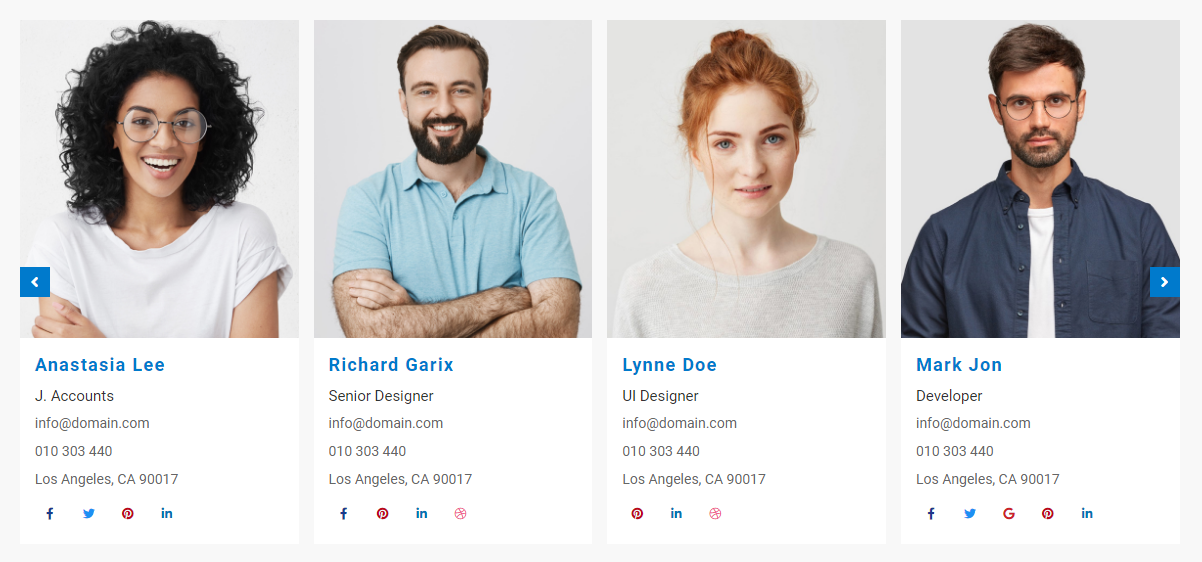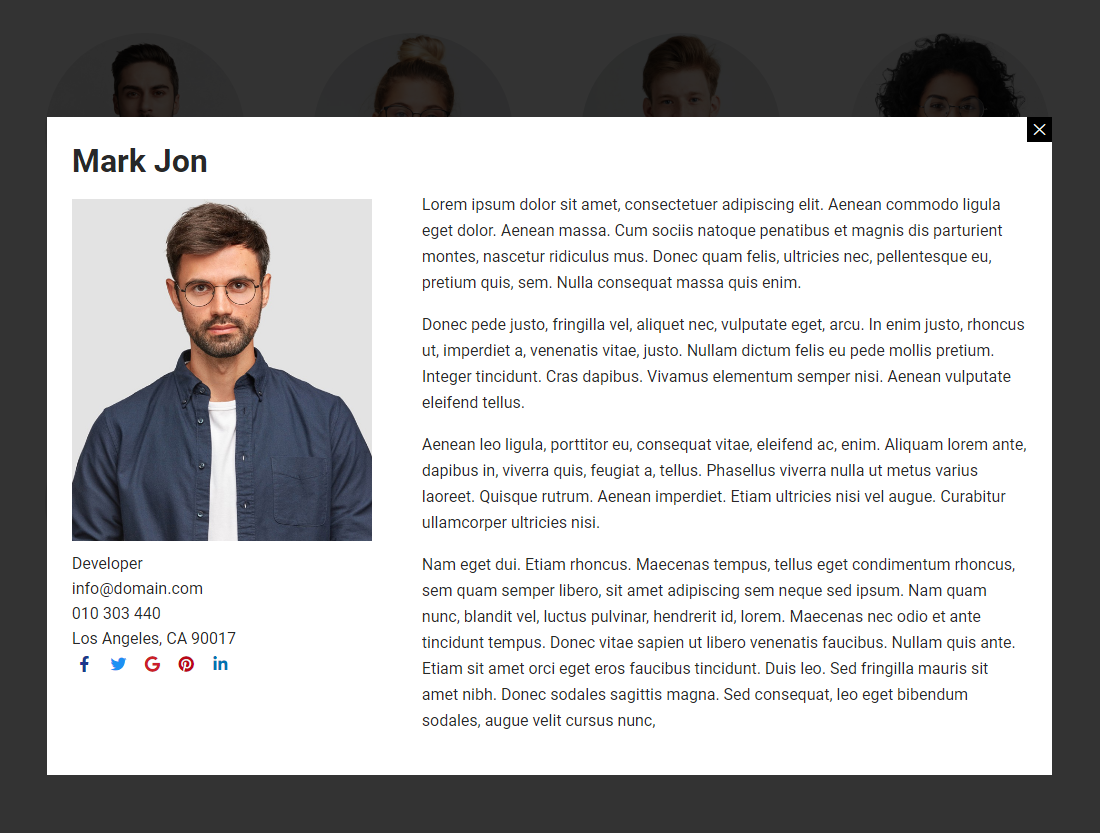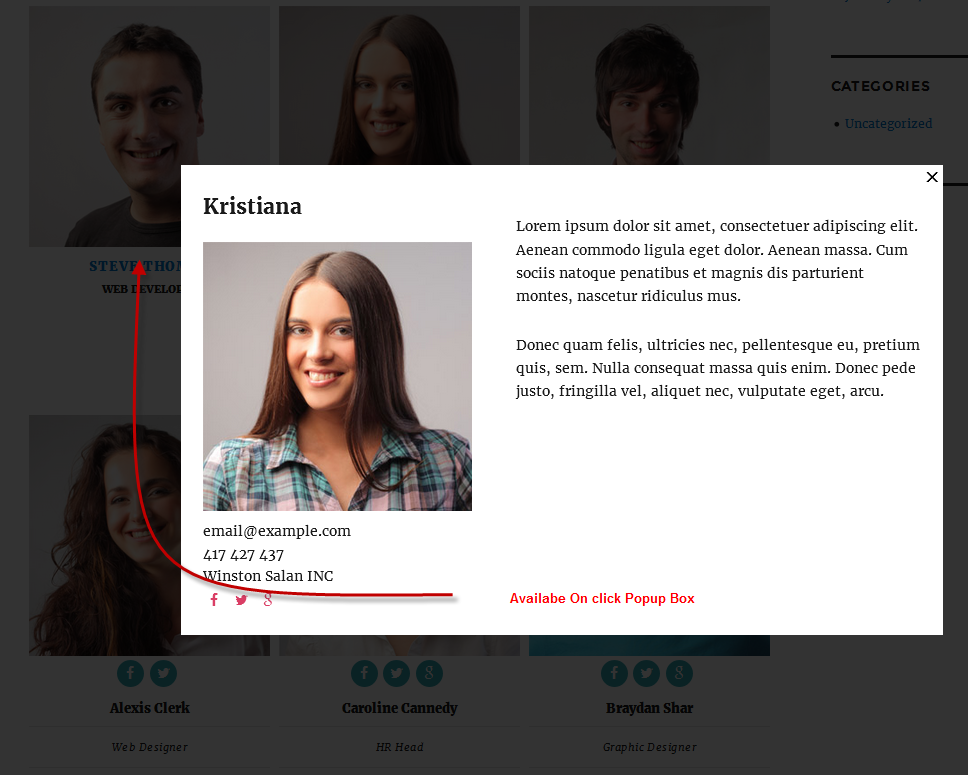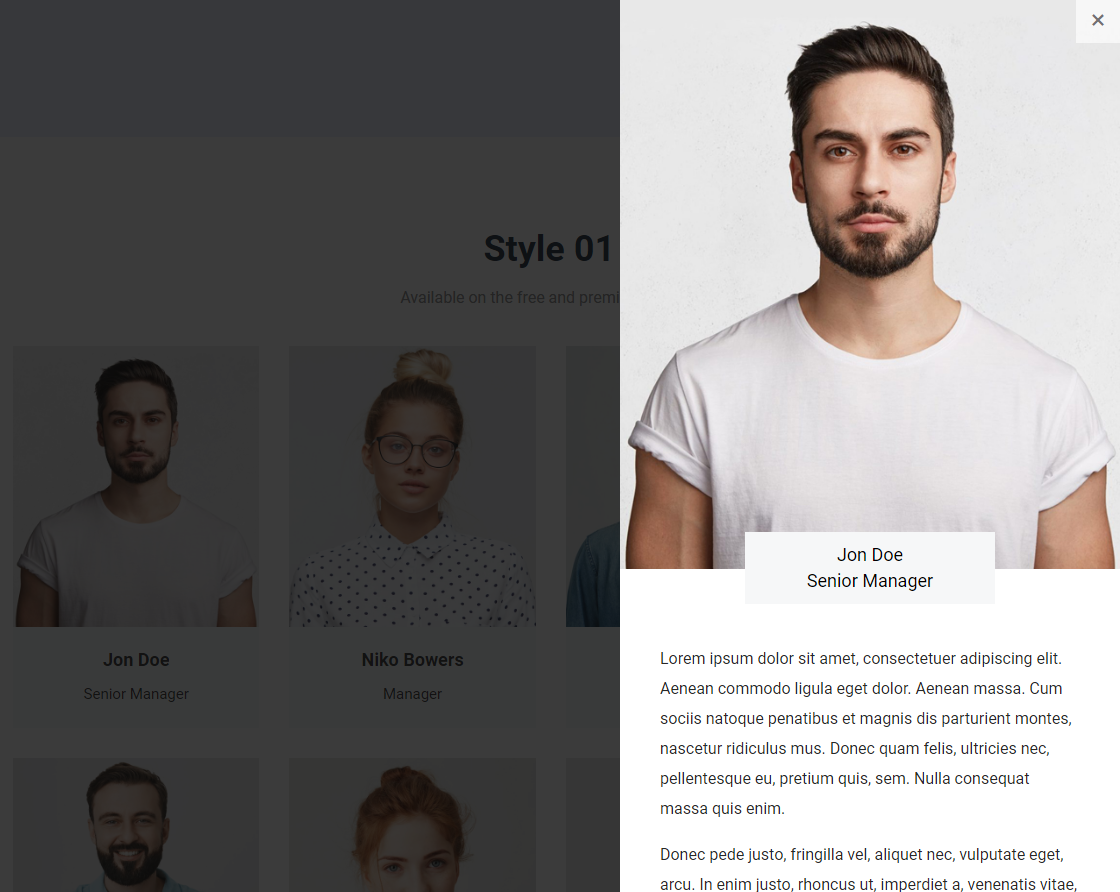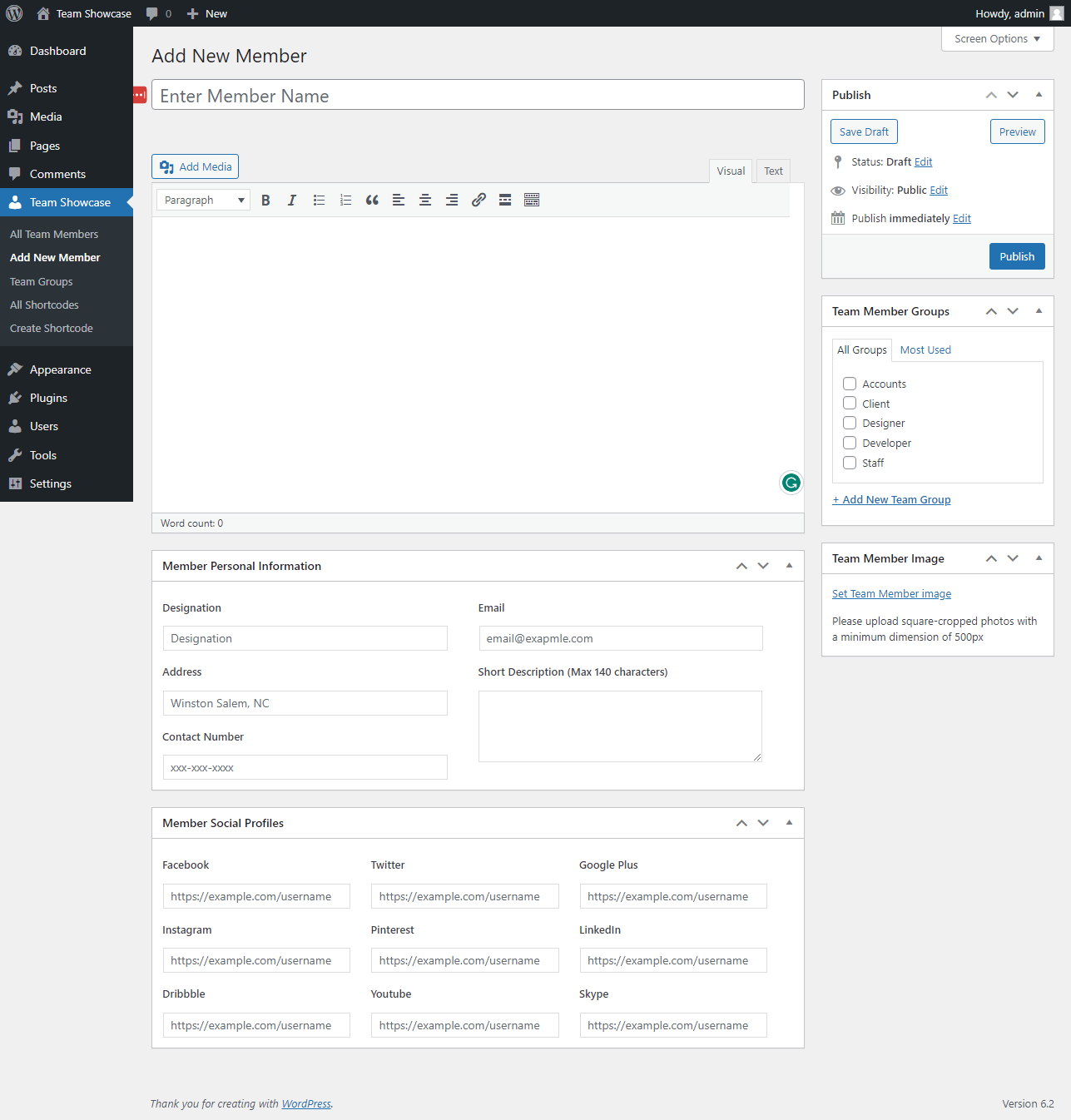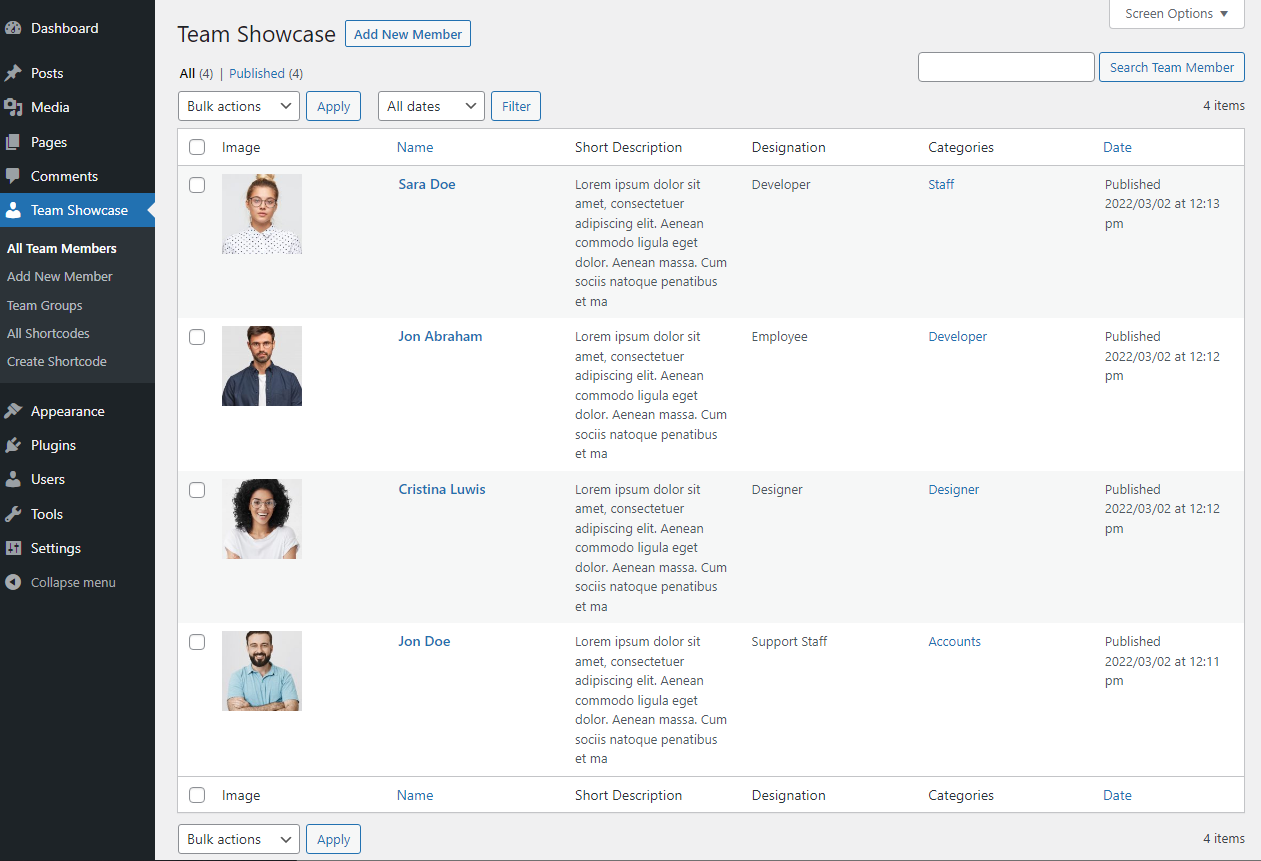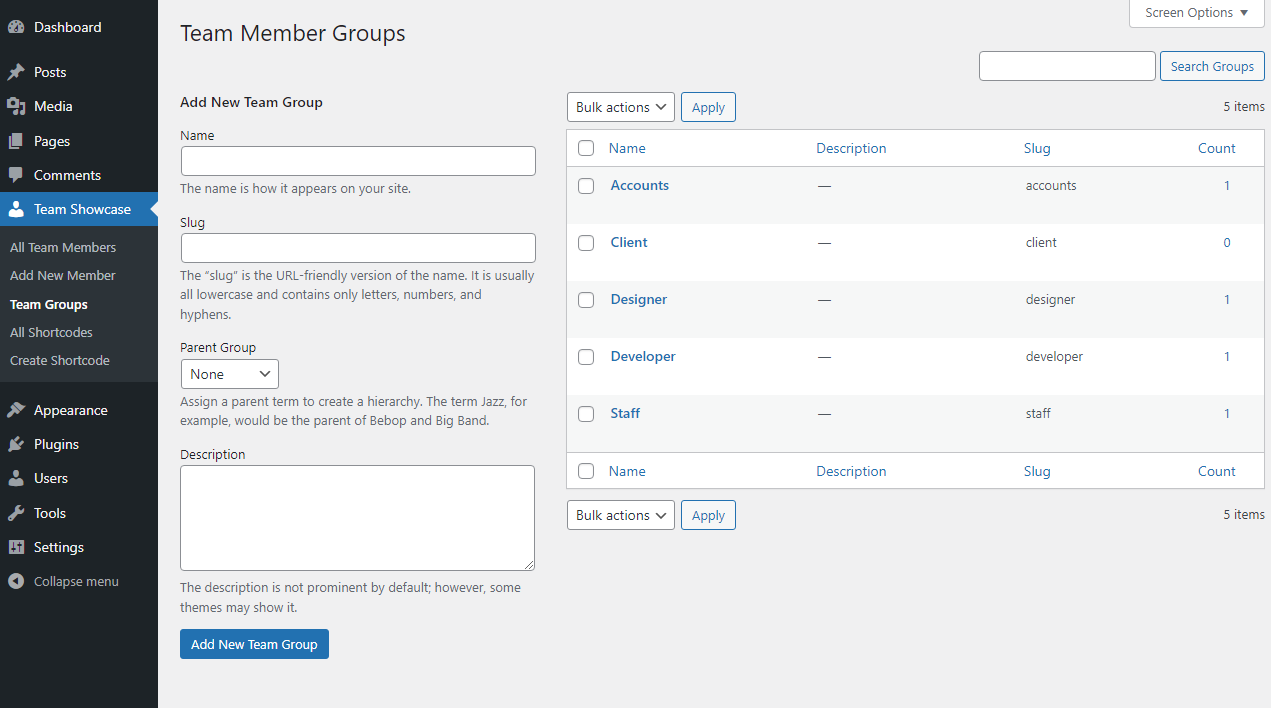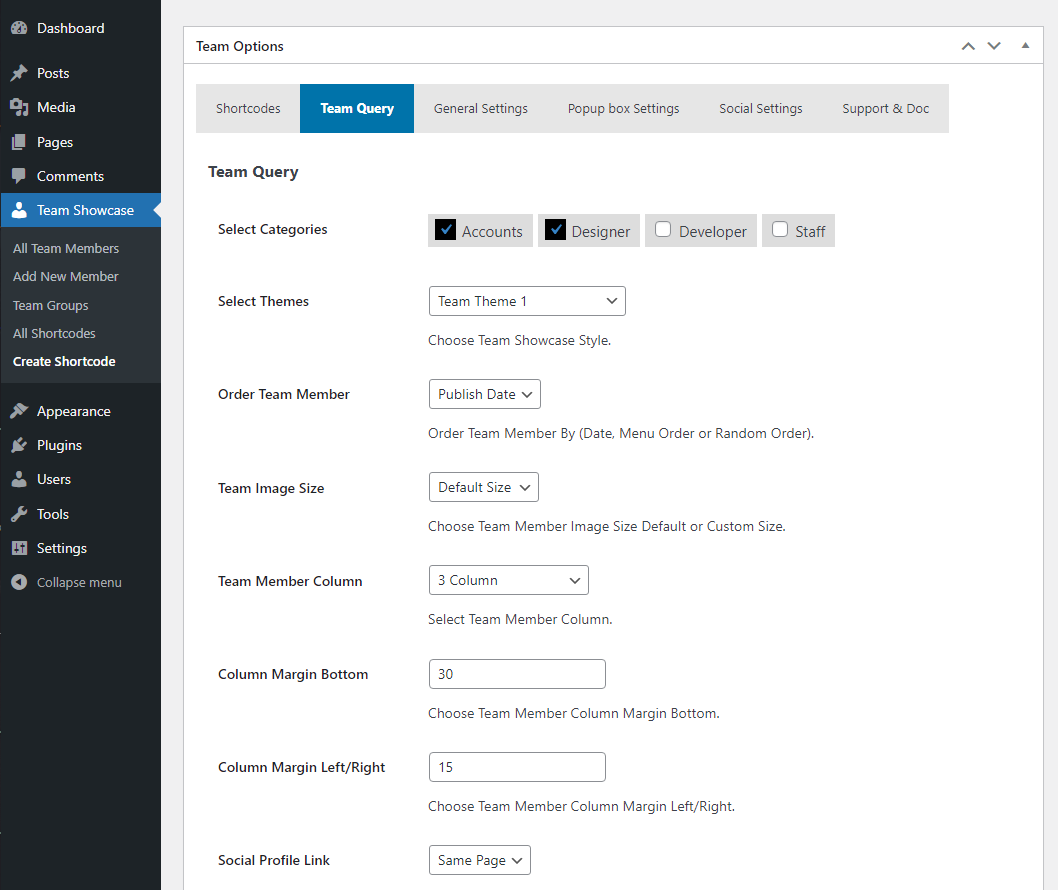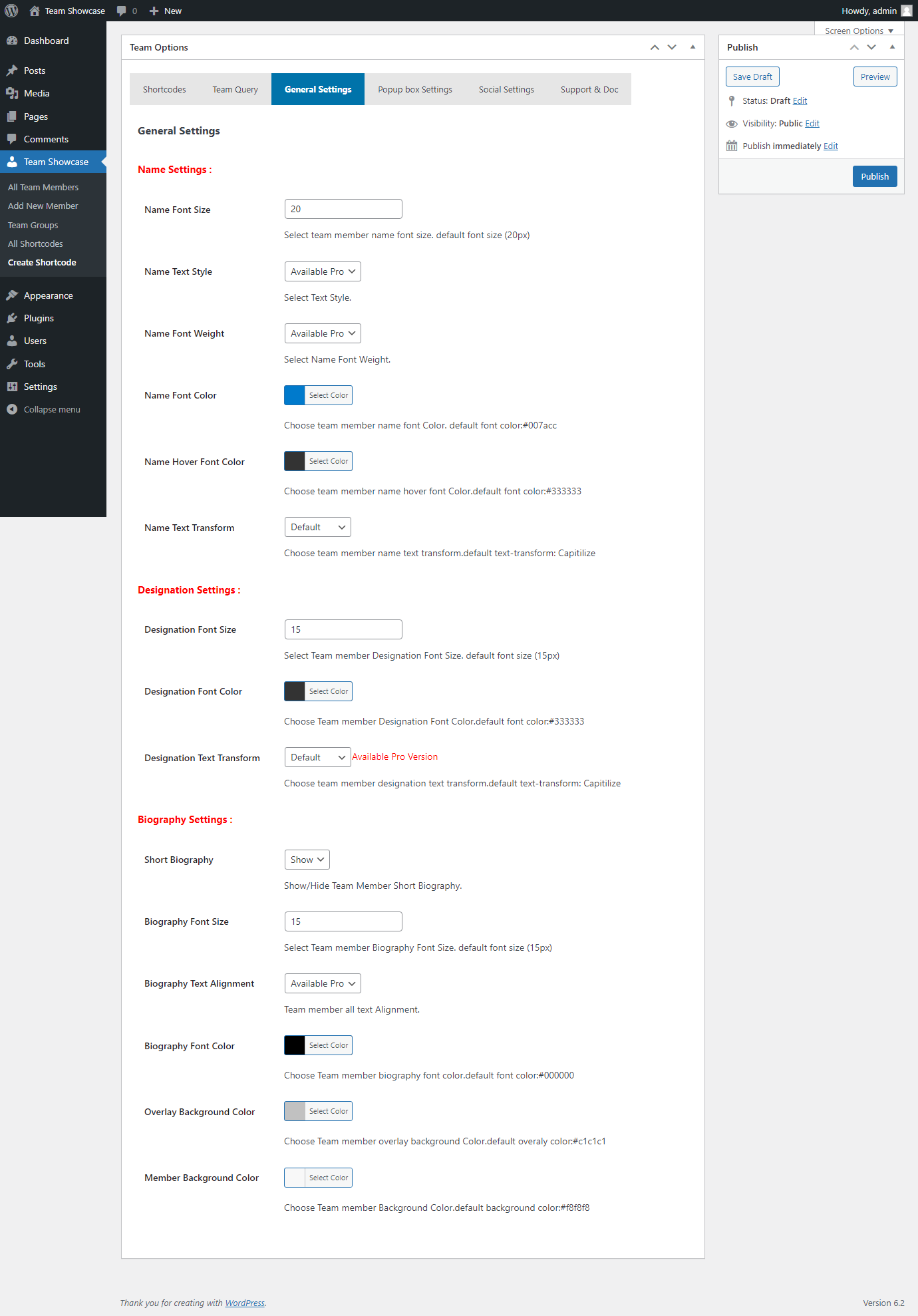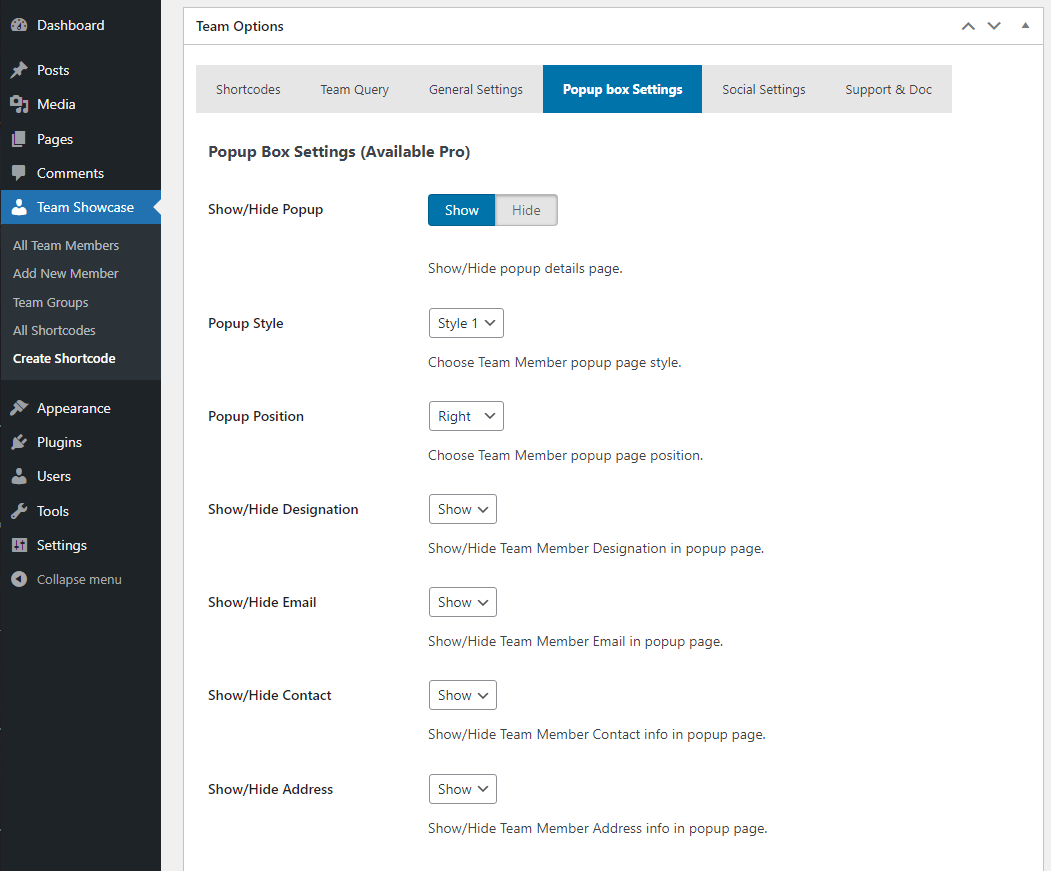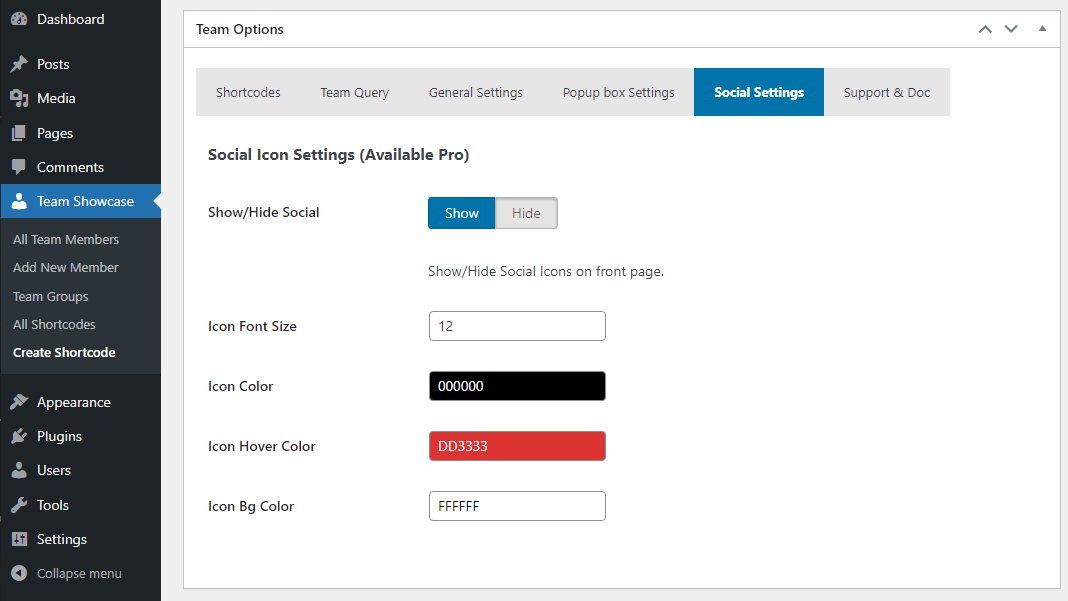Описание
Team Showcase plugin allows you to display team member post or page. you can easily create team list via custom post & re-order team member simply by drag & drop. Team showcase allows you to show your staff or employees on your website easy way.
Installation Tutorial & Demonstration
Available Features
- Clean Design & Code.
- Fully responsive Design.
- Easy Shortcode System.
- No Coding Required.
- All Browser support.
- 4 Different Themes (25+ themes in pro version).
- Custom post type enable.
- Support Custom Column.
- Team Member Order (date, Menu Order, Random Order).
- Team Member Image Size (Custom Size or Default Size).
- Team Member Column Margin Bottom Option.
- Team Member Column Margin left Option.
- Team Member Column Margin Right Option.
- Team Member name font color Option.
- Team Member name font Hover color Option.
- Team Member name font size Option.
- Team Member Name Text Transform Option.
- Team Member Designation font color Option.
- Team Member Designation font size Option.
- Team Member Designation Text Transform Option.
- Show/Hide Member Biography Option.
- Team Member Biography font color.
- Team Member Biography font size.
- Team Member Biography text alignment.
- Team Member Biography Overlay Color Option.
- Social Media Target Link _self or _blank.
- Team Member Background Color Option.
- Unlimited Team List with custom style.
- Support post/page or widget.
- Easy Options Page.
- Use via short-code.
- And much more.
Available fields
- Member Full Name.
- Member Designation.
- Member Address Info.
- Member Contact Number.
- Member Email Address.
- Member Short Description.
- Member Full Description.
- Member Group/Categories.
- Member Picture Uploader.
Available Social Icons
- Google Plus
- Dribbble
- Youtube
- Skype
Fully Responsive
Team Showcase plugin gives you the opportunity to make your website’s content fully responsive. It looks great on all kinds of screen size like desktop, tablet or a mobile device.
Number of Columns
Every layout you can choose how many columns you want to display. The Columns will be responsive and adapt in different screen sizes.
No Coding Required
Team Showcase plugin comes with super easy options page. you can easily manage everything via options page, no need to required any coding skills.
How to Reorder Team Member?
By default, WordPress orders all post types by date published. You can either manually edit this date to make posts “newer” or “older,” or use a third party plugin to order team member by drag & drop.
Simple Custom Post Order
Скриншоты
Установка
- Install as regular WordPress plugin.
- Go your Plugins setting via WordPress Dashboard and activate it.
- After activating the plugin, you will see a new menu on the dashboard left side called Team Showcase. Click on it & create you team list easily & paste this shortcode anywhere your post/page or template to show the team list.
How to use Team Showcase page or post
Отзывы
Участники и разработчики
«Team Showcase» — проект с открытым исходным кодом. В развитие плагина внесли свой вклад следующие участники:
УчастникиПеревести «Team Showcase» на ваш язык.
Заинтересованы в разработке?
Посмотрите код, проверьте SVN репозиторий, или подпишитесь на журнал разработки по RSS.
Журнал изменений
2.2
- Fix Escaping Issue.
- Update Options page.
- Update Admin Interface.
2.1
- Check Latest Version Compatibility Issue.
- Update Options page.
- Update Admin Interface.
- Added New Options.
- Added New Style.
- Update CSS.
2.0
- Added New Options.
- Fix Error Issue.
1.9
- Added New Options.
- Update Options page.
- Fix CSS Issue.
1.8
- Test with latest Version.
- Update Options page.
- Fix backend issue.
- Added New Options.
1.7
- Test with latest Version.
1.6
- Test with latest Version.
1.5
- Fix CSS Issues.
- Fix Responsive Issues.
- Update Options Page.
1.4
- Added Member Background Color Options.
- Added Social Icons.
- Added Image Size Options (Custom or Default).
- Added Menu Order Options (Date, Munu Order, Random).
- Added New Options Page.
- Added Shortcode in options page.
- Added Team Column Margin Bottom Options.
- Added Team Column Margin Left/Right Options.
- Added Team Member Name Text Transform Options.
- Added Team Member Designation Text Transform Options.
- Added Social & Popup Box Options.
- Added Help & Support Tab Options.
- Update Team Member page css.
- Update Backend Css.
- Update Options Page UI.
- Fix Menu Style Two Popup Box issues.
- Fix Responsive Issues.
- Fix Team Member default color Issues.
- Fix Team Member column height Issues.
- Fix Popup box Responsive Issues.
1.3
- Fix Css Issues.
- Update Backend UI.
- Update Team Option Page.
1.2
- Fix Css Issues.
- Update Backend UI.
- Update Team Option Page.
- Added Image Height Options.
- Fix Responsive Issues.
- remove unnecessary code.
1.1
- Fix Css Issues.
- Update Core files.
- Update Team Option Page.
- Update Admin Interface.
- Fix Responsive Issues.
- Added New Themes etc.
1.0
- Initial release