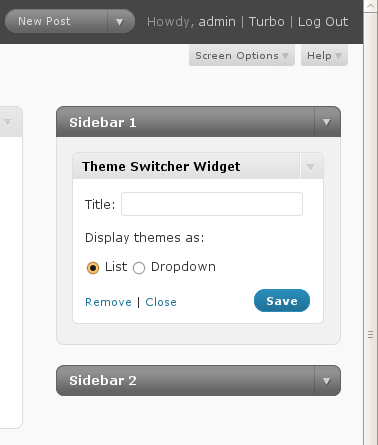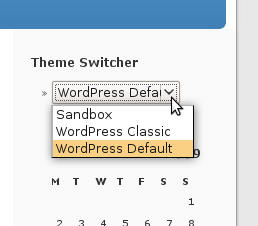Описание
Allow users to switch which theme they use on your WordPress, WordPress MU, or BuddyPress site. Includes a widget for easily putting the theme-switcher as a list or dropdown in your sidebar.
Скриншоты
Установка
- Download and extract the
theme-switcherplugin file. - Upload the
theme-switcherdirectory to the/wp-content/plugins/directory. - Activate the plugin under the ‘Plugins’ menu in the WordPress admin.
- Add the «Theme Switcher» widget to one of your widgetized sidebars, or call
wp_theme_switcher()directly.
Часто задаваемые вопросы
- How do I print the Theme Switcher markup without using widgets?
-
You can call
wp_theme_switcher()directly. Callingwp_theme_switcher()alone (no arguments) will print a list of themes; callingwp_theme_switcher('dropdown')will print a dropdown of themes.
Отзывы
Нет отзывов об этом плагине.
Участники и разработчики
«Theme Switcher» — проект с открытым исходным кодом. В развитие плагина внесли свой вклад следующие участники:
УчастникиПеревести «Theme Switcher» на ваш язык.
Заинтересованы в разработке?
Посмотрите код, проверьте SVN репозиторий, или подпишитесь на журнал разработки по RSS.