Описание
Увеличьте Продажи и Конвертируйте посетителей в клиентов
Boost your WooCommerce sales with the TI WooCommerce Wishlist plugin. This powerful tool allows your customers to save their favorite products for later, increasing the likelihood of return visits and purchases. The wishlist feature is easy to use and can encourage customers to buy more products than they initially planned. Plus, the ability to share wishlists can attract new potential customers and increase your site’s visibility.
Basic Features
- Setup Wizard
- Select the Wishlist page or set it under the WooCommerce My Account section
- Storewide stats for each product on the «Add to Wishlist» button
- Wishlist products counter
- Position of «Add to Wishlist» button on the product page and catalog
- Shortcode for the «Add to Wishlist» button to place it anywhere on the page
- Predefined icons for the «Add to Wishlist» button
- Загрузить свою собственную иконку для кнопки «Добавить в Список Желаний»
- Default custom product fields support and extended integrations with other plugins
- Redirect to the wishlist page after adding items to the wishlist
- Настраиваемые столбцы таблицы списка желаний
- Automatically remove the product from the wishlist after adding it to the cart
- Поделиться своим списком желаний в социальных сетях (Facebook, Twitter, Pinterest, Google+, WhatsApp, email)
- Fully customizable appearance
- Пользовательские Стили Темы
- Translation-ready
- Multilingual-ready with WPML or Polylang plugins
- Over 50 integrations with other plugins
- Fast AJAX interaction for all frontend events
- Cache-friendly
- REST API
Премиум возможности
Upgrade to the TI WooCommerce Wishlist Premium version for even more powerful marketing tools!
🔹 Multi-wishlists per user
🔹 Wishlist privacy settings
🔹 Wishlist products sorting by drag & drop
🔹 Wishlist total price
🔹 Products quantity
🔹 Product analytics for admin
🔹 Promotional emails
🔹 Ask for an estimate feature
🔹 Following the wishlist feature
🔹 Advanced settings almost for all basic features
🔹 Additional shortcodes and widgets
🔹 Premium predefined styles skin
🔗 Check the difference between free and premium versions of the most powerful Wishlist solution for WooCommerce.
Совместимость с наиболее используемыми плагинами/дополнениями
We understand that our plugin is not the only one you’ll use for your WooCommerce store and that it’s important for different plugins to work well with each other. That’s why we’ve ensured compatibility with the most used WooCommerce add-ons: WooCommerce Bookings, WooCommerce Subscriptions, WooCommerce Composite Products, WooCommerce Product Bundles, WooCommerce Mix and Match, WooCommerce Gravity Forms Product Add-Ons, WooCommerce Gift Cards, WooCommerce TM Extra Product Options, and WooCommerce Product Add-ons.
It’s also essential for any WordPress website to use cache plugins, so we’ve made sure that our WooCommerce Wishlist works well with popular caching plugins such as WP Rocket, WP Super Cache, and W3 Total Cache.
Кнопка «Добавить в Список Желаний»
You can customize the Add to Wishlist button settings to make it work best for your website. Make it a link or a button, choose from predefined icons or upload your own. Select a predefined button position or place it wherever you want using the shortcode.
Настраиваемая таблица Списка Желаний
You can show or hide any column in the Wishlist table on the Wishlist page. This allows you to decide what information to show and what to omit. Make your Wishlist page as informative or simple as you want.
Идеальная совместимость с дизайном сайта
TI WooCommerce Wishlist comes with over 60 appearance options such as colors, font size, and borders, allowing you to tailor it to your website’s design. And if that’s not enough, you can add your custom CSS styles directly in the admin panel.
Адаптирован для перевода
TI WooCommerce Wishlist is translation-ready, making it easy to translate into any language. You can use the poEdit tool, Loco Translate, WP Multilang, or WPML to translate the plugin.
Responsive
We understand the importance of responsive websites for online stores. That’s why we made sure that TI WooCommerce Wishlist looks and works perfectly on any device and that the layouts are user-friendly. You can check out the screenshots or preview to see for yourself.
Cоответствует GDPR
TI WooCommerce Wishlist is GDPR ready, as it does not collect any personal data from website visitors. This makes the plugin compliant with GDPR regulations.
Переводы
If you want to add a new language to TI WooCommerce Wishlist, you can contribute through translate.wordpress.org.
Предложения
If you’re excited about TI WooCommerce Wishlist and want to contribute, you can get involved in our GitHub repository.
Документация
You can find the full documentation for TI WooCommerce Wishlist here.
Скриншоты
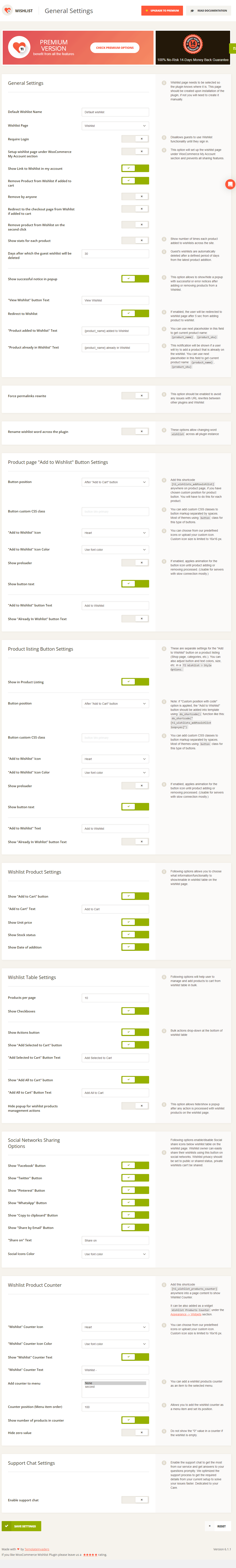
Страница настроек TI WooCommerce Wishlist 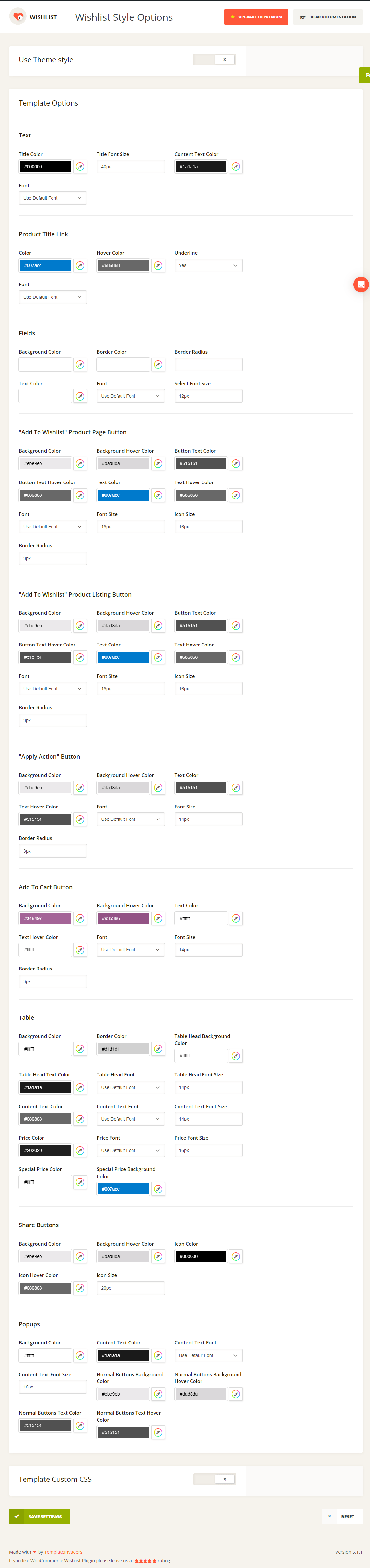
Параметры внешнего вида TI WooCommerce Wishlist 
The look of the "Add to Wishlist" button on the frontend with different settings 
Страница Списка Желаний со всеми столбцами 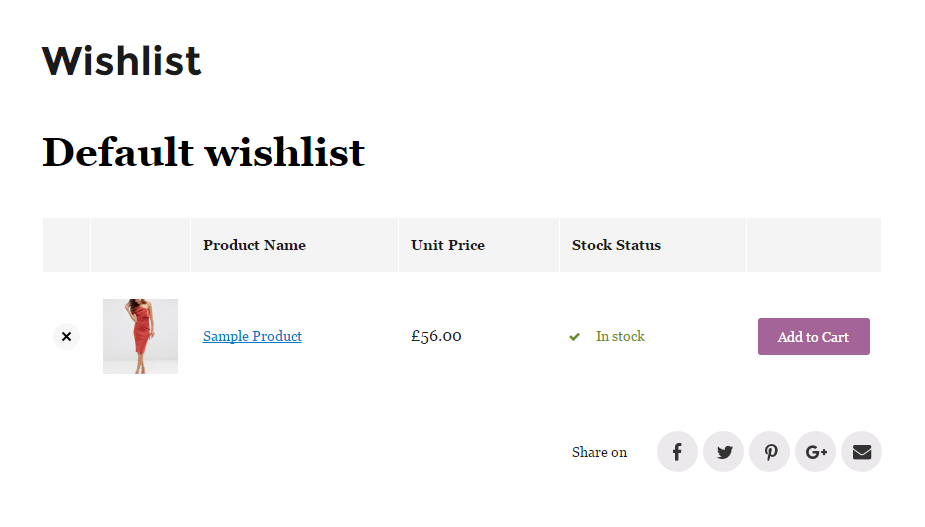
Wishlist page with the turned-off date of addition, checkboxes, and bulk actions 
When you click the Кнопка "Добавить в Список Желаний", a popup with a success or error message appears 
Wishlist page, tablet view 
Wishlist page, mobile view 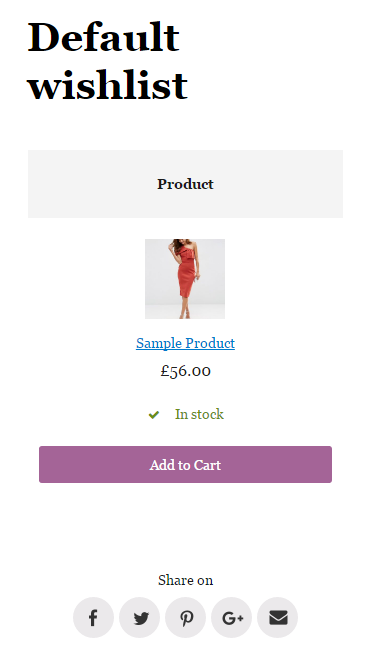
Simplified Wishlist page, mobile view 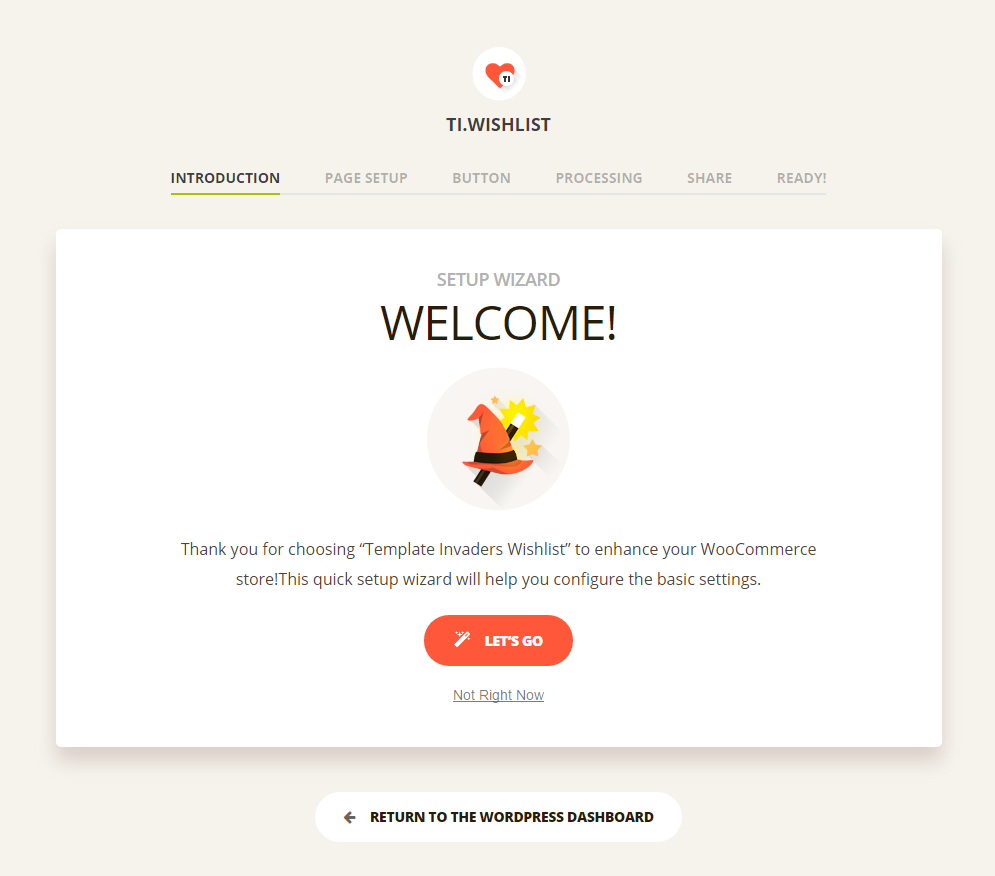
TI WooCommerce Wishlist comes with a setup wizard to help you configure the settings 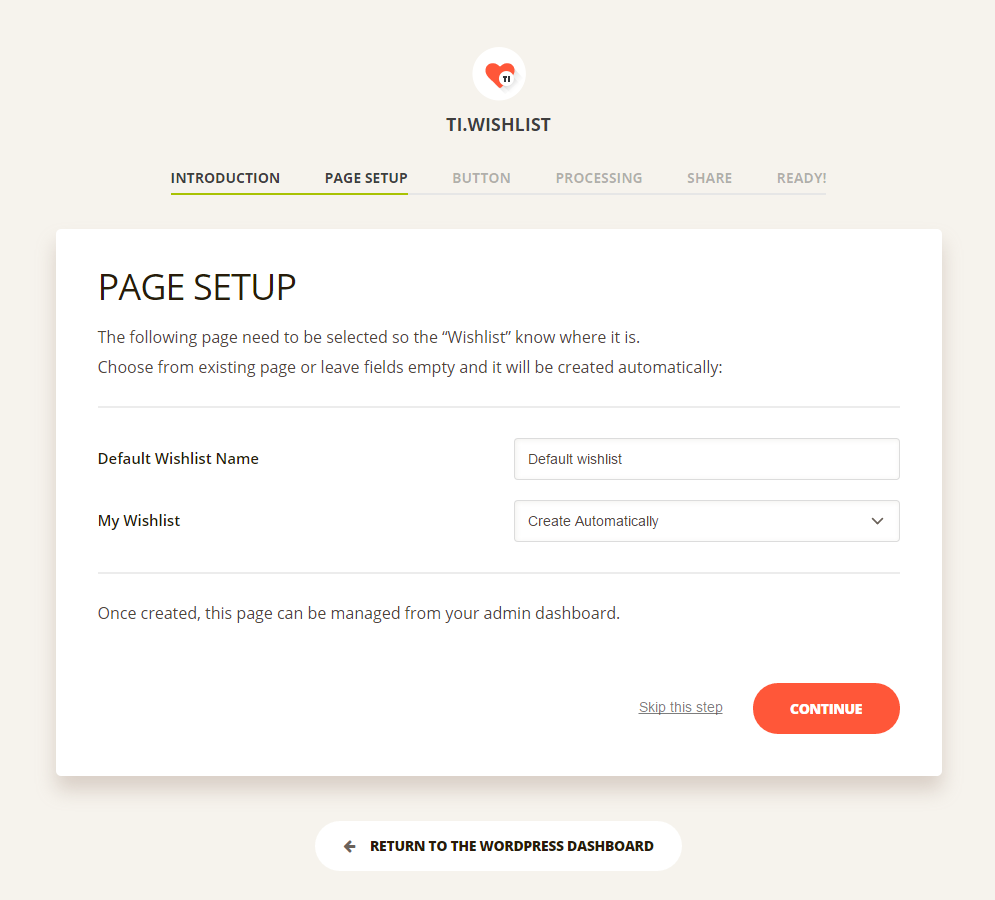
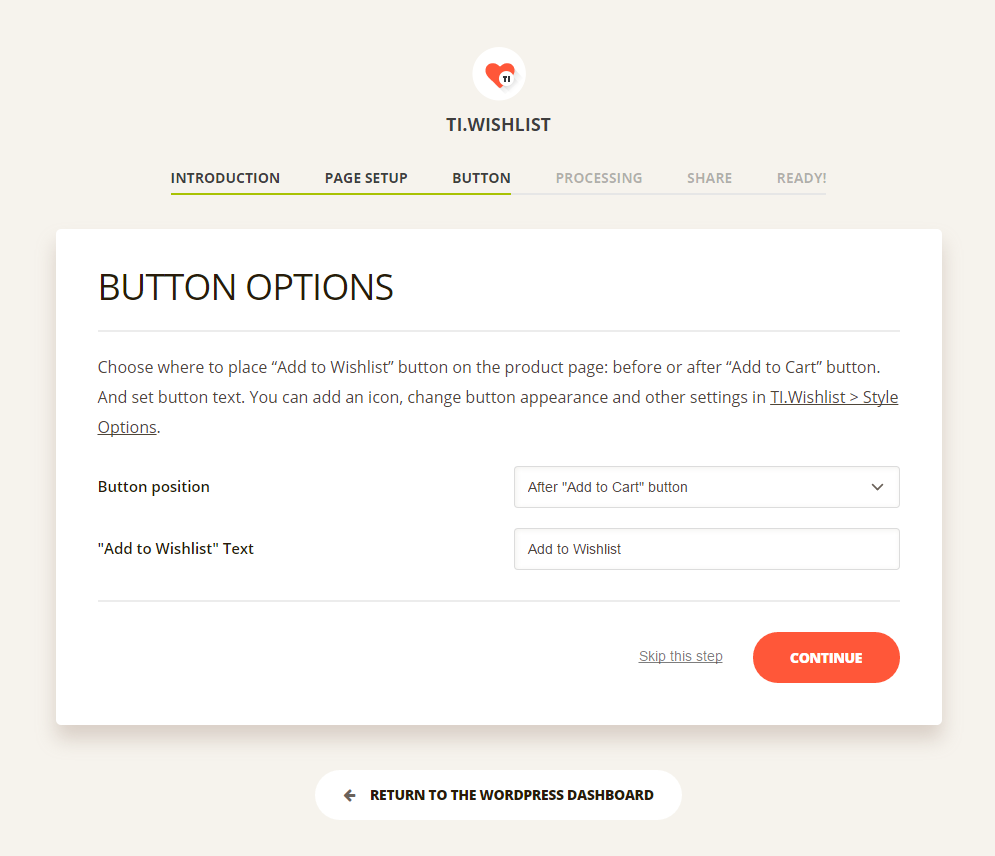
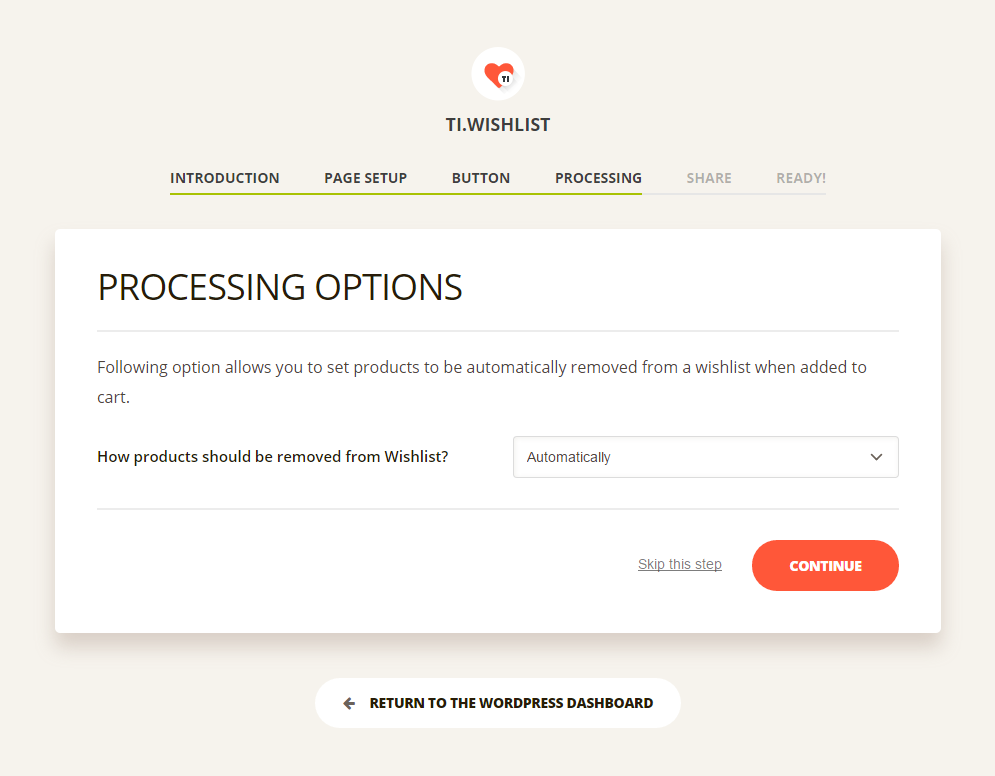

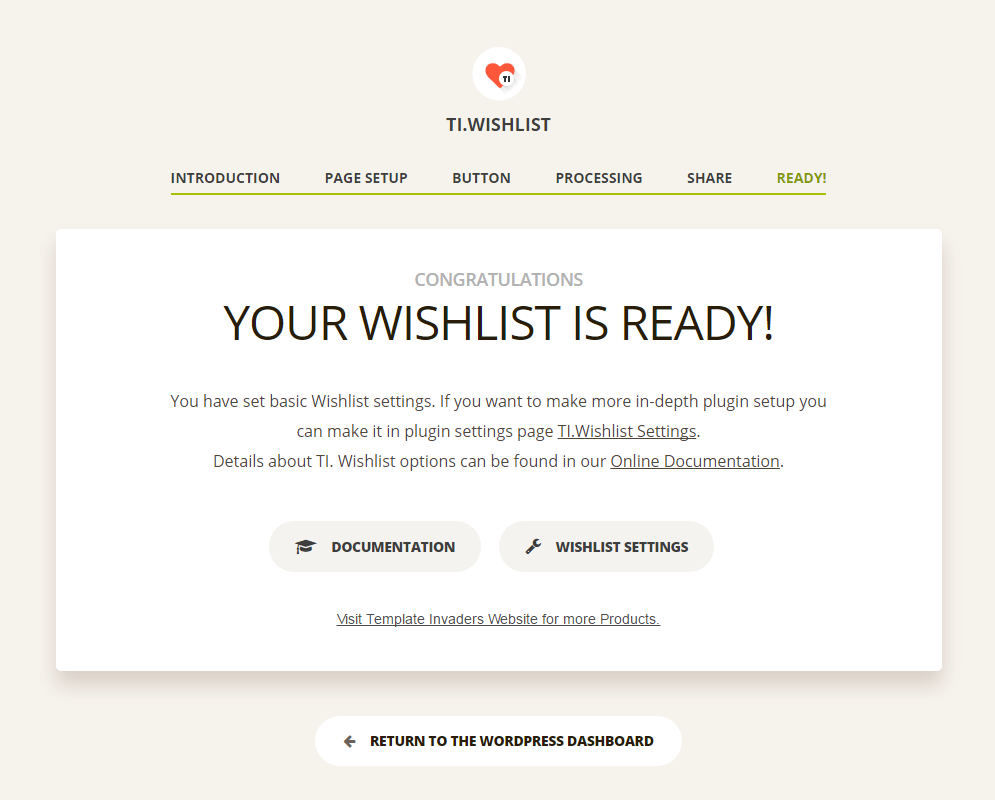
Блоки
Этот плагин предоставляет 1 блок.
- TI WooCommerce Wishlist
Установка
There are several ways to install TI WooCommerce Wishlist:
1. Установка через консоль WordPress:
- Go to «Plugins» > «Add New» and search for «TI WooCommerce Wishlist.»
- Click the «Install Now» button for the «TI WooCommerce Wishlist» plugin.
- After the installation is complete, click the «Activate» link (Plugins > Installed Plugins).
2. Установка вручную используя FTP-клиент
- Download the plugin.
- Upload the plugin folder into the /wp-content/plugins directory of your WordPress installation using your favorite FTP client.
- Navigate to the «Plugins» > «Installed Plugins» section in your dashboard and activate the plugin.
3. Установка вручную из консоли WordPress
- Download the plugin.
- Go to «Plugins» > «Add New» and press the «Upload Plugin» button.
- Browse the plugin archive and click «Install Now.»
- After the installation is complete, click the «Activate» link (Plugins > Installed Plugins).
Часто задаваемые вопросы
-
Где я могу найти документацию?
-
For help setting up and configuring, please refer to our online documentation.
You can also refer to our REST API documentation.
-
Где я могу обратиться за помощью или поговорить с другими пользователями?
-
Возникли трудности? Вы можете обратиться за помощью на Форуме Плагина или на справочной странице нашего сайте.
-
Где я могу найти документацию REST API?
-
You can find the documentation of our TI WooCommerce Wishlist REST API Docs.
-
Этот плагин просто потрясающий! Могу ли я внести свой вклад?
-
Yes, you can! Join in on our GitHub repository.
Отзывы
Участники и разработчики
«TI WooCommerce Wishlist» — проект с открытым исходным кодом. В развитие плагина внесли свой вклад следующие участники:
Участники«TI WooCommerce Wishlist» переведён на 21 язык. Благодарим переводчиков за их работу.
Перевести «TI WooCommerce Wishlist» на ваш язык.
Заинтересованы в разработке?
Посмотрите код, проверьте SVN репозиторий, или подпишитесь на журнал разработки по RSS.
Журнал изменений
2.8.2
Release Date — 3 March 2024
- Added: Support for PHP 8.3
- Added: Integration with WP Armour — Honeypot Anti Spam plugin
2.8.1
Release Date — 21 February 2024
- Added: Support for WooCommerce 8.6.x
- Added: Wishlist creation for guests via REST API. Use the route wp-json/wc/v3/wishlist/get_by_user/0
- Fixed: PHP warning in wishlist products counter
- Fixed: PHP error on plugin uninstall
- Removed: Network activation restriction
- Fixed: Issue with REST API get products request arguments
2.8.0
Release Date — 24 November 2023
- Added: Support for WordPress 6.4
- Added: Support for WooCommerce 8.3
- Added: Option to erase all data on uninstall
- Updated: Integration with WPC Product Bundles for WooCommerce
- Fixed: Issue with
altattribute of a custom image for products counter icon - Fixed: ‘Add to Cart’ button issue for parent product
- Fixed: Scheduled event hooks issue
- Fixed: PHP 8.1 deprecation warnings
- Fixed: Missing space in HTML markup
- Fixed: REST API wishlist data inconsistencies