Описание
Uncanny Automator — самый простой и мощный способ автоматизировать ваш сайт на WordPress без написания кода. Создавайте автоматизацию в течение нескольких минут, соединяя ваши плагины, сайты и приложения на WordPress с помощью бесчисленного количества комбинаций рецептов.
Вот как работает Uncanny Automator:
Когда что-то происходит, Automator может вызывать другие события.
Когда пользователь покупает продукт, добавлять его в уровень членства, записывать его на курс и передавать его информацию в Google Sheets.
Это настолько просто! Вот видео, в котором объясняется, как все это работает.
Если вы использовали Zapier, настройка будет интуитивно понятной. И если нет, это тоже нормально!
Автоматизация электронной торговли
Улучшите вовлеченность клиентов, запуская маркетинговые кампании при каждой покупке, предоставляя бонусы в виде магазинных кредитов, стимулируя получение 5-звездочных отзывов, создавая предложения с ограниченным сроком действия и предлагая скидки, основанные на профиле. Или, для расширенной отчетности и обслуживания клиентов, создавайте автоматизацию для WooCommerce, которая отправляет детали покупок в Google Sheets, Slack и ActiveCampaign. Все это происходит автоматически!
Автоматизация Google Sheets
Создавайте мощные отчеты и панели управления на основе практически любой активности или данных WordPress с интеграцией в Google Sheets в один клик. Отслеживайте покупки, завершение курсов, обновления блоговых записей, сообщения на форуме и многое другое. С помощью Uncanny Automator вы можете не только создавать новые строки для отчетов, но и обновлять существующие записи, что делает его идеальным для создания панелей управления и отчетности.
Автоматизация вебхуков
Если вы ищете самую мощную и всеобъемлющую поддержку webhook для подключения вашего сайта WordPress к другим приложениям, то Uncanny Automator предлагает поддержку заголовков безопасности, любого метода запроса и любого формата данных (включая вложенную поддержку, JSON, XML, массивы и другие). Используйте нашу функцию генерации образцов и отладочные записи в один клик, чтобы упростить подключение к другим сайтам и системам, и отправляйте неограниченное количество исходящих webhook с бесплатной версией.
LearnDash и автоматизация в области электронного обучения
Персонализируйте опыт студентов и достигайте лучших результатов обучения с помощью автоматизации без кодирования. Уведомляйте преподавателя, когда пользователи не проходят викторину, и автоматически записывайте их на ремедиальный курс. Добавляйте пользователей в группы на основе их успехов, чтобы обеспечить легкое сотрудничество. Автоматизируйте взаимодействие со студентами, когда они отстают от программы обучения, и предлагайте удобные методы вмешательства для облегчения процесса обучения.
Автоматизация социальных сетей
Проводите меньше времени на ручном размещении ваших записей и объявлений в социальных сетях благодаря автоматической публикации. Автоматически публикуйте все, что вам необходимо на страницах Facebook, в группах Facebook, в Twitter, LinkedIn и Instagram, включая изображения и ссылки. Зарегистрируйтесь для бесплатной учетной записи и получите 250 кредитов для публикации в социальных сетях; пользователи плагина Pro получают неограниченную возможность публикации.
Автоматизация с использованием OpenAI
Свяжите свои новые публикации и активность на сайте с OpenAI, с полной поддержкой моделей ChatGPT и Dall-E. Используйте Automator и OpenAI для создания кратких статей, сообщений в социальных сетях, описаний для SEO, переводов, электронных кампаний, изображений для выделенных материалов и многого другого.
Автоматизация маркетинга
Интегрируйте свою любимую CRM с плагинами WordPress для полной маркетинговой автоматизации. Добавляйте или удаляйте метки на основе активности на курсах, покупках и многого другого, и автоматически обновляйте свои списки электронной почты. Или, с Automator Pro и Loops, отправляйте электронные письма массово и используйте Automator в качестве собственной CRM.
Бесплатность не означает ограниченность.
Бесплатная версия Automator невероятно мощна и имеет встроенную поддержку автоматизации для всех этих популярных приложений и плагинов WordPress:
Поддерживаемые приложения
- ActiveCampaign
- Bitly
- Brevo
- ClickUp
- Constant Contact
- ConvertKit
- Drip
- Facebook Groups
- Facebook Pages
- GetResponse
- Google Calendar
- Google Contacts
- Google Sheets
- Google Sheets Web App (Pro)
- GoTo Training
- GoTo Webinar
- Help Scout
- HubSpot
- LinkedIn Pages
- Mailchimp
- MailerLite (Pro)
- Mautic
- Microsoft Teams (Майкрософт Тимс)
- OpenAI и GPT
- Sendy
- Slack
- Telegram
- Trello
- Twilio
- Zoho Campaigns
- Zoom Meetings
- Zoom Webinars
Интеграции с плагинами WordPress
- Advanced Ads
- Advanced Coupons
- Advanced Custom Fields (Pro)
- AffiliateWP
- Airtable
- Amelia
- ARMember
- Automator Core
- Autonami
- BadgeOS
- bbPress
- BuddyBoss
- BuddyPress
- Caldera Forms
- Charitable
- Contact Form 7
- Date and Time (Pro)
- Divi
- Easy Affiliate
- Easy Digital Downloads
- Easy Digital Downloads — Recurring Payments
- Easy Digital Downloads — Software Licensing
- Elementor Pro
- Электронные письма
- Events Manager
- Fluent Forms
- Fluent Support
- FluentCRM
- Formidable Forms
- Forminator
- GamiPress
- Generator (Pro)
- GiveWP
- Gravity Forms
- GravityKit (Pro)
- Groundhogg
- H5P (Pro)
- HappyForms
- Heroic Knowledge Base
- IFTTT
- Integrately
- Integromat
- JetEngine (Pro)
- JetFormBuilder
- Jetpack CRM
- KonnectzIT
- LearnDash
- LearnDash Achievements
- LearnPress
- LifterLMS
- Magic Button (Pro)
- MailPoet
- Make
- MasterStudy LMS
- Memberium For Keap
- MemberPress
- MemberPress Courses
- Meta Box (Pro)
- Modern Events Calendar
- myCred
- Newsletter (Pro)
- Ninja Forms
- OptinMonster (Pro)
- Pabbly Connect
- Paid Memberships Pro
- PeepSo
- Popup Maker
- Presto Player
- Pretty Links
- QR Code (Pro)
- RafflePress
- Restrict Content Pro
- Run Code (Pro)
- Schedule (Pro)
- SliceWP
- SeedProd
- Studiocart
- SureCart
- The Events Calendar
- Thrive Apprentice
- Thrive Architect
- Thrive Leads
- Thrive Ovation
- Thrive Quiz Builder
- Thrive Ultimatum
- Tin Canny Reporting
- Tutor LMS
- Ultimate Member
- Uncanny Codes
- Uncanny Continuing Education Credits
- Uncanny Groups
- Uncanny Toolkit
- Upsell Plugin
- UserFeedback
- Webhooks
- Wholesale Suite
- Wishlist Member
- WooCommerce
- WooCommerce Bookings
- WooCommerce Memberships
- WooCommerce ShipStation
- WooCommerce Subscriptions
- WordPress
WordPress Multisite (Мультиблог) (Pro)- WordPress Download Manager
- WP All Import
- WP Bitly (Pro) (Deprecated)
- WP Courseware
- WP Fusion
- WP Fusion Lite
- WP Job Manager
- WP LMS
- WP Mail SMTP Pro
- WP Simple Pay
- WP User Manager
- WP Webhooks
- WP-Polls
- WPCode
- WPForms
- WS Form LITE
- wpDiscuz
- wpForo
- Zapier
В бесплатной версии доступно более 350 триггеров и действий автоматизации для указанных выше плагинов и приложений. В нашей базе знаний представлена простая документация, включая некоторые быстрые и простые видеоуроки. Разработчикам также доступна подробная документация и примеры кода!
Помимо интеграций с плагинами и приложениями, эта бесплатная версия Uncanny Automator также поддерживает распространенные триггеры и действия WordPress в автоматизации:
- Пользователь просматривает страницу
- Пользователь отправляет комментарий.
- Пользователь входит в систему
- Пользователь публикует запись
- Отправить электронное письмо
- Создать запись
- Добавить роль WP
Все триггеры и действия плагина WP, включенные в Uncanny Automator, поставляются с бесплатной лицензией, которая позволяет неограниченное использование на вашем сайте WordPress. Зарегистрировав свою учетную запись на нашем сайте, вам будет предоставлено 250 кредитов для опробования интеграций с приложениями. Вы можете использовать кредиты на своем сайте для:
- Опубликовывайте новый контент в группах Facebook, страницах Facebook, Twitter и Instagram
- Передавайте записи в Google Sheets (для создания диаграмм или отчетов или обработки данных за пределами WordPress)
- Уведомлять персонал о ключевых событиях в Slack
- Регистрировать клиентов на мероприятия Zoom при покупке продукта
- Отправлять рассылки Mailchimp при публикации новых блог-постов
- Генерируйте, проверяйте или переводите текст с помощью OpenAI и GPT.
- и многое другое
Поднимите автоматизацию на новый уровень.
Премиум-плагин Uncanny Automator Pro предоставляет ещё больше функций и интеграций, включая возможность создавать пользователей и публикации, откладывать и планировать действия, объединять несколько сайтов вместе, добавлять условия к действиям, разблокируя неограниченное использование интеграционных приложений, таких как Google Sheets и Twitter. Это также утраивает количество доступных триггеров и действий.
Pro также добавляет функции, такие как Run Now и Loops, которые позволяют вам делать такие вещи, как отправка электронных писем всем пользователям, соответствующим определенным критериям, маркировка пользователей на основе активности на сайте или даже создание мгновенных отчетов в Google Sheets о всех пользователях, завершивших определенный курс, приобретших определенный продукт или что угодно еще, что вы можете себе представить.
Вот некоторые другие действительно крутые автоматизации, которые вы можете создать с помощью Automator Pro:
- Когда пользователь совершает покупку с использованием WooCommerce на одном сайте, создайте пользователя на другом сайте WordPress, отправьте пользователю ссылку для установки нового пароля, запишите пользователя на курс и добавьте уровень членства.
- Когда пользователь отправляет форму, добавьте пользователя в список рассылки, если их адрес электронной почты соответствует определенному домену, добавьте их в социальную группу и запланируйте окончание пробного доступа через 7 дней, если они не совершат покупку.
- Когда новый курс публикуется, отправьте электронную рассылку, опубликуйте сообщение в Twitter и Facebook, разместите в потоке активности на всем сайте BuddyBoss и уведомите преподавателей в канале Slack.
- Произвольное создание списка всех пользователей группы, которые ещё не завершили курс.
И вот некоторые из основных функций в версии Pro, которые обеспечивают невероятно гибкую и мощную автоматизацию для WP:
- Запускайте рецепты для неавторизованных пользователей с помощью рецептов «Для Всех»; вы даже можете создавать и обновлять существующих пользователей.
- Позволь внешним приложениям запускать рецепты и наоборот.
- Настроить кнопки и ссылки,, которые могут запускать любой рецепт при нажатии.
- Установите пользовательские метаданные для пользователей и записей, как индивидуально, так и массово с использованием циклов.
- Задержать или запланировать действие
- Фильтруйте действия, чтобы они выполнялись только при выполнении определенных условий, например, совпадение домена электронной почты пользователя или роль WordPress.
- Вы можете запускать любые хуки WordPres или вызывать пользовательские функции в ваших рецептах.
- Автоматическое удаление старых записей для сокращения размера журнала.
Лицензии для бизнеса и выше предоставляют доступ к нашему дополнению Custom User Fields Addon, которое значительно упрощает создание и управление полями профиля пользователя в WordPress. Автоматически добавляйте новые поля на страницы редактирования пользователя и связывайте поля с вашими рецептами и плагинами, такими как Advanced Custom Fields.
Лицензия Automator Pro также включает доступ к нашей премиум поддержке мирового класса.
Для полного списка триггеров и действий обязательно ознакомьтесь с этим списком.
Вот что говорят другие люди об Uncanny Automator:
Скриншоты
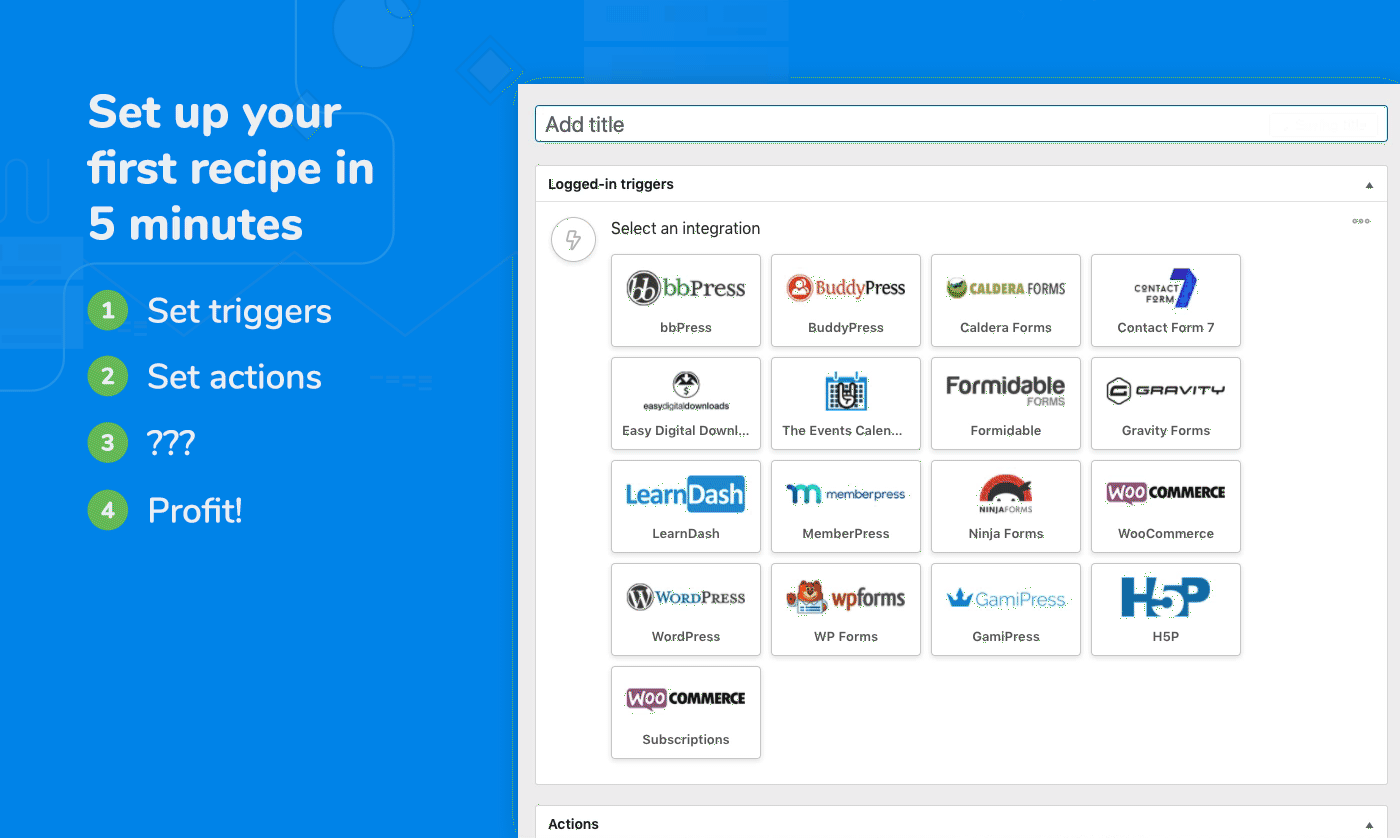
Настройте свой первый рецепт за 5 минут. 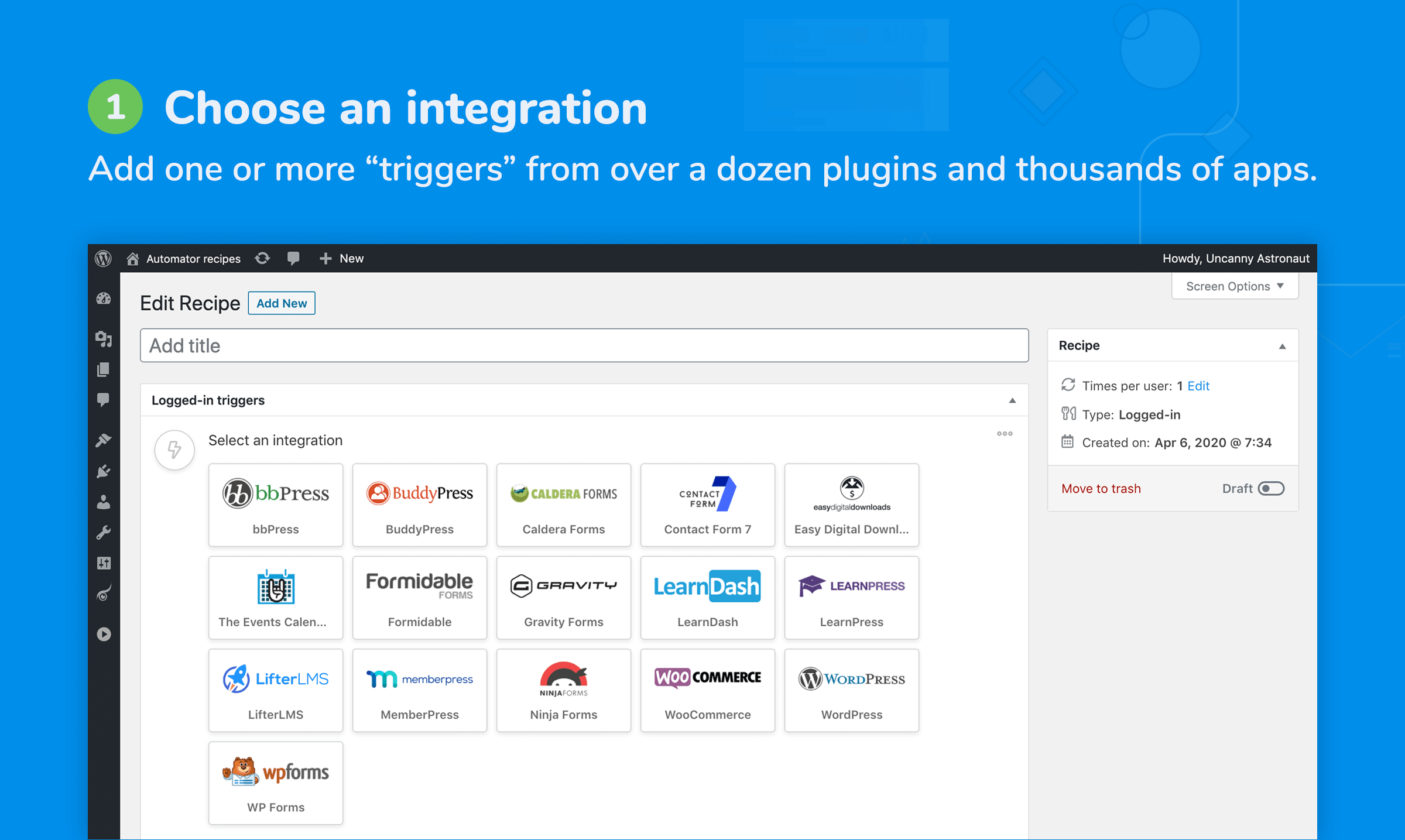
Добавьте один или несколько триггеров из десятков плагинов и тысяч приложений. 
Определите, что запускает рецепт, например, покупка или отправка формы. 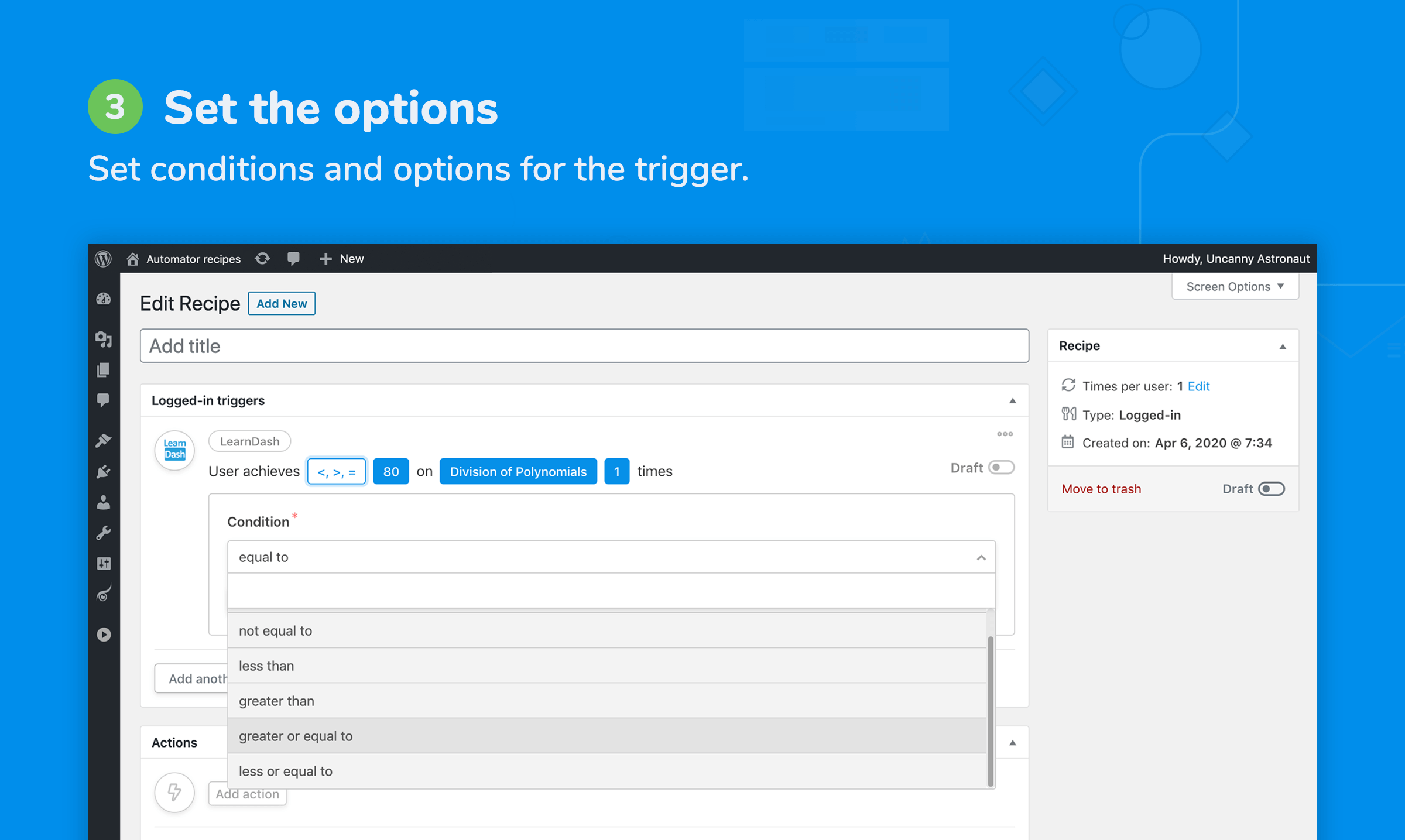
Установите условия и параметры для триггеров. 
Добавьте одно или несколько действий из доступных интеграций. 
Когда триггеры завершаются, действия запускаются автоматически. 
Настройте свои действия так, чтобы они точно выполняли то, что вам нужно. 
Создавайте мощные рецепты, которые просто работают, все с помощью одного плагина.
Часто задаваемые вопросы
-
Где я могу найти документацию по Automator и больше информации?
-
Вы можете узнать больше о Uncanny Automator на нашем веб-сайте по адресу https://automatorplugin.com/, а также наша база знаний доступна здесь: https://automatorplugin.com/knowledge-base/
-
Как начать с моей первой автоматизацией?
-
Ознакомьтесь с https://automatorplugin.com/knowledge-base/creating-a-recipe/. Не забудьте посмотреть видео, доступное на странице. Надеюсь, это станет первым рецептом из множества других!
-
Будет ли Uncanny Automator замедлять работу моего веб-сайта?
-
Uncanny Automator разработан с нуля с учетом эффективности и производительности. Automator добавляет незначительную нагрузку на сайты WordPress и был тщательно протестирован на десятках хостингов.
-
Каковы ограничения бесплатной версии?
-
Все интеграции, триггеры, действия и токены, перечисленные здесь, которые не имеют метки «Pro», доступны в нашей бесплатной версии. Для перечисленных плагинов WordPress мы включаем бесплатную лицензию на всегда, которая позволяет вам запускать рецепты с этими триггерами и действиями неограниченное количество раз. Также нет ограничений на количество рецептов, которые вы можете настроить, или на то, что вы можете включить в каждый из них. Для рецептов, включающих приложения, такие как Twitter и Facebook, вы можете создать бесплатную учетную запись, чтобы получить 250 кредитов и попробовать эти интеграции.
-
Поддерживает ли Automator переводы?
-
Конечно! Плагин был создан с учетом возможности перевода и протестирован с различными плагинами для перевода. Мы будем поддерживать вас в решении любых проблем с переводом, с которыми вы столкнетесь.
-
Как я могу запросить интеграцию для плагина?
-
Лучшее, что вы можете сделать, — связаться с создателем плагина, для которого вы хотите интеграцию. Сообщите им, что вы используете Uncanny Automator и что они могут значительно расширить возможности своего плагина, помогая нам разработать интеграцию для него. По мере того, как все больше авторов плагинов узнают о Uncanny Automator и осознают его потенциал для своих пользователей, мы сможем продолжать вкладывать усилия в расширение возможностей Uncanny Automator! Также, заполните эту форму на нашем сайте, чтобы сообщить нам, что вы ищете.
-
Как я могу добавить интеграцию для моего плагина?
-
Ознакомьтесь с нашей документацией для разработчиков по адресу https://developer.automatorplugin.com/. Также рассмотрите возможность связаться с нашей командой, возможно, мы сможем помочь или даже превратить это в официальную интеграцию!
-
Да, легко настроить автоматизацию и делиться контентом на платформах социальных медиа. Вы можете настроить интеграции с Instagram, Facebook Pages, Facebook Groups, LinkedIn Pages и Twitter, создав бесплатную учетную запись, чтобы получить 250 бесплатных кредитов.
-
Нужны ли мне навыки программирования или помощь разработчика?
-
Для работы с Uncanny Automator не требуются навыки программирования. Он создан для непрофессионалов, чтобы они могли строить автоматизацию с помощью нашего интуитивно понятного конструктора рецептов.
-
Работает ли Автоматор с LearnDash?
-
Конечно! LearnDash — наша самая популярная интеграция. Автоматор предоставляет простой способ создания мощных отчетов о деятельности в LearnDash, персонализации путей обучения, подключения LearnDash к живым событиям и многому другому.
-
Как Автоматор использует OpenAI?
-
Подключив свои рецепты к аккаунту OpenAI API, вы можете отправлять запросы OpenAI и использовать полученные ответы в других действиях. Генерируйте заголовки и описания, отрывки для социальных сетей, переводы, новые блог-посты и многое другое; вы даже можете проводить анализ настроений для представленного текста. Automator поддерживает модели GPT-3.5, GPT-4 и другие модели OpenAI.
-
Позволяет ли Uncanny Automator настраивать внешний вид и дизайн отправляемых им электронных писем?
-
Да, с помощью действия «Отправить электронное письмо» в WordPress вы можете отправлять электронные письма с форматированным текстом, простым текстом и сырым HTML-кодом. Вы также можете создавать последующие электронные письма с использованием собственных HTML-шаблонов.
-
Почему мне следует рассмотреть возможность обновления до Uncanny Automator Pro?
-
Вы можете использовать бесплатную версию без покупки платной версии Uncanny Automator Pro. Однако, при использовании Uncanny Automator Pro вы получите доступ к большему количеству автоматических триггеров и действий, а также неограниченное количество кредитов для интеграции с приложениями. Посетите нашу страницу с тарифами, чтобы узнать больше: страница тарифов.
-
Кто такие Uncanny Owl?
-
Мы — компания из Торонто, специализирующаяся на решениях для электронного обучения и автоматизации на платформе WordPress. Мы стоим за популярным плагином Uncanny LearnDash Toolkit, а также разрабатываем набор высокооцененных коммерческих дополнений для a LearnDash.
Отзывы
Участники и разработчики
«Uncanny Automator – Automate everything with the #1 automation, integration & webhooks plugin» — проект с открытым исходным кодом. В развитие плагина внесли свой вклад следующие участники:
Участники«Uncanny Automator – Automate everything with the #1 automation, integration & webhooks plugin» переведён на 2 языка. Благодарим переводчиков за их работу.
Заинтересованы в разработке?
Посмотрите код, проверьте SVN репозиторий, или подпишитесь на журнал разработки по RSS.
Журнал изменений
5.7 [2024-04-23]
New App Integrations:
- Bitly #4539
- GetResponse #4336
New Plugin Integration:
- SliceWP #4422
Новые триггеры:
- EDD Software Licensing — A user’s license for a download is created #4611
- EDD Software Licensing -A user’s license for a download expires #4612
- SliceWP — A new affiliate is awaiting approval #4407
- SliceWP — A user becomes an affiliate #4405
- SliceWP — An affiliate is approved #4406
New Actions:
- GetResponse — Create or update a contact #4274
- GetResponse — Remove a contact #4275
- SliceWP — Add a new affiliate #4403
New Tokens:v
- Woo Memberships — Membership post ID and plan post ID #4517
Added:
- Outgoing Webhooks — Added
PATCHandOPTIONSas request types #4568 - Recipe Logs — Automatically update the status of the stuck recipes to Failed #4323
Updated:
- Facebook Groups — Support image/media ID #4491
- Google Sheets — Update a row in a Google Sheet — Remote calls consolidated to one request for better «Resend» support #4561
- OpenAI — Use a prompt to generate text with the GPT model — WP filter
automator_openai_chat_generate_should_sanitize_fieldsto enable/disable fields sanitization #4563 - Recipe UI — Added clearer messaging when permalinks are set to «Plain» #4487
- WordPress — A post is updated — Add checks for autosave and status #4543
Fixed:
- Closure — Not redirecting to relative URLs #4550
- Google Calendar & Recipe UI — Time fields does not retain tokens #3628
- Outgoing Webhook’s Authorization field —
update_post_metaremoving valid backslashes #4630 - Outgoing Webhooks — Repeater field sanitization fixed #4597
- Outgoing Webhooks — GET request now sends body values as URL query parameters #4597
- Outgoing Webhooks — Preview now displays the GET body correctly #4597
- Recipe UI — Clear completed runs count when «Clear activity log» action is performed #4537
- Woo Bookings — A booking is created — Products requiring a confirmation from the admin are not running #4524
- wpDiscuz — Activating the integration causing some AJAX endpoints to fail in WordPress integration #4547
Under the hood:
- Activate License Banner — Text updates #4584
- Automator UI — Change menu link color #4590
- Dashboard — Update YouTube screenshots #4595
- Filter fields tokens — Added support to parse token records when array values are passed #4504
- Field Options — New WP Filter
automator_options_callback_response#4613 - Recipe Logs — New recipe status — «In progress with errors» when an action was completed with errors but some actions are scheduled #4456
- Recipe UI — Pass add_action value of the trigger to /update endpoint #4536
- Recipe UI — Time field — Allow 1 minute increment #4566
- Shorten Woo Plugin Names #4512
- Universal tokens overwriting each other erroneously #4629
5.6.0.2 [2024-03-21]
Under the hood:
- Recipe UI — Filters block not rendering on screen when custom delay option is used in Automator Pro #4509
5.6.0.1 [2024-03-14]
Fix:
- Automator — Erroneously hiding some admin notices on some pages #4496
Under the hood:
- Status Check — Updated the GET and POST endpoints #4498
5.6 [2024-03-13]
New Feature:
- BuddyBoss — Universal Xprofile field tokens #4349
- BuddyPress — Universal Xprofile field tokens #4349
New Integration:
- wpDiscuz #4364
Новые триггеры:
- SureCart — An order for a product is shipped #4140
- wpDiscuz — A user submits a comment on a post #4359
- wpDiscuz — A user’s post receives a comment #4360
New Actions:
- WordPress — Change the post type of a post to a post type #4337
- wpDiscuz — Add a reply to a comment #4361
Added:
- DB Tools — Added «Empty» table action for API Logs table #4392
- OpenAI — gpt-4-0125-preview Added #4381
- Recipe Logs — Dismissible admin notice that shows the size of database tables #4394
- WP Job Manager — Dynamic Field token support added #4440
- Woo Memberships — Add the user to a membership plan — Token support for Membership plan field #4429
- WordPress — Taxonomy Triggers — «Also include child categories» option #4380
New Tokens:
- Paid Membership Pro — Initial amount #4402
New Action Token:
- ClickUp — Create a task — Task ID (newly created task ID) #4464
Updated:
- ActiveCampaign — Updated field descriptions to include [delete] details #4473 #4477
- Closure — Improved framework to support better redirects #2973
- Google Sheets — Update a row in a Google Sheet — Support updating multiple rows if multiple matches found #3486
- HubSpot — Add/Update the user in HubSpot & Create/Update a contact in HubSpot — Updated field descriptions to include [delete] details #4417
- OpenAI — WP filter
automator_openai_image_generate_descriptionto change the description of the downloaded media #4471
Fixed:
- Emails — Send Email — Filter empty header values for CC and BCC to avoid plugin conflicts #4373
- Fluent Forms — Erroneously triggering multiple recipes with Fluent triggers #4475
- Forminator — File field token returning as Array and not the file path #4431
- Paid Memberships Pro — A user’s subscription to a membership expires — Not working as expected #4390
- Recipe structure — PHP Error when External Object Cache is enabled on some servers #4453
- Setup wizard — Show an error message if there’s an issue during site connection #4396
- Thrive Leads — Tokens show as unavailable after saving action #4436
Under the hood:
- Automator menu — App Integrations submenu — Not redirecting to App integrations on some sites #4459
- Duplicate recipe — PHP Notice when duplicating Advanced tokens #4386
- Google Apps — Some sites cannot connect to Google Services when external cache is enabled #4424
- Recipe UI — Added field attribute to exclude field’s default token #4466
- Recipe logs — App logs table — Optionally log app responses by a WP filter #4391
- Recipe UI — Support for token usage in Delay/Schedule popup in Automator Pro #4303
- Setup Wizard — Some sites were unable to connect account #4470
- Status — Debug — Log file content not appearing in browser #4457
- Automator — Only show Automator admin notices on Automator pages #4489
5.5.0.1 [2024-02-20]
Fixed:
- Groundhogg — Get tags functionality not working as expected #4398
- PHP Notice — Function
wp_cache_flush_groupwas called incorrectly #4383 - Plugin cannot be deleted on some sites #4414
5.5 [2024-01-25]
Added:
- Emails — Send a test email from inside the email action #4058
- Data management — New setting «Delete all data» to delete plugin data on deletion #4326
- Outgoing Webhook — Separate Authorization header field with data masking #4242
New Tokens:
- Fluent CRM — Primary Company Name #4305
- Woo — User’s total spend & User’s total spend (unformatted) #4278
- WordPress — Post content (formatted) #4356
Updated:
- ActiveCampaign — Tag actions — Added support to pass Tag names #4285
- LearnDash — Mark complete actions — Support for future
learndash_process_mark_completefunction updates #4343 - MailPoet — Actions will now complete with errors if an issue occurs #4251
- OpenAI — Deprecated models replaced in Recipe UI #4333
- Recipe logs — Integration icons are now listed once per log entry if multiple triggers or actions of the same integration are part of recipe #4296
- WordPress — «Post content» token renamed to «Post content (raw)» #4357
Fixed:
- EDD Recurring Payments — Cancel the user’s subscription to a download — List variable pricing recurring downloads #4366
- JetPack CRM — Dynamic contact status options in dropdown #4297
- LearnDash — Mark complete action — Autocomplete not working on Actions for complete lessons and complete topics #4343
- Recipe Logs — The initial run of the new recipe counts as twice runs #4294
- WordPress — A user updates a type of post — Running twice when Yet Another Related Posts Plugin (YARPP) is active #4309
Under the hood:
- Added Gutenberg Automator Block category #4354
- Brevo — Create or update a contact — Passed missing
$action_datato the function #4371 $is_login_requiredattribute in the new integration framework #4342- Recipe logs — Added
stacktraceproperty to show in logs if PHP Exception or Error occurs #4260 - System status — Permalink status added #4346
- A core file not loading as expected #4368
5.4.0.1 [2024-01-10]
Fixed:
- Google Sheets — Actions will show «Completed with errors» if the entry failed due to an issue with the Google API #4298
- OpenAI — Changed deprecated models to use
gpt-3.5-turbo-instruct#4314 - Recipe UI — Newly added actions now showing when on LiteSpeed server/cache #4287
- WPCode — Free actions don’t show up when the Premium plugin is active #4307
Under the hood:
- PHP Notices #4262
5.4 [2023-12-21]
New Integrations:
- EDD Software Licensing #4182
- Heroic Knowledge Base #4179
- SeedProd #3981
- Thrive Ultimatum #4085
Новые триггеры:
- EDD Software Licensing — A license for a download is created #4183
- EDD Software Licensing — A license for a download expires #4184
- Heroic KB — A user gives a negative rating to an article #4186
- Heroic KB — A user gives a positive rating to an article #4185
- Heroic KB — An article receives a negative rating #4188
- Heroic KB — An article receives a positive rating #4187
- SeedProd — An Optin Form is submitted #3984
- Thrive Ultimatum — A user triggers an evergreen campaign #4216
- Thrive Ultimatum — An evergreen campaign is triggered #4117
New Tokens:
- Outgoing Webhooks — Response — Status code #4231
- Woo #4209
- Order fee (unformatted)
- Shipping fee (unformatted)
- Stripe fee (unformatted)
- Stripe payout (unformatted)
Added:
- Data management — Immediately delete log entries when recipes are completed #4215
- Data management — Delete recipe records when user is deleted #3509
Updated:
- Brevo — Account validation process updated #4206
- Brevo — Create or update a contact — Update existing contact checkbox bool type value fix #4253
- Data management — Prune recipe logs — Field updated to allow decimal input for even shorter interval #4084
- WordPress — Create a post — Add fields to set custom CSS and JS in the created post #4214
Fixed:
- BuddyPress & BuddyBoss — Add the user to a group — Custom token values not rendering properly #4225
- Gravity Forms — A specific field in an entry for a form is updated to a specific value — Form tokens are not showing in the list #4248
- Number of times option not working in some triggers until it is resaved #4239
- OpenAI — Erroneously reducing App credits on models fetch #4236
- RafflePress — Someone registers for a giveaway — Not firing when someone registers #4204
- Recipe — Run closure when there are no actions #4220
- Recipe UI — Order of scheduled actions ignored the time #4155
- Recipe UI — Safari compatibility issue for versions below 16.1 due to unsupported regex lookbehind #4212
- Recipe UI — Handle PHP fatal error when the integration of a used action is missing #4076
- Redis/Object Caching — Automator’s clear cache now only clears its cache instead of flushing everything #4245
Under the hood:
- Automator DB — Nightly health-check will automatically fix any missing tables or views #4255
- Recipe UI — Support setting field visibility conditionally based on value of other fields #4213
AUTOMATOR_DISABLE_APP_INTEGRATION_REQUESTSconstant to disable all outgoing App & Webhook requests #4240AUTOMATOR_DISABLE_SENDEMAIL_ACTIONconstant to disable all outgoing emails #4241- Settings — Logs — Renamed to «Data management» #3508
- Data management — Auto Prune in Automator Pro — Styling updates #4252
5.3.0.1 [2023-12-05]
Fixed:
- Gravity Forms with Uncanny Codes or Uncanny Groups — PHP Error when code is redeemed #4175
- Instagram — Publish a photo to an Instagram account — Caption line spacing issue #4189
- Recipe builder — «Add ▼» button doesn’t work on Safari #4196
- Wishlist Member — Add the user to a membership level — Replace deprecated functions #4169
- WordPress — Post is published triggers — Firing when WordPress auto saves a draft #4191
Under the hood:
- Fix uncaught exception during the weekly license check #4193
- Integration transient type warning in a specific situation #4194
- Review Banner — Link to WP.org to leave a review is not working as expected #4146
5.3 [2023-11-20]
IMPORTANT: Support for PHP 5.6 has been discontinued. If you are running PHP 5.6, you MUST upgrade PHP before installing Uncanny Automator v5.3. Failure to do that will disable Automator’s core functionality.
New App Integrations:
- Google Contacts #3771
- Sendy #3870
New Integrations:
- Thrive Architect #4086
- WooCommerce Bookings #3893
Новые триггеры:
- Thrive Architect — A form is submitted #4095
- Thrive Architect — A user submits a form #4097
- Uncanny CEUs — A user earns a number or more CEUs #4150
- WooCommerce Bookings — A booking is created #3894
New Actions:
- Google Contacts — Add a label to a contact #3775
- Google Contacts — Create a contact #3772
- Google Contacts — Create a label #3774
- Help Scout — Update the properties of a customer #3943
- Sendy — Add / Update a contact to a list #3876
- Sendy — Delete a contact from list #4151
- Sendy — Unsubscribe a contact from a list #3878
New Tokens:
- StudioCart — Payment option label #4128
- WP Simple Pay — Price option & Quantity #4115
Updated:
- OpenAI — Add support for DALL-E 3 #4135
- WordPress — Adding default_value in some triggers causing them to not trigger properly #3638
Fixed:
- Brevo — Add Update Contact action not appearing for selection #4126
- BuddyBoss — Social media fields tokens now parse reliably #4161
- FluentCRM — Add/Update a contact does not update the status #4113
- LearnDash Quiz Tokens — Issues with learndash_get_quiz_questions #4148
- WPForms — A user submits a form — Firing for non-logged-in users #4160
- WordPress — A user updates a type of post — Firing when a post type is auto saved #4152
Under the hood:
- Support for Post loops in Automator Pro #4171
- Upgrade to Pro — Text updates #4106
- Usage stats — Updated logging algorithm #3098
5.2.0.2 [2023-11-08]
Fixed:
- Duplicate recipes — Unable to duplicate actions in a specific scenario #4130
Under the hood:
- Recipe UI — Servers with Memcached enabled causing the Recipe UI to not load properly in a specific situation #4141
5.2.0.1 [2023-10-27]
Fixed:
- App Settings — Settings are not saved when no recipes are active on the site #4110
5.2 [2023-10-26]
New Integrations:
- Constant Contact #3879
- Memberium for Keap #3755
New Trigger:
- Fluent Support — A ticket is opened #4035
New Actions:
- Constant Contact — Add a contact to a list #3881
- Constant Contact — Add a tag to a contact #3883
- Constant Contact — Create or update a contact #3880
- Constant Contact — Delete a contact #3882
- Mautic — Add a contact to a segment #3454
- Mautic — Create a segment #3458
- Mautic — Remove a contact from a segment #3455
- Memberium for Keap — Update a contact field #3762
New Action Tokens:
- Uncanny Groups — Create an Uncanny group — Group signup URL token when the Group Sign up module is active in Uncanny Toolkit Pro #4012
- LearnDash — Create a group — Group signup URL token when the Group Sign up module is active in Uncanny Toolkit Pro #4011
Added:
- Automator Pro — Ability to remove user selector from recipe #4072
- Outgoing Webhooks — Manual retries #4056
- X/Twitter — App settings now let you choose between default and your own Custom App #3533
Fixed:
- ActiveCampaign — Custom fields not working due to misassigned object variable #4054
- Contact Form7 — Tokens like Menu fields and attachment/File upload are not working #4069
- Divi — Everyone trigger is not firing as expected #4029
- Facebook Page — Facebook showing disconnected and can’t resend from logs #4009
- WPForms — Intermittent token issue doesn’t work for other selection values #4022
- WPForms — The Dropdown, Checkboxes, and Multiple Choice fields are not showing the values if a user modifies them #4052
- WSForm — PHP Error in on some sites #4044
- WordPress — A specific role is added to the user — Firing twice with the latest WordPress version #4099
Under the hood:
- Improved PHP 8.2 compatibility #4043
- Action logs — Large error messages break layout #3982
- Emails — WP Filter
automator_send_emailto optionally turn off email for a user ID or recipe ID #4050 - License checks — Move license checks to nightly health calls #3978
- Uncanny Automator — Social icons in the footer #3980
- Recipe UI — Delay button not appearing for Pro-only integrations #4093
- Recipe logs — Delayed action token logging #3764
- Recipe logs — Fields not showing for the API integrations when background actions are enabled #3764
- Several core framework improvements to reduce memory usage #4079 #4089
- Twitter — Renamed to X/Twitter #4051
5.1.0.3 [2023-10-16]
Fixed:
- Status page — PHP error related to ‘mysql_get_server_info’ in a specific situation #4032
- Debug logs — Improved security when debugging is enabled #4033
- Recipe UI — Show built-in or active Pro integrations only #4038
5.1.0.2 [2023-10-05]
Новый токен:
- Ninja Forms — Submission ID #3996
Fixed:
- MasterStudy LMS — Lesson and Quiz By Course ID Changes #3959
- Reset password link and Reset password URL token not working with Paid Memberships Pro #4000
- WPForms — Support legacy Smart Tags #4005
Updated:
- Easy Digital Downloads — «A user purchases a product» renamed to «A user purchases a download» #4017
- Uncanny Groups — Add / Remove seats actions now available for both logged-in and Everyone recipes #3994
Under the hood:
- Review Banner — Credits left warning banner can’t be dismissed on the dashboard #4003
- Recipe Logs — Properties Framework — Added Trigger properties to support Incoming Webhooks in Pro #4001
- WordPress Playground updates to fix some notices #4020
5.1.0.1 [2023-09-28]
Under the hood:
- Action tokens do not work when the source action has a delay or schedule #3988
- All Integrations — Data source switched to a static
.jsonfile #3356 - Recipe UI — Show Pro-only integrations preview when Automator Pro is not active #3800
5.1 [2023-09-25]
New Integrations:
- Easy Digital Downloads — Recurring Payments #3277
- Mautic #3200
New Trigger:
- EDD Recurring Payments — A user subscribes to a download #3446
New Actions:
- EDD Recurring Payments — Cancel the user’s subscription to a download #3511
- Mautic — Create or update a contact #3464
Updated:
- Brevo — Create or update a contact — Update existing bool variable support for PHP 7.4 #3950
- Facebook Groups — Disconnect now only disconnect the current site #3262
- Recipe object — Handle invalid UTF-8 characters #3946
Fixed:
- AffiliateWP — An affiliate makes a referral of a specific type — Not working when creating a referral in the back end #3692 #3919
- Gravity Forms — An entry for a form is updated — Not firing when fields are updated by
GFAPI#3977 - User Loops — User tokens not parsing for universal tokens #3964
- User Loops — Action buttons hidden on Firefox because of invalid selector #3947
- Zoho Campaigns — Subscribe a contact to a list — Not parsing repeater fields #3970
Under the hood:
- Core — Additional WordPress hooks for recipe duplication in Automator Pro #3930
- Internal debug logs — PHP notice #3623
- Internal debug logs — Update to put the contents in
file.txtinstead offile.log#3623 - Recipe Logs — Action Repeater Fields — Not displaying the data correctly when multiple repeater fields are in the action #3972
- Support for Run Now in Automator Pro v5.1+ #3957