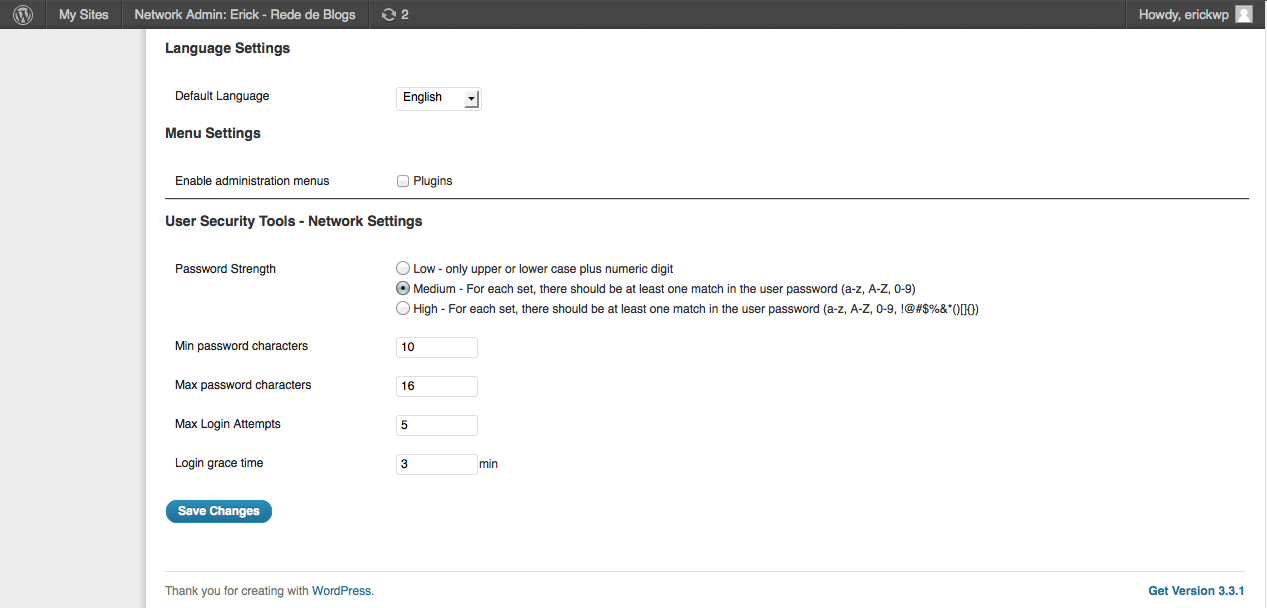Описание
User Security Tools provides some improvements to security in wordpress.
- Control for Brute Force: Adds a maximum of failed login attempts within a certain period of
time. If this maximum is achieved, the user is locked. - Password Policy: Enforces the minimun and maximum length of the password, and the level of
password that can be: low, medium and high. - Password History: Don’t allow user to set password equals last 5 (in the next version this number
will be configurable). - User Management: the network admin also can lock, unlock and reset user’s password manually
(in case of password reset, the user receives a new activation key and no data is lost).
Установка
- Extract the zip file and upload all files into your plugins directory, making sure to put the files in their own unique folder.
- Activate the plugin to the Network through the ‘Plugins’ menu in WordPress
- Go to «Settings» to configure the plugin and to «Users->User Security Tools» to manage theusers.
Отзывы
Нет отзывов об этом плагине.
Участники и разработчики
«User Security Tools» — проект с открытым исходным кодом. В развитие плагина внесли свой вклад следующие участники:
УчастникиПеревести «User Security Tools» на ваш язык.
Заинтересованы в разработке?
Посмотрите код, проверьте SVN репозиторий, или подпишитесь на журнал разработки по RSS.
Журнал изменений
1.0
- Initial Version
1.1
- Now both single installation mode and network installation mode are supported
- Security Fixes and Improvements
1.1.1
- BUG: The password policy is not applied when user’s password is reset
1.1.2
- Show the search field on User Security Tools page
- The list of the users shows more than fixed 5 items
- BUG: When a new user is created, include the ‘first’ password to the history (bug reported by Jason Buscema)