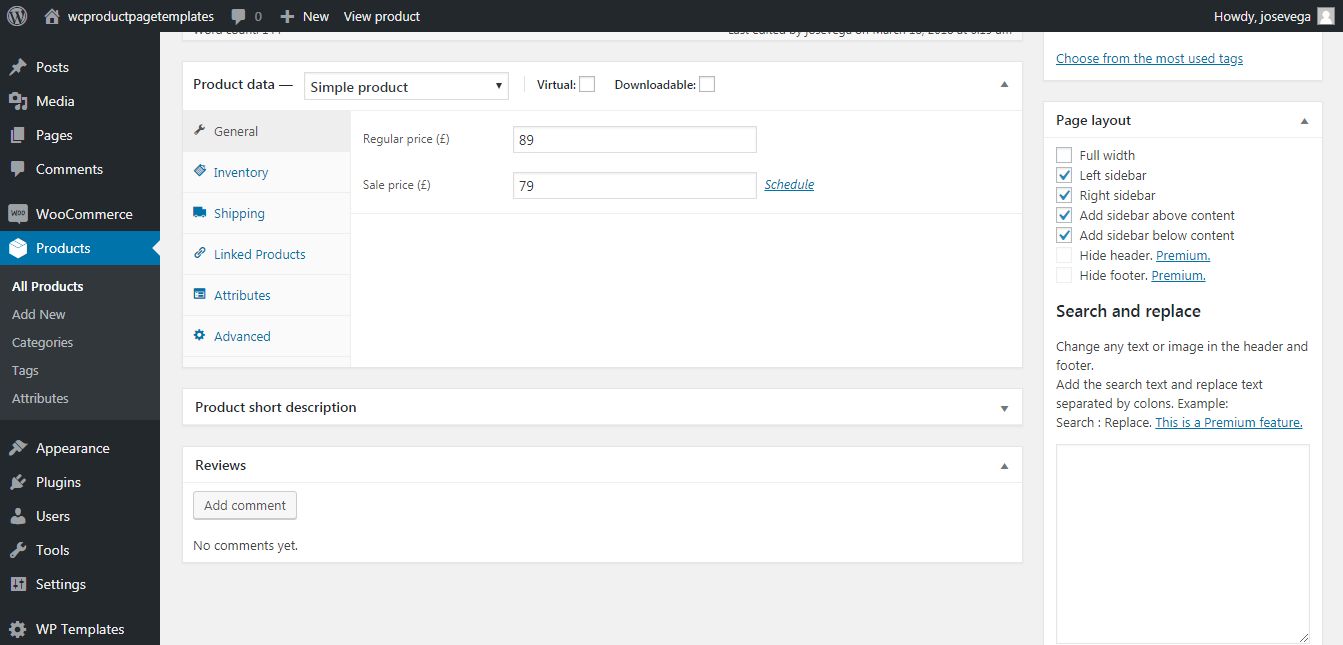Описание
-
Easily create custom page templates for WooCommerce Products
-
Convert products pages into Landing Pages
-
Do you want to add a Left or Right Sidebar to a Product Page? This plugin makes it easy
-
You can add sidebars above or below the product description.
Features
-
Make WooCommerce Products full width
-
Hide left sidebar on WooCommerce Products Pages
-
Hide right sidebar on WooCommerce Products Pages
-
Add left sidebar to WooCommerce Products Pages
-
Add right sidebar to WooCommerce Products Pages
-
Add left and right sidebar to WooCommerce Products Pages
-
Add sidebar below the WooCommerce Products descriptions
-
Add sidebar below the WooCommerce Products descriptions
-
And more…
Установка
Automatic installation
Automatic installation is the easiest option as WordPress handles the file transfers itself and you don’t need to leave your web browser. To do an automatic install log in to your WordPress dashboard, navigate to the Plugins menu and click Add New.
In the search field type WooCommerce Product Page Templates and click Search Plugins. Once you’ve found our plugin by VegaCorp you can install it by simply clicking “Install Now”.
Manual installation
The manual installation method involves downloading our plugin and uploading it to your webserver via your favourite FTP application. The WordPress codex contains instructions on how to do this here.
Часто задаваемые вопросы
- Installation Instructions
-
Automatic installation
Automatic installation is the easiest option as WordPress handles the file transfers itself and you don’t need to leave your web browser. To do an automatic install log in to your WordPress dashboard, navigate to the Plugins menu and click Add New.
In the search field type WooCommerce Product Page Templates and click Search Plugins. Once you’ve found our plugin by VegaCorp you can install it by simply clicking “Install Now”.
Manual installation
The manual installation method involves downloading our plugin and uploading it to your webserver via your favourite FTP application. The WordPress codex contains instructions on how to do this here.
- The plugin doesn´t work as expected?
-
In that case our algorithm wasn´t able to find in your theme the header, footer, sidebars, or content element. So you need to use the advanced settings and enter the elements css selector.
If you think this plugin is not working as intended, please contact us so we can help.
Отзывы
Участники и разработчики
«WooCommerce Product Page Templates» — проект с открытым исходным кодом. В развитие плагина внесли свой вклад следующие участники:
УчастникиПеревести «WooCommerce Product Page Templates» на ваш язык.
Заинтересованы в разработке?
Посмотрите код, проверьте SVN репозиторий, или подпишитесь на журнал разработки по RSS.