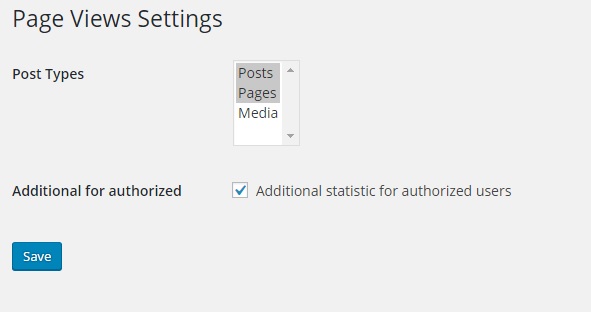Описание
Plugin WP Views Counter is counting views of pages or posts in your blog
In Edit Post screen plugin shows views of current post
You can manage settings of plugin in Settings->Page Views screen
Plugin settings:
* Post types, in which plugin is counting views
* Show additional statistic for authorized users in admin panel or no
Plugin creating widget, in which users can see the most viewed posts of the blog
Widget settings:
* Widget name
* Posts count — count of posts in widget
* Show numeric value of viewsin widget or no
Скриншоты
Установка
- Upload the plugin files to the
/wp-content/plugins/views-counterdirectory, or install the plugin through the WordPress plugins screen directly. - Activate the plugin through the ‘Plugins’ screen in WordPress
- Use the Settings->Page Views screen to configure the plugin
Часто задаваемые вопросы
Frequently Asked Questions
Участники и разработчики
«WP Views Counter» — проект с открытым исходным кодом. В развитие плагина внесли свой вклад следующие участники:
УчастникиПеревести «WP Views Counter» на ваш язык.
Заинтересованы в разработке?
Посмотрите код, проверьте SVN репозиторий, или подпишитесь на журнал разработки по RSS.
Журнал изменений
1.0
First version
1.0.1
Ready for internatiolize