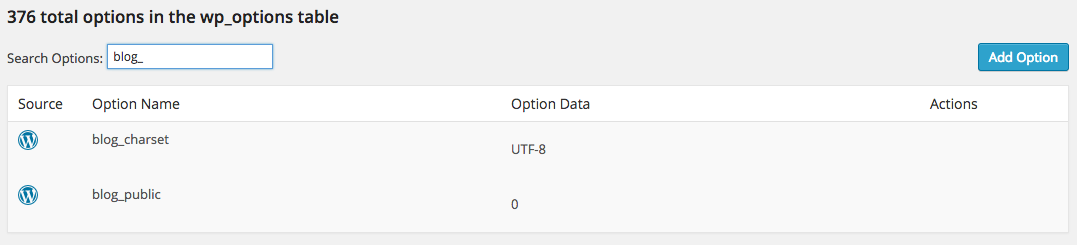Описание
WP Options Editor allows you to easily view, edit, delete, and add options in your WP options table. The easy interface allows you to search for a particular option, edit it or delete it all within the same WP admin page.
Please be careful when using this plugin! You can easily delete an option that is crucial to your site operating. In addition, this plugin does not autocorrect for serialized data.
Установка
- Upload
WP Options Editorfolder to the/wp-content/plugins/directory - Activate the plugin through the
Pluginsmenu in WordPress - Go to Tools->Manage wp_options to see and edit your options
Отзывы
Участники и разработчики
«WP Options Editor» — проект с открытым исходным кодом. В развитие плагина внесли свой вклад следующие участники:
УчастникиПеревести «WP Options Editor» на ваш язык.
Заинтересованы в разработке?
Посмотрите код, проверьте SVN репозиторий, или подпишитесь на журнал разработки по RSS.
Журнал изменений
1.1
- Cleanup Release
- Fixed all WP_DEBUG-triggered errors
- General code audit/cleanup
- Fixed GF con & added Yoast SEO icon
- Fixed wording in search & replace sections
- Added several security checks on all admin functions
1.0.0
- Первый релиз