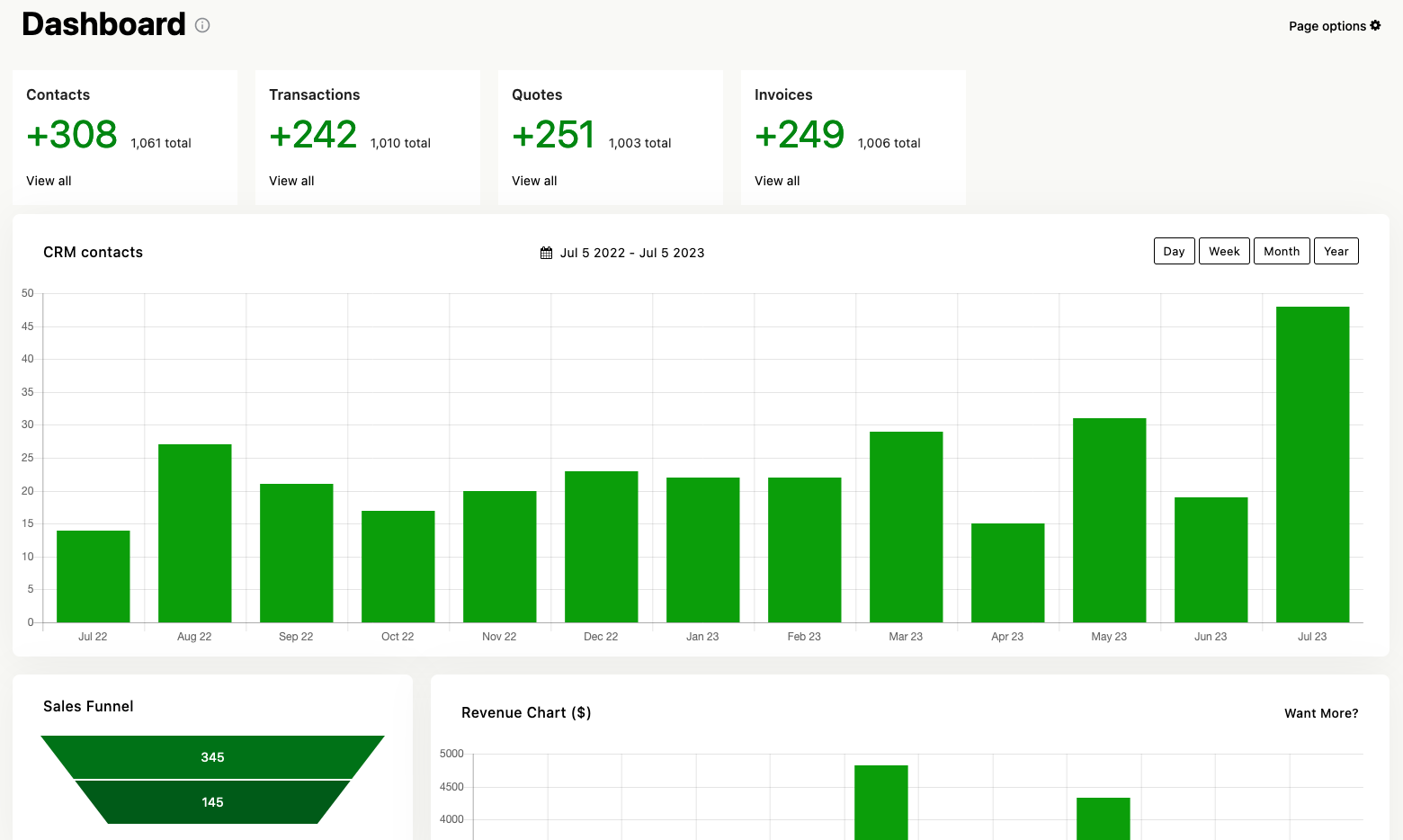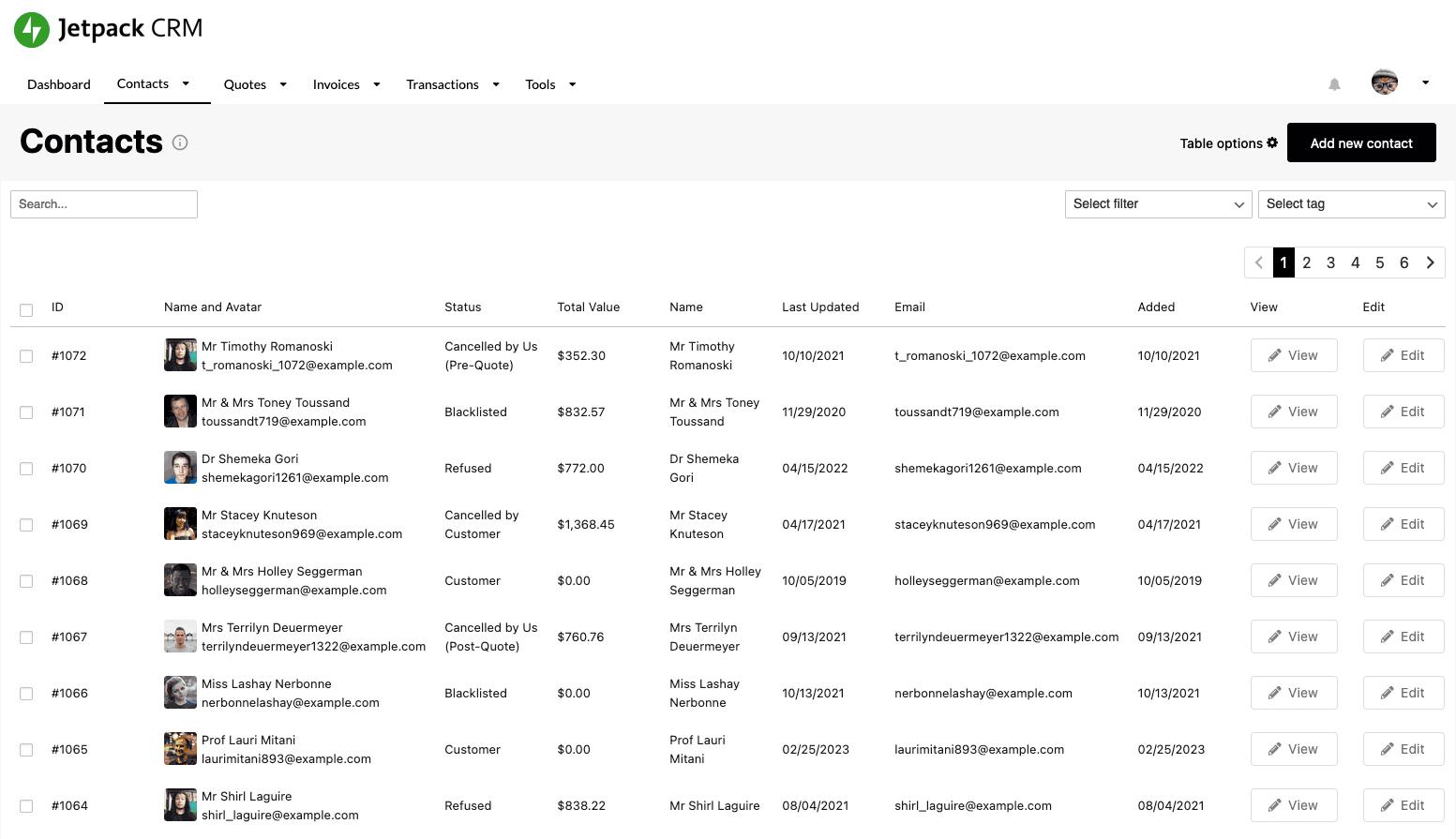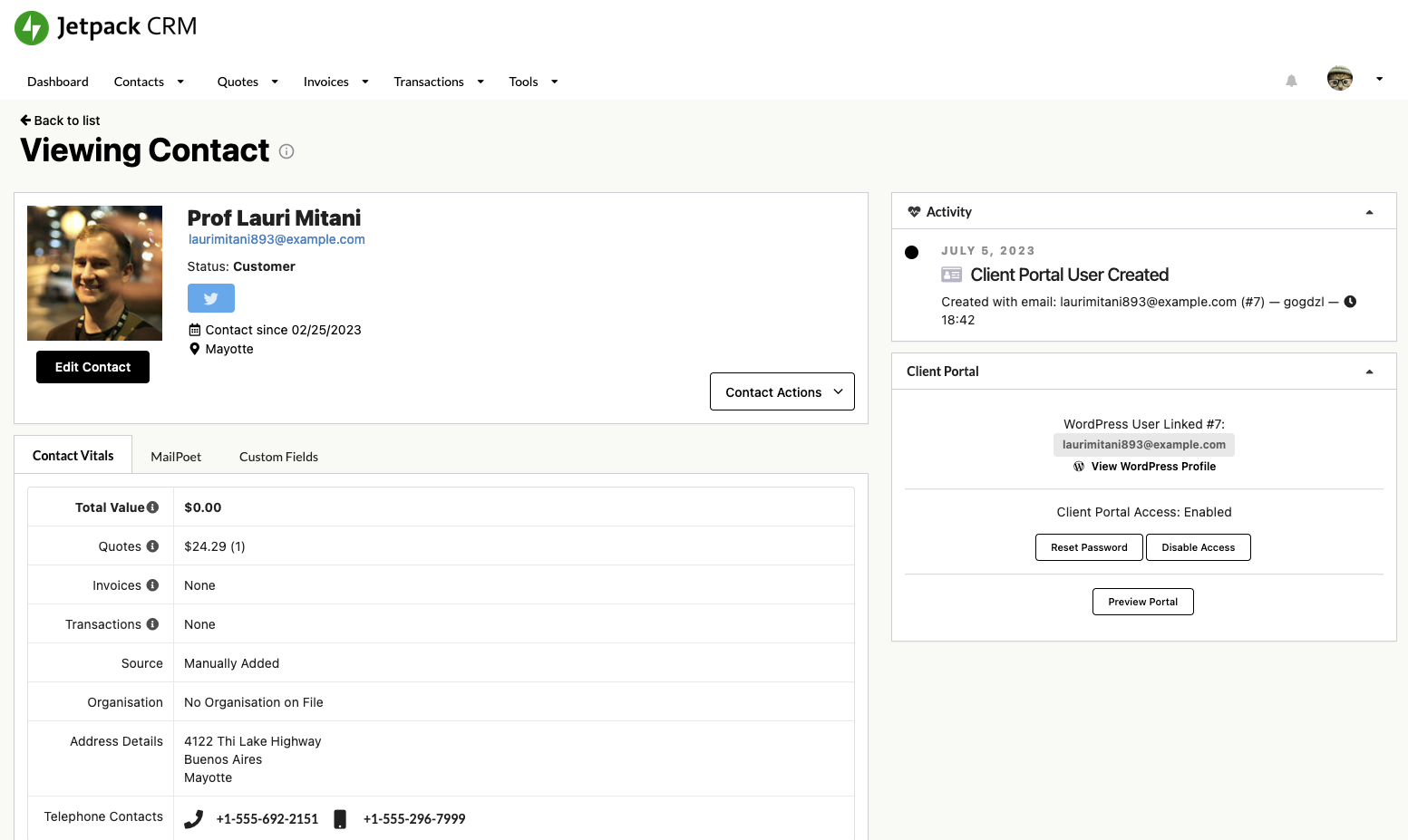Описание
Did you know entrepreneurs earn more money with a good CRM?
Jetpack CRM is the no-nonsense CRM for WordPress. Easily make more profit and have happier business interactions every single day.
🚀 JetpackCRM.com | 📚 Knowledge base | 🧬 CRM Features
📈 Jetpack CRM Benefits:
- Simple & Practical: Useful features that impress customers
- Fully ‘yours’: Install it on your WordPress. You hold the keys
- Free: No giant monthly fees. Good value extensions are optional
🤵 Who’s already using Jetpack CRM?
Thousands of entrepreneurs use Jetpack CRM every day. We’ve noticed a common trend to the following use cases:
- eCommerce sites (the best WooCommerce CRM, with integrations for PayPal and Stripe)
- Agencies & Pro Freelancers
- Start-up & Non-profit
- Local business & small teams (from personal trainers to yoga academies!)
Because Jetpack CRM is so adaptable & extendable, there are many individuals who don’t fit these groups, but find innovative ways to use our CRM to manage their contacts.
🧰 What is Jetpack CRM good at?
Jetpack CRM is designed to be straight forward and impactful, but that doesn’t mean it’s not flexible. Here are some things Jetpack CRM works well as:
- An invoice plugin for WordPress and WooCommerce.
- A client manager for WordPress, with a Client Portal for contacts to view quotes, invoices, transactions, and files.
- A lead generation tool for WordPress.
- A plugin to make quotes and contact proposals right in WordPress.
- A billing system for WordPress. Jetpack CRM can be connected to Stripe and PayPal via extensions and work as a payment gateway.
- A plugin to manage your business transactions and payments in WordPress.
- You can use it as a CRM for WooCommerce, tracking orders and automatically syncing payment transactions.
🚲 How to get started (Try out this CRM)
From reading this to understanding Jetpack CRM will probably take you 10 minutes. Familiar with WordPress? You’ll be set up in under 5 minutes.
The Jetpack CRM plugin installs in seconds, with a super-quick welcome wizard to get you started. Adding a contact is straightforward. Creating a quote, or invoice: even simpler. Give it a go, you’ll see!
Easy CRMs get used. Easy CRMs make your contact data work for you. We aim to make this easy, so you can get on with running your business.
Need a helping hand? No worries. Just ask here.
💸 Manage your business effectively
Keep your business information in order. Make proposals and send them to your contacts as quotes. Make and send invoices to your clients and get paid through the client portal.
Our billing system will allow you to track transactions and payments that your clients make for your products and services (simple, effective accounting).
Supercharging Jetpack CRM with optional extensions
We’ve built a few extras for Jetpack CRM, but they’re mostly offering functionality outside the core CRM, so we’ve separated them into individual extensions. These all have a supercharging effect on your CRM, but none are essential.
Here’s a selection:
- CRM Sales Dashboard
- Automations
- Mail Campaigns
- CSV Importer Pro
- Advanced Segments
- Client Portal Pro
- Invoicing Pro
- Gravity Forms (Contact forms)
- Contact Form 7 (Contact forms)
- AWeber (Email marketing)
- ConvertKit (Email marketing)
- PayPal Sync
- Twilio (for SMS Sending)
👉 View all of the CRM Extensions
🥼 Try Jetpack CRM Today!
Download our WordPress CRM plugin from this page, or visit the JetpackCRM.com download page.
🗺️ Jetpack CRM Customer Relationship Manager Features
Below we’ve highlighted some of the main features of the CRM:
-
⚙️ Core Features
- Contact Management: Add and manage Leads, Customers, or other Contacts
- Quote Builder: Write & Deliver stunning online proposals to clients
- Invoice Builder: Easily and quickly bill clients and get paid with online billing
- Transaction Manager: Log payments and refunds against contacts
- Client Portal: Allow contacts to view proposals, invoices, and files on your website
- Front-end Forms: Collect leads from your posts, pages, or widgets, straight into your CRM
- Task Scheduler: Schedule and manage a calendar against contacts and companies
- Segments: Create dynamic segments which allow you to group contacts based on data in your CRM
- WooCommerce Sync: Синхронизация клиентов, транзакций и счетов от WooCommerce
- Self-hosted: Because you run Jetpack CRM on your WordPress, you keep your data, always
-
🧑💼 Contact-Centric CRM
-
📅 Easy to Manage, day-to-day
- Tag any object: Tag contacts, quotes, invoices, transactions, etc., to help manage lists
- Custom Fields: Add as many custom fields as you need for your business insights
- B2B (Business 2 Business) Mode: Add and manage companies and contacts at companies
- Built-in CSV Customer Importer: Import from a wide variety of sources with CSV files
- Super-easy Extensions Manager: Easily turn CRM features on or off
- CRM WordPress User Roles: Give your team the right access
-
🚀 Modern. Lean. Accessible
- International — Languages & Currencies: Translation-friendly
- DIY CRM
- 🇪🇺 Make sure you are GDPR compliant by knowing where your data is stored!
-
📈 Growing your small business
- Supports practical, everyday small business actions
- A great hub in your lead generation toolkit
- A growing set of extensions to grow your business by getting more clients
-
🏢 B2B Sales
-
🧑💻 Developer Ready
-
🧙 Easy Setup
-
🛡️ Backed by Automattic
- Jetpack CRM is part of the Automattic family
- Superb as a WooCommerce CRM
- Consistent development and improvements
-
- Rebranding Engine: Brand your CRM with your company name or a contacts (and logo!)
- WordPress Override mode
- Fully takeover WordPress and make Jetpack CRM a standalone CRM (optional)
- Branded login and disabled front-end make this resellable too!
- Select the menu style you like: Slimline, CRM only, or Full
-
🧾 CRM Audit system
- Automatically log contacts events like «new invoice» or «filled out web form»
- Keep a track of contacts calls or meetings
- See all contacts activity at-a-glance from the contacts record, (useful for accounting)
- NEW: Automations extension provides automatic actions on events!
-
➕ Too much more to mention here…
- PDF Invoicing, billing statements and more client tools
- Invoice builder with line items, hourly or item rates, email invoices and get paid via client portal!
- Tax Table management — assign multiple local/national taxes to Invoices or Transactions
- Quote Templates allow you to prepare proposal templates ahead of time
- Lead generation via a range of form support, including Contact form 7, Gravity forms, Jetpack Forms, and our own CRM forms module
- Email Marketing with Mail Campaigns
- Автоматически синхронизируйте данные WooCommerce с вашей CRM!
- Импорт данных PayPal и Stripe в CRM (требует расширение)
- Build Automations and slick workflows around clients and billing
- See all features
👔 SME, Small Business, & WordPress Entrepreneurs
Built for business managers and bootstrapped entrepreneurs, Jetpack CRM is the perfect start-up tool to manage your business essentials. We’ve added just enough billing and accounting for freelancers and small teams, without getting lost in the potential feature bloat of full accounting and erp software. We didn’t add HR tools, but we do have user management. Customer Relationship Management is meant to make lead management easy. Start with a contact form builder and lead generation, track contacts through funnel analytics then use newsletters and email marketing to grow your profits by selling to contacts at companies.
Jetpack CRM is the perfect first step to improving your small business. Try it for free!
📃 Privacy Policy
For our full privacy policy for Jetpack CRM plugin and Jetpack CRM.com please see here
Jetpack CRM and the WordPress CRM
When choosing between a SaaS CRM and a WordPress plugin-based CRM, we’re confident that after you’ve tried JPCRM for lead capture and lead management in your small business, you’ll see that it’s quite a natural fit. It’s logical to have your lead generation tools or contact form builder next to your CRM. Where better to optimise your funnel than by tracking results right in your WordPress CRM dashboard?
Whether it’s as a WooCommerce CRM, a simple lead management and funnel tool, or the ultimate dashboard for your business manager, Jetpack CRM improves your business insights.
🚀 JetpackCRM.com | 📚 Knowledge base | 🧬 CRM Features
Установка
- First make sure you’ve got WordPress installed.
- Install your plugin as below (you may already know how!)
- Activate the plugin through the ‘Plugins’ screen in WordPress
- The first time you load the plugin you’ll see a Welcome Wizard which will guide you through the basic setup!
- Check out our Learn page to get started
For more documentation, please see the CRM knowledge base: https://kb.jetpackcrm.com
Automatic Install From WordPress Dashboard
- Login to your admin panel
- Navigate to Plugins -> Add New
- Search Jetpack CRM
- Click install and activate, and then follow the Welcome Wizard
Manual Install From WordPress Dashboard
- Download the plugin by clicking on the blue ‘Download’ button above. A ZIP file will be downloaded.
- Login to your site’s admin panel and navigate to Plugins -> Add New -> Upload.
- Click choose file, select the plugin file and click install
- Activate the plugin, and then follow the Welcome Wizard
Install Using FTP
- Download the plugin by clicking on the blue ‘Download’ button above. A ZIP file will be downloaded.
- Unzip the file.
- Launch your favorite FTP client. Such as FileZilla, FireFTP, CyberDuck etc. If you are a more advanced user, then you can use SSH too.
- Upload the folder to wp-content/plugins/
- Log in to your WordPress dashboard.
- Navigate to Plugins -> Installed
- Activate the plugin, and then follow the Welcome Wizard
Часто задаваемые вопросы
-
Is there any limits to contact or invoice counts in Jetpack CRM?
-
There are absolutely no limits in Jetpack CRM, apart from the usual ones applied by your host (database size etc.), you can create as many clients or invoices as you’d like!
-
Is Jetpack CRM really free?
-
Totally. The core is a solid, useful, Customer Relationship Manager right out of the box. You don’t need anything else to get started managing your leads, and customers. We do build extensions, (because we need them), but they’re not at all essential. Further, they’re cheap in comparison to the pay-per-month CRM options.
-
Can I develop on top of Jetpack CRM?
-
Of course. Please reach out to us via the in-plugin feedback page if you want to, we’ll help you get started, or check out our Developer resources.
-
What is next on the CRM roadmap?
-
We haven’t published our roadmap since v3, but we may do in the future. You can vote on future extensions on our Coming Soon page.
-
Where can I see the CRM extensions?
-
You can see all the CRM power-ups here: https://jetpackcrm.com/extensions/
-
Is there a contact search feature on Jetpack CRM?
-
Yes, Jetpack CRM comes with a search feature that allows you to run a customer search, contact search, and then act on it, letting you easily manage contacts. There’s also search for transactions, quotes, invoices, companys, lead forms, and tasks.
-
Why host your own CRM in WordPress?
-
Data privacy, control, extensibility. GDPR compliance. You’re probably already paying for hosting too, so you’ll save there. SaaS has its place, but there’s so much value in hosting your own (e.g. for GDPR rules you need to know where your contacts data is kept)!
-
How do I get my existing contacts into Jetpack CRM?
-
Бесплатное ядро полностью интегрируется с WooCommerce с помощью встроенного модуля WooSync. Также содержит базовый CSV Importer, который позволяет импортировать контакты и данные клиентов. Также можете использовать наши платные расширения для дополнительных возможностей: CSV Importer Pro, PayPal Sync или Stripe Sync — они автоматически извлекают все ваши данные о клиентах (включая транзакции), а затем обновляют их для вас!
-
If I’ve been using another CRM, can I import all my data into Jetpack CRM?
-
Most CRM providers allow you to export your contact data in CSV format, which can then be used to upload into Jetpack CRM. The CSV Importer Pro extension can then be used to import contacts and customer data. CRM is a very broad landscape, so each CRM may have different ways of storing data. See our CRM Knowledgebase for more information, or ask in the forums!
-
Do you have a B2B mode?
-
Yes, Jetpack CRM has a Business to Business mode. Enabling the B2B CRM Extension adds a «Companies» layer, which lets you have contacts under a company.
-
How does B2B mode (Companies) work in Jetpack CRM?
-
Jetpack CRM allows you to manage contacts at companies from within the CRM. This adds a hierarchy to your CRM, letting you add a contact to a company using our contact manager. Currently you can bill (invoice) companies or contacts respectively, but in the future we want to make this much more integrated.
For now, this works as follows:
- Make a company (e.g. «Davidsons Ltd.»)
- Make a contact, e.g. «Dave Davidson».
As part of making or editing this new contact you will be able to assign them to the company made in step 1.
Invoices and transactions can then be assigned to either «Davidsons Ltd.» or «Dave Davidson» directly.
-
Does Jetpack CRM work as an ecommerce plugin?
-
Jetpack CRM allows you to create and manage quotes, invoices, and transactions against contacts. While this setup may be used in some senses like an ecommerce platform, really the aim with Jetpack CRM is to effectively manage a contact list, including manually billing them (e.g. getting invoices paid online). This works well, via our client portal, but if you want a fuller ecommerce setup, we recommend using it alongside WooCommerce, which we tightly integrate with.
-
Can I use this as a WooCommerce CRM?
-
Yes, Jetpack CRM is actually ideal for using with WooCommerce. You can read more about Jetpack as a WooCommerce CRM here.
-
Does Jetpack CRM work as a booking / recurring subscription plugin?
-
Bookings: While Jetpack CRM has a useful Task Scheduler, which can help manage tasks against contacts, we do not have a pure booking layer. For this we recommend using WooCommerce and a WooCommerce bookings plugin, integrated into Jetpack CRM via WooSync.
Recurring subscriptions: Much as above, you could create an invoice via Jetpack CRM, then make it recur via Stripe and have that synced into Jetpack CRM via Stripe Sync, but in this instance we’d recommend using WooCommerce subscriptions. -
Does Jetpack CRM include lead capture forms?
-
Yes, Jetpack CRM allows you to easily capture leads using our lead capture forms. These could be added into posts, pages or widgets — when leads fill them out their information goes straight into the CRM.
-
What are my options for lead generation forms?
-
Jetpack CRM ships with its own form builder, which lets you insert forms into your posts and pages via shortcode forms or iframe forms. For users that need more advanced form features, we offer support for Jetpack Forms out of the box, and have integrations with Contact Form 7 and Gravity Forms via paid CRM extensions.
-
Can Jetpack CRM help me pay sales commissions?
-
We occasionally get asked if Jetpack CRM can help calculate and pay sales commissions. We do have some users who are using the CRM for this, but there are no direct features out of the box which will provide this functionality, these users are simply totting up the transactions assigned to contacts based on their ‘owners’ in Jetpack CRM, then paying these commissions manually. We may in future expand our reporting to offer something along the lines of a sales summary per agent.
-
How do I send email campaigns from Jetpack CRM?
-
Для рассылки электронных сообщений, таких как информационные письма и прочий маркетинг по электронной почте, вам необходимо приобрести Jetpack Mail Campaigns, или пакет, который включает его. Короче говоря, стоит заплатить за качественный плагин отправки почты, потому что может иметь значение в том, будут ли ваши информационные письма пропущены и приняты или окажутся в спам-ящике.
-
What Automations and Workflows does Jetpack CRM support?
-
Jetpack CRM has its own Automations extension which uses Triggers, Conditions, and Actions to automate workflows based on CRM events. This can be used in lead generation, email marketing, or internal business admin. If you have an idea for a workflow or automation you’d like to see, please do submit it as a feature request.
-
What add-ons are available?
-
У нас есть более 30 премиум-расширений, доступных CRM extension store. Они совсем необязательны,
но перекрывают некоторые аспекты CRM (например, StripeSync автоматически извлекает данные о клиентах и транзакциях из Stripe).Most users tend to purchase bundles of extensions, which allows them to ‘make their perfect CRM’:
-
When do I need a license key?
-
Теперь можете добавить свой лицензионный ключ в Jetpack CRM, на страницу Параметры (в разделе «Лицензия CRM»). Это требуется только в том случае, если вы хотите использовать платные расширения. Чтобы начать работу с премиум-расширениями CRM, пожалуйста, посетите extension store.
После покупки вы перейдете к загрузке нового лицензионного ключа и плагина расширения.
-
How do I purchase more than one license?
-
Много агентств, используют Jetpack CRM, это часто задаваемый вопрос.
Для начала, пожалуйста, ознакомьтесь bundles page — если вам, возможно, понадобятся 10~ лицензий, то лучше всего начать работу с пакета Reseller. Если вам желательно набирать постепенно, то пожалуйста, приобретайте пакет Entrepreneur и сообщите нам через запрос в службу поддержки, если нужно приобрести дополнительные лицензии на вашу учетную запись.
-
What is the refund policy?
-
Мы предусматриваем полный, без проблемный возврат, в течение 14 дней. Читать далее об этом и о том, как запросить возврат средств, на этой странице.
Отзывы
Участники и разработчики
«Jetpack CRM — Клиенты, Лиды, Счета, Учёт, E-Mail маркетинг, автоматизация.» — проект с открытым исходным кодом. В развитие плагина внесли свой вклад следующие участники:
Участники«Jetpack CRM — Клиенты, Лиды, Счета, Учёт, E-Mail маркетинг, автоматизация.» переведён на 11 языков. Благодарим переводчиков за их работу.
Перевести «Jetpack CRM — Клиенты, Лиды, Счета, Учёт, E-Mail маркетинг, автоматизация.» на ваш язык.
Заинтересованы в разработке?
Посмотрите код, проверьте SVN репозиторий, или подпишитесь на журнал разработки по RSS.
Журнал изменений
6.4.2 — 2024-04-08
Added
- Dashboard: Sales Funnel now links to contact list view.
- Dashboard: Display red bubble notification in My Jetpack when installation is bad.
Changed
- Dashboard: Only show installation errors on plugins page.
- Segments: Increased performance.
- WooSync: Added a setting to enable invoices generated by WooCommerce to use the Jetpack CRM invoice reference system.
Fixed
- Data Tools: Cleanup of page logic.
- Invoices: Display full statements with long invoice lists.
Invoices: Enhanced the PDF generation for statements. - Listviews: Status filters are now case-sensitive.
- PDF: Improved font reinstallation.
- Permissions: Allow users assigned to contacts to view linked objects even if assign ownership is unchecked.
- Users: Make sure assigned users are not removed from contacts upon edit.