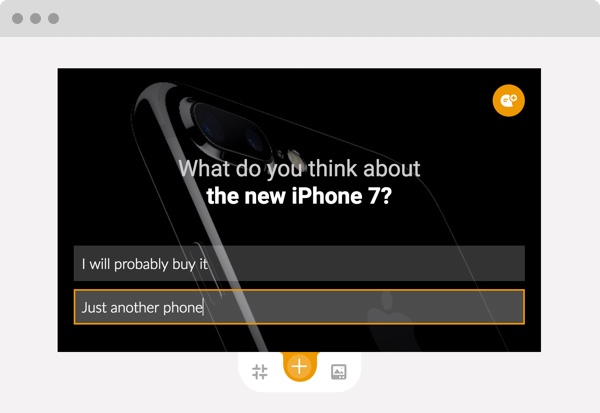Описание
Apester’s WordPress plugin allows content creators to easily add interactive mobile-friendly engagements, such as polls, quizzes, videos, or Stories, into their WordPress posts. Seamlessly embed the content created on Apester with a single click to enrich and boost engagement on your WP site.
Engage your readers with a central question that your content raises, look for general sentiment on the topic, or test the readers’ knowledge. Increase engagement by implementing Apester’s Playlist code to distribute the content automatically at scale and learn more about your readers with Apester’s analytics dashboard, deriving insights about the performance of your content.
Apester’s interactive units are created and implemented on a daily basis across dozens of publisher sites such as TIME, Rolling Stone, Variety, Hollywood Life, The Telegraph, The Independent, London Evening Standard, NME, Ideal Home, and RTL. The interactive content helps these publishers lift editorial KPIs such as:
- Engagement rate (CTR)
- Time-on-page
- Social share
- Audience building
Вступление
- Instantly find and embed relevant Apester interactive units
- Automatically distribute more content on your WP site with Playlist
- Build your audience with Analytics: enjoy clear visibility into your unit’s performance from a single dashboard.
Как встроить модуль Apester
Easily embed an Apester unit (e.g. poll, quiz) into your article or enter a Playlist code into all your articles.
* Playlist is a one-time code that automatically rotates pre-selected Apester units on every page and article on your site. Just setup the playlist embed in plugin settings.
* To embed one unit, go into the Apester editor, copy the embed code and paste it into the post visual editor in the location where you want it to show.
Хотите узнать больше?
Обратитесь к нашему справочному центру или отправьте электронное письмо на support@apester.com
Скриншоты
Часто задаваемые вопросы
Почему мне стоит использовать плагин Apester для WordPress?
Плагин Apester даёт вам быстрый и лёгкий доступ к уже созданным модулям Apester и предоставляет простой и лёгкий способ встраивать их в ваш сайт на WordPress.
Поддерживается ли плагин Apester для WordPress на мобильных устройствах и стационарных компьютерах?
Безусловно! Так же, как читатели могут использовать контент на мобильных устройствах и компьютерах, Apester на 100% совместим со всеми цифровыми платформами.
How can I create an Apester unit?
Create the unit in the Apester editor and then copy the code into your WP post.
On versions older than WP 5, you’ll see the Apester logo on your visual editor. After clicking on it, a“Create New” button will pop up on the screen that directs users to Apester Editor where they can start creating their Apester units.
How do I embed an Apester unit?
After creating a poll, quiz, or personality test on Apester’s editor, click ‘publish’, and copy the embed code into WP.
On WP versions older than 5, you’ll see the Apester logo on your visual editor. Click on it and search and/or sort for any created item, and select one of your own. Click on the “Embed” button to embed them on your post.
Read more about it here.
How do I embed the Apester Playlist?
Go into the plugin settings, add the Apester ‘channel-token’, and select a location where you would like to implement the Playlist. You’ll find a step-by-step guide here.
I used to have a Red Apester Logo on the visual editor. Why can’t I find it now?
With versions WP 5 and above, you’ll have to install the TinyMCE Advanced plugin to get the Apester logo from earlier versions.
Почему я не могу найти логотип Apester в своём редакторе?
Есть две причины, почему вы не видите логотип Apester. Во-первых, убедитесь, что при редактировании страницы вы используете не текстовый, а визуальный редактор. Если вы не можете найти визуальный редактор, возможно, что он отключен. Перейдите на вкладку “Пользователи” “Ваш профиль” и снимите флажок, отключающий визуальный редактор.
I have another question that is not here!
If you haven’t found what you are looking for, contact us via support@apester.com — we’re here for you.
Отзывы
Участники и разработчики
«Apester Интерактивный контент» — проект с открытым исходным кодом. В развитие плагина внесли свой вклад следующие участники:
УчастникиПеревести «Apester Интерактивный контент» на ваш язык.
Заинтересованы в разработке?
Посмотрите код, проверьте SVN репозиторий, или подпишитесь на журнал разработки по RSS.
Журнал изменений
2.1.4
- Remove apester widget and the option to edit in WP
2.1.3
- Updated readme
2.1.2
- Tested with WP5
- Updated readme
2.1.1
- Обновлённые константы URL
2.1.0
- Изменён способ связи с бэкенд-серверами Apester
2.0.16
- Предупреждения об исправлениях
2.0.15
- Изменённые URL-адреса запросов
2.0.15
- Исправления ошибок
2.0.14
- Поддержка WordPress 4.8.1
- Исправления ошибок
2.0.13
- Исправления ошибок
2.0.12
- Исправления ошибок
2.0.11
- Плейлист Apester: теперь вы можете исключить страницу/запись из списка воспроизведения
- Исправления ошибок
2.0.10
- Расширенные настройки плейлиста: Выберите, где разместить плейлист Apester: вверху / посередине / внизу статьи
- Расширенные настройки плейлиста: Добавить умное сопоставление вашему плейлисту, основанное на вставленных тегах и содержимом вашей страницы
2.0.9
- Исправления ошибок
2.0.8
- Исправления ошибок
2.0.7
- Исправления ошибок
2.0.6
- Добавлена расширенная поддержка плейлистов Apester
- Подходит для WordPress 4.7.4
- Исправления ошибок
2.0.5
- Исправления ошибок
2.0.4
- Исправления ошибок
2.0.3
- Добавьте случайное медиа из плейлиста вашего канала
- Подходит для WordPress 4.7.2
- Улучшенная производительность
- Исправления ошибок
2.0.2
- Добавьте модули напрямую из вашего визуального редактора WP
- Предварительный просмотр модулей Apester перед публикацией
- Обновлённая версия: подходит для WordPress 4.7.1
2.0.1
- Скрипт плагина теперь асинхронный для улучшения производительности
2.0
- Проще встраивать: найдите все ваши последние модули в одном месте
- Более простой дизайн: лёгкий доступ к вашей панели управления
- Удобно для пользователя: используйте Apester на панели инструментов редактора WP
- Больше фильтров: сортируйте ваши лучшие модули по CTR/просмотрам/дате
- Использование нескольких каналов: сортировка и использование модулей из нескольких каналов
- Обновлённая версия: подходит для WordPress 4.7
1.14
- Подходит для WordPress 4.3.
1.13
- Исправить ссылки редактора.
1.12
- Загрузка javascript SDK только при необходимости.
1.11
- Поддержка CDN и случайных взаимодействий.
1.10
- Поддержка серверов HTTP и HTTPS.
1.9
- Модернизация
- Поддержка издателя.
1.7
- Устранено отображение случайных взаимодействий при наличии ручных взаимодействий на одной странице.
1.6
- Добавлены ссылки со страницы настроек.
1.5
- Первая рабочая версия.