Описание
GiveWP is the highest rated, most downloaded, and best supported donation plugin for WordPress. Whether you need a simple donate button or a powerful donation platform optimized for online giving, GiveWP is right for you.
Transform the way you accept online donations, starting for free. With GiveWP you can accept gifts for charity or for other purposes, through customizable donation forms. Our donation plugin also allows you to view donor data and fundraising reports, manage donors, and integrate with a wide variety of third-party gateways and services.
✨ GiveWP Features
GiveWP is free and full of many advanced features to suit your needs. Start by choosing one of our donation form templates to create your first fundraising campaign. Then, take advantage of full-featured fundraising reports and donor management tools to increase your overall fundraising revenue by learning what makes donors donate.
Free donor tools also help keep your donors happy. The donor dashboard helps your donor base easily manage their accounts and access their donation history. With our premium add-ons, you can add additional donor tools, like annual receipts.
GiveWP has taken inspiration from Gutenberg blocks to create an even better form-building experience. The Visual Donation Form Builder uses sections and blocks to provide a more intuitive way to build and configure your donation forms.
In this builder, you’ll see your design in real time. Watch as your form takes shape as you select custom colors, fields, elements, and more. For those with a flair for customization, you can add Custom CSS directly into the builder.
- Build custom donation forms in your WordPress admin
- Customize donation form templates without any code
- Add goals, multiple giving amounts, custom amounts, terms and conditions and more with just a couple clicks
Never used blocks before? No worries — we’ve got you covered with our guide.
Actionable Fundraising Reporting
- Get a detailed breakdown of your donation activity
- Control your fundraising data with exports and reports
- Filter reports by date, form, and payment method
- Measure performance across multiple campaigns
- View a complete history of your donor activity
- Generate tax-deductible receipts
- Allow donors to view their donation history, update their profile, manage their recurring donations, and download PDF receipts through their own donor dashboard
Узнать больше
- Visit the GiveWP website
- Read our Docs on How to Use the Visual Form Builder.
- View GiveWP Premium Add-ons
- View GiveWP Free Add-ons
- Book a Live Demo with our Team
🧑🏿🤝🧑🏿 Who Uses GiveWP?
With more than 100,000+ active installs of GiveWP, we hear more and more success stories from nonprofit organizations. Causes are using GiveWP to raise millions of dollars per year. Check out some of our GiveWP Stories and Case Studies for details about their success.
- The City Mission used GiveWP for Giving Tuesday and a competition fundraiser with a neighboring organization, where they raised $45K in 16 hours.
- A local neighborhood watch program switched from using GoFundMe to GiveWP and raised $40,000 in five days for a memorial fundraiser.
- Fans of Ivan the Gorilla have kept his memory alive by fundraising for a conservancy program in his name.
- A hospital raised money through a community-wide virtual dance party during the pandemic.
- Quiltlove, which provides personalized quilts for different life events (like new babies, extended hospital stays, and more), uses GiveWP to create a sustainable business model.
- Niels Vink, a Dutch wheelchair tennis player, uses GiveWP to raise money to train, travel, and participate in competitions. At the 2021 Tokyo Paralympics, Vink earned a gold medal in doubles and a bronze medal in singles.
In addition to nonprofit organizations, GiveWP is widely used for individual or creative purposes. We’ve seen tip jars for blogs or musicians, live streams, and more. Our Donation Upsells for WooCommerce Add-on is even used in some eCommerce stores to collect donations for a cause, or ask for tips in the cart or checkout.
We’ve even seen GiveWP used to collect gifts for birthdays and weddings!
Простое и Безболезненное Пожертвование
We built GiveWP to be the best WordPress donation plugin from day one. Simply install and activate the plugin to get started.
The strength of GiveWP lies within its optimized donation forms. When creating a form, you can start with a template and customize the donation levels, including allowing donors to give a custom amount. The donation forms can then be displayed anywhere on your website using a block, shortcode, widget, or the single donation form page.
You can also integrate your forms with a wide variety of payment processors, including PayPal and Stripe within the free plugin. You can also purchase add-ons to use Authorize,net, Bitpay, Square, and more.
Новые Пользователи
Для новых пользователей мы предлагаем посмотреть нашу документацию, чтобы понять как работает плагин. Если у Вас возникли какие-то проблемы, мы предлагаем бесплатнух техническую поддержку, чтобы помочь Вам с Вашими проблемами, вопросами, и предложениями.
If you are a GiveWP customer with an active license of any of our popular add-ons, we’d love to hear from you and support you via our Priority Support channel.
💳 Accept Credit Card Donations and More
GiveWP comes with several payment gateway options:
- Stripe Donations — Accept donations through any payment method (like Apple Pay, Google Pay, or ACH) activated in your Stripe accounts. Upgrade to the Premium Stripe add-on to remove the 2% fee for one-time donations processed through Stripe.
- PayPal Donations — Allow worldwide donations with PayPal Donations. No additional fees applied.
- Venmo Donations — Give donors the option to pay through Venmo with their account balance or connected bank account.
- Offline Donations — Enable your donors to send checks or physical donations with an offline gateway with instructions.
- Test Gateway — use the Test Gateway to see exactly how your donors will walk through the donation process.
- And many more Gateways — View additional payment gateways on our website. These include Authorize.net, Bitpay, Square, Razorpay, Paytm, and more.
⚙️ Extend GiveWP with Powerful Add-ons
GiveWP’s goal is to «Democratize Generosity.» We want to make it easy for everyone to raise funds online.
In addition to our free donation plugin, we have premium GiveWP add-ons available to extend the functionality of GiveWP. Ultimately, these tools allow you to raise more money and give you a better relationship with your donors.
Must-Have дополнения для GiveWP:
- WordPress Recurring Donations
- Peer-to-Peer Fundraising
- Text-to-Give
- Form Field Manager
- Fee Recovery
- Tributes
- PDF Receipts
- Funds & Designations
Просмотреть все дополнения GiveWP, чтобы обнаружить все способы дальнейшего расширения и улучшения GiveWP.
Легко настроить и улучшать
Are you a developer? GiveWP is built with best practices and easy to extend and customize. Here are some great developer-oriented tutorials and docs to help you customize GiveWP to your liking:
- Create Dramatic Donation Email Receipts
- Populate Donor Info with One Click
- Using the GiveWP API to Create Charts with ChartJS
- Theming with GiveWP
- How to Create Custom Form Fields in GiveWP
- How to Build a Gateway Add-on for GiveWP
- How to Style Your GiveWP Forms
- Site Redesigns Without Donation Data Loss
- Handling Custom CSS in WordPress
О Команде Give
GiveWP is part of StellarWP, a Liquid Web Family Brand. Our donation plugin is backed by a growing team of WordPress developers, support engineers, customer success managers, and marketing professionals who’ve worked with WordPress and nonprofits since 2009. This means GiveWP is made with best practices in mind; extremely extensible and customizable, stable, and reliable. We’ll be here in years to come for you and your nonprofit organization.
Присоединиться к Give
Оставайтесь в контакте с нами для получения важных новостей и обновлений плагина:
Сделать вклад в Give
This plugin is proudly open source (GPL license) and we’re always looking for more contributors. Whether you know another language, love to code, or just have an idea, we would love your help and input.
Here’s a few ways you can contribute to GiveWP:
-
Star/fork/watch the GiveWP GitHub repository to learn more about what issues we’re tackling and the project is developing. If you’ve never worked with Github before, learn about pull requests here and submit one for GiveWP, we’d love to give you our feedback.
-
Translate GiveWP into your native language. The best place to do that is here on wordpress.org. Go to https://translate.wordpress.org/, then search for your language, click the «Plugins» tab, then search for «GiveWP». When you’ve submitted at least 95% of GiveWP’s strings, the language moderators will review and approve your translations and then they will be available to all WordPress users for your native language. If you are interested in translating any of our Premium Add-ons, contact us, we’d love to chat with you about that.
-
Join the GiveWP Community Facebook group. We chat about all things related to WordPress, GiveWP, fundraising, and online donations in general.
Скриншоты
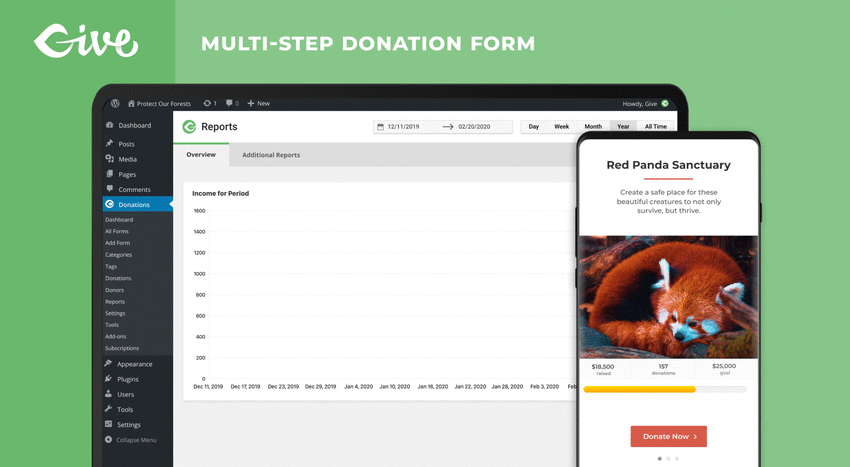
Creating powerful donation forms is easy with GiveWP. Simply install the plugin, create a new donation form, set the desired giving options, and publish!
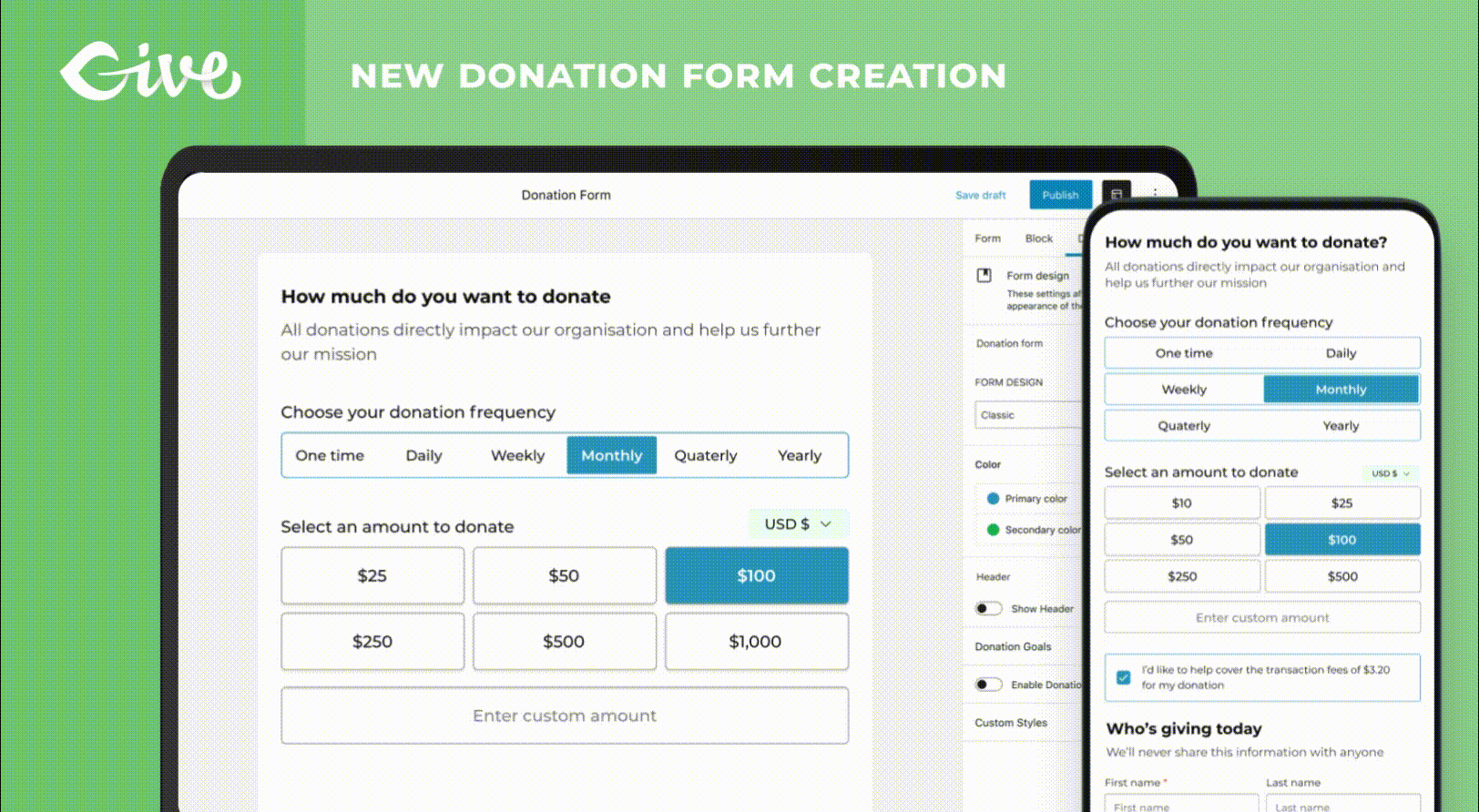
Настройка форм пожертвований является простой и интуитивно понятной с опциями настройки для любой кампании по сбору средств.
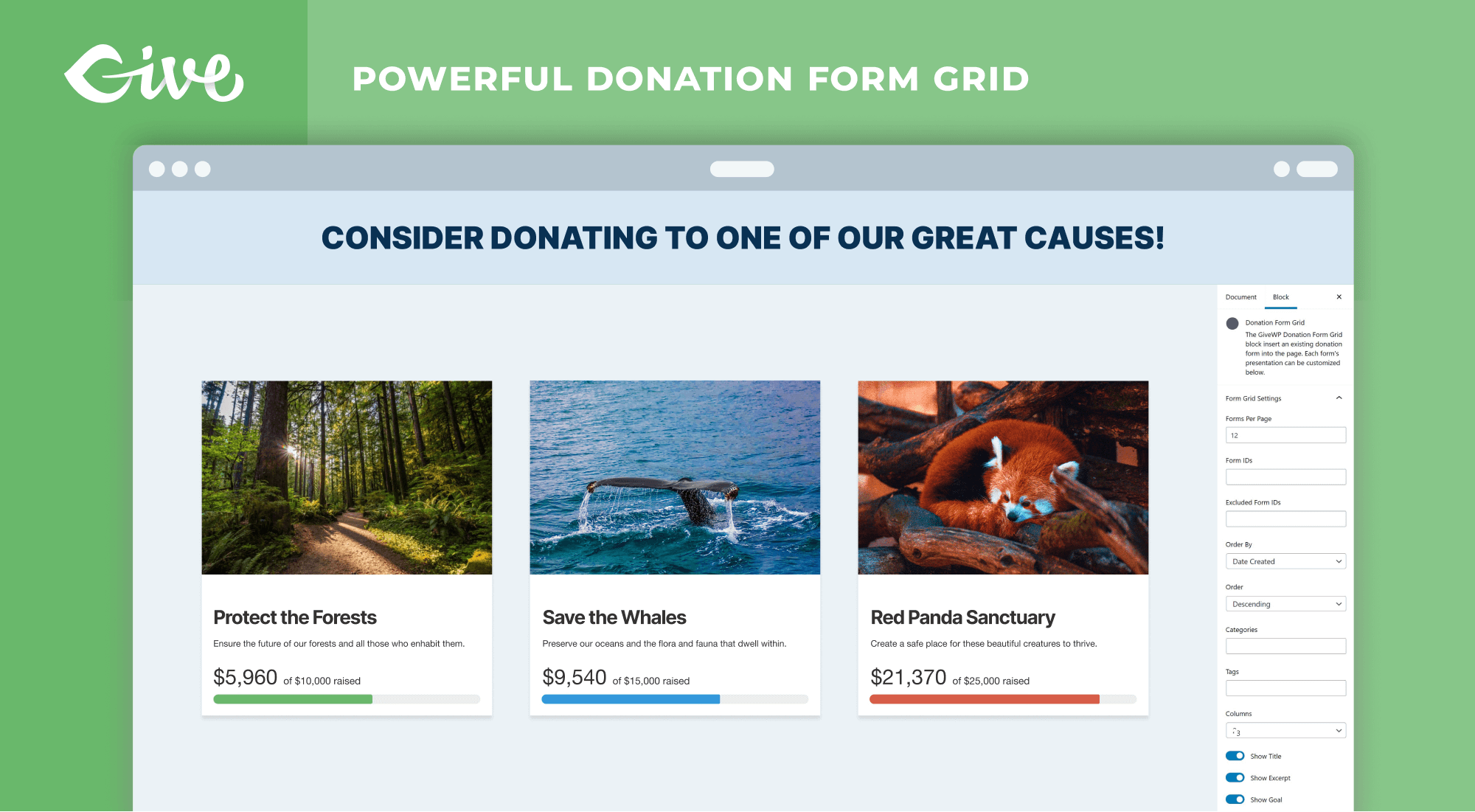
Отобразить формы для пожертвований в рамках ответной сетки на любой странице, чтобы ваши посетители могли легко выбрать соответствующую опцию.
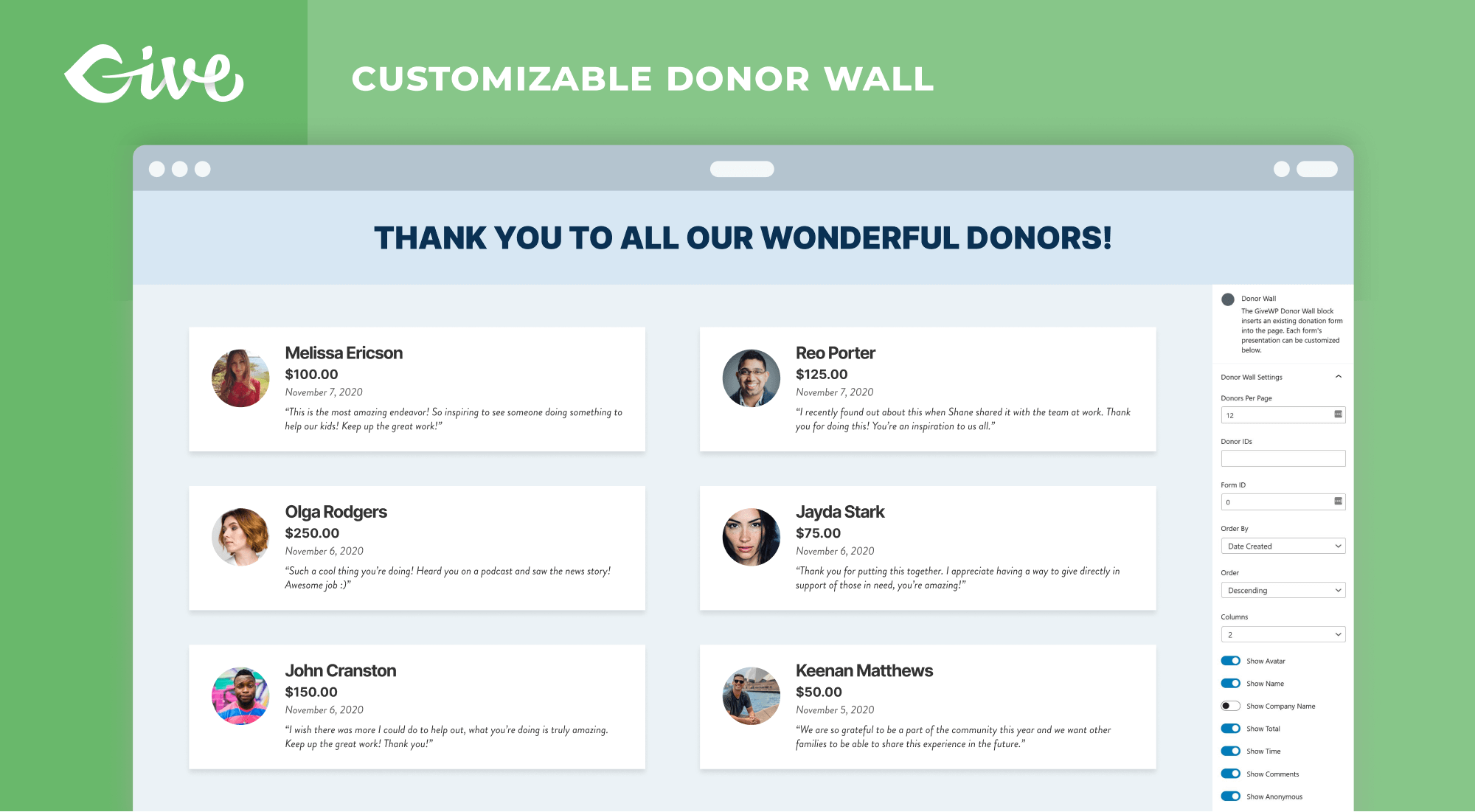
Покажите щедрость вашего донора с помощью нашего настраиваемого блока Донорской стены и шорткода.
.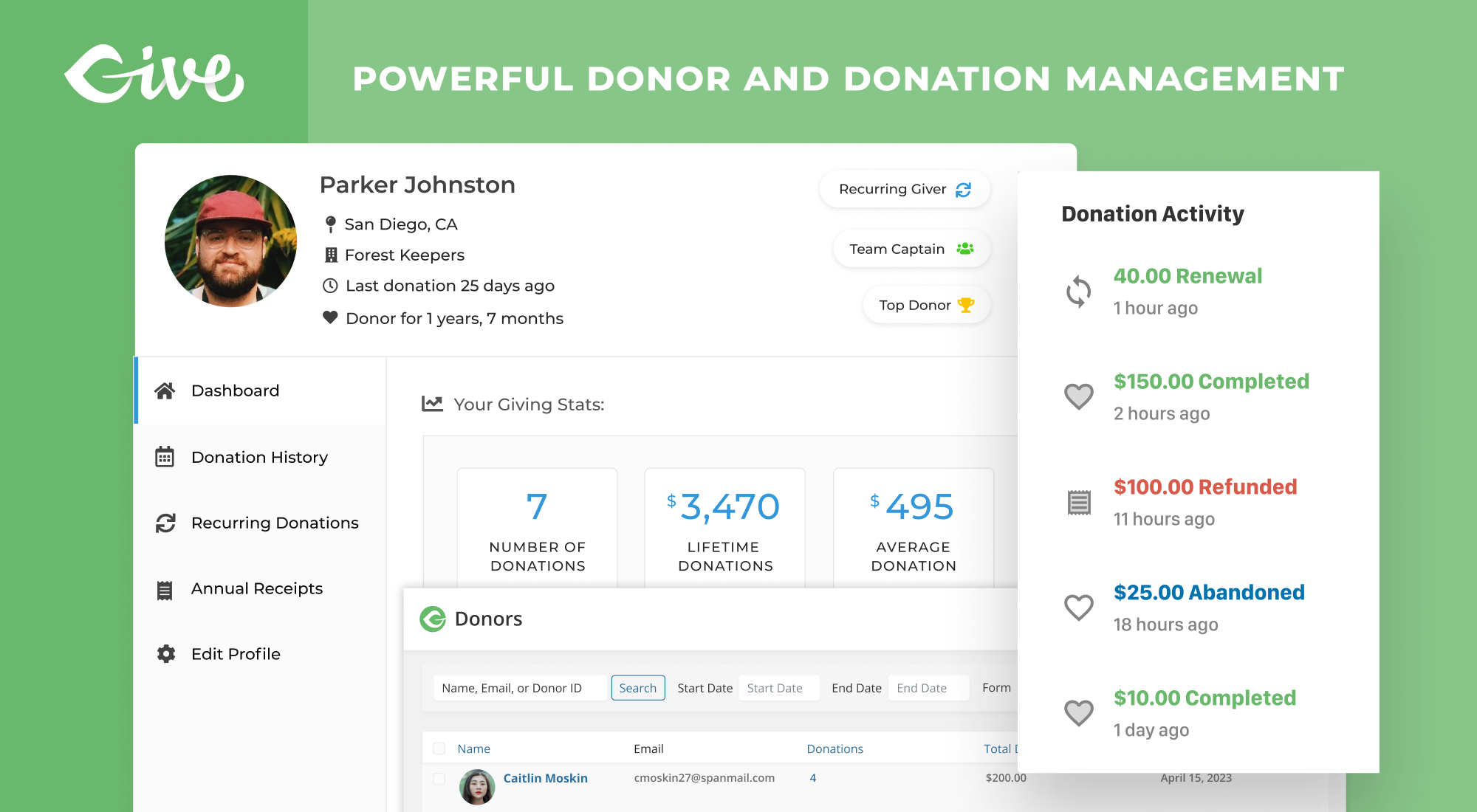
Управляйте деятельностью своих доноров и получайте ключевую информацию для максимизации ваших усилий по сбору средств.
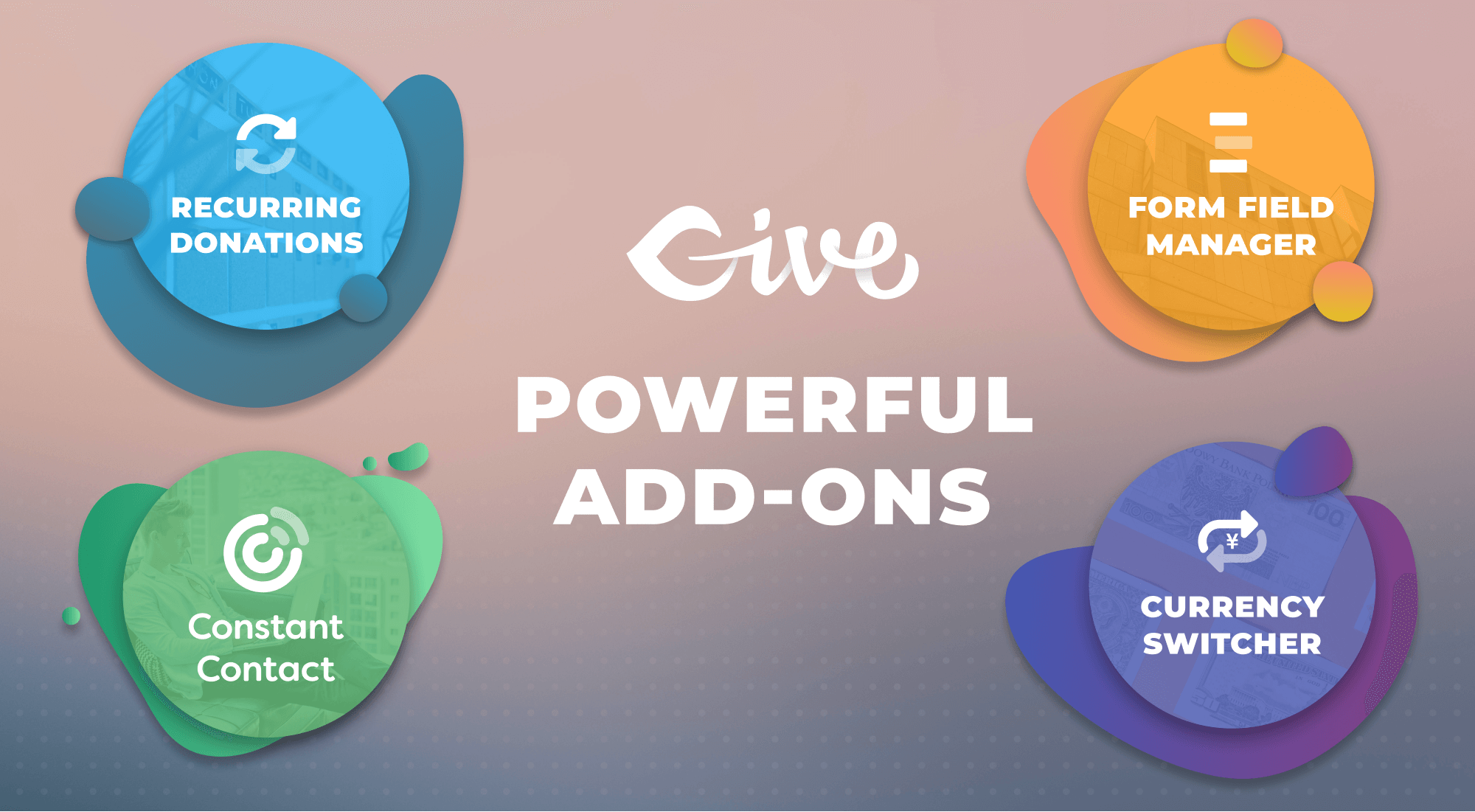
Расширьте Give надежными и можными Аддоными. Принимайте повторяющиеся пожертвования, кредитные карты, добавьте пользовательские поля, и даже больше!
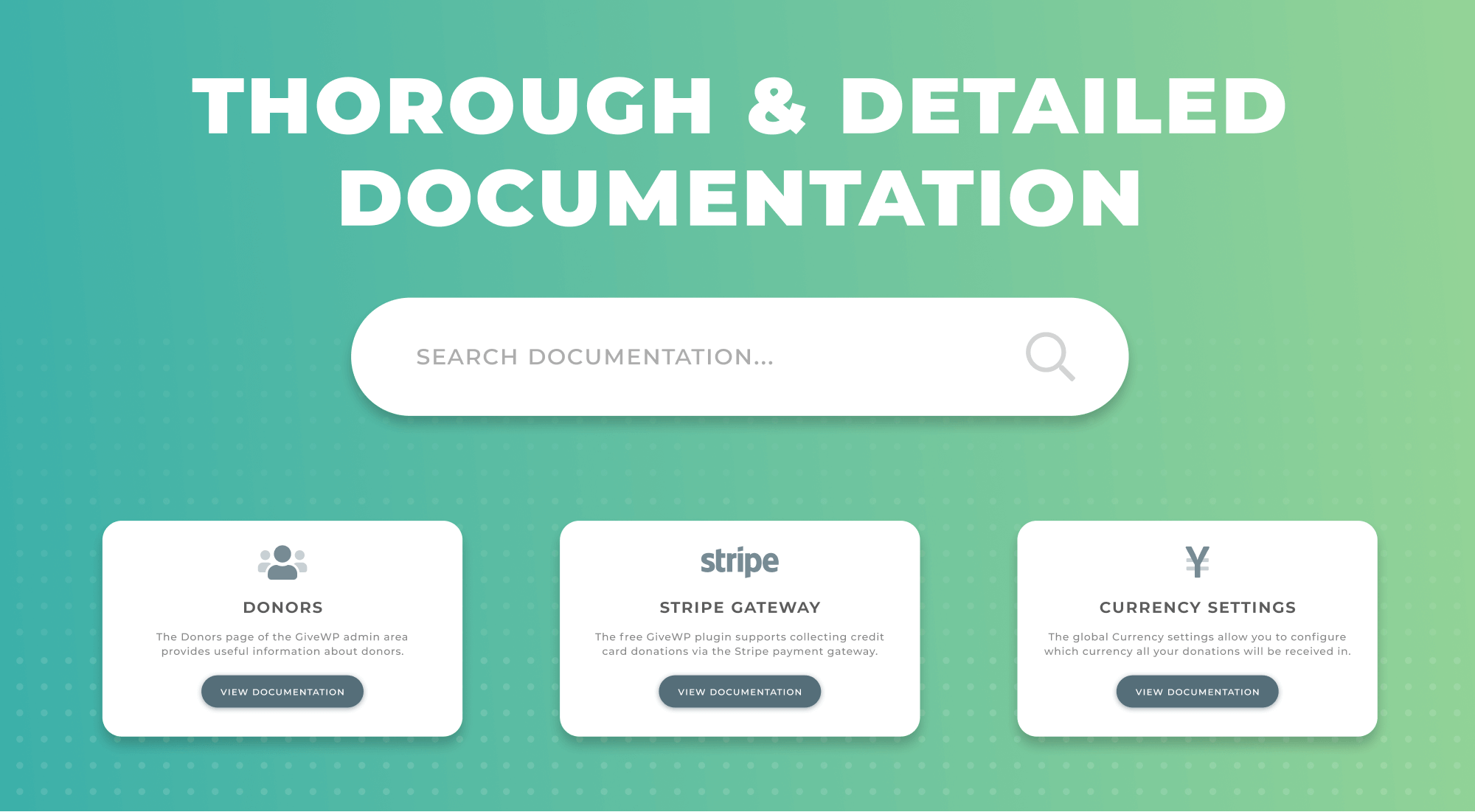
Give хорошо задокументирован, чтобы помочь Вам начать быстро и ознакомиться с основными возможностями и функционалом.

У Give есть команда технической поддержки, чтобы ответить на любые вопросы, которые могут у вас появиться и помочь Вам.
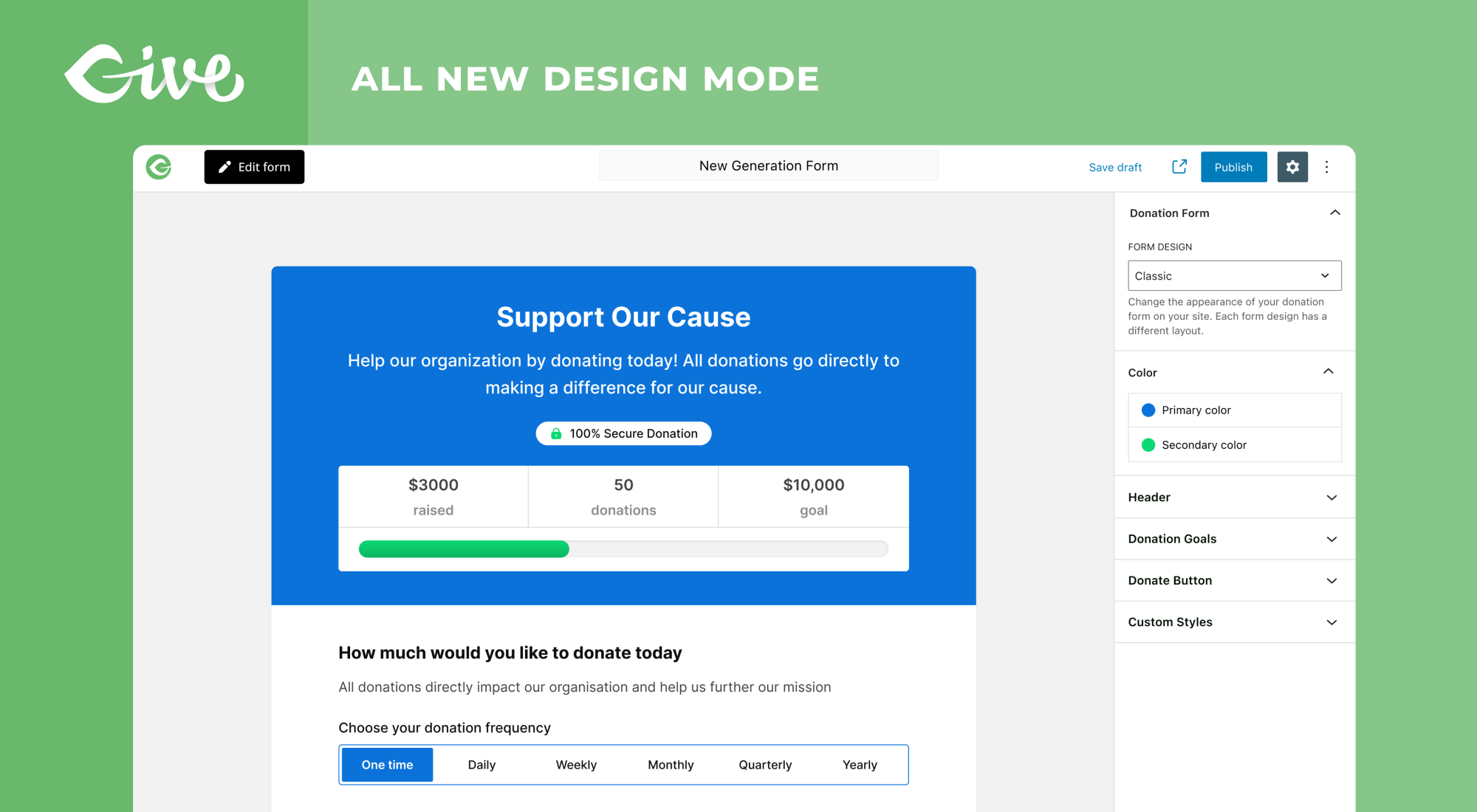
Customize your forms with design mode.

Use almost any payment gateway integration with GiveWP through our add-ons or by creating your own add-on.
Блоки
Этот плагин предоставляет 1 блок.
- Donation Form The GiveWP Donation Form block inserts an existing donation form into the page.
Установка
Минимальные требования
- WordPress 6.3 or greater
- PHP version 7.2 or greater
- MySQL версия 5.0.15 или выше
- MariaDB версии 10 или новее
- Некоторые платёжные шлюзы требуют поддержки fsockopen (для IPN-доступа)
- cURL версии 5.40 или выше
- An SSL certificate — while this is not strictly required, it is highly recommend. If you are converting your site to use SSL/HTTPS now, we have a detailed guide to help you here.
Автоматическая установка
Автоматическая установка это самый просто способ, так как WordPress сам разбирается с передачей файлов и Вам не нужно покидать веб-браузер. Чтобы установить Give автоматически, войдите в панель управления WordPress, перейдите в меню Плагины и нажмите «Добавить новый».
В поле поиска введите «Give» и нажмите Искать Плагины. Как только Вы нашли плагин, Вы можете посмотреть детали, такие как версия, рейтинг и описание. Самое главное, конечно, Вы можете установить его, просто нажав на «Установить сейчас».
Ручная установка
Метод ручной установки включает в себя установку нашего плагина для пожертвований и загрузку его на Ваш сервер Вашим любимым FTP приложением. Кодекс WordPress содержит Инструкции как это сделать здесь.
Обновление
Автоматическое обновление должно работать как часы, но, всё же, рекомендуется настроить резервное копирование вашего сайта.
Часто задаваемые вопросы
-
Где я могу узнать больше о том, как использовать Give?
-
We have extensive documentation on installing and configuring GiveWP on our website. We suggest starting with the GiveWP 101 article.
-
Как я могу получить техническую поддержку для Give?
-
We work hard to the best support possible for GiveWP. The WordPress.org Support Forum is used for free community based support. We continually monitor the forum and do our best to ensure everyone gets a response.
Priority support is given to users who have an active license for one of GiveWP’s Add-ons or Pricing Plans. We provide email-based support to our Premium Add-on customers with an average 1st response time of 2 to 4 hours and average time to resolution of 24-48 hours depending on the severity of the issue.
-
Do you have any demos?
-
Yes! We have several live examples of GiveWP and the wide variety of form options you can use with GiveWP. Check out our live demo, where you can see what your donors would see.
GiveWP Plus, Pro, and Agency Plan customers will also get a free 30-minute website audit with our Customer Success Team after they purchase. In this meeting, we’ll cover everything you need to know about GiveWP to fit your needs.
-
Do you have Case Studies of Nonprofits using GiveWP?
-
Yes! We have two different types of studies that highlight nonprofits in different ways.
«GiveWP Stories» are stories of how nonprofits or individuals implemented GiveWP with success. You can read them all here.
«Case Studies» are more detailed examples of how an agency implemented GiveWP for a specific purpose for an organization. You can read those here. -
PayPal donate buttons take your users off-site, which can cause you to lose some in the process. With GiveWP, your donors can stay on-site and you get the benefit of gathering donor data, viewing free fundraising reports, and creating unlimited donation forms. On the other hand, you can always use GiveWP as a simple customized PayPal donate button if you prefer.
-
Чем Give лучше плагина форм для принятия пожертвований через WordPress?
-
Form plugins are excellent solutions for general intake forms. That said, they most often lack substantial donation reporting features, and donor management options. They also lack a variety of presentation options like GiveWP has for embedding your forms in different places throughout your site. If you want a «Donate Now!» button in the header of your site that opens in a modal, you’ll most often have to do quite a bit of customization to get that working just right with form plugins — but not with GiveWP.
GiveWP works great alongside all the most popular form plugins. Use GiveWP for donations, and Caldera Forms, Ninja Forms, Gravity Forms or other for your general purpose intake forms. They’ll work great alongside each other.
-
Чем Give лучше eCommerce плагина для получения пожертвований на WordPress?
-
We built GiveWP specifically to overcome many of the hurdles you have to go through in order to get an eCommerce plugin (like WooCommerce) to be streamlined for donations. You want to treat your donors right. No donor wants to add their donation to a cart and go through several page refreshes just to type in their information. You, as the site admin, don’t want to have to change the word “Products” to “Donations” everywhere, and go through all the hoops of removing taxes and shipping, either.
On top of that, customizing the plugin’s terminology is a daunting task. You never want your users to receive an “invoice” for the donation “product” they “purchased.” Rather, you’d like for them to receive a receipt for the donation they gave.
Use GiveWP for donations, and let your WooCommerce or WP eCommerce plugin or the like handle your products. They work alongside each other just fine. Your donors will be happy, your customers will be happy, and so will you.
Additionally, you can use our Donation Upsells for WooCommerce GiveWP add-on to allow your customers to do a donation upsell in the cart or checkout.
-
How do I eliminated the 2% fee on Stripe donations?
-
The 2% fee on Stripe donations only applies to donations taken via our free Stripe integration in GiveWP Core. If you purchase the premium Stripe add-on you will not have any additional fees at all. Additionally, even with the free Stripe plugin, the fees only apply to one-time donations, never to recurring donations.
Прочитайте наше объявление о выпуске для получения более подробной информации, и если у вас есть дополнительные вопросы, не стесняйтесь обращаться через нашу страницу контактов .
Отзывы
Участники и разработчики
«GiveWP — Платформа для пожертвований и фандрайзинга» — проект с открытым исходным кодом. В развитие плагина внесли свой вклад следующие участники:
Участники«GiveWP — Платформа для пожертвований и фандрайзинга» переведён на 21 язык. Благодарим переводчиков за их работу.
Перевести «GiveWP — Платформа для пожертвований и фандрайзинга» на ваш язык.
Заинтересованы в разработке?
Посмотрите код, проверьте SVN репозиторий, или подпишитесь на журнал разработки по RSS.
Журнал изменений
3.8.0: April 17th, 2024
- New: Added pre-requisite form builder compatibility for upcoming double the donation add-on release
- Enhancement: Updated the form builder tour to highlight where to find the guided tour again
- Dev: Added BlockType api for easier block to field conversion
3.7.0: April 10th, 2024
- New: Added pre-requisite form builder compatibility for upcoming constant contact add-on release
- New: Added phone number field to the donor details page, more updates for this field will come in future releases!
- Enhancement: Updated the form block option to select more available forms than the original limit of 10
- Enhancement: Updated the form builder left-side menu to open automatically when entering the build screen
- Security: Added sanitizing and escaping to shortcodes
- Fix: Resolved a conflict with GiveWP and WordPress bulk actions functionality
3.6.2: April 5th, 2024
- Fix: Resolved an issue with WordPress 6.5 and the visual form builder that was making it difficult to interact with blocks
3.6.1: March 21st, 2024
- Fix: Resolved an issue with PayPal donations and currency switcher on donation forms using the visual form builder
3.6.0: March 13th, 2024
- New: Introduced a new beta feature called «Event Tickets» that is open for feedback! If enabled, you can create events and sell tickets on your donation forms.
- New: Added a new form builder layout called «Two Panel» that offers a side-by-side appearance and a multi-step donation experience.
- New: Added a new setting in the form builder styles tab for the header image overlay
- Fix: Resolved several styling issues with the donation form modal
- Fix: Resolved styling conflicts with native WordPress UI components
3.5.1: March 6th, 2024
- Fix: Resolved an issue with PayPal that was preventing the ability to connect a PayPal account to GiveWP.
3.5.0: February 29th, 2024
- Security: Resolved a couple potential security vulnerabilities
- New: Added the ability to add a header image to forms in the Visual Form Builder
- Fix: Resolved an issue with new Stripe accounts having trouble making credit card donations
- Fix: Resolved a PayPal Donations issue where the donation buttons didn’t show up in the modal view of an Option-Based Form Editor form
3.4.2: February 19th, 2024
- Fix: Resolved an issue with PayPal donations that ensures the correct donation amount will be used after filling out payment details and modifying the original amount.
3.4.1: February 13th, 2024
- Fix: Resolved an issue with the default email block that ensures it is always a required field in the donation form.
3.4.0: February 8th, 2024
- Fix: Resolved several issues with the billing address block including dynamically requiring certain fields and allowing state/county field input
- Fix: Resolved an issue with multi step form layout where the title was missing on the first step when show header was disabled
- Fix: Resolved errors when adding/removing a sub-site in a WP multisite environment (open-source contribution by @Genevieve-K)
- Fix: Resolved an issue with form modals and some gateways that redirect offsite to display the confirmation page after a donation
- Fix: Resolved a fields api compatability issue with showInReceipt metaKey
- Fix: Resolved a nonce validation issue with translated values (open-source contribution by @Genevieve-K)
- Fix: Resolved a PHP 8 compatability issue with the system info page (open-source contribution by @JeromeBeckett)
- Fix: Resolved several styling issues with the form modal block
- Fix: Updated Stripe connect redirect to be limited to specific pages
- New: Added form migration step for the GiveWP Gift Aid add-on
- New: Added new filter
givewp_stripe_payment_element_appearance_optionsto modify the Stripe Payment Element gateway appearance options - New: Added donation form processing lifecycle actions for more programmatic control over form processing
- Enhancement: Made donation list table programmatically extendable (open-source contribution by @pulsovi)
- Enhancement: Improved the flexibility of donation confirmation page detail values to allow sanitized html
- Enhancement: Added new filter to the gateways block to control visibility
- Enhancement: Made several improvements to the give importer for third-parties and admin
3.3.1: January 23rd, 2024
- Fix: Resolved an issue checking for the GiveWP Funds and Designations add-on information during form migrations
3.3.0: January 10th, 2024
- Happy new year!
- Fix: Resolved an issue where some migrated forms were being duplicated
- Fix: Resolved an issue with the donor export filter by donation form
- Fix: Added additional attribute escaping to the donor wall shortcode
- Enhancement: Improved current compatibility with PHP 8.2
- Enhancement: Improved the UI of the visual donation form builder to be more intuitive with dedicated Build, Design, and Settings screens
- New: The donor dashboard now has a way to update and reset passwords
- New: Added pre-requisite v3 compatibility updates for the Give Funds and Designations add-on
- New: Added v3 form migration compatibility for select GiveWP add-ons including: Mailchimp, Funds and Designations, and Per-Form Gateways
- New: Added a new programmatic way to interact with the v3 confirmation page using our fields api
3.2.2: Dec 20th, 2023
- Fix: Resolved an error on the donor details page when they have no donations
- Fix: Resolved an issue where the continue button setting was not being reflected on forms using legacy template
3.2.1: Dec 13th, 2023
- Fix: Resolved an issue that was duplicating the «Donate Now» button on legacy form template
- Fix: Resolved an issue that was preventing display options from being reflected on the form
- Fix: Removed an error notice that was showing up on admin menu pages
- Fix: Resolved an error in the donation form block when the admin page is refreshed
3.2.0: Dec 6th, 2023
- New: Embed form button added to the Visual Donation Form Builder
- New: Pre-publish confirmation panel added to the Visual Donation Form Builder
- Enhancement: Updated parts of the Form Builder text areas to Text Editors to provide more formatting options
- Enhancement: Improved compatibility with the donation block and Visual Builder forms
- Enhancement: All donors are connected with a user for improved security and caching compatibility
- Enhancement: Improve the Name, and Terms and Conditions blocks with global settings
- Fix: Resolved some strange behaviors when using the Amount Levels setting in the Form Builder
- Fix: Removed WP_Background_Process and WP_Async_Request to avoid conflicts with other plugins
- Fix: Donor honorific (Mr, Mrs, etc) is now properly saved as part of the donor record
- Fix: PayPal Donations displays a helpful error message when incorrect credit card information is entered
- Fix: Visual Donation Form Builder loading is improved by preventing the formBuilderSettings meta from becoming too large
- Fix: Resolved an issue where some donations list tables were failing to load due to missing donation mode meta
- Fix: Resolved an issue where the donation forms list tables were resulting in duplicate forms
- Fix: Resolved an issue where PayPal smart buttons were not being displayed on embedded forms using legacy template
- Fix: Resolved an issue with PayPal donations and fee recovery where the fee was not being added to the donation total
3.1.1: November 3rd, 2023
- Fix: Embedded forms created with the Visual Builder now redirect to the confirmation page after a completed donation.
- Fix: Donor title prefixes are now formatted as strings (like Mr or Ms) instead of numbers.
3.1.0: October 25th, 2023
- Feature: Design Mode changes in the Form Builder are now instant and awesome! Instant gratification!
- Feature: Donor prefixes can now easily be reordered in the Donor Name block
- Feature: The form goal is now changeable from the Design mode of the Form Builder
- Enhancement: The form goal amount now better displays the currency amount
- Enhancement: The first time a form (in the form builder) is saved, the title is used as the page slug
- Enhancement: Improved translations in the form builder and gateways
- Enhancement: Compatibility improvements in preparation of WordPress 6.4
- Enhancement: Improved donor flow that passes along their name, email, and address to PayPal Donations
- Fix: Minor wording improvement on the login block
- Fix: Added a give_user_info_fields_user_info filter to allow for customizing the user info fields
- Fix: Links on the donor list table now work properly on sub-directory WordPress instances
- Fix: Resolved an issue where errors failed to display on older forms upon donation submission
- Fix: Multi-form, form grid, and totals shortcodes no longer throw a warning
- Fix: Multi-form goal block no longer throws an error when filtering by form
- Fix: Multi-form and progress bar goals no longer throw an error for themes that return false for get_theme_support
- Fix: Resolved old GiveWP behavior that altered default WordPress behavior when retrieving GiveWP post type meta
3.0.4: October 30th, 2023
- Fix: Resolved issue with some Stripe gateways not recording incoming recurring donation renewals. To recover missing renewals from Stripe in GiveWP, please use the «Sync Subscription» button on the individual subscription details page. Click here to learn more about syncing subscriptions in GiveWP.
3.0.3: October 20th, 2023
- Fix: Using the multi-form shortcode with the ids attribute no longer causes a fatal error
- Fix: Forms no longer have fatal errors on Elementor websites when the Display Content option is enabled
3.0.2: October 19th, 2023
- Fix: Stripe per-form settings are included when migrating a form to the Visual Donation Form Builder
- Fix: Gateways are properly separated in the settings page and Global Settings for Fee Recovery shows all gateways when you select per gateway
3.0.1: October 17th, 2023
- Fix: Resolved a conflict with Matomo plugin that was causing a fatal error
3.0.0: October 16th, 2023
- New: Try out the all new Visual Donation Form Builder!
- New: All new form infrastructure for forms using the Form Builder!
- New: Stripe Payment Element gateway for Stripe with support for many types of payment methods
- New: Existing forms can be migrated and upgrade to use the Form Builder