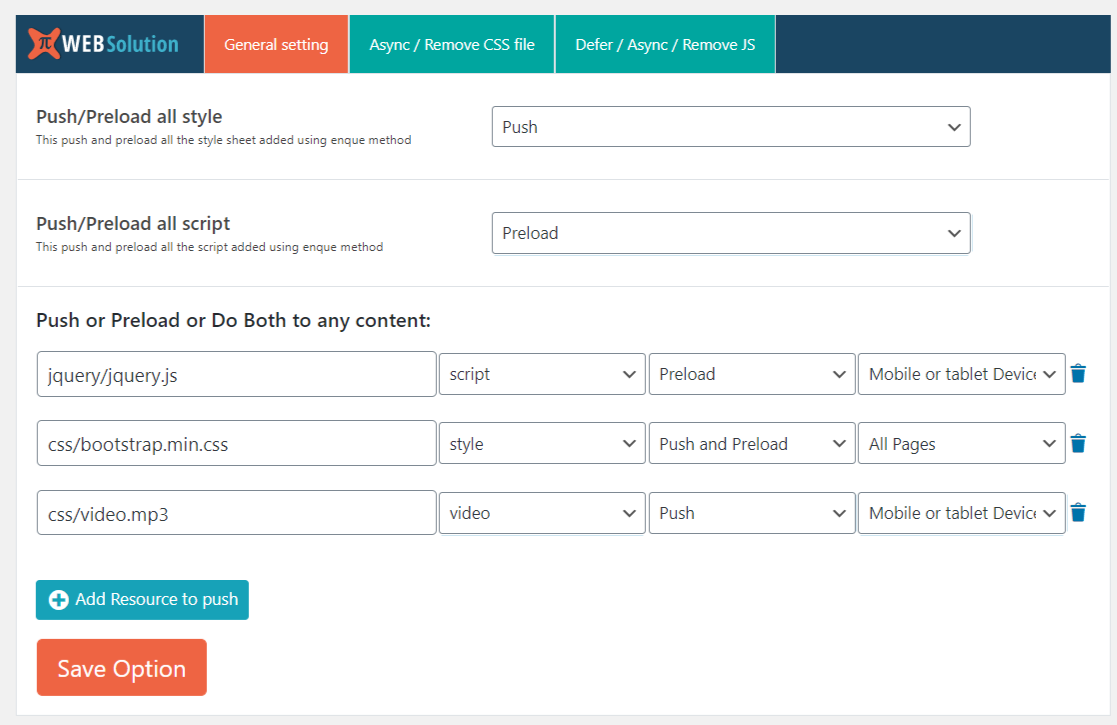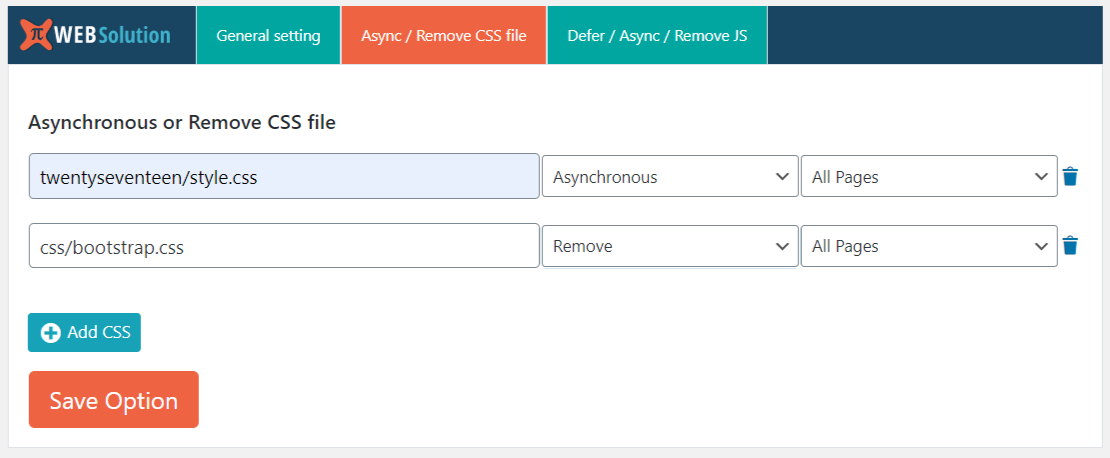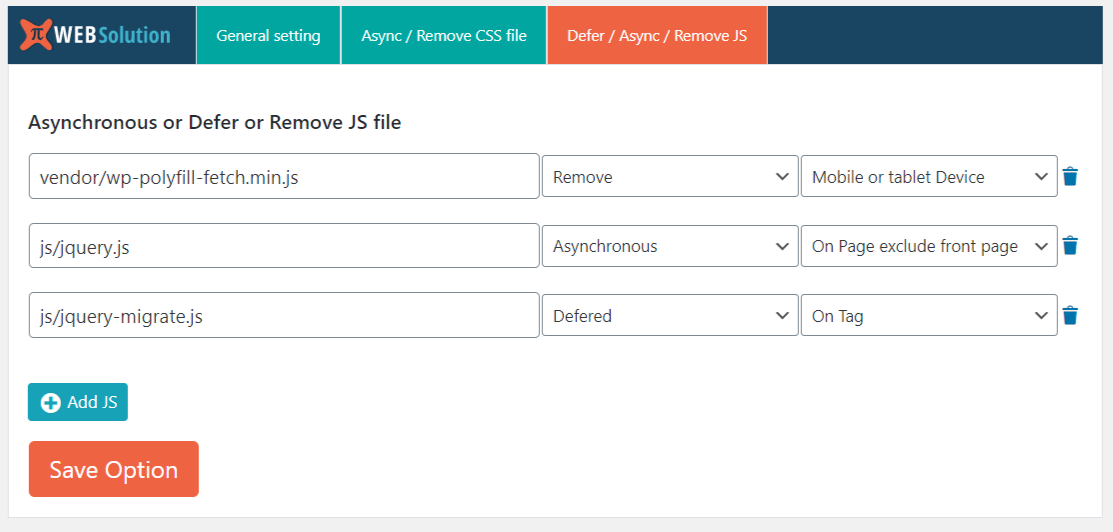Описание
- Push / Pre-load all JS files in site with one simple option
- Push / Pre-load all the CSS files in your website
- Push / Pre-load other resources throughout the site or based on the page types
- Load CSS Asynchronous or Remove any CSS file throughout the site, or there is a conditional selector that you can apply
-
Async / Defer / Remove any JS file throughout the site or based on the WordPress page type
-
You can create mobile device specific rule to push, pre-load, remove, async js or css, this works based on the device user agent detection
-
You can create desktop device specific rule to push, pre-load, remove, async js or css, this works based on the device user agent detection
-
Conditionally remove JS and CSS from various WooCommerce pages like checkout page, cart page, product page, product category page
-
You can push pre-load resource specific on some pages by there ID
-
Remove CSS, JS specific to page or post by there ID
Mobile and Desktop detection works based on the wp_is_mobile() function of the WordPress that detect device based on the user agent date send in the request
Apart from this it also offer ability to remove Css and JS file from specific pages based in the selected page tag conditions
Eg: if css path is https://s.w.org/style/wp4.css
then you can match it with wp4.css or style/wp4.css or s.w.org/style/wp4.css
you use 2nd method (style/wp4.css) for more precise selection (this avoid error when there are 2 style with same file name)
Часто задаваемые вопросы
-
I want to push some resources when mobile device is used
-
Yes you can do that
-
I want to remove some css / js when mobile device is used
-
Yes you can do that using our mobile detect rule, that works based on the browser user agent detection
-
I want to push some resource when the request is coming from desktop
-
Yes you can do that using Desktop specific rule
-
yes there is rules to control resources based on WooCommerce page types like product category, shop, single product, cart, checkout pages
-
I want to push/pre-load resource on specific page
-
you can do that there is that allows you to specify the Page id for which you want to push the resource
-
I want to remove some JS and CSS specific on some page
-
yes there is rule using that you can remove it for specific page by specifying there page id, e.g: 1,4,66 will select the page with id 1 ,4, and 66
-
I want to remove it for whole site excluding certain pages
-
ues you can do that we have rule to apply rule every where excluding the page you specified by id
-
Does it work with HTTP3
-
Yes HTTP3 also support push and pre-load of resources
Отзывы
Участники и разработчики
«HTTP/2 Push, Async JavaScript, Defer Render Blocking CSS, HTTP2 server push, HTTP3 push» — проект с открытым исходным кодом. В развитие плагина внесли свой вклад следующие участники:
Участники«HTTP/2 Push, Async JavaScript, Defer Render Blocking CSS, HTTP2 server push, HTTP3 push» переведён на 1 язык. Благодарим переводчиков за их работу.
Заинтересованы в разработке?
Посмотрите код, проверьте SVN репозиторий, или подпишитесь на журнал разработки по RSS.