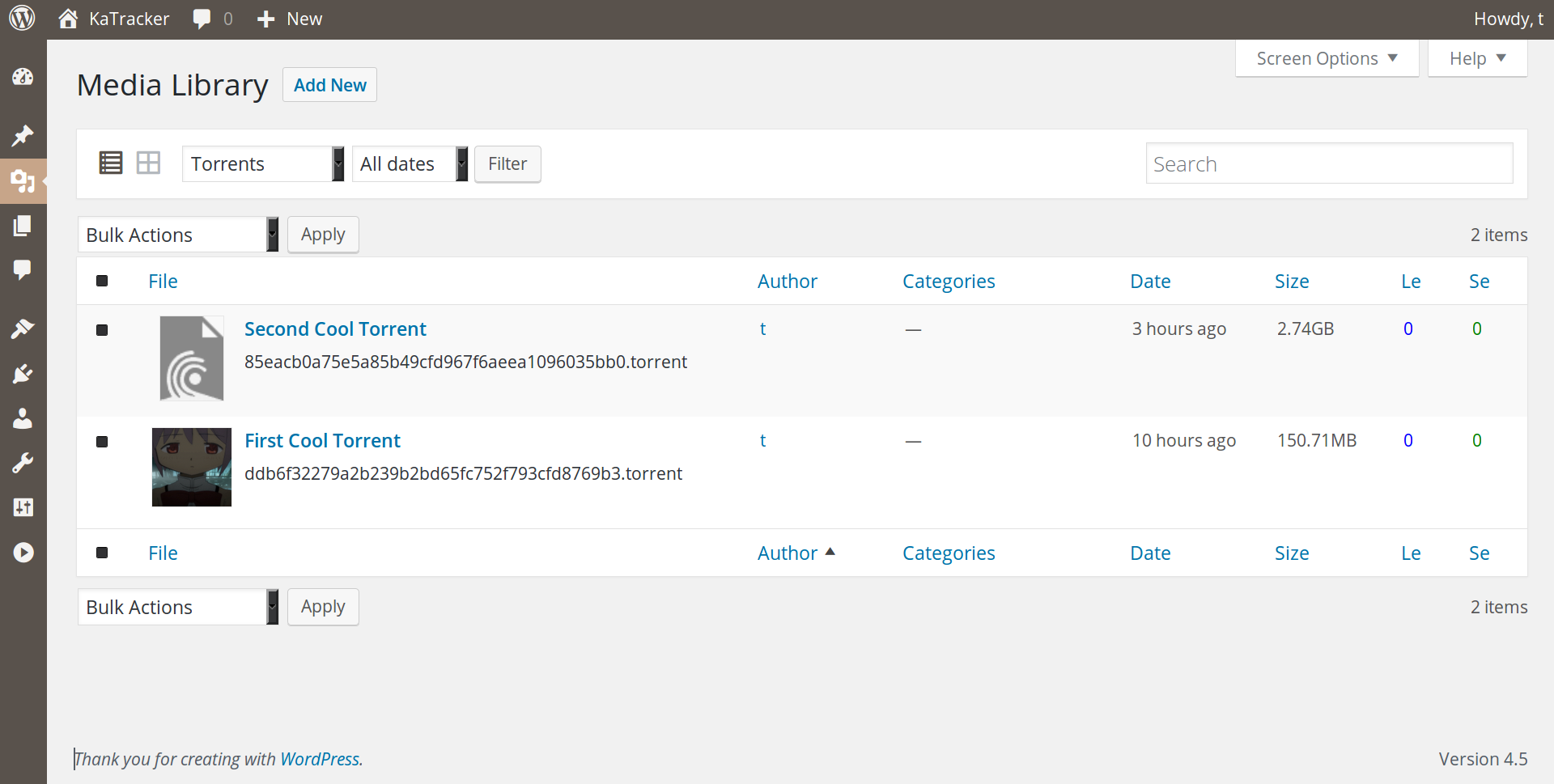Описание
A complete bittorrent tracker and torrent management integration for wordpress, make a bittorrent tracker within 5 minutes!
The tracker engine is based uppon the mysql version of peertracker (https://github.com/JonnyJD/peertracker), and was changed to match wordpress standards and functions.
The plugin includes as well as tracker functionality, a torrent management system for wordpress, allowing to upload and manage torrent files inside wordpress directly.
Due to wordpress limitations the cleanup system works hourly (without an option to change) for now.
Main Features
- Upload and manage torrent files
- Use a private tracker to tracks only uploaded torrents, or an open tracker to tracks every torrent announced to the tracker
- Use shortcodes to include a torrent in post, or to list all available torrents
- Recent torrent widget
- Torrent thumbnails
- And more…
For Theme Developers
- an option to include your own implementation and css of the widget and the shortcode in your theme directory.
License Notes
- Most of the tracker is licensed under GPLv2 License, but the tracker core and the torrent file class are licensed under GPLv3 or later license.
I’ve included that license file as well as GPLv3 in the main plugin directory, and added a special notes in the header of every file using that license.
Установка
- Upload the plugin files to the
/wp-content/plugins/katrackerdirectory, or install the plugin through the WordPress plugins screen directly. - Activate the plugin through the ‘Plugins’ screen in WordPress
- Use the Settings-)Katracker screen to configure the tracker and torrent management settings
Note that torrents view best in list view and not in grid view.
Requirements
- php 5.3 or later
View uploaded torrents
To view a single torrent use the [torrent] shortcode, you can tweak the shortcode with the following attributes:
- id=(torrent id) *required
- stats=(1 or 0, shows torrent stats)
- files=(1 or 0, shows a torrent file list)
To view a list of uploaded torrents, use the [torrents] shortcode:
- id=(list of torrent ids seperated by commas)
- category=(if set, lists the torrents in a specific category, otherwise lists all categories)
- stats=(1 or 0, shows torrent stats)
- files=(1 or 0, shows a torrent file list)
By default shows all enabled torrents.
For wordpress theme developers
- If you want to override the widget or the shortcode implementations and stylesheets, don’t edit the files in the plugin directory as they will revert every time the plugin is updated. Include in your theme directory a copy of the following files, and edit them instead:
- For the widget: katracker-widget.php and katracker-widget.css
- For the shortcode: katracker-shortcode.php and katracker-shortcode.css
Часто задаваемые вопросы
- Installation Instructions
-
- Upload the plugin files to the
/wp-content/plugins/katrackerdirectory, or install the plugin through the WordPress plugins screen directly. - Activate the plugin through the ‘Plugins’ screen in WordPress
- Use the Settings-)Katracker screen to configure the tracker and torrent management settings
Note that torrents view best in list view and not in grid view.
Requirements
- php 5.3 or later
View uploaded torrents
To view a single torrent use the [torrent] shortcode, you can tweak the shortcode with the following attributes:
- id=(torrent id) *required
- stats=(1 or 0, shows torrent stats)
- files=(1 or 0, shows a torrent file list)
To view a list of uploaded torrents, use the [torrents] shortcode:
- id=(list of torrent ids seperated by commas)
- category=(if set, lists the torrents in a specific category, otherwise lists all categories)
- stats=(1 or 0, shows torrent stats)
- files=(1 or 0, shows a torrent file list)
By default shows all enabled torrents.
For wordpress theme developers
- If you want to override the widget or the shortcode implementations and stylesheets, don’t edit the files in the plugin directory as they will revert every time the plugin is updated. Include in your theme directory a copy of the following files, and edit them instead:
- For the widget: katracker-widget.php and katracker-widget.css
- For the shortcode: katracker-shortcode.php and katracker-shortcode.css
- Upload the plugin files to the
Отзывы
Участники и разработчики
«KaTracker» — проект с открытым исходным кодом. В развитие плагина внесли свой вклад следующие участники:
УчастникиПеревести «KaTracker» на ваш язык.
Заинтересованы в разработке?
Посмотрите код, проверьте SVN репозиторий, или подпишитесь на журнал разработки по RSS.
Журнал изменений
1.1.12
- Fixed default torrent post titles on upload (torrent will use internal name instead of hash for default post titles)
1.1.1
- Fixed ‘append’ options for torrent announces and comments
1.1.0
- Fixed torrent file type upload for wordpress 4.8+
1.0.9
- Fixed statistics in admin page
- Minor bug fixes
1.0.8
- Bug fixes (note to self: do not commit after 2AM)
1.0.7
- Simplified magnet links support
- Bug fixes and minor improvements
1.0.6
- Better internationalizing support
1.0.5
- Shortcodes contain statistics by default now
- Improved shortcodes backend structure
1.0.4
- Changed filenames, so there is better support to override plugins file in wordpress themes.
1.0.3
- Fixed seed/peer statistics
1.0
- First version to see light in wordpress, Hip Hip-Horray!!!