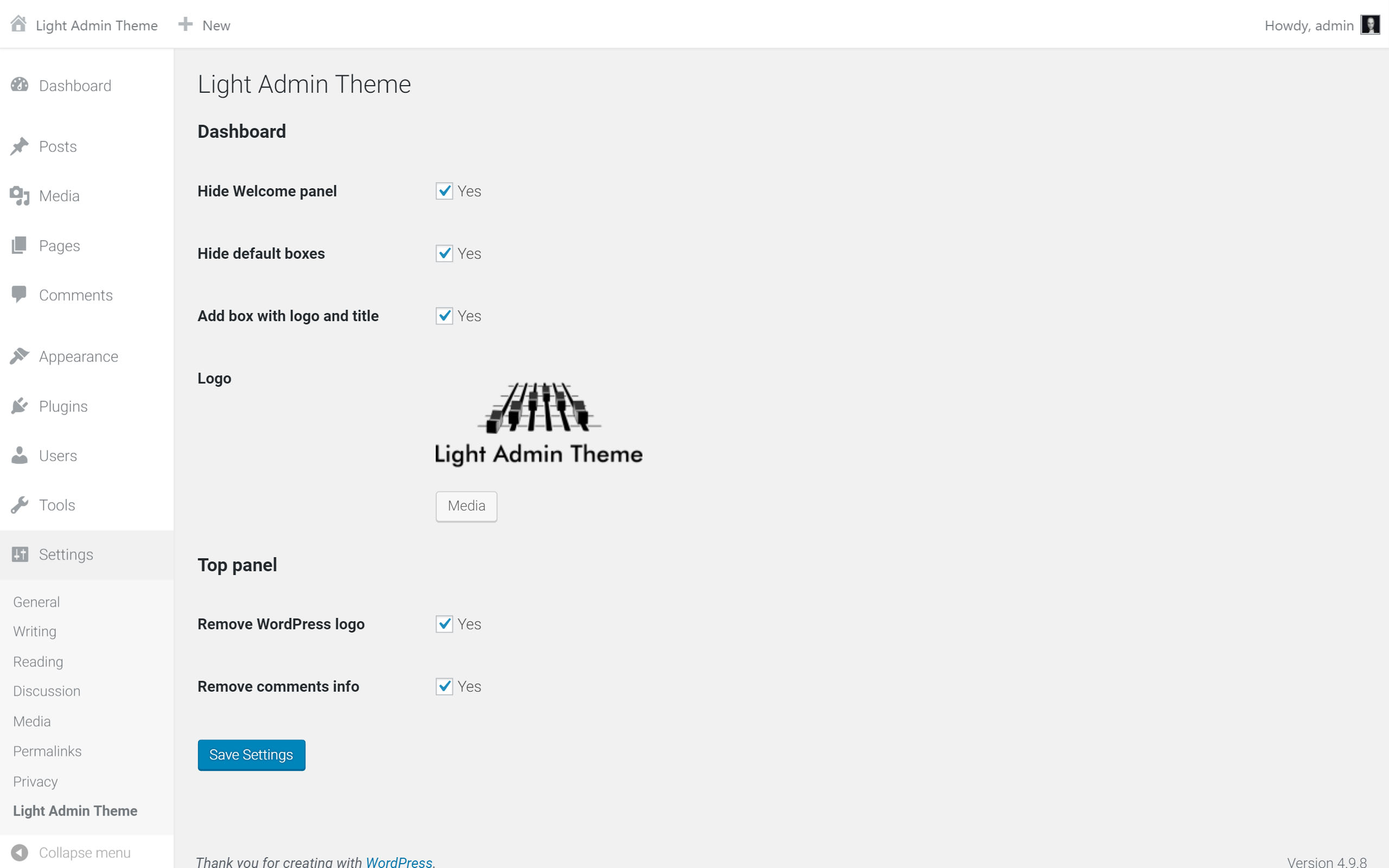Описание
This plugin will simplify your administration.
Options:
- General
- White theme
- Dashboard
- Hide Welcome panel
- Hide default boxes
- Add box with your logo and title
- Admin panel
- Remove WordPress logo
- Remove comments information
Установка
- Upload the plugin files to the
/wp-content/plugins/light-admin-themedirectory, or install the plugin through the WordPress plugins screen directly. - Activate the plugin through the ‘Plugins’ screen in WordPress
- Use the «Settings->Light Admin theme» screen to configure the plugin
Отзывы
04.08.2021
Cleaner and seems less busy for the eyes giving a better experience for users.
13.05.2021
This minimalist theme is a refreshing take on the WP admin theme. Thank you!
18.04.2019
Beautiful and clean
Now my eyes can rest
04.09.2018
1 ответ
This is one of my favourite plugins. I install it on all my sites because is easy to use, remove poisonous boxes, adds my logo to login page and do other cool staf. it's very useful and helpful for me.
Участники и разработчики
«Light Admin Theme» — проект с открытым исходным кодом. В развитие плагина внесли свой вклад следующие участники:
Участники«Light Admin Theme» переведён на 3 языка. Благодарим переводчиков за их работу.
Перевести «Light Admin Theme» на ваш язык.
Заинтересованы в разработке?
Посмотрите код, проверьте SVN репозиторий, или подпишитесь на журнал разработки по RSS.
Журнал изменений
0.3.2
- Fix problem: «Can’t use thumbnail in post if plugin active»
- Remove default Site healt widget on dashbord if «Hide default boxes» is on.
0.3.1
- Fix problem: «Can’t use method return value in write context»
0.3
- Option for enable/disable white theme
0.2
- Custom logo in login page
- New white design of administration
- Fix problem with save blank parameters in «Settings->Light Admin theme»
0.1
- Basic settings of dashboard, top panel and style.