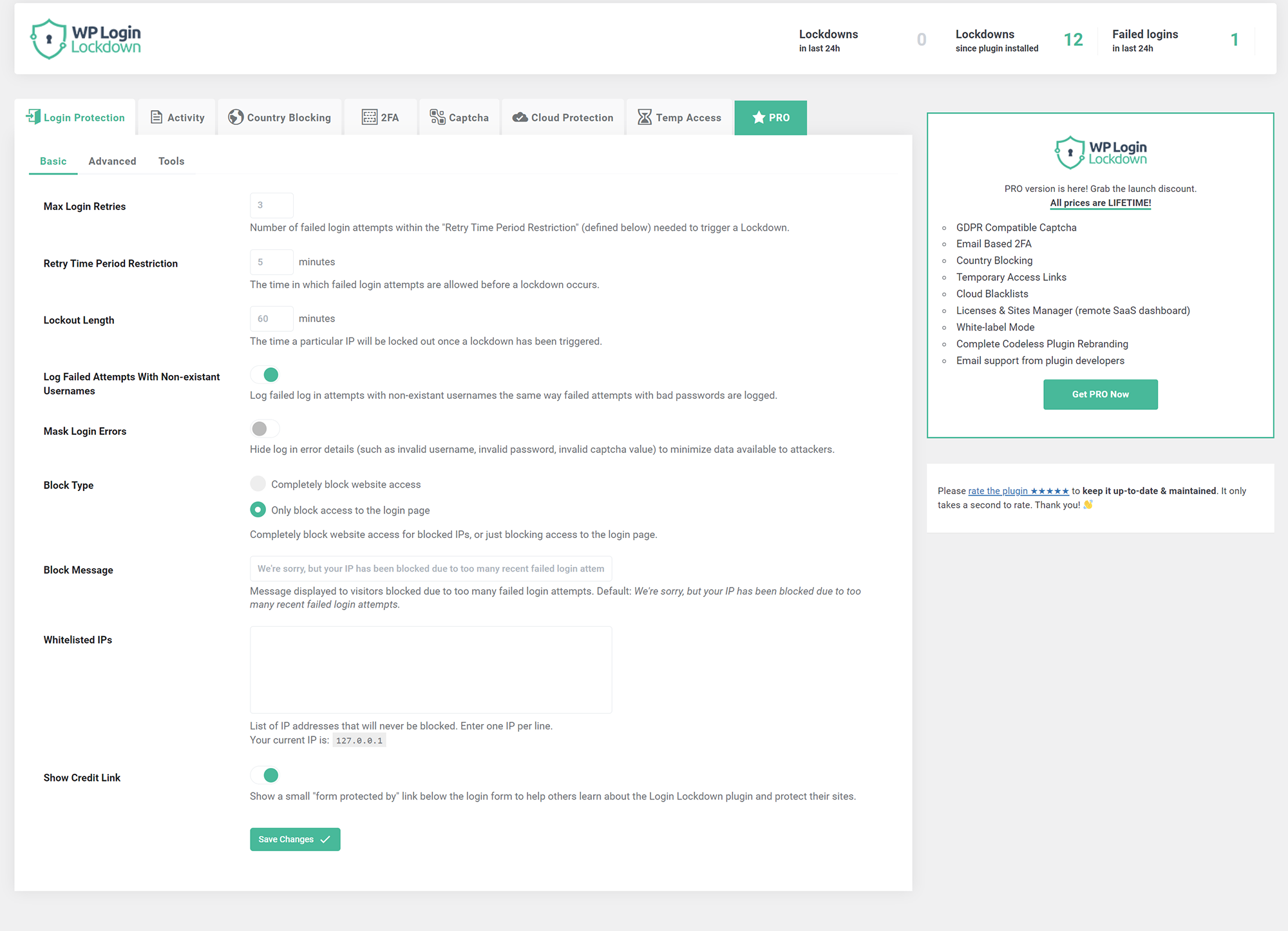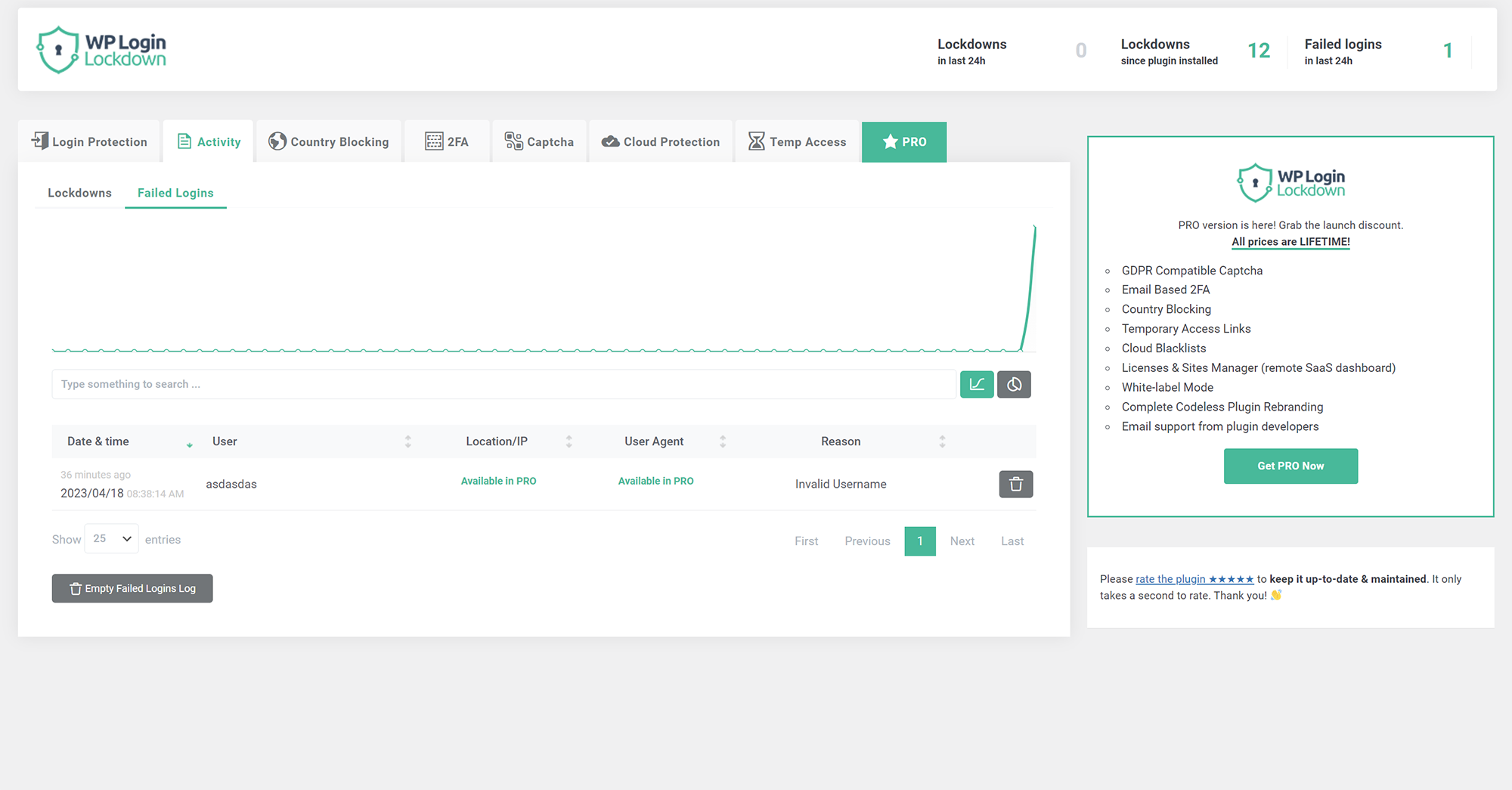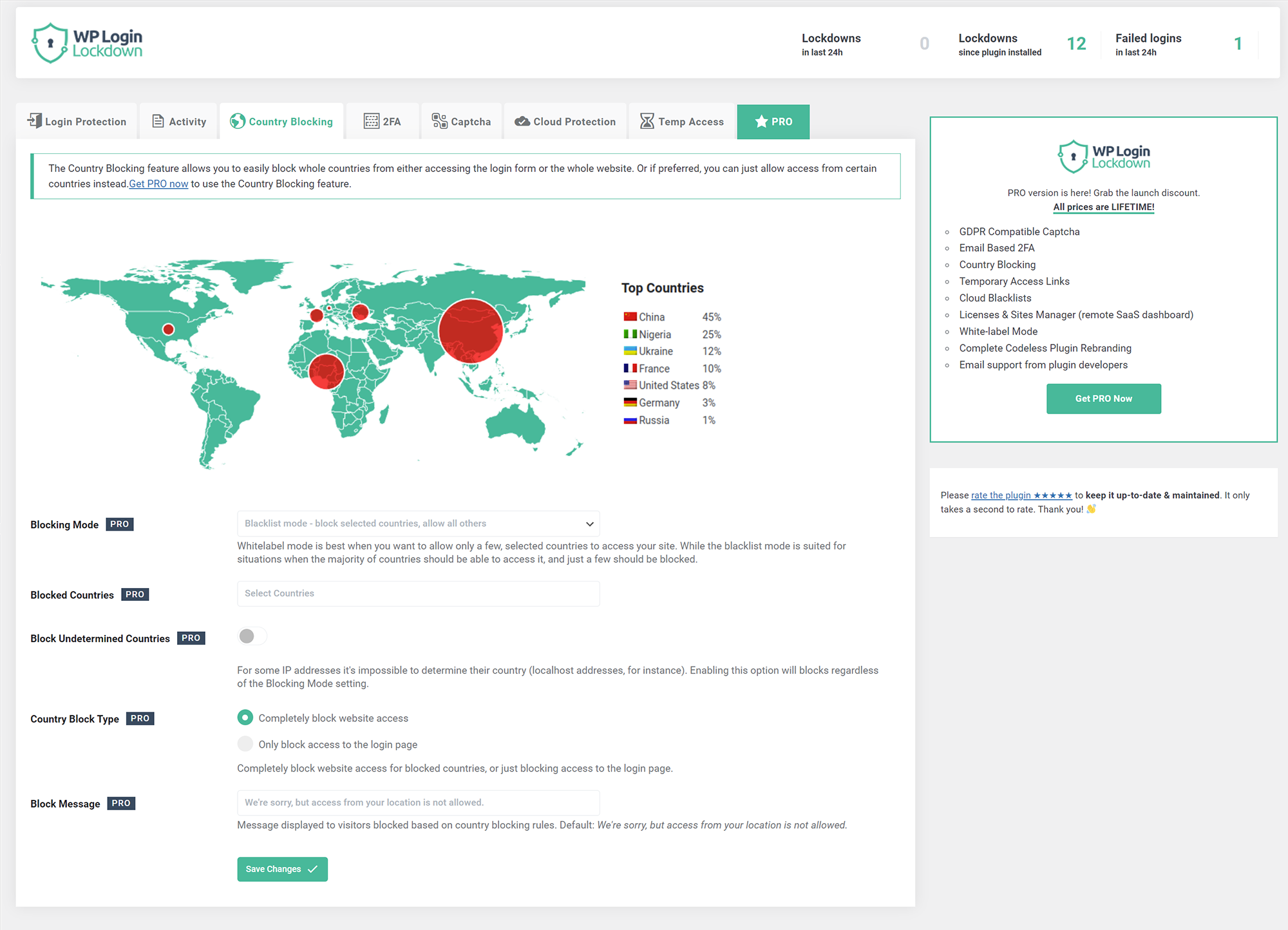Описание
Login Lockdown records the IP address and timestamp of failed login attempts. If more than a selected number of attempts are detected within a set period of time from the same IP, then the login is disabled for all requests from that IP address (or the IP is completely blocked from accessing the site). This helps prevent brute force password attacks & discovery.
The plugin defaults to a 1 hour lock out of an IP block after 3 failed login attempts within 5 minutes. This can be modified in options. Administrators can release locked out IP ranges manually from the panel. A detailed log is available for all failed login attempts and all IP locks.
Configure the plugin from Settings — Login Lockdown.
Country blocking (PRO feature)
Block unwanted countries from accessing the site, or just block them from being able to log in. Display a custom message to blocked visitors so they know why they can’t access the site.
Captcha
The simplest way to get rid of bots and brute-force password attacks. Choose from 4 different versions — built-in one, two from Google (PRO feature), and hCaptcha (PRO feature). Built-in captcha is GDPR compatible.
2FA — Two Factor Authentication (PRO feature)
Provide an extra layer of security without messing with annoying 2FA code generating apps such as Google Authenticator. Even if somebody knows your username & password they won’t be able to log in because it needs to be confirmed by clicking a unique link sent to your email. And since you’re the only one that has access to your inbox, you’ll never get hacked.
Cloud Protection (PRO feature)
Manage IP Whitelists and Blacklists in your Login Lockdown Dashboard (a SaaS service for managing all your sites) and apply them to protect all the sites you manage from a single location.
Temporary Access (PRO feature)
Give temporary access to other people without giving them a username & password. Set the lifetime of the link and the maximum number of times it can be used to prevent abuse. Access level rights can be any you pick — admin, editor, author…
Скриншоты
Установка
- Распакуйте zip-файл в вашу папку плагинов в отдельную папку.
- Активируйте плагин в настройках плагина.
- Customize the settings from Settings — Login Lockdown panel.
Часто задаваемые вопросы
-
How to disable this plugin?
-
Just use standard Plugin overview page in WordPress admin section and deactivate it; or rename the plugin folder /wp-content/plugins/login-lockdown/ using FTP access.
-
Will it slow my site down?
-
No, it won’t. The majority of the code is only run when logging in.
-
How can I report security bugs?
-
You can report security bugs through the Patchstack Vulnerability Disclosure Program. The Patchstack team help validate, triage and handle any security vulnerabilities. Report a security vulnerability.
Отзывы
Участники и разработчики
«Login Lockdown — Protect Login Form» — проект с открытым исходным кодом. В развитие плагина внесли свой вклад следующие участники:
Участники«Login Lockdown — Protect Login Form» переведён на 7 языков. Благодарим переводчиков за их работу.
Перевести «Login Lockdown — Protect Login Form» на ваш язык.
Заинтересованы в разработке?
Посмотрите код, проверьте SVN репозиторий, или подпишитесь на журнал разработки по RSS.
Журнал изменений
v2.09
- 2024/02/09
- security fix
v2.08
- 2023/12/09
- security/fatal error fix
v2.07
- 2023/11/19
- security fix
v2.06
- 2023/05/11
- minor bug fixes
v2.05
- 2023/05/09
- bug fix — IP wasn’t showing in lockdowns and log tables
v2.02
- 2023/04/24
- fixed a few captcha bugs
- added captcha verification when activating it in admin
v2.0
- 2023/04/18
- new codebase
- new GUI
- new features
- added captcha
- introduced PRO version
v1.83
- 2022/10/04
- fixed timezone bug
v1.82
- 2022/09/23
- WebFactory взял на себя разработку
- a full rewrite will follow soon, for now we patched some urgent things
- prefixed function names that are in global namespace
- properly escaped all inputs
Old changelog
ver. 1.8.1 30-Sep-2019
-
adding missing ./languages folder
ver. 1.8 30-Sep-2019
-
fixed issues with internationalization, added .pot file
-
changed the credit link to default to not showing
вер. 1.7.1 13-Сент-2016
-
Исправлена ошибка, вызывающая все адреса ipv6, чтобы получить заблокированый, если 1 был
- добавлена в функциональность WordPress мультисайт
- Исправлена ошибка, при которой подсети могли быть подобраны, в результате чего блокировалось больше IP-адресов, чем предполагалось
-
переместить отчет о заблокированных IP-адресах на отдельную вкладку
ver. 1.6.1 8-Mar-2014
-
fixed html glitch preventing options from being saved
ver. 1.6 7-Mar-2014
-
cleaned up deprecated functions
- fixed bug with invalid property on a non-object when locking out invalid usernames
- fixed utilization of $wpdb->prepare
- added more descriptive help text to each of the options
-
added the ability to remove the «Login form protected by Login Lockdown.» message from within the dashboard
ver. 1.5 17-Sep-2009
-
implemented wp_nonce security in the options and lockdown release forms in the admin screen
- fixed a security hole with an improperly escaped SQL query
- encoded certain outputs in the admin panel using esc_attr() to prevent XSS attacks
-
fixed an issue with the ‘Lockout Invalid Usernames’ option not functioning as intended
ver. 1.4 29-Aug-2009
-
removed erroneous error affecting WP 2.8+
- fixed activation error caused by customizing the location of the wp-content folder
- added in the option to mask which specific login error (invalid username or invalid password) was generated
-
added in the option to lock out failed login attempts even if the username doesn’t exist
ver. 1.3 23-Feb-2009
- adjusted positioning of plugin byline
-
allowed for dynamic location of plugin files
ver. 1.2 15-Jun-2008
-
now compatible with WordPress 2.5 and up only
ver. 1.1 01-Sep-2007
-
revised time query to MySQL 4.0 compatibility
вер. 1.0 29-Авг-2007
-
релиз