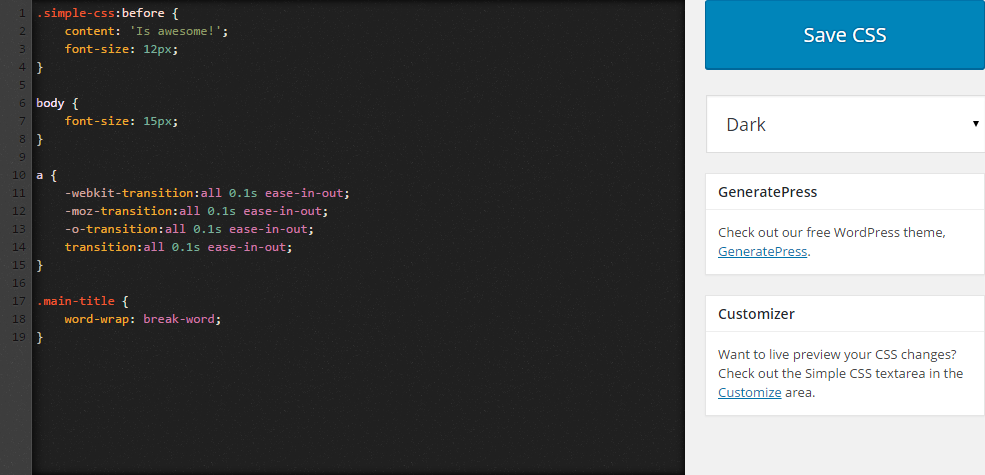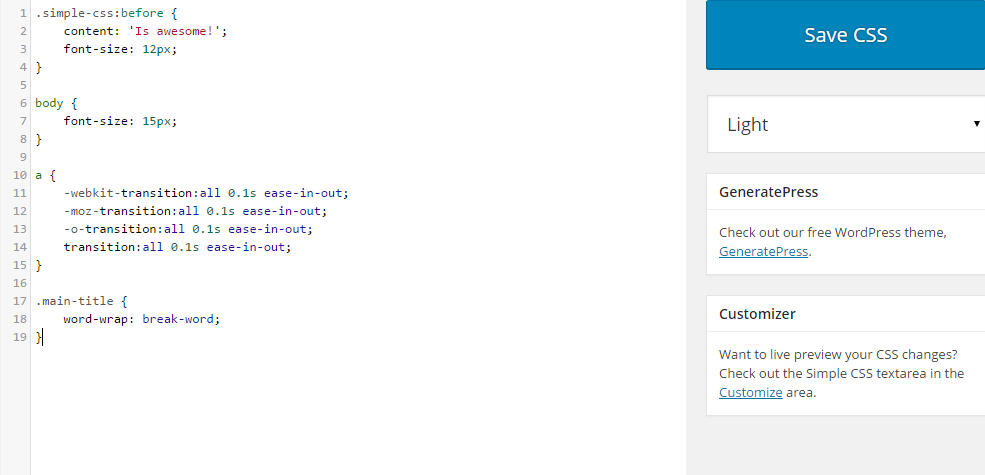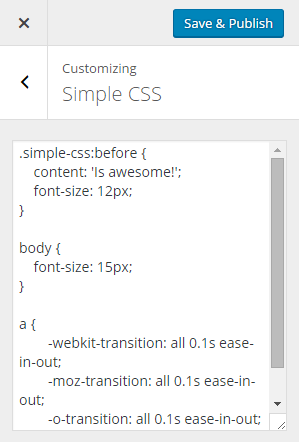Описание
Need to add some custom CSS to your site? Simple CSS gives you an awesome admin editor and a live preview editor in the Customizer so you can easily add your CSS.
Want your CSS to only apply on a specific page or post? Simple CSS adds a metabox which allows you to do just that.
Check out GeneratePress, our awesome WordPress theme! (https://wordpress.org/themes/generatepress)
Features include:
- Full featured admin CSS editor
- Темная и светлая тема редактора
- CSS editor in the Customizer so you can live preview your changes
- Metabox for page/post specific CSS
Скриншоты
Установка
There’s two ways to install Simple CSS.
- Go to «Plugins > Add New» in your Dashboard and search for: Simple CSS
- Download the .zip from WordPress.org, and upload the folder to the
/wp-content/plugins/directory via FTP.
In most cases, #1 will work fine and is way easier.
Часто задаваемые вопросы
-
How do I add CSS using your plugin?
-
- Make sure Simple CSS is activated.
- Navigate to «Appearance > Simple CSS» and add your CSS to the editor.
-
How do I add CSS using the Customizer?
-
- Make sure Simple CSS is activated.
- Navigation to «Appearance > Customize» and open the «Simple CSS» section.
-
How do I change the editor color?
-
- In «Appearance > Simple CSS», change the «Dark» option below the «Save CSS» button to «Light».
-
Как добавить CSS, который применяется только к одной странице?
-
- Navigate to your page or post in the Dashboard and look for the «Simple CSS» metabox.
Отзывы
Участники и разработчики
«Simple CSS» — проект с открытым исходным кодом. В развитие плагина внесли свой вклад следующие участники:
УчастникиПеревести «Simple CSS» на ваш язык.
Заинтересованы в разработке?
Посмотрите код, проверьте SVN репозиторий, или подпишитесь на журнал разработки по RSS.
Журнал изменений
1.1.1
- Fix PHP notice when Simple CSS hasn’t been saved yet
1.1
- Fix meta box saving issue
1.0
- Show metabox only on public post types
- Добавьте предпросмотр изменений в реальном времени
- Очистка кода
- Better sanitizing/validation
0.4
- Use browser search instead of CodeMirror dialog search
- Don’t show GeneratePress metabox if it’s already activated
- Make CSS box full height
0.3
- Add CSS metabox to add CSS on specific pages and posts
- Adjust styling of dark theme
- Add tips to Simple CSS screen
0.2
- Remove extra whitespace from CSS output
- Remove spellcheck from Customizer input
- Allow > characters in the CSS
- Add find (ctrl + f) functionality
0.1
- Первый релиз