Описание
Ускорьте рабочий процесс, вставляя файлы и изображения непосредственно в медиатеку WordPress.
Копировать файлы и данные изображений можно из многих приложений:
- macOS Finder
- Файловая система Windows
- Скриншот
- Adobe Photoshop
- Gimp
- LibreOffice
- GoogleDocs
- Adobe XD
- SVG from Adobe XD, Illustrator, Figma and Affinity Designer (Note: An additional plugin for SVG Support is required. My favorite: Safe SVG)
- И еще немного…
… and paste it to Classic Editor or directly to the media library.
Поддерживаются самые последние версии для настольных компьютеров Chrome, Edge, Firefox и Safari.
Install Safe SVG to enable SVG support.
Вам нравится? Вы не можете перестать вставлять? Оставьте немного денег с помощью PayPal!
Known Issues
- Firefox does not support pasting multiple files from the OS filesystem.
- Safari lacks the support to convert images to the webP format.
- Pasting in TinyMCE triggers a JavaScript error if Real Media Library is active. Pasting in the media library is still working.
- Edge is working suspiciously well, which is very unusal in the Microsoft world and must be considered a bug.
Скриншоты

Pasting into classic editor. You can either upload the image immediately or do so later. Disable ‘Paste as file’ to turn off pasting. 
Медиатека также может быть вставлена 
Вставка нескольких изображений из macOS Photos в Chrome 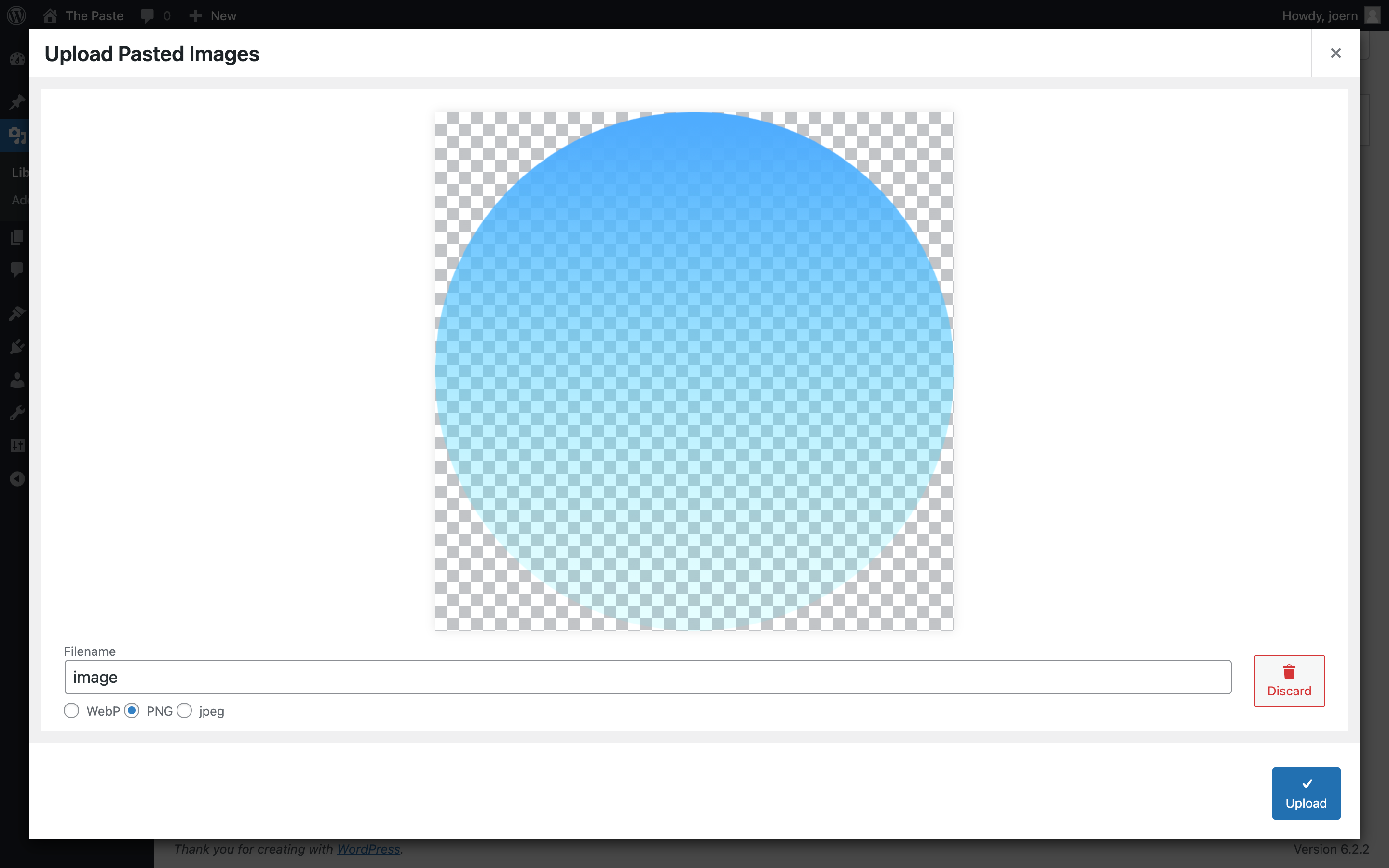
Слой, вставленный из Adobe Photoshop 2023 
Pasted from Affinity Designer. SVG Clipboard contents on the right. 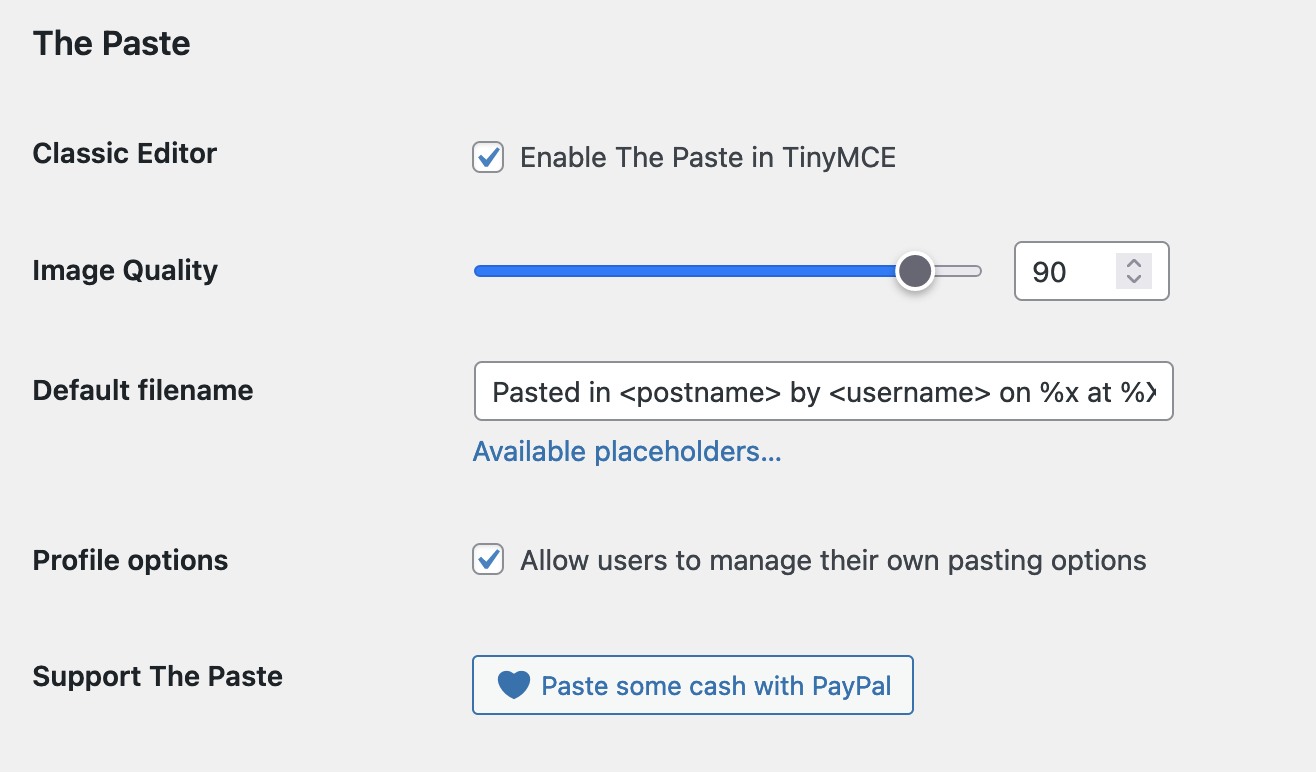
Plugin options (Settings > Writing)
Установка
Выполните стандартную процедуру установки плагина WordPress.
Отзывы
Участники и разработчики
«The Paste» — проект с открытым исходным кодом. В развитие плагина внесли свой вклад следующие участники:
Участники«The Paste» переведён на 2 языка. Благодарим переводчиков за их работу.
Перевести «The Paste» на ваш язык.
Заинтересованы в разработке?
Посмотрите код, проверьте SVN репозиторий, или подпишитесь на журнал разработки по RSS.
Журнал изменений
2.1.0
- Introduce Admin Settings
- Quality slider in image dialog
- Pasting into image dialog now possible
- TinyMCE: Remove DataURI pasting feature
- TinyMCE: «Paste as File» is now «Prefer pasting files»
- TinyMCE: Restore functionality of «Paste as Text»
- TinyMCE: Use current attachment display settings when pasting
- TinyMCE: Skip images with src from same origin
- Fix: Resolve some Block Editor conflicts
- Fix: Paste issue in Classic Block
2.0.9
- Fix: pasting plain HTML broken
2.0.8
- Introduce Image Quality option
- Image Dialog: use generated filename if filename is empty
- Rearrange user options
- Add date and time format options for default filenames
- Compatibility with Advanced Editor Tools
- Reduce JS filesize
- Fix: missing TinyMCE toolbar icon
- Fix: Image Quality setting not effective
2.0.7
- Support images from MS Teams chat
- A11y: Paste Modal submit now submits on press enter
- A11y: Aria hidden attributes on buttons
- Fix: Cannot paste into textfield in paste modal
- Fix: Filename entered in paste modal unfunctional
2.0.6
- Feature: Toggle image pasting in tinymce toolbar
- Feature: Support SVG
2.0.5
- Fix: Compatibility issue with Real Media Library
2.0.4
- Remove debugging artefact
2.0.3
- UI Tweak (instruction placement)
- Fix: Classic editor plugin crashing
- Fix: sometimes not pasting in Firefox
- Fix: Dialog overlays media frame in Block Editor
2.0.2
- Вставка из Google Docs (Документы и презентации)
- Больше заполнителей для имен файлов
- Исправление PHP Fatal при активации сети на мультисайте
2.0.1
- Исправление: Заполнители имен файлов
2.0.0
- Вставка файлов и изображений в медиатеку
- Вставка нескольких файлов (кроме firefox)
- Преобразование в WebP (кроме Safari)
- Отключить вставку dataURI в профиль пользователя (теперь по умолчанию)
- Производительность: Проверка возможности выгрузки перед загрузкой
1.1.2
- Исправлено: Фатальная ошибка в профиле
- Исправлено: Совместимость с SEO Framework
1.1.1
- Функциональность: Вставка в tinyMCE стала необязательной. (Исправление непредсказуемого положения курсора при сбросе файла)
- Исправлено: предупреждения об устаревании php 8.2
1.1.0
- Исправлено: предупреждение PHP 8
- Исправление: Добавление
data:в разрешенные протоколы wp_kses - TinyMCE: пользователи, не имеющие возможности загрузки файлов, не могли вставлять изображения в качестве data-url.
- TinyMCE: Не показывать кнопки загрузки, если пользователю запрещено загружать файлы
1.0.7
- Исправлена автоматическая загрузка больших изображений
1.0.5
- Предотвращение сбоев в работе редактора: Вставлять только изображения размером до 262144 px, в противном случае загружать
1.0.4
- Поддержка текстовых виджетов
- Улучшенные названия медиафайлов
1.0.3
- Исправление JS-ошибки в TextWidget
1.0.2
- Улучшения производительности
- Добавление Textdomain в заголовок плагина
- Удаление ненужных настроек
1.0.1
- Обновление URL-адреса плагина
- Исправление двойной вставки
1.0.0
- Первоначальный релиз