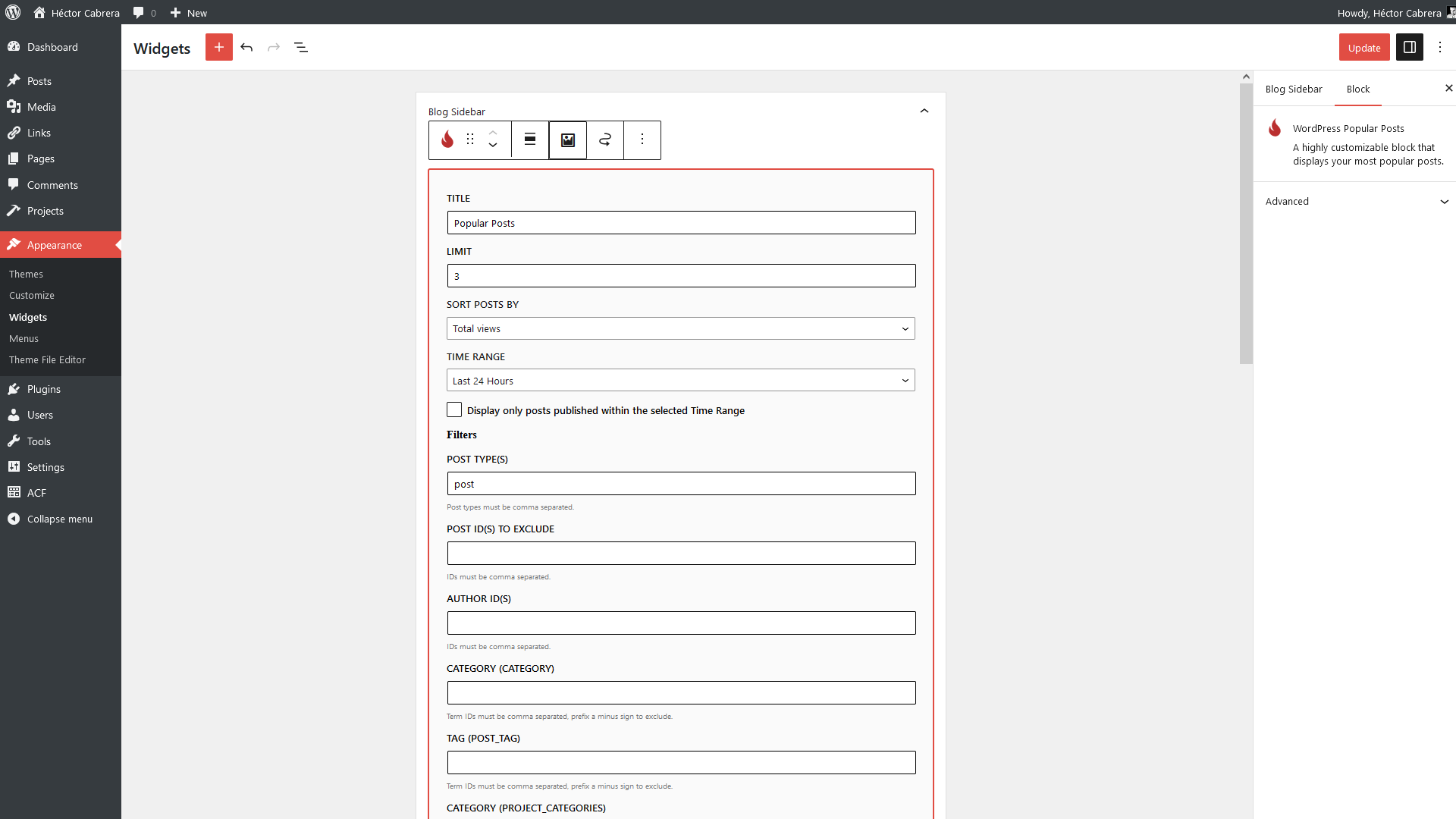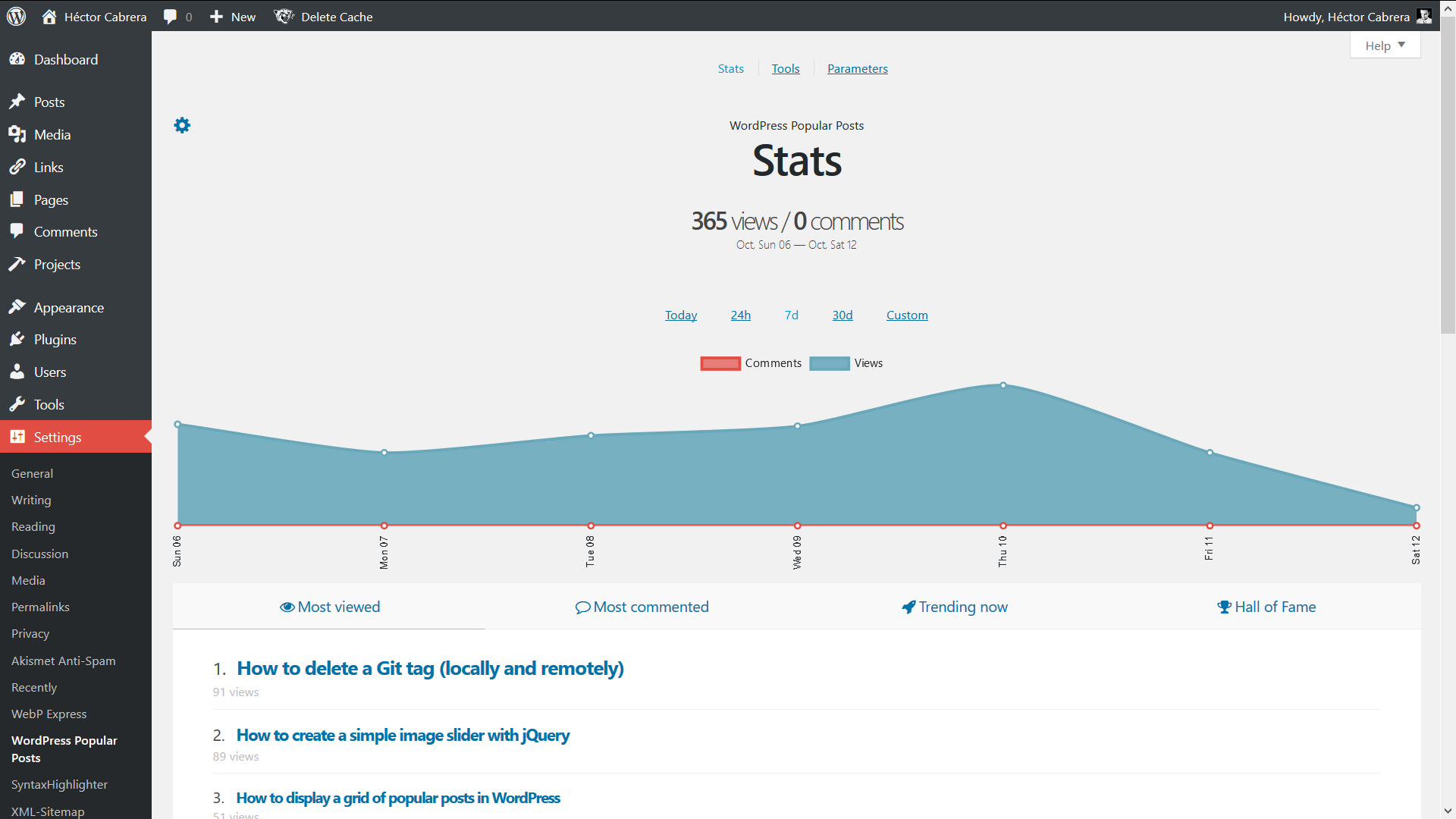Описание
WordPress Popular Posts — это легко настраиваемый виджет, который отображает ваши самые популярные посты.
Основные функции
- Multi-widget capable — You can have several widgets of WordPress Popular Posts on your blog, each with its own settings!
- Time Range — List those posts of your blog that have been the most popular ones within a specific time range (eg. last 24 hours, last 7 days, last 30 days, etc)!
- Custom Post-type support — Want to show other stuff than just posts and pages, eg. Popular Products? You can!
- Thumbnails! — Display a thumbnail of your posts! (see the FAQ section for more details.)
- Statistics dashboard — See how your popular posts are doing directly from your admin area.
- Sorting options — Order your popular list by comments, views (default) or average views per day!
- Custom themes — Out of the box, WordPress Popular Posts includes some themes so you can style your popular posts list (see Widget Themes for more details).
- Use your own layout! — WPP is flexible enough to let you customize the look and feel of your popular posts! (see customizing WPP’s HTML markup and How to style WordPress Popular Posts for more.)
- Advanced caching features! — WordPress Popular Posts includes a few options to make sure your site’s performance stays as good as ever! (see Performance for more details.)
- REST API Support — Embed your popular posts in your (web) app! (see REST API Endpoints for more.)
- Disqus support — Sort your popular posts by Disqus comments count!
- Polylang & WPML 3.2+ support — Show the translated version of your popular posts!
- WordPress Multisite support — Each site on the network can have its own popular posts list!
Прочие функции
- Shortcode support — Use the [wpp] shortcode to showcase your most popular posts on pages, too! For usage and instructions, please refer to the Installation section.
- Template tags — Don’t feel like using widgets? No problem! You can still embed your most popular entries on your theme using the
wpp_get_mostpopular()template tag. Additionally, thewpp_get_views()template tag allows you to retrieve the views count for a particular post. For usage and instructions, please refer to the Installation section. - Localization — Translate WPP into your own language.
- WP-PostRatings support — Show your visitors how your readers are rating your posts!
PSA: The classic WordPress Popular Posts widget is going away!
The classic WordPress Popular Posts widget doesn’t work very well / at all with the new Widgets screen introduced with WordPress 5.8.
This new Widgets screen expects WordPress blocks instead of regular WordPress widgets. If you’re using the classic WordPress Popular Posts widget on your block-based Widgets screen please replace it with the WordPress Popular Posts block instead — it has the same features and functionality as the «classic» widget so you won’t be missing anything at all.
Бьорн с wplearninglab.com был достаточно любезен, чтобы создать видео, объясняющее, как использовать новый блок для всех вас:
If you cannot (or do not want to) use WordPress blocks on your website then please replace your classic widget with the [wpp] shortcode.
Support the Project!
Если вы хотите поддержать мою работу и усилия по созданию и поддержке большего количества проектов с открытым исходным кодом, ваши пожертвования и сообщения поддержки очень много значат!
WordPress Popular Posts is now also on GitHub!
Looking for a Recent Posts widget just as featured-packed as WordPress Popular Posts? Try Recently!
Благодарности
- Flame graphic by freevector/Vecteezy.com.
Скриншоты
Блоки
Этот плагин предоставляет 1 блок.
- WordPress Popular Posts
Установка
Please make sure your site meets the minimum requirements before proceeding.
Automatic installation
- Log in into your WordPress dashboard.
- Go to Plugins > Add New.
- In the «Search Plugins» field, type in WordPress Popular Posts and hit Enter.
- Find the plugin in the search results list and click on the «Install Now» button.
Ручная установка
- Download the plugin and extract its contents.
- Upload the
wordpress-popular-postsfolder to the/wp-content/plugins/directory. - Activate the WordPress Popular Posts plugin through the «Plugins» menu in WordPress.
Готово! Что дальше?
- Go to Appearance > Widgets, drag and drop the WordPress Popular Posts widget to your sidebar. Once you’re done configuring it, hit the Save button.
- If you have a caching plugin installed on your site, flush its cache now so WPP can start tracking your site.
- If you have a plugin that minifies JavaScript (JS) installed on your site please read this FAQ: Is WordPress Popular Posts compatible with plugins that minify/bundle JavaScript code?
- If you have a security / firewall plugin installed on your site, make sure you allow WPP access to the REST API so it can start tracking your site.
- Go to Appearance > Editor. Under «Templates», click on
header.phpand make sure that the<?php wp_head(); ?>tag is present (should be right before the closing</head>tag). - (Необязательно, но настоятельно рекомендуется) У вас сайт со средним/высоким трафиком? Если да, то было бы неплохо проверить эти предложения чтобы убедиться, что производительность вашего сайта остается на должном уровне.
Это оно!
ПРИМЕНЕНИЕ
WordPress Popular Posts can be used in three different ways:
- If you’re using the Block Editor you can insert a WordPress Popular Posts block on your sidebar and even anywhere within your posts and pages.
- As a template tag: you can place it anywhere on your theme with
wpp_get_mostpopular(). - Via shortcode, so you can embed it inside a post or a page.
Make sure to stop by the Wiki as well, you’ll find even more info there!
Часто задаваемые вопросы
The FAQ section has been moved here.
Отзывы
Участники и разработчики
«WordPress Popular Posts» — проект с открытым исходным кодом. В развитие плагина внесли свой вклад следующие участники:
Участники«WordPress Popular Posts» переведён на 15 языков. Благодарим переводчиков за их работу.
Перевести «WordPress Popular Posts» на ваш язык.
Заинтересованы в разработке?
Посмотрите код, проверьте SVN репозиторий, или подпишитесь на журнал разработки по RSS.
Журнал изменений
6.4.2
- Fixes default thumbnail resetting to the stock «No Thumbnail» image (props to aalmans!)
- Fixes filtering by category / taxonomy when using Polylang (props to mlepore and wpfed!)
- Updates dependencies.
6.4.1
- Adds support for webp images.
- Minor fixes / improvements.
6.4.0
If you’re using a caching plugin on your website it’s highly recommended to clear its cache after installing / updating to this version.
- Fixes a fatal issue caused by the views_count shortcode when providing an invalid time range.
- The views_count shortcode can now render a «prettified» version of the views count (eg. 6.2k instead of 6,265).
- The wpp shortcode has now a «toggle» to enable/disable AJAX loading.
- Adds /views REST API endpoints.
- Fixes fatal error that can happen when themes define image sizes using the array format for the crop parameter.
- Fixes fatal error that can happen while the plugin is deleting its own transients.
- Other minor fixes / improvements.
6.3.4
If you’re using a caching plugin on your website, clearing its cache after installing / updating to this version is highly recommended.
- Patches issue affecting non-HTML5 friendly WordPress themes after the WP 6.4 update.
- Adds a button to reset the default thumbnail.
- Minor fixes and improvements.
6.3.3
- Security enhancements (props to the Patchstack team!)
- Updates dependencies.
6.3.2
- Fixes a PHP notice coming from the [wpp] shortcode.
- Removes legacy AJAX code from the plugin.
6.3.1
If you’re using a caching plugin on your website, clearing its cache after installing / updating to this version is highly recommended.
- Improves compatibility with newer versions of PHP 8 (thanks ispreview and dimal for the heads-up!)
- Introduces new shortcode to render views count (see Release notes for more details).
- Shares post_id value with render_image filter hook for more flexibility.
- Fixes a fatal error when the PHP extension mbstring is not installed.
- Updates wpp.min.js.
6.2.1
- Fixes an issue where the [wpp] shortcode would get stuck at the loading animation.
6.2.0
If you’re using a caching plugin on your website, clearing its cache after installing / updating to this version is highly recommended.
- The [wpp] shortcode has now the ability to load itself via AJAX.
- Fixes an issue where for certain server configurations the popular posts list would output garbled text.
- Fixes an issue where PHP would throw notices due to the usage of HTML5 tags.
6.1.4
If you’re using a caching plugin on your website, clearing its cache after installing / updating to this version is highly recommended.
- Fixes an issue where the [wpp] shortcode might output empty paragraphs under certain conditions.
- Reverts «uglification» of wpp.min.js which caused popular post list(s) not to load under certain conditions.
- Widget’s deprecation notice has been reworded for clarity.
- Updates dependencies + minor code cleanup.
6.1.3
- Hotfix: Fixes rare PHP fatal error in Admin.php (props to winetravelista and scotttripatrek!)
6.1.2
If you’re using a caching plugin on your website, clearing its cache after installing / updating to this version is highly recommended.
- Deprecation Notice: The WordPress Popular Posts «classic» widget is going away! If you’re using the classic widget please replace it with the WordPress Popular Posts block or the [wpp] shortcode as soon as possible. See release notes for more details.
- Plugin now uses the Tax_Query class to filter popular posts by taxonomy, pretty much similar to how WP_Query does it.
- Fixes an issue where selecting the Tiny theme would override the heading of the popular posts list.
- Fixes an issue where taxonomy links would render an extra whitespace for some browsers.
- Fixes issue where when using a theme (eg. Cards) post titles would be unintentionally truncated.
- Adds decoding=async property to WPP’s thumbnail.
- General PHPCS/WPCS code improvements.
6.1.1
- Fixes a rare PHP fatal error that can occur during plugin activation.
- Block: adds links to documentation within the block form for ease of access.
- Updates dependencies.
6.1.0
- Improves PHP 8.1 support.
- Adds new filter to modify the post date.
- Adds check to prevent the misuse of the Data Sampling feature (props to the JPCERT/CC team for reporting this issue).
- Updates dependencies.