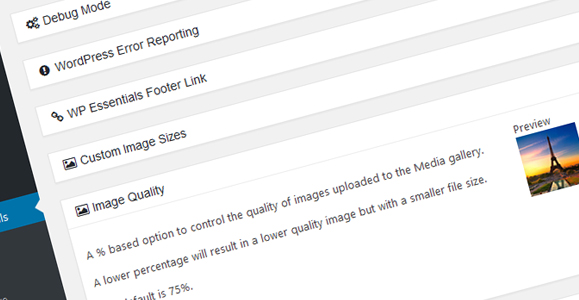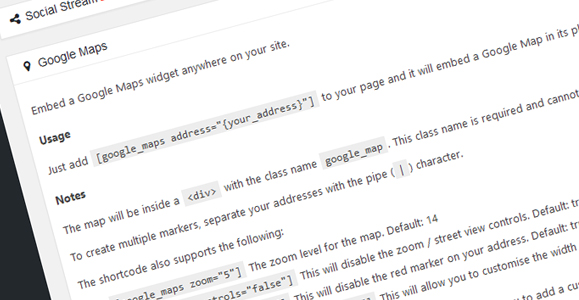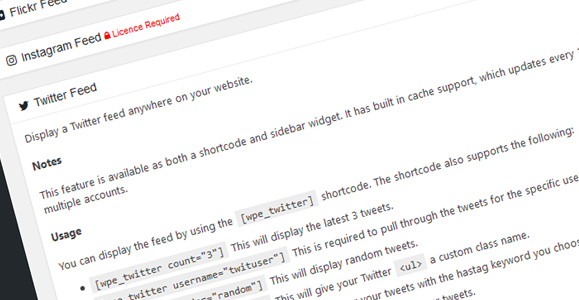Описание
All-in-one bundle of essential plugins and functions for all WordPress websites.
Features include:
Twitter Feed
- Twitter feed shortcode and widget available.
- WP Essentials uses the new Twitter 1.1 API.
- Filter your Twitter feed by hashtags.
- Cache system prevents API call limit.
Flickr
- Flickr feed shortcode and widget available.
- Cache system prevents API call limit.
- Comes with multiple options, including a custom image count and a ‘random image’ feature.
Google Analytics
- Allows you to add multiple tracking codes to all pages of your website.
Google Maps
- Easily include multiple Google Maps throughout your site either as a shortcode or a sidebar widget.
- Includes options for setting the address, zoom level, custom marker, etc.
The ‘Email’ Button
- The WYSIWYG editor comes with an email button for easily adding email links without any HTML knowledge.
Date Shortcode
- Includes a simple shortcode for displaying today’s date.
- Customise the date format to whatever you want.
Video Shortcode
- Includes a simple shortcode for embedding any YouTube, Vimeo, or Facebook videos anywhere on your website.
Get Shortcode
- Utulise URL query strings with a simple shortcode.
The ‘Cleanup’ function:
- Sets search engine friendly permalink structure (if one hasn’t already been set)
- Removes useless widgets from the dashboard
- Removes superfluous meta tags from your theme head (including the WordPress version number)
- Removes detailed login errors (for extra security)
The ‘User Roles’ function:
- Creates a new User Role and lets you customise their access rights.
Debug Mode
- For developers, enable the debug mode to include detailed PHP errors when developing your theme.
WordPress Error Reporting
- WP Essentials can alert you to several potential problems that are important for when a site goes live. (Ensuring robots aren’t blocked, etc.)
Media Image Quality
- Change the quality of uploaded images to your website.
Custom Image Sizes
- Add your own custom thumbnail sizes for your images.
Advanced PHP Functions
- Custom Excerpt function lets you override the default WordPress excerpt with additional options.
- A Get Image Source function lets you get the image URL for any image uploaded to WordPress at any custom thumbnail size.
- An automatic link function lets you hyperlink any web or email addresses that may otherwise be plaintext.
- A Relative Time function lets you display dates and times in a relative manner (i.e. ‘5 minutes ago’).
And more…
We’re always open to new ideas and suggestions for adding new features to the plugin.
WP Essentails Premium
A Premium version of this plugin is also available.
Features include:
Twitter Feed
- Supports multiple Twitter accounts.
Instagram Feed
- Include an Instagram feed either as a shortcode or a sidebar widget anywhere throughout your website.
- Includes a caching system to protect you from reaching your API call limit.
- Comes with multiple options, including a custom image count and a ‘random image’ feature.
Social Stream
- Combine Twitter, Instagram and Flickr into one social stream feed.
- Supports Isotope and infinite scrolling.
Login Notification
- Users will be automatically emailed any time their account is used to log in.
Holding Page
- Display a holding page with a custom title and message.
- Password protect your settings.
Unlimited User Roles:
- No restriction on the number of User Roles you can create.
The ‘Database’ functions:
- Allows you to email yourself a database backup at any time.
- Includes an automatic weekly backup function that emails you with full database backups.
Styling Options
- WP Essentials includes functions to render LESS or SASS files directly on the server before outputting the CSS to the browser.
- Choose between CSS, LESS or SASS.
Get Shortcode
- Utulise URL query strings with a simple shortcode.
Скриншоты
Установка
- Upload the ‘wp-essentials’ folder to the ‘/wp-content/plugins/’ directory
- Активируйте плагин используя меню ‘Плагины’ в WordPress
- Go to WP Essentials page in the Admin menu and set up your options from there.
Часто задаваемые вопросы
If you have any questions, please visit www.wp-essentials.net/docs.
Отзывы
Нет отзывов об этом плагине.
Участники и разработчики
«WP Essentials» — проект с открытым исходным кодом. В развитие плагина внесли свой вклад следующие участники:
УчастникиПеревести «WP Essentials» на ваш язык.
Заинтересованы в разработке?
Посмотрите код, проверьте SVN репозиторий, или подпишитесь на журнал разработки по RSS.
Журнал изменений
3.0
- WordPress 4.6.1 compatible.
- Plugin update to coincide with new website.
- Removed Facebook Fanbox and added Facebook Page Plugin.
- Removed custom font icons and replaced with Font Awesome.
- Error reporting list now supports Font Awesome list icons.
- Updated Flickr links to use user ID instead of username.
- Media is now an option to turn on or off for tweets.
- Fixed link_tweet() bug for auto-linking content.
- Emoji support for Twitter.
- Plugin page now loads help content dynamically. (Allows me to push docs data without plugin updates.)
- Removed old naming convention for PHP functions.
- Updated shortcodes to use ‘wpe_’ naming convention.
2.3
- WordPress 4.5.3 compatible.
2.2
- WordPress 4.5 compatible.
- Fixed IE wmode issue with embeded video.
- Case-sensitive uploads are now independent of the «Clean Up» function.
2.1
- Deprecated video shortcode.
- Updated Twitter feed to include media attachments.
- Updated to 4.4 compatibility.
2.0.4
- Fixed GA tracking code bug.
2.0.3
- Updated GA tracking code
- Added GA outbound link tracking
2.0.2
- Expanded cropping options to Custom Image Sizes.
- Added extra checks to avoid Mobile_Detect.php conflicts.
2.0.1
- Fixed critical image quality bug.
2.0
- Force lowercase names to file uploads.
- Added Demographics support to Google Analytics.
- Added HTTPS support.
- Fixed ampersand bug in Twitter.
1.10.3
- Fixed Flickr DB truncate bug.
- Added new Custom Image Sizes option.
- Removed frameBorder attribute from video iframes.
1.10.2
- Upgraded to WordPress 4 compatibility.
- Fixed Vimeo playback bug.
- Rewrote Flickr functionality.
1.10.1
- Fixed Admin menu font icon.
1.10.0
- Added IP address to login notifications.
- Added Submenu for better navigation.
- Added Facebook Video support to [wpe_video] shortcode.
1.0.9
- Replaced Glyphicons with font icons.
1.0.8
- Added ‘None’ option to Styling
- Renamed PHP Function names to include wpe_ naming convention.
- Fixed jQuery conflict bug with public JS.
- Added responsive CSS to WP Essentials admin page.
- Improved navigation when handling errors and warnings.
1.0.7
- Increased Twitter count from 20 to 200.
- Added Twitter interaction links.
- Added Custom Marker option to Google Maps.
1.0.6
- Added ‘admin’ username check.
- Added new Facebook Like Box options.
- Tidied up Settings page.
- Improved Twitter DB updates.
1.0.5
- Added echo or return options to Excerpt function.
- Fixed a bug to reduce database calls.
- Updated to WordPress 3.8.1 compatibility.
1.0.4
- Updated [video] shortcode to stop conflicting with the native WordPress shortcode.
- Fixed Client Role bug which wouldn’t let new users add client roles.
- Updated to WordPress 3.8 compatibility.
1.0.3
- Added Sidebar Title options to the following Widgets: Twitter, Flickr, Facebook and Google Maps
- Added the new User Roles function
1.0.2
- Updated all links to wp-essentials.net
1.0.1
- Fixed <PHP5.3 issue with a function in cleanup.php
1.0
- Первый релиз