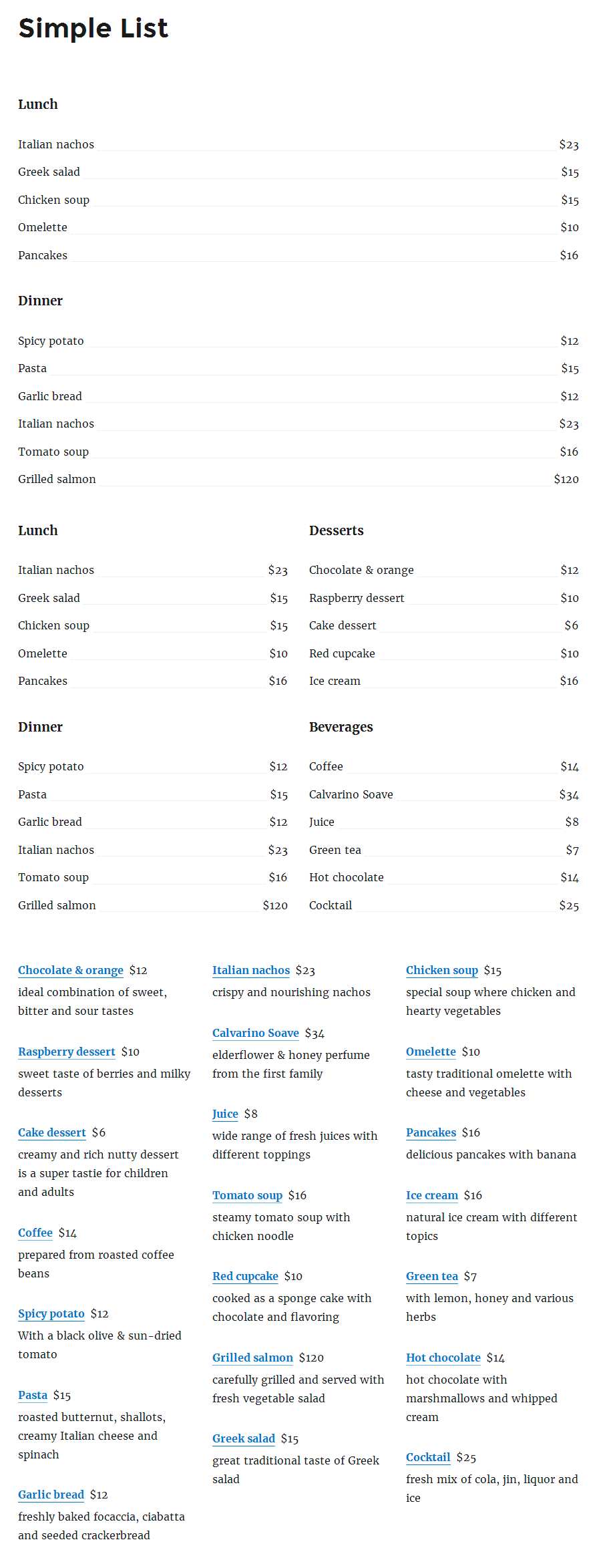Описание
MotoPress Restaurant Menu is a full-fledged WordPress food ordering system that can be smoothly integrated with your restaurant or cafe website.
It’s an easy-to-manage WordPress food menu plugin that allows you to create a categorized database of the menu offerings with different prices and offer your customers a simple and quick ordering process. For example, it’s a perfect restaurant menu ordering system match for:
- Pizza ordering system and foodstore.
- Fast food ordering system.
- Multipurpose restaurant menu.
- Any typical food and drinks establishment.
Thanks to the built-in e-commerce capabilities of this WordPress restaurant online ordering plugin, you’ll be able to sell food and drinks online on WordPress (PayPal and Cash on delivery methods are integrated for free).
With the MotoPress WP Restaurant plugin, you can showcase your menus in posts, pages, and sidebars (or widget zones), which makes it easy to make the plugin look perfect in any WordPress theme.
- Check out a live WordPress Restaurant Menu Plugin Demo
- WP Restaurant Plugin Documentation
WP food ordering and delivery software
Turn the MotoPress Restaurant Menu plugin into a powerful WP food ordering and delivery software with the following extensions:
- WordPress Food Delivery plugin — this addon turns on delivery and pickup services for the orders made online by customers.
- Toppings — this extension will help you create a list of extras available for additional purchase along with the main menu item.
- Menu cart — it helps you add a shopping cart icon to the navigation menu bar of your website.
All addons for Restaurant Menu plugin.
Discover all free tools of MotoPress Restaurant Menu for WordPress
- Responsive online order WordPress designs that allow customers to view the menu and order easily using mobile devices.
- Complete menu item presentation: title and description, photos, price, detailed nutrition information, attributes (size, bulk, weight), tags (highlights), and the list of ingredients.
- Simplified or detailed view of menu items.
- Categorically-organized lists of meals, food, and drinks; plus child categories with descriptions.
- Grid and list layouts (from a single one up to 6-column layouts for both).
- The category and single menu item page (e.g. the desserts category or display the whole list of desserts).
- Specific menu items highlights with the plugin or custom icons.
- Individual menu items displayed under different categories.
- Several alternatives for sorting menu items and categories.
- Currency settings.
- Customizable Add to cart and Buy buttons.
- Taxes and tax rates.
- Easy-to-manage shortcodes and custom post types.
- The ability to import and export menus between different WordPress installations.
E-commerce settings
The MotoPress WordPress food ordering plugin will deliver the perfect WordPress restaurant online ordering experience to your customers thanks to these free tools:
- PayPal and Cash on Delivery payment methods integrated for free.
- Test payments to check how this food and drink menu system works before running it on the live website.
- Guest shopping and by registered customers.
- WP restaurant with quick and smooth checkout process.
- Order statuses to help customers track the status of their purchase (cooking, shipping, shipped).
- Customizable email templates (confirmation, payments, notifications) to send to both website restaurant administrators and shoppers.
Grid and List layouts can be added to Gutenberg, Elementor, Divi or any other builder via shortcodes.
Go ahead and create a quick restaurant menu with the MP menu plugin without tech experts, for free!
Proud developers of Restaurant Menu plugin and the biggest set of WordPress Gutenberg Blocks.
Скриншоты
Установка
- Загрузите файлы плагина в директорию /wp-content/plugins/
- Активируйте плагин с помощью меню «Плагины». Вы найдете «Меню ресторана» в панели управления WordPress.
Отзывы
Участники и разработчики
«Restaurant Menu and Food Ordering» — проект с открытым исходным кодом. В развитие плагина внесли свой вклад следующие участники:
Участники«Restaurant Menu and Food Ordering» переведён на 6 языков. Благодарим переводчиков за их работу.
Перевести «Restaurant Menu and Food Ordering» на ваш язык.
Заинтересованы в разработке?
Посмотрите код, проверьте SVN репозиторий, или подпишитесь на журнал разработки по RSS.
Журнал изменений
2.4.4, Apr 11 2023
- Устранены незначительные проблемы и сделаны улучшения.
2.4.3, Apr 6 2023
- Improved compatibility with PHP 8.
2.4.2, Nov 1 2021
- Security — sanitization and escaping.
2.4.1, Oct 1 2021
- Security — Fixed unescaped data output.
2.4.0, Jun 2 2020
- Improved compatibility with PHP 7.4.
- Improved compatibility with WPML plugin.
- Improved compatibility with Site Health tool.
- Bug fix: fixed the issue with Minimum Order Amount on the checkout page.
- Устранены незначительные проблемы и сделаны улучшения.
2.3.3, Jan 22 2019
- Added the ability to set minimum order amount.
- Bug fix: fixed the issue with PayPal payments not being set as completed.
- Устранены незначительные проблемы и сделаны улучшения.
2.3.2
- Version bump.
2.3.1
- Bug fix: fixed extensions links.
2.3.0
- Added the ability to add custom titles and descriptions for each payment gateway (PayPal and COD) visible on the checkout page.
- Renamed «Complete» status to «Payment complete» and «Cooking» to «Processing» to give them more clear and general meaning.
2.2.8
- Устранена ошибка: локализация
2.2.7
- Устранена ошибка: поправлено имя плагина.
2.2.6
- Локализация — русский перевод.
2.2.5
- Устранена ошибка: починили PHP предупреждение пустой строки.
2.2.4
- Устранена ошибка: починили ошибку с неопределенным методом ‘is_ajax_enabled’.
2.2.3
- Плагин настроен для отправки автоматических писем с деталями покупки клиентам, когда выбрана опция «Наложенным платежом».
- Примечания к заказу, телефон и теги адреса доставки добавлены в шаблон письма.
- Обновлен код WP Session Manager
2.2.2
- Устранена проблема: устранена проблема с начальными настройками
2.2.1
- Устранена проблема: устранена проблема с форматированием цены.
2.2.0
- Добавлена возможность отображать категории и метки в сетке, списке и простом списке вместо стандартного отображения заметки.
2.1.6
- Improved compatibility with external payment gateways.
2.1.5
- Вынесены подкатегории меню как ссылки в режиме просмотра «список»
2.1.4
- Устранена проблема: устранена проблема, когда плагин переписывал стандартный шаблон архива
2.1.3
- Устранена проблема: починена ошибка формы логина на странице оплаты
2.1.2
- Improvement: filters for image sizes added.
2.1.1
- Bug fix: fixed the issue with User roles.
2.1.0
- Улучшения скорости.
- Улучшен виджет корзины.
- Улучшен интерфейс пользователя при добавлении единиц меню в корзину.
- Добавлена возможность переписать шаблоны в теме.
- Добавлена возможность установить количество точек в десятичной дроби, которые отображаются в цене.
- Список ролей пользователей обновлен и минимизирован
- Устранена проблема: устранена проблема с недоставленными письмами при «Оплата после доставки» способе оплаты.
- Устранены незначительные проблемы и сделаны улучшения.
2.0.2
- Устранена проблема: устранена проблема с пустой ценой.
2.0.1
- Устранена проблема: устранена проблема со стилями.
2.0.0
- С этим обновлением мы улучшили совместимость с вашей темой. Если вы хотите пользоваться предыдущей версией, просто поменяйте режим шаблона в настройках плагина.
- Устранены незначительные проблемы и сделаны улучшения.
1.1.5
- Устранена проблема: устранена проблема с пустыми метками или категориями.
1.1.4
- Добавлена возможность показывать единицы меню в упрощённом списке.
- Устранена проблема: устранена проблема с единицей меню в поиске результатов.
1.1.3
- Устранены незначительные проблемы
1.1.2
- Устранены незначительные проблемы
1.1.1
- Устранена проблема: устранена проблема с активацией плагина TGM
1.1.0
- Добавлена возможность продавать онлайн
1.0.5
- Обновлены названия действий.
1.0.4
- Добавлена возможность выбрать категории в меню.
1.0.3
- Устранены незначительные проблемы и сделаны улучшения.